dec789
asked on
VBA Excel Userform combo box how to Programmatically add items
I've attached an Excel workbook that contains a function that sort of works for the problem I'm trying to solve. I have some experience with VBA but none with user forms.
How can you add items to a combo box programmatically?
I need a user form to display combo boxes that represent months of the year. Each combo box should give the user the following list of choices: -2,-1,0,1,2
I found the shell of a solution on the web which I've modified as best as I can (attached).
The attached function adds months based on an array passed to it - I can do that. I can't get the combo boxes to display the list of numbers shown above.
Ultimately the function should return the value selected by the user for each month that was passed to the function.
Any help would be much appreciated!
TestGetCombo.xlsm
How can you add items to a combo box programmatically?
I need a user form to display combo boxes that represent months of the year. Each combo box should give the user the following list of choices: -2,-1,0,1,2
I found the shell of a solution on the web which I've modified as best as I can (attached).
The attached function adds months based on an array passed to it - I can do that. I can't get the combo boxes to display the list of numbers shown above.
Ultimately the function should return the value selected by the user for each month that was passed to the function.
Any help would be much appreciated!
TestGetCombo.xlsm
ASKER
Kris,
Thank you for your input. The problem I'm having is not so straight forward as your solution is. My problem is that I'm trying to use an existing function that creates both the form and the combo boxes while the code is executing. The function does everything I need it to do except populate the combo boxes with a list of numbers for the users to choose from.
The semi-working function is in the Excel workbook with my original posting. The function is named "GetCombo" . The subroutine "Demo1()", also in the workbook, calls the function and passes it an array from which the function builds the combo boxes. This all works. The part I can't get to work is the part where the combo boxes placed on the form have a drop-down list giving the user a choice of numbers from -2 to 2.
Sorry again - I'm probably making this too confusing.
Thank you for your input. The problem I'm having is not so straight forward as your solution is. My problem is that I'm trying to use an existing function that creates both the form and the combo boxes while the code is executing. The function does everything I need it to do except populate the combo boxes with a list of numbers for the users to choose from.
The semi-working function is in the Excel workbook with my original posting. The function is named "GetCombo" . The subroutine "Demo1()", also in the workbook, calls the function and passes it an array from which the function builds the combo boxes. This all works. The part I can't get to work is the part where the combo boxes placed on the form have a drop-down list giving the user a choice of numbers from -2 to 2.
Sorry again - I'm probably making this too confusing.
ASKER
Kris,
Thank you for your input. The problem I'm having is not so straight forward as your solution is. My problem is that I'm trying to use an existing function that creates both the form and the combo boxes while the code is executing. The function does everything I need it to do except populate the combo boxes with a list of numbers for the users to choose from.
The semi-working function is in the Excel workbook with my original posting. The function is named "GetCombo" . The subroutine "Demo1()", also in the workbook, calls the function and passes it an array from which the function builds the combo boxes. This all works. The part I can't get to work is the part where the combo boxes placed on the form have a drop-down list giving the user a choice of numbers from -2 to 2.
Sorry again - I'm probably making this too confusing.
Thank you for your input. The problem I'm having is not so straight forward as your solution is. My problem is that I'm trying to use an existing function that creates both the form and the combo boxes while the code is executing. The function does everything I need it to do except populate the combo boxes with a list of numbers for the users to choose from.
The semi-working function is in the Excel workbook with my original posting. The function is named "GetCombo" . The subroutine "Demo1()", also in the workbook, calls the function and passes it an array from which the function builds the combo boxes. This all works. The part I can't get to work is the part where the combo boxes placed on the form have a drop-down list giving the user a choice of numbers from -2 to 2.
Sorry again - I'm probably making this too confusing.
Please show us the code you use to create the combobox.
ASKER
Sorry I didn't post this earlier. Here is the complete module with both the Demo1() subroutine that calls the function and the function GetCombo.
Option Explicit
'Passed back to the function from the UserForm
Public GETOPTION_RET_VAL As Variant
Sub Demo1()
Dim Ops(1 To 12) As String
Dim i As Integer
Dim UserChoice As Variant
' Create an array of month names
For i = 1 To 12
Ops(i) = Format(DateSerial(1, i, 1), "mmmm")
Next i
UserChoice = GetCombo(Ops, 1, "Select a month")
If UserChoice = False Then
Range("A6") = ""
Else
Range("A6") = Ops(UserChoice)
End If
End Sub
Function GetCombo(OpArray, Default, Title)
Dim TempForm 'As VBComponent
Dim NewOptionButton As MSForms.OptionButton
Dim NewCommandButton1 As MSForms.CommandButton
Dim NewCommandButton2 As MSForms.CommandButton
Dim NewComboBox As MSForms.ComboBox
Dim TextLocation As Integer
Dim X As Integer, i As Integer, TopPos As Integer
Dim MaxWidth As Long
Dim WasVisible As Boolean
' Hide VBE window to prevent screen flashing
'Application.VBE.MainWindow.Visible = False
' Create the UserForm
Set TempForm = ThisWorkbook.VBProject.VBComponents.Add(3)
TempForm.Properties("Width") = 800
' Add the OptionButtons
TopPos = 4
MaxWidth = 0 'Stores width of widest OptionButton
For i = LBound(OpArray) To UBound(OpArray)
Set NewComboBox = TempForm.Designer.Controls.Add("forms.combobox.1")
With NewComboBox
.Width = 50
.Name = OpArray(i)
.Value = OpArray(i)
.AddItem 2
.AddItem 1
.AddItem 0
.Height = 15
.Left = 8
.Top = TopPos
.Tag = i
.AutoSize = False
If .Width > MaxWidth Then MaxWidth = .Width
End With
TopPos = TopPos + 15
Next i
' Add the Cancel button
Set NewCommandButton1 = TempForm.Designer.Controls.Add("forms.CommandButton.1")
With NewCommandButton1
.Caption = "Cancel"
.Height = 18
.Width = 44
.Left = MaxWidth + 12
.Top = 6
End With
' Add the OK button
Set NewCommandButton2 = TempForm.Designer.Controls.Add("forms.CommandButton.1")
With NewCommandButton2
.Caption = "OK"
.Height = 18
.Width = 44
.Left = MaxWidth + 12
.Top = 28
End With
' Add event-hander subs for the CommandButtons
With TempForm.CodeModule
X = .CountOfLines
.InsertLines X + 1, "Sub CommandButton1_Click()"
.InsertLines X + 2, " GETOPTION_RET_VAL=False"
.InsertLines X + 3, " Unload Me"
.InsertLines X + 4, "End Sub"
.InsertLines X + 5, "Sub CommandButton2_Click()"
.InsertLines X + 6, " Dim ctl"
.InsertLines X + 7, " GETOPTION_RET_VAL = False"
.InsertLines X + 8, " For Each ctl In Me.Controls"
.InsertLines X + 9, " If ctl.Tag <> """" Then If ctl Then GETOPTION_RET_VAL = ctl.Tag"
.InsertLines X + 10, " Next ctl"
.InsertLines X + 11, " Unload Me"
.InsertLines X + 12, "End Sub"
End With
' Adjust the form
With TempForm
.Properties("Caption") = Title
.Properties("Width") = NewCommandButton1.Left + NewCommandButton1.Width + 10
If .Properties("Width") < 160 Then
.Properties("Width") = 160
NewCommandButton1.Left = 106
NewCommandButton2.Left = 106
End If
.Properties("Height") = TopPos + 24
End With
' Show the form
VBA.UserForms.Add(TempForm.Name).Show
' Delete the form
ThisWorkbook.VBProject.VBComponents.Remove VBComponent:=TempForm
' Pass the selected option back to the calling procedure
GetCombo = GETOPTION_RET_VAL
End Function
Why are you creating the form during run time rather than during design time?
ASKER
Maybe I'm taking the wrong approach. With my non-existant experience with user forms this was the first idea I had.
My basic problem is I need to get user input for each of the months that they are analyzing but I will not know how many months over how many years a user is looking at until after the program is already running. I won't know how many combo boxes to provide the user until they tell me (in the program) what they want to analyze. Currently I capture the user's input (which months they need to look at) in an array so I can pass this array to a function or another subroutine to generate the form. Please let me know if I'm going in the wrong direction with this.
My basic problem is I need to get user input for each of the months that they are analyzing but I will not know how many months over how many years a user is looking at until after the program is already running. I won't know how many combo boxes to provide the user until they tell me (in the program) what they want to analyze. Currently I capture the user's input (which months they need to look at) in an array so I can pass this array to a function or another subroutine to generate the form. Please let me know if I'm going in the wrong direction with this.
Try the attached spreadsheet. It creates as many userforms as you want.
MartinLiss.xlsm
MartinLiss.xlsm
ASKER
MartinLiss Thank you for your input.
Creating the form is not the problem.
I have a form and can populate it with as many combo boxes as the user needs. My problem is fixing the function GetCombo so that each of the combo-boxes will display a drop down list containing the following list of values:
-2
-1
0
1
2
Creating the form is not the problem.
I have a form and can populate it with as many combo boxes as the user needs. My problem is fixing the function GetCombo so that each of the combo-boxes will display a drop down list containing the following list of values:
-2
-1
0
1
2
Okay, is this what you need?
MartinLiss.xlsm
MartinLiss.xlsm
ASKER
MartinLiss thanks again for your response.
I can see how using the AddItem method you were able to add values to the drop down list of your combobox. You included this code in the On_Click event.
Does the AddItem method only work when it is called by an event?
You can see in my code above I try to use the AddItem method when I create the combo box but the values do not show up in the form when it is displayed.
What am I missing here?
Thanks
I can see how using the AddItem method you were able to add values to the drop down list of your combobox. You included this code in the On_Click event.
Does the AddItem method only work when it is called by an event?
You can see in my code above I try to use the AddItem method when I create the combo box but the values do not show up in the form when it is displayed.
What am I missing here?
Thanks
I never actually tried your code so I don't know but you could try this.
Dim WithEvents NewComboBox As MSForms.ComboBox
In any case is there anything wrong with doing it my way?
Dim WithEvents NewComboBox As MSForms.ComboBox
In any case is there anything wrong with doing it my way?
ASKER
Your way would be great it seems very straight forward but I don't know how many combo boxes will be on the form until I get user input. When the user tells me which months they want analyzed I need to provide a combo box for each of those months. The user can choose anywhere from 1 to 20 months.
I've no experience with forms so most likely I'm making this way too hard.
How would you approach this? How would you build a form with combo boxes but you don't know how many combo boxes you will need until after the code is running?
I've no experience with forms so most likely I'm making this way too hard.
How would you approach this? How would you build a form with combo boxes but you don't know how many combo boxes you will need until after the code is running?
ASKER CERTIFIED SOLUTION
membership
This solution is only available to members.
To access this solution, you must be a member of Experts Exchange.
ASKER
MartinLiss
I like how you think! That should work and I never would have thought of that.
Sorry this has been such a long and twisted process - I should have stated my original question better.
I really thought I had a good solution. Oh well.
Thanks again for your help!
I like how you think! That should work and I never would have thought of that.
Sorry this has been such a long and twisted process - I should have stated my original question better.
I really thought I had a good solution. Oh well.
Thanks again for your help!
As an academic exercise I'll take a look at your posted spreadsheet when I get a chance.
ASKER
Gracias!
ASKER
The original Function was designed to return a single variant from an option button (T/F, 0 or 1). This to me would be an easy fix so I wasn't worried about it until I could get the combo box to work.
Two things you can do to avoid the error:
Two things you can do to avoid the error:
1. Choose the "Cancel" button on the form.
2. Change the value of the combo box to 0 or 1
In the code snippet below (Line #10) each new combo box is created and added to the form.
Change the line: .Value = OpArray(i) to .Value = 0
2. Change the value of the combo box to 0 or 1
In the code snippet below (Line #10) each new combo box is created and added to the form.
Change the line: .Value = OpArray(i) to .Value = 0
' Add the OptionButtons
TopPos = 4
MaxWidth = 0 'Stores width of widest OptionButton
For i = LBound(OpArray) To UBound(OpArray)
Set NewComboBox = TempForm.Designer.Controls.Add("forms.combobox.1")
With NewComboBox
.Width = 50
.Name = OpArray(i)
.Value = 0
.Height = 15
.Left = 8
.Top = TopPos
.Tag = i
.AutoSize = False
If .Width > MaxWidth Then MaxWidth = .Width
End With
TopPos = TopPos + 15
Next i
Is there any way to programmattically add event to combobox to already created user form ? I can see that there is a code to create new from along with its control and click event. I tried the samilar approach to add code to existing form but it gives error at userform.Codemodule row
appreciate your help
thanks.
appreciate your help
thanks.
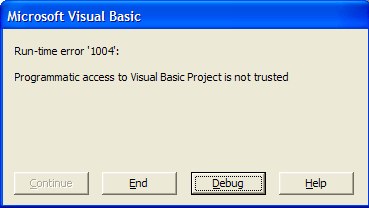
To display the month names in a combobox, try this
create a combobox and name it 'cboMonths'
Place this code on the userform module.
Open in new window
Kris