BeeEater
asked on
Office 365 Nightmare
Is anybody else really struggling with Office 365? I decided to try the Office 365 ProPlus preview, to familiarise myself with the system. All went well. Then I wanted to add an existing domain (call it xyz.com) to the 365 installation. This also went well, I had to add a TXT record to my hosting DNS, which was used to verify my ownership of the domain, which it duly did. So far so good. Now I was further instructed to add other DNS records, particularly an MX record and an autodiscover record, to the existing domain, which I did. Then I added a user to the new domain in 365, with a corresponding e-mail address. All well. It was when I tried to set up this e-mail address in Outlook 2010 that the fun started.
Firstly, Outlook would not locate the account using the account auto add function. It simply would not find the domain. I then tried to ping the MX record supplied by MS during the setup, and it couldn't be found. Did an MX lookup, which found the record at my hosting provider, but could not associate it with an A record, and hence no IP address. After days of struggling, decided to install the Web Apps from Office 365 instead. Was then told that I couldn't do this install because I needed a 'modern operating system like Windows 7'! I have Win 7 Ultimate! Could get no further. Both I and the tech support guys at my ISP are completely stuck. Office 365 login reports no problems, but I cannot access the e-mail accounts at all, no matter what I try.
This has occupied me for three days now, I have been through reams of (often conflicting) Microsoft websites, but absolutely nothing works. I am astonished at the complexity and difficulty of the whole process, which for the average end-user would be completely impossible. If anybody has any experience here, and can help, I would highly appreciate it!
Firstly, Outlook would not locate the account using the account auto add function. It simply would not find the domain. I then tried to ping the MX record supplied by MS during the setup, and it couldn't be found. Did an MX lookup, which found the record at my hosting provider, but could not associate it with an A record, and hence no IP address. After days of struggling, decided to install the Web Apps from Office 365 instead. Was then told that I couldn't do this install because I needed a 'modern operating system like Windows 7'! I have Win 7 Ultimate! Could get no further. Both I and the tech support guys at my ISP are completely stuck. Office 365 login reports no problems, but I cannot access the e-mail accounts at all, no matter what I try.
This has occupied me for three days now, I have been through reams of (often conflicting) Microsoft websites, but absolutely nothing works. I am astonished at the complexity and difficulty of the whole process, which for the average end-user would be completely impossible. If anybody has any experience here, and can help, I would highly appreciate it!
ASKER
I was simply running Outlook 2010 with PoP based e-mail. I signed up for Office 365 ProPlus preview, which gave me the option to add an existing domain to the one it automatically assigned (the one ending with onmicrosoft.com.) The whole point of the exercise was to be able to use 365 as a web-based or Mobile-based solution for my mail. I thought the whole point of 365 would be to implement a psuedo-exchange type setup for my clients who only have PoP accounts, but want web-based mail without changing their e-mail addresses.
alright, do you want to keep your pop based email and just try office 365? if thats what you want i would suggest using a different domain name for 365 or the autogenerated one. If you have an mx record for your pop pointing to an IP and then another mx pointing to the 365 servers this would be why you have a mess on your hands email doesnt know where to go. If you decide to use office 365 by itself you are to use the mx they generate for you only not multiple different MX records to different types of email.
ASKER
Not at all. I am using a 'spare' domain to test 365. It is not receiving mail from anywhere else. I simply want to set up an e-mail account from that domain as a second account in my existing Outlook 2010. The issue here is that Outlook does not autodiscover the settings for this account as it is supposed to, despite all the DNS records being set up exactly as instructed. Also, the MX record setting provided by 365 during the setup procedure doesn't resolve to an IP address.
Hi BeeEater, we have set up several Office 365 environments for our clients and have seen this kind of issue before. Usually the problem lies in the way the DNS records are created on the name server and sometimes it can be a little tricky to resolve.
If you would like you are welcome to post the nslookup output for the domain in question and I will see if I can spot the error.
Alternatively you might have more luck posting this on the Office 365 support forum or getting hold of the Microsoft Partner you selected as your partner of record during sign-up. If you do not yet have a partner of record then I do suggest you get one as it is always useful to have an expert to turn to.
First try posting the nslookup output though, it may be something simple that has been overlooked and may be easily spotted by fresh eyes and fixed.
Off topic comment removed by Moderator.
If you would like you are welcome to post the nslookup output for the domain in question and I will see if I can spot the error.
Alternatively you might have more luck posting this on the Office 365 support forum or getting hold of the Microsoft Partner you selected as your partner of record during sign-up. If you do not yet have a partner of record then I do suggest you get one as it is always useful to have an expert to turn to.
First try posting the nslookup output though, it may be something simple that has been overlooked and may be easily spotted by fresh eyes and fixed.
Off topic comment removed by Moderator.
ASKER
Thanks for the response, can you give me the exact syntax of the nslookup that you want me to do?
I would like to see all of the DNS records associated with the domain and probably the easiest way to get all of that is using an on-line tool like CentralOps offers.
ASKER
Okay, here you go:
DNS records
name class type data time to live
associatedsynergies.com IN MX
preference: 5
exchange: associatedsynergies-com.ma
7200s (02:00:00)
associatedsynergies.com IN TXT v=spf1 include:outlook.com ~all 7200s (02:00:00)
associatedsynergies.com IN A 41.203.18.35 7200s (02:00:00)
associatedsynergies.com IN NS ns2.host-h.net 7200s (02:00:00)
associatedsynergies.com IN NS ns1.dns-h.com 7200s (02:00:00)
associatedsynergies.com IN NS ns1.host-h.net 7200s (02:00:00)
associatedsynergies.com IN SOA
server: ns1.host-h.net
email: postmaster@your-server.co.
serial: 2012082704
refresh: 86400
retry: 1800
expire: 3600000
minimum ttl: 86400
7200s (02:00:00)
35.18.203.41.in-addr.arpa IN PTR www35.jnb2.host-h.net 7200s (02:00:00)
18.203.41.in-addr.arpa IN RRSIG
type covered: NSEC (47)
algorithm: RSA/SHA-256 (8)
labels: 5
original ttl: 7200 (02:00:00)
signature expiration: 2012-09-08 01:35:55Z
signature inception: 2012-08-23 19:14:25Z
key tag: 43966
signer's name: 41.in-addr.arpa
signature:
(1024 bits)
5726DCB80F1C125820AD69223D
78D2CF4DACECECC6CC42CDE57A
B5686741998F3C9CC0737ACBF7
905D73D9FB1B1A9EED83189213
128DB53D56AD8EDA832DFC7B38
9853B20C2105FE7AE26381EA38
1CF3DDF6885C4A4D771C61298C
C6A43D22BC4CAF77B85115D3B5
4362s (01:12:42)
18.203.41.in-addr.arpa IN NSEC
next domain name: 180.203.41.in-addr.arpa
record types: NS RRSIG NSEC
4362s (01:12:42)
18.203.41.in-addr.arpa IN NS ns2.host-h.net 4362s (01:12:42)
18.203.41.in-addr.arpa IN NS ns1.dns-h.com 4362s (01:12:42)
18.203.41.in-addr.arpa IN NS ns1.host-h.net 4362s (01:12:42)
DNS records
name class type data time to live
associatedsynergies.com IN MX
preference: 5
exchange: associatedsynergies-com.ma
7200s (02:00:00)
associatedsynergies.com IN TXT v=spf1 include:outlook.com ~all 7200s (02:00:00)
associatedsynergies.com IN A 41.203.18.35 7200s (02:00:00)
associatedsynergies.com IN NS ns2.host-h.net 7200s (02:00:00)
associatedsynergies.com IN NS ns1.dns-h.com 7200s (02:00:00)
associatedsynergies.com IN NS ns1.host-h.net 7200s (02:00:00)
associatedsynergies.com IN SOA
server: ns1.host-h.net
email: postmaster@your-server.co.
serial: 2012082704
refresh: 86400
retry: 1800
expire: 3600000
minimum ttl: 86400
7200s (02:00:00)
35.18.203.41.in-addr.arpa IN PTR www35.jnb2.host-h.net 7200s (02:00:00)
18.203.41.in-addr.arpa IN RRSIG
type covered: NSEC (47)
algorithm: RSA/SHA-256 (8)
labels: 5
original ttl: 7200 (02:00:00)
signature expiration: 2012-09-08 01:35:55Z
signature inception: 2012-08-23 19:14:25Z
key tag: 43966
signer's name: 41.in-addr.arpa
signature:
(1024 bits)
5726DCB80F1C125820AD69223D
78D2CF4DACECECC6CC42CDE57A
B5686741998F3C9CC0737ACBF7
905D73D9FB1B1A9EED83189213
128DB53D56AD8EDA832DFC7B38
9853B20C2105FE7AE26381EA38
1CF3DDF6885C4A4D771C61298C
C6A43D22BC4CAF77B85115D3B5
4362s (01:12:42)
18.203.41.in-addr.arpa IN NSEC
next domain name: 180.203.41.in-addr.arpa
record types: NS RRSIG NSEC
4362s (01:12:42)
18.203.41.in-addr.arpa IN NS ns2.host-h.net 4362s (01:12:42)
18.203.41.in-addr.arpa IN NS ns1.dns-h.com 4362s (01:12:42)
18.203.41.in-addr.arpa IN NS ns1.host-h.net 4362s (01:12:42)
And I see that the CNAME for the autodiscover is correct too.
Is the MX record there the one you had to create to show ownership of the domain?
If you look in the Office 365 Administration portal now what does it have under Points to Address for the MX record now?
Is the MX record there the one you had to create to show ownership of the domain?
If you look in the Office 365 Administration portal now what does it have under Points to Address for the MX record now?
ASKER
I have attempted to email admin@yourdomain.com and have recieved a warning about non-delivery due to errors in the DNS records for the MX. As far as I can see you have set up the domain correctly however.
What type of Office 365 plan have you set up? Is it a P-plan or an E-plan?
Can you send email from the cloud using Outlook Web Access? If so, could you send me an email to my first name @sat.co.za so I can take a look at the headers?
Grant
What type of Office 365 plan have you set up? Is it a P-plan or an E-plan?
Can you send email from the cloud using Outlook Web Access? If so, could you send me an email to my first name @sat.co.za so I can take a look at the headers?
Grant
ASKER
What URL would I use to get to OWA?
ASKER
Additional info: I am using the Office 365 ProPlus preview. However I also tried to set this up for another client's domain, using the Office 365 30-day free trial (now down to 22 days left, and still unusable, with the same issues as the first one.)
BeeEater, I totally overlooked the fact that you are connecting to the ProPlus preview. I am commissioning an environment there now to try replicate this (you have gotten me sufficiently intrigued now).
The other trial that you have started, is that ProPlus too or is it the standard Wave 14 Office 365?
The other trial that you have started, is that ProPlus too or is it the standard Wave 14 Office 365?
ASKER
I assume it is the standard trial - It looks slightly different (orange theme, as opposed to the blue look of the ProPlus one.)
That does sound like the standard Office 365 administration environment. Would you be willing to give my company delegated administration rights to that environment? I could then take a look at it. If so, please drop me an email at the address I gave you earlier.
What I can tell you is that so far my test environment has the same issues you are seeing although I was warned during the domain adding process that it could take 72 hours for the settings to become active...
I will keep you in the loop as to that. If after the 72 hours there is still no joy I will contact the Microsoft Online Services Technical Support as a partner and find out what's going on.
What I can tell you is that so far my test environment has the same issues you are seeing although I was warned during the domain adding process that it could take 72 hours for the settings to become active...
I will keep you in the loop as to that. If after the 72 hours there is still no joy I will contact the Microsoft Online Services Technical Support as a partner and find out what's going on.
Hi BeeEater, my test domain has the same issue and I have contacted Microsoft to find out if there is known issue with the Office 365 Preview data centre, it appears as if the MX records are not being correctly created on the back-end.
When I get feedback from them I will post it here.
I don't see similar issues with the Office 365 production release though. If you would like me to take a look there you can use this link (while logged in as an Office 365 administrator for that domain) to give me access to take a look for you.
When I get feedback from them I will post it here.
I don't see similar issues with the Office 365 production release though. If you would like me to take a look there you can use this link (while logged in as an Office 365 administrator for that domain) to give me access to take a look for you.
ASKER
Okay, Grant, I have delegated admin rights to you for my 365 account on my associatedsynergies.com domain, let me know what you find, and thanks!
Hi BeeEater, I have verified (again) the settings you have used and submitted a support request to Microsoft on your behalf. Did you want me to do that for the other domain you had the problems on? If so you can use that same URL while logged into the other environment I can take a look for you.
ASKER
Let's do one at a time, possibly the solution will apply to both since they are both at the same hosting provider.
ASKER
Any feedback for me, GrantOngers?
Just a stab in the dark here, but on our test account the MX record has eo in the middle rather than protection and if I ping associatedsynergies-com.ma
Tony
Tony
Hi tonyperth, I had hoped that you would be correct but attempting to alter my own MX records as you suggested does not work.
While the MX does resolve the problem is now a FOPE one. The IP address that UNC points at refuses to relay mail for the domain.
BeeEater, I have contacted Microsoft but as this is completely a preview the online services team is unable to help out. They have suggested posing this question in the forums however and I have done so here. I hope we find an answer as I am a little concerned if this is happening with the current Office 365 product too as you have said it is.
While the MX does resolve the problem is now a FOPE one. The IP address that UNC points at refuses to relay mail for the domain.
BeeEater, I have contacted Microsoft but as this is completely a preview the online services team is unable to help out. They have suggested posing this question in the forums however and I have done so here. I hope we find an answer as I am a little concerned if this is happening with the current Office 365 product too as you have said it is.
ASKER
Thanks GrantOngers, I have looked at the forum which appears to be awaiting a response from you...
Hi BeeEater, it is and I am now in private comms with Microsoft support on the issue again.
I will update here when I have some news.
I will update here when I have some news.
ASKER CERTIFIED SOLUTION
membership
This solution is only available to members.
To access this solution, you must be a member of Experts Exchange.
I'm glad to hear it was resolved. I will keep the case open with Microsoft however as I want to know why the problem occurred in the first place. Many thanks for posting your resolution here as it will certainly help anyone that experiences the same problems in future.
ASKER
Solved the problem myself!
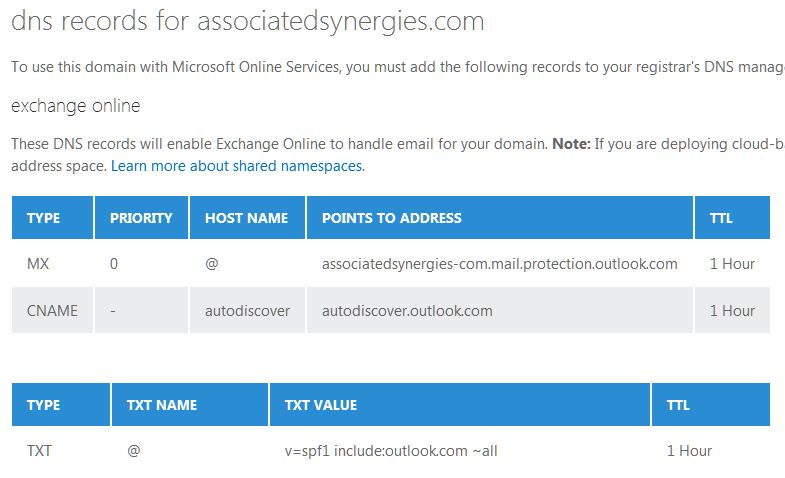
can you tell me what plan you have please?
are you trying to implement a hybrid environment with premise based email as well as office 365 in the cloud? Or do you just have a domain name at this time and would like to set up email?
if you can tell me these answers, i can tell you exactly what records need to be added and how to ensure everything is set correctly. Thanks