Need help with editting am image in a PDF
I have a PDF scan of a document. i need someone with the expertize to cleanup the image. I want all the background "junk" removed. See attached. I'm willing to pay for someone's services.
Thanks.
Thanks.
ASKER
Attached now. Then could someone suggest the best way / best tool to produce the result I want?
08-24-2012.pdf
08-24-2012.pdf
Could you attach the image as jpeg please? Better for editing.
ASKER
Sure. Attached
08-24-2012-001.jpg
08-24-2012-001.jpg
I've cleaned up documents like this in the past - very time consuming, This scan seems to be in B&W - sometimes it is easier if the scan is in color...
ASKER CERTIFIED SOLUTION
membership
This solution is only available to members.
To access this solution, you must be a member of Experts Exchange.
Unfortunately Experts Exchange does not allow ( pay for services here) since we all agreed to volunteer our services for free that is the Exchange part of Experts Exchange.
We share/ give our Expertise how we do it and we get it back by having access to a huge knowledgbase.
And we love :)
Having said that,
The results PhoenixUnlimited provided are very good, however he doesn't share how he did it or what tool was used.
I can't achieve the same results but to give you some tips HLRosenberger on how you can do some of this yourself
If you don't have the expensive tool Photoshop
there is the brilliant free Paint dot Net
http://www.getpaint.net/index.html
which can do some very cool stuff.
To give you a small example on how you can do this yourself
Drop a jpeg of your PDF onto Paint Net as an image,,
I just use the print screen tool or snippet tool in windows 7 to get a screen shot and save that as jpeg
then go to adjustments > Brightness and Contrast and remove pretty much all the background mess.
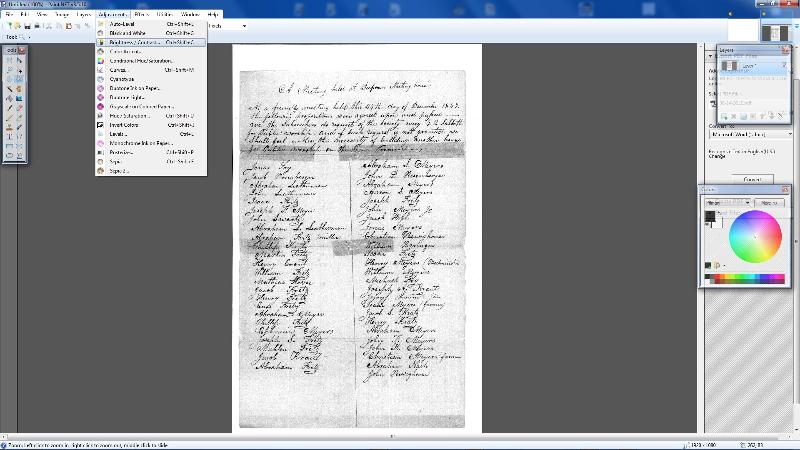 Results of my adjustments
Results of my adjustments
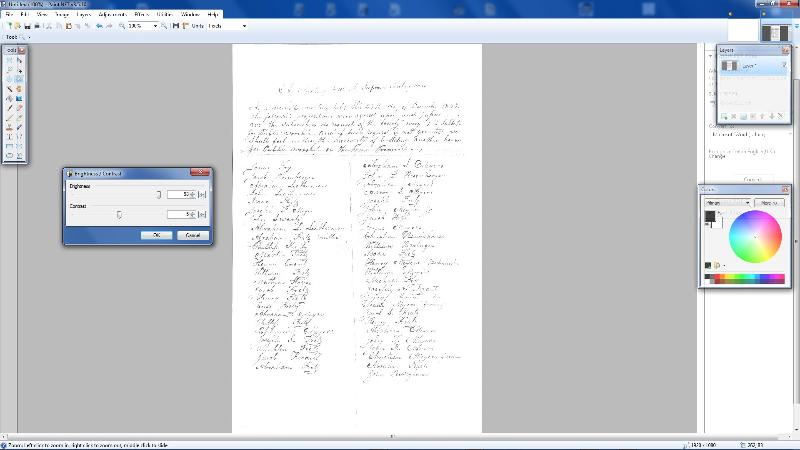 As you can see it's pretty white now but
As you can see it's pretty white now but
here's the tricky part getting the text back to readable and darker.
I played around with it in Paintshop pro and added Artistic Black Pencil effect to it
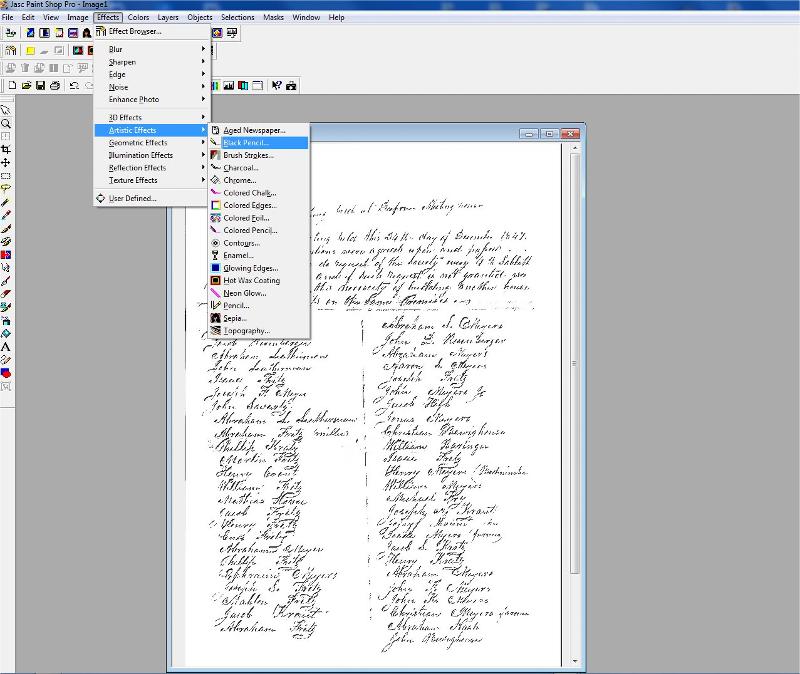 It's not as good as PhoenixUnlimited results, but how easy and fast is that.
It's not as good as PhoenixUnlimited results, but how easy and fast is that.
Without any effects added this is the first results
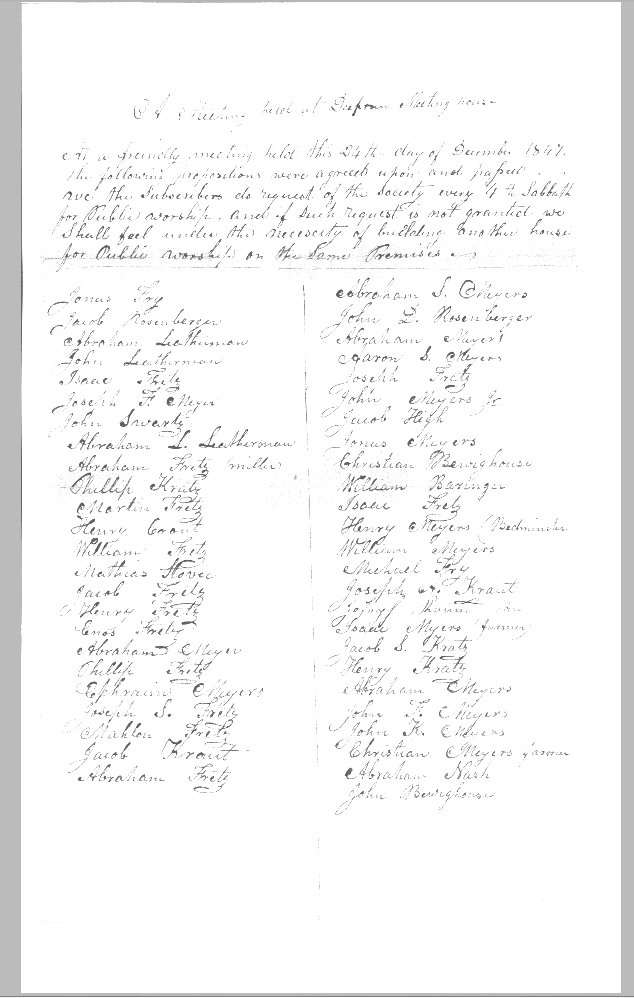 Hope this helps you to try it.
Hope this helps you to try it.
But definitely accept PhoenixUnlimited results,
Cheers Merete
We share/ give our Expertise how we do it and we get it back by having access to a huge knowledgbase.
And we love :)
Having said that,
The results PhoenixUnlimited provided are very good, however he doesn't share how he did it or what tool was used.
I can't achieve the same results but to give you some tips HLRosenberger on how you can do some of this yourself
If you don't have the expensive tool Photoshop
there is the brilliant free Paint dot Net
http://www.getpaint.net/index.html
which can do some very cool stuff.
To give you a small example on how you can do this yourself
Drop a jpeg of your PDF onto Paint Net as an image,,
I just use the print screen tool or snippet tool in windows 7 to get a screen shot and save that as jpeg
then go to adjustments > Brightness and Contrast and remove pretty much all the background mess.
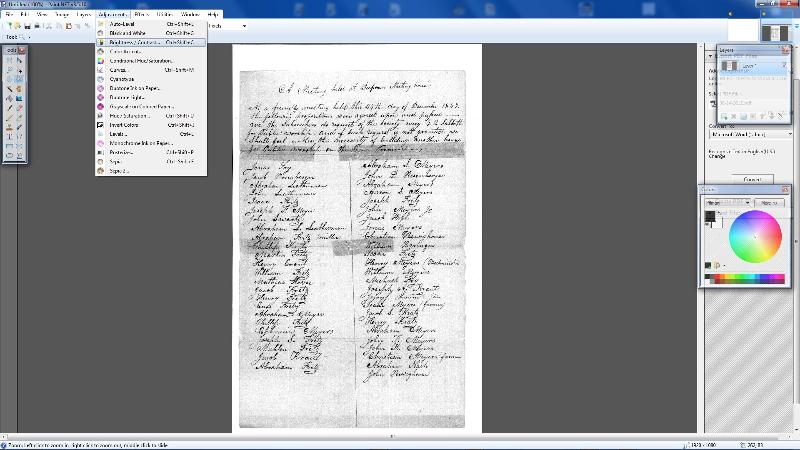 Results of my adjustments
Results of my adjustments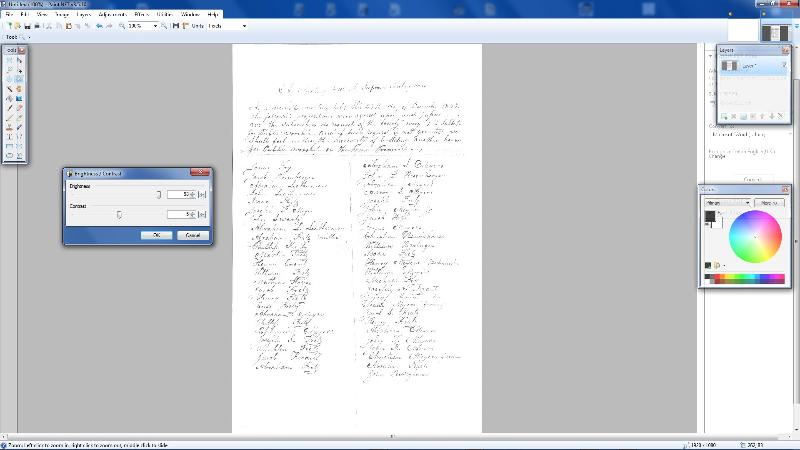 As you can see it's pretty white now but
As you can see it's pretty white now but here's the tricky part getting the text back to readable and darker.
I played around with it in Paintshop pro and added Artistic Black Pencil effect to it
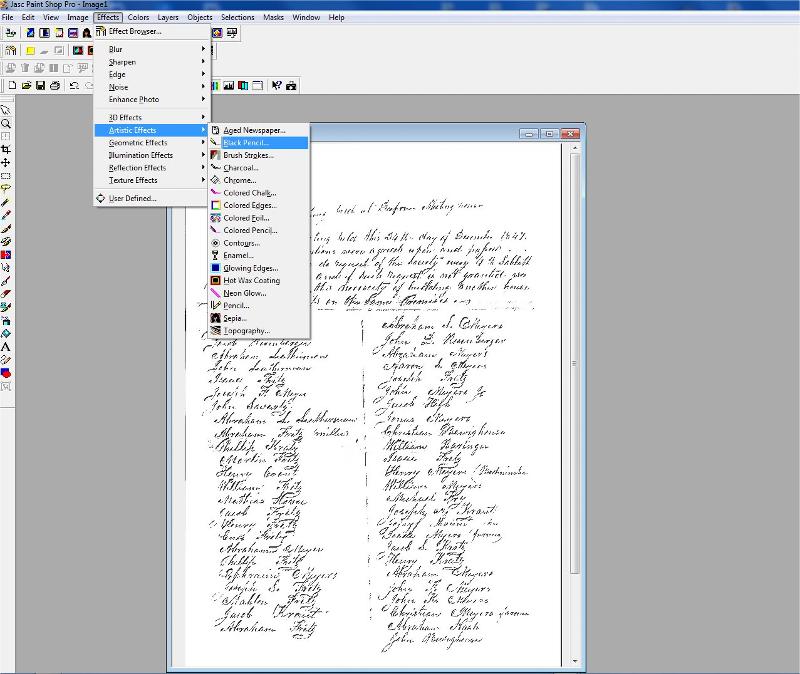 It's not as good as PhoenixUnlimited results, but how easy and fast is that.
It's not as good as PhoenixUnlimited results, but how easy and fast is that.Without any effects added this is the first results
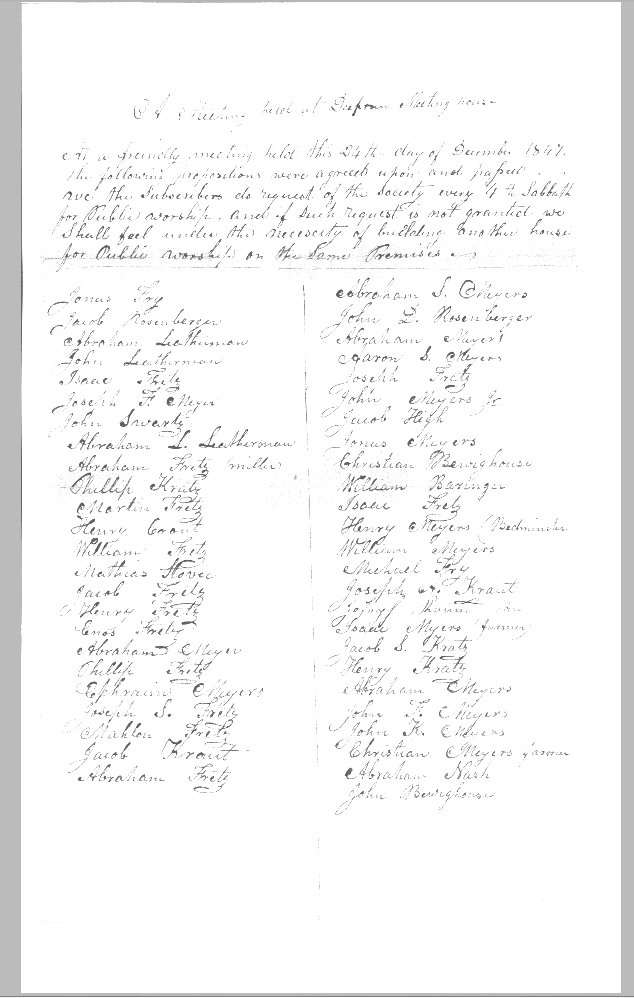 Hope this helps you to try it.
Hope this helps you to try it.But definitely accept PhoenixUnlimited results,
Cheers Merete
ASKER
PhoenixUnlimited
Thanks so much! The "full treatment" result is just what I was looking for !!!!!
Thanks so much! The "full treatment" result is just what I was looking for !!!!!
ASKER
PhoenixUnlimited
Thanks so much! The "full treatment" result is just what I was looking for !!!!!
Thanks so much! The "full treatment" result is just what I was looking for !!!!!
Thanks. Glad I could help.
What tools did you use PhoenixUnlimited for the full treatment,
just for my own education/understanding and of course Experts Exchange.
regards Merete
just for my own education/understanding and of course Experts Exchange.
regards Merete
I used Photoshop elements. Basic breakdown is:
1st) because the image was provided as a bitmap, it needed to be converted into RGB image.
2nd) Because of the scan (which probably was on a bitmap setting) I needed a slight gaussian blur to rid the image of those little dots.
3rd) I then needed to use a highpass filter to create distinction of the text.
4th) Used the levels and contrast adjustments to bring out the text and reduce the background to white.
5th) Did a quick one over with the brush tool set to foreground white just to rid the image of any little artifacts and such.
That is about it.
1st) because the image was provided as a bitmap, it needed to be converted into RGB image.
2nd) Because of the scan (which probably was on a bitmap setting) I needed a slight gaussian blur to rid the image of those little dots.
3rd) I then needed to use a highpass filter to create distinction of the text.
4th) Used the levels and contrast adjustments to bring out the text and reduce the background to white.
5th) Did a quick one over with the brush tool set to foreground white just to rid the image of any little artifacts and such.
That is about it.
Good man, yes I see the steps I missed,
was the first step it seems, I figured it must be in the area of 24 bit or the format.
>1st) because the image was provided as a bitmap, it needed to be converted into RGB image.
Photoshop just has that extra bit
Thank you :)
regards Merete
was the first step it seems, I figured it must be in the area of 24 bit or the format.
>1st) because the image was provided as a bitmap, it needed to be converted into RGB image.
Photoshop just has that extra bit
Thank you :)
regards Merete
No problem. Sorry I didn't explain before. I've just been focused on my 10 000 points so I can actually participate at a membership level. I'm there now. So, I'll be sure to spend the extra time and explain the process on future questions.
Awe true, congratulations then, it's quite an achievement to get that stage so quickly.
I can see your talents :)
As you can see in my Profile I don't have that worry, also just recently I was granted the prestigious Lifetime Membership from the list I saw
I believe I am the only female there ( chuffed)
so points is and never was my focus once I attained that free membership I just love sharing and learning.
I find explaining how I do things even if it is not with their tools but similar the asker really appreciates that little effort rather than a Google link, it shows your expertise and gives you a better chance of getting the accepted/or assisted, besides I'm certain they want to know the HOW TO.
Once you get up there EE will offer you the neglected questions/ in your specific zones of talent, these offer bonus points so a standard question is worth 2800 points if it accepted.
Good Luck PhoenixUnlimited see you round the questions :)
I can see your talents :)
As you can see in my Profile I don't have that worry, also just recently I was granted the prestigious Lifetime Membership from the list I saw
I believe I am the only female there ( chuffed)
so points is and never was my focus once I attained that free membership I just love sharing and learning.
I find explaining how I do things even if it is not with their tools but similar the asker really appreciates that little effort rather than a Google link, it shows your expertise and gives you a better chance of getting the accepted/or assisted, besides I'm certain they want to know the HOW TO.
Once you get up there EE will offer you the neglected questions/ in your specific zones of talent, these offer bonus points so a standard question is worth 2800 points if it accepted.
Good Luck PhoenixUnlimited see you round the questions :)
Wow. Number #54. I earnestly bow before you, all Game of Thrones style.
This site is kinda like the "Highlander." There can only be one. Well you are clearly at the top and I am clearly at the bottom. Thanks for rubbing shoulders with a bottom dweller.
I just need membership because I'm starting to code and I need some help here and there.
I'll make this my last post on this thread as I think I may be irritating the other subscribers.
See you around.
This site is kinda like the "Highlander." There can only be one. Well you are clearly at the top and I am clearly at the bottom. Thanks for rubbing shoulders with a bottom dweller.
I just need membership because I'm starting to code and I need some help here and there.
I'll make this my last post on this thread as I think I may be irritating the other subscribers.
See you around.
Awe shucks ( blushing) thank you
I love Game of thrones. :P
Cheers
I love Game of thrones. :P
Cheers
I'm willing to pay for someone's services.I don't think this is the right venue!