okamon
asked on
vmware: difference between Clone, Clone to Template and conver to template
what's the difference between Clone, Clone to Template and conver to template?
I think the Clone as it says it's exactly copy of the original VM... not sure what is Clone to Template and convert to template?
I think the Clone as it says it's exactly copy of the original VM... not sure what is Clone to Template and convert to template?
When you use Clone, it is an exact copy of the Virtual Machine, but the UUID and MAC Addresses are changed in the VMX Configuration file.
Clone to Template, Copies the Virtual Machine to a Template Format. UUID and MAC Address are changed.
Convert to Template, changes the Virutal Machine to Template format.
Once in Template Format, these can be used to quickly Deploy Virtual Machines from Templates.
Clone to Template, Copies the Virtual Machine to a Template Format. UUID and MAC Address are changed.
Convert to Template, changes the Virutal Machine to Template format.
Once in Template Format, these can be used to quickly Deploy Virtual Machines from Templates.
ASKER
thanks, but still not clear. Let's say I have installed winodws 7, install office and setup outlook profile So if I use clone to template, it will have all my applications ready but no setting configured? for ex here, no outlook profile? Also the CPU, RAM, etc, will I be able to specify the setting while setting up a new vm from the template? If that's not the case, what makes Clone and Clone to template different?
A template can have a Customization Profile associated with it, to configure the machine name, IP Address, Join to Domain, change the VM parameters etc at time of deployment.
(e.g. it run's a script and runs Sysprep, with an Answer File to fill in Windows Product Key, TimeZone Info, Keyboard and Locale etc)
a Clone is an identical copy.
(e.g. it run's a script and runs Sysprep, with an Answer File to fill in Windows Product Key, TimeZone Info, Keyboard and Locale etc)
a Clone is an identical copy.
ASKER
I see so with clone to template, if I setup outlook profile, then the outlook profile will be in the new vm as well correct?
- do I still need to run sysprep when doing clone to template?
- when would be the time to use clone? as it's identical to the original vm, it will only cause problem if I turn the machine on in my network, for testing and troubleshooting on different network or isolated I guess?
Didn't you mention "When you use Clone, it is an exact copy of the Virtual Machine, but the UUID and MAC Addresses are changed in the VMX Configuration file.? So I guess even I power the same vm on it shouldn't cause any problem.....
- do I still need to run sysprep when doing clone to template?
- when would be the time to use clone? as it's identical to the original vm, it will only cause problem if I turn the machine on in my network, for testing and troubleshooting on different network or isolated I guess?
Didn't you mention "When you use Clone, it is an exact copy of the Virtual Machine, but the UUID and MAC Addresses are changed in the VMX Configuration file.? So I guess even I power the same vm on it shouldn't cause any problem.....
A clone is a clone, if you clone to template, that template will be identical to the original VM.
No there is no requirement to use Sysprep, when Clone to Template, if required you would run the Customization as part of the Deployment of the Template.
You would use Clone, if you want to create a CLONE for development on a Development Network or a Backup!
many use Clone as a Backup!
No there is no requirement to use Sysprep, when Clone to Template, if required you would run the Customization as part of the Deployment of the Template.
You would use Clone, if you want to create a CLONE for development on a Development Network or a Backup!
many use Clone as a Backup!
ASKER
Thanks. I just installed the vcenter and experienced the result. But it seems I got exactly the same copy as the original vm. (It looks like a clone to me) See in the screenshot it says "A duplicate name exits..." Here is how I did it (please see my pdf attachment)
clone-to-template.pdf
clone-to-template.pdf
ASKER
Deploy template function usually shows that dialogue for any VM.
ASKER
ASKER CERTIFIED SOLUTION
membership
This solution is only available to members.
To access this solution, you must be a member of Experts Exchange.

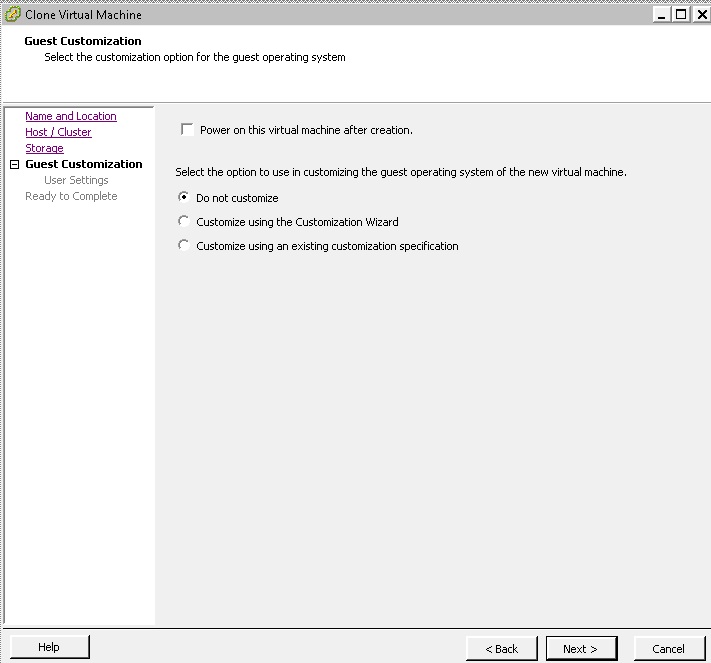
Clone will give us A1 and A2, we get 2 VMs
Clone to template will get us A1, A2. Here A2 is not a VM so we cannot use it directly. We can create VMs from this template.
Convert to template will convert A1 to a template, which cannot be used as a VM directly. To use it, we need to make VMs from this.