Managing Skype updates in the workplace
Hi experts,
I have a client whose running Skype 5.5 on on thier workstations, they don't have admin rights and skype periodically prompt users that an update is available but doesnt allow them to install the update due to them not having admin rights,
My question, (1) is there a way to centrally manage Skype updates,
(2) can the application be tweaked to not prompt users that an updates available, and canon this be done centrally via GPO or registry tweak
(3) is it recommended to turn off the automatic Skype update option
(4) can one block the IP address of the skype update server at the firewall or in the hosts file, so it will not be able to find any updates?
Kindly advise
Craig
I have a client whose running Skype 5.5 on on thier workstations, they don't have admin rights and skype periodically prompt users that an update is available but doesnt allow them to install the update due to them not having admin rights,
My question, (1) is there a way to centrally manage Skype updates,
(2) can the application be tweaked to not prompt users that an updates available, and canon this be done centrally via GPO or registry tweak
(3) is it recommended to turn off the automatic Skype update option
(4) can one block the IP address of the skype update server at the firewall or in the hosts file, so it will not be able to find any updates?
Kindly advise
Craig
ASKER
Thanks Xaelian, I don't understand your comment to point 4, your Skype will or will not function perfectly?
Skype GPO editor template, will this work on all versions of Skype,is it freely available?
Skype updates via wsus, since when?
Skype GPO editor template, will this work on all versions of Skype,is it freely available?
Skype updates via wsus, since when?
Since you are using Skype for business, perhaps it is better to use Skype Manager, which
"is a web-based management tool that lets you centrally manage Skype for businesses of any size"
Read the guide here:
http://download.skype.com/share/business/guides/skype-manager-user-guide.pdf
"is a web-based management tool that lets you centrally manage Skype for businesses of any size"
Read the guide here:
http://download.skype.com/share/business/guides/skype-manager-user-guide.pdf
ASKER
Sorry xtermie, that doesn't manage Skype updates,
I would uninstall the skype installations, then instead install portableapps and get skype from there. PortableApps runs under the user and handles updates (when it is started), and since they run under the users the updates won't require admin rights as nothing is installed to any system relevant part of the OS, this means the PC itself isn't in danger of getting malware...
http://portableapps.com
http://portableapps.com
ASKER CERTIFIED SOLUTION
membership
This solution is only available to members.
To access this solution, you must be a member of Experts Exchange.
ASKER
WSUS -> Skype Updates = Problem solved
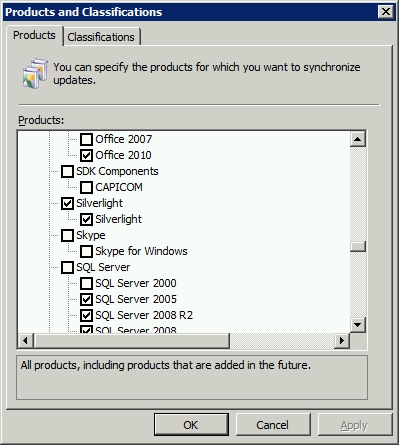
2: you can do this by using the Skype GPO Editor template:
DisableVersionCheckPolicy
DisableVersionCheck,
REG_DWORD = {0,1}
Skype upgrade checks do detect new versions and updates are:
1 = disabled
0 = unset = enabled
3: Not recommended, most of the skype updates are security updates.
4: You could do that, but then your skype would function perfectly. The best you can do to disable it is with the skype GPO Editor templates.