2.9 Process Sub-Score on Windows 7 seems low
Would a 2.9 CPU score in Windows 7 rating seem right for a Intel Core i5 2520M, Socket 988B rPGA (CPU @ 2.50GHz), on a Dell Precision M4600, seem normal?
Or does that appear to be real low?
I ran Dell client update tool and it's not finding any driver updates for BIOS or CPU.
So not sure why the score is just so low.
Screenshot: http://i.imgur.com/CF4KC.png
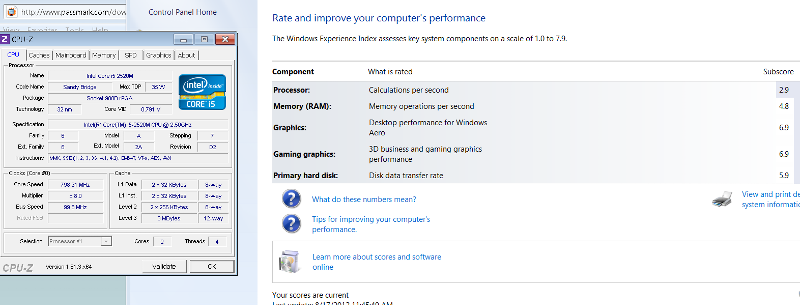
I compared to another system that is the exact same Laptop with same CPU and RAM, and it (the actual CPU subscore) has a 5.8 score.
Or does that appear to be real low?
I ran Dell client update tool and it's not finding any driver updates for BIOS or CPU.
So not sure why the score is just so low.
Screenshot: http://i.imgur.com/CF4KC.png
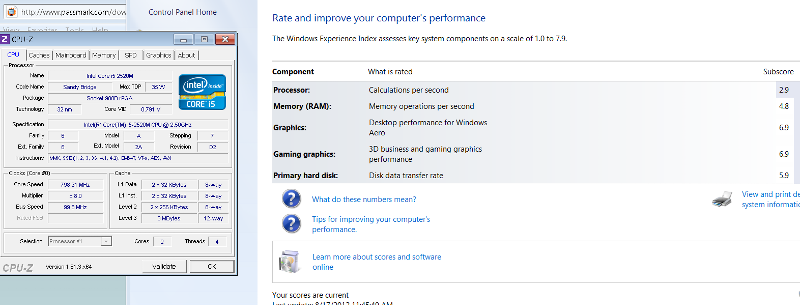
I compared to another system that is the exact same Laptop with same CPU and RAM, and it (the actual CPU subscore) has a 5.8 score.
ASKER
The CPU temperatures appear fine
Core #0 43 °C
Core #1 39 °C
I will try a BIOS update. Found one manually on Dell since the Dell utility didn't find it apparently.
Core #0 43 °C
Core #1 39 °C
I will try a BIOS update. Found one manually on Dell since the Dell utility didn't find it apparently.
ASKER CERTIFIED SOLUTION
membership
This solution is only available to members.
To access this solution, you must be a member of Experts Exchange.
ASKER
It is plugged in and running on high performance. I guess I can try disabling SpeedStep, going to check in BIOS to see if it's enabled.
I get 6.0 for CPU and 6.0 for Memory on a 5 year old Thinkpad 64-bit machine, so your CPU is low and your memory is also a bit low.
Is this Windows 7 64-bit or 32-bit? And how much memory does it have? Is all the memory working?
And, inevitably, viruses and malware can hog CPU and bog things down, so do check out these issues.
.... Thinkpads_User
Is this Windows 7 64-bit or 32-bit? And how much memory does it have? Is all the memory working?
And, inevitably, viruses and malware can hog CPU and bog things down, so do check out these issues.
.... Thinkpads_User
ASKER
It is Windows 7, 64-bit. 8 GB of memory.
Disabling SpeedStep appears to have freed up the CPU. Why would it be throttling if it's plugged in running a High Performance with no limitations set in the advanced power settings?
I will re-run the speed at this time and see what the new scoring is!
Disabling SpeedStep appears to have freed up the CPU. Why would it be throttling if it's plugged in running a High Performance with no limitations set in the advanced power settings?
I will re-run the speed at this time and see what the new scoring is!
Run CPU-Z again and leave it running while running the test again. Keep an eye on the MHz speed.
ASKER
Yes, CPU-Z shows it almost quadrupled
ASKER
Yep, index experience CPU subscore jumped up to 6.9 now.
Thanks a lot!
Thanks a lot!
ASKER
Disabling SpeedStep in BIOS fixed it.
I never saw any throttling or SpeedStep features/settings set in Windows 7
I never saw any throttling or SpeedStep features/settings set in Windows 7
Disabling SpeedStep appears to have freed up the CPU. Why would it be throttling if it's plugged in
I have found that modern computer work best with CPU's running at the speed intended without trying to override.
.... Thinkpads_User
I have found that modern computer work best with CPU's running at the speed intended without trying to override.
.... Thinkpads_User
It does seem slow... check for cooling problems as the intel chips will slow down when they start to get hot.