Excel Pricing Calculator
I'm creating a pricing calculator and have ran into a problem. On the tab called STUD PRICE CALCULATOR, I want my users to enter the quantity, choose a diameter from a pull down list and enter the length. Then I want the formula to calculate the price per piece and Weight. I have the weight working correctly, but I can't get the formula to calculate the piece price correctly. All of the calculations are performed on the tab marked CALCULATION. On the calculation tab, you can get the piece price listed in ROW 10 under the corresponding column. THe price is calculated based on the quantity and length of the part and it does some rounding and such. Currently, if you go to the STUD PRICE CALCULATOR tab and enter a quantity of 44, diameter of 7/8-9 and length of 8.50" you get a piece price of $11.67. But if you change it to 44" you get the same piece price because it is gettting the information from Sheet!Calculation, G10...but it's not doing the calculating.
ASKER CERTIFIED SOLUTION
membership
This solution is only available to members.
To access this solution, you must be a member of Experts Exchange.
ASKER
It wasn't working on one of the sizes (7/8-9) because the cell was renamed....
ASKER
I figured it out by myself.
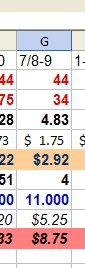
ASKER
Stud-Price-Calculation.xls