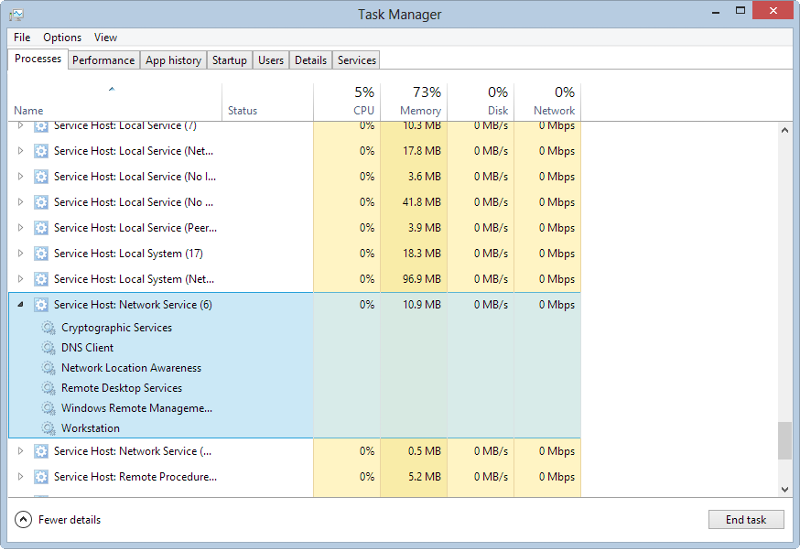KineticNetworking
asked on
Windows 8 High CPU
I have been running Windows 8 RTM since a few days after it was officially released. For the most part I am happy. Here is my one issue. The fan on my HP Elitebook 8560w runs high CONSTANTLY and it is becuase the CPU utilization is always using about 35-40%. When I look at the task manager, I see that the process taking all the CPU is Service Host: Network Service (5) which contains the sub tasks of:
Cryptographic Services, DNS Client, Network Location Awareness, Telephony, and Workstation
If I end the task it settles down, but over the next hour is will be right back up there. I have been through many reboots and still nothing better. I have 16GB of ram an Intel i5 vPro processor and the system is install on a Samsung SSD 600GB Drive. Should not be due to a lack of resources. Any one else have ideas?
Cryptographic Services, DNS Client, Network Location Awareness, Telephony, and Workstation
If I end the task it settles down, but over the next hour is will be right back up there. I have been through many reboots and still nothing better. I have 16GB of ram an Intel i5 vPro processor and the system is install on a Samsung SSD 600GB Drive. Should not be due to a lack of resources. Any one else have ideas?
ASKER CERTIFIED SOLUTION
membership
This solution is only available to members.
To access this solution, you must be a member of Experts Exchange.
which task Cryptographic Services, DNS Client, Network Location Awareness, Telephony, and Workstation is having high cpu usage?
If you use Resource Monitor you can identify which of the individual services is causing the high CPU usage.
Start a command prompt or from Taskmanager start "resmon.exe"
On the "CPU" tab, under "processes" click the svchost.exe instance with high utilization.
On this same tab, expand the section titled "Services" (should be right under the "Processes" section.
Here you will see individual performance stats for each service.
You can also run procmon (http://live.sysinternals.com/procmon.exe) and filter the output for svchost.exe and you may find some very detailed clues as to what the process is stuck on.
Start a command prompt or from Taskmanager start "resmon.exe"
On the "CPU" tab, under "processes" click the svchost.exe instance with high utilization.
On this same tab, expand the section titled "Services" (should be right under the "Processes" section.
Here you will see individual performance stats for each service.
You can also run procmon (http://live.sysinternals.com/procmon.exe) and filter the output for svchost.exe and you may find some very detailed clues as to what the process is stuck on.
If you use Resource Monitor you can identify which of the individual services is causing the high CPU usage.
Yes - As I noted iin the post previous to yours.
.... Thinkpads_User
Yes - As I noted iin the post previous to yours.
.... Thinkpads_User
Thinkpads_User,
You did not highlight the fact that performance counters for individual services instances can be analyzed and did not give direct instructions on how to do so.
Let's focus on how to help the person asking the question eh?
You did not highlight the fact that performance counters for individual services instances can be analyzed and did not give direct instructions on how to do so.
Let's focus on how to help the person asking the question eh?
ASKER
I disabled the Telephony service in the control panel and the problem went away. Does that even make sense?
ASKER
I've requested that this question be closed as follows:
Accepted answer: 0 points for KineticNetworking's comment #a38360829
for the following reason:
I found it to be the most accurate solution
Accepted answer: 0 points for KineticNetworking's comment #a38360829
for the following reason:
I found it to be the most accurate solution
I am not using that sevice in Windows 8, so it makes some sense. Since I narrowed down and identified this service to you, it should be worth some credit.
.... Thinkpads_User
.... Thinkpads_User
You solution does make sense. If you pop procmon on there you'd probably find that service is in some type of eternal loop - possibly polling for something or trying to access a registry key or file.
JARmod101: KineticNetworking said 5 services were running and CPU was running high.
I said in my post http:#a38359690 that I had 4 of the 5 running with no issue, Telephony being the difference.
Accordingly, I believe my post points to the solution here.
... Thinkpads_User
I said in my post http:#a38359690 that I had 4 of the 5 running with no issue, Telephony being the difference.
Accordingly, I believe my post points to the solution here.
... Thinkpads_User
I'm not interested in wrangling over points - just interested in helping people - do what you see fit.