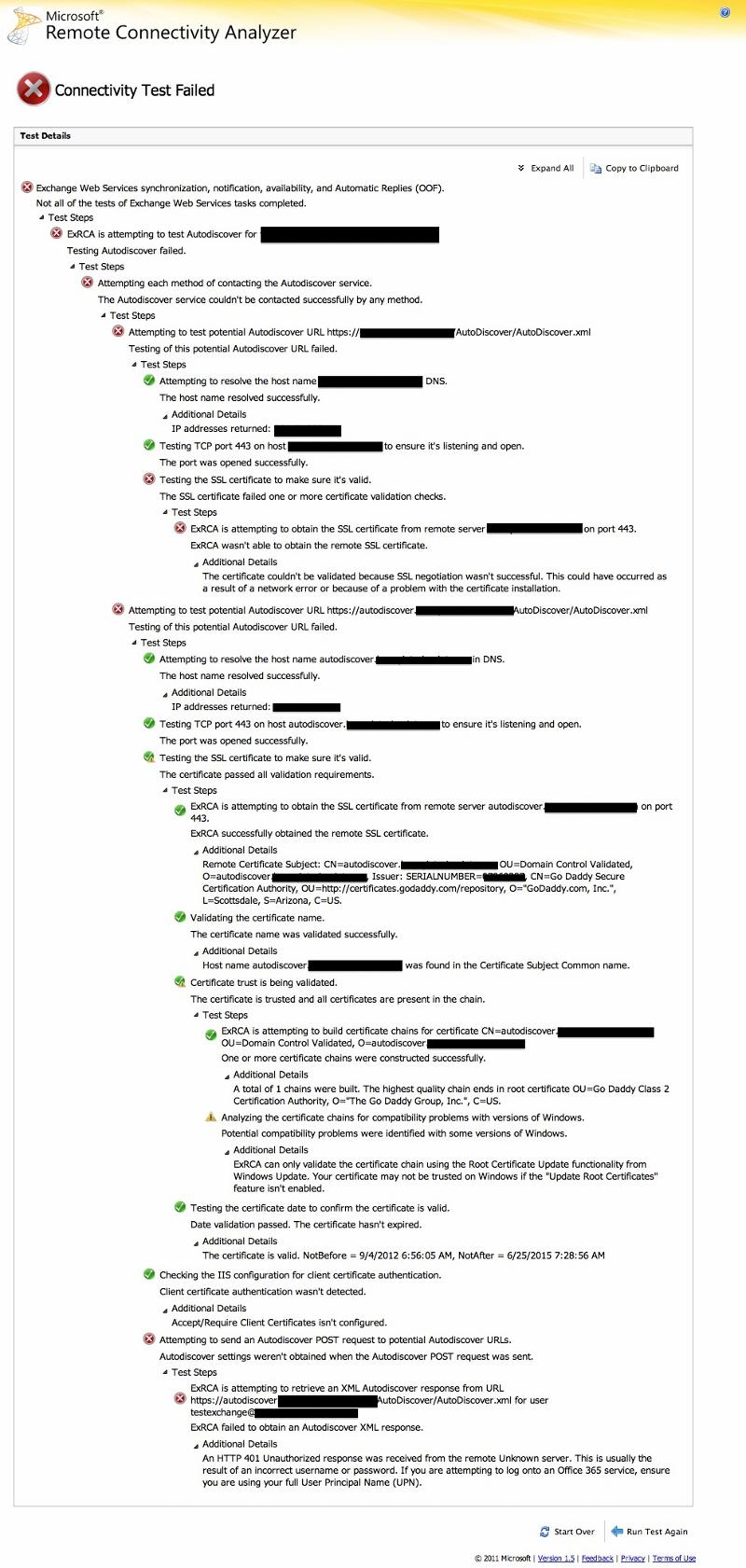Rodrigo Carrilho
asked on
Apple Mail setup for Exchange 2010
Hi There,
I am trying to setup an Exchange mail account on Apple Mail version 6 and OSX 10.8.1.
After adding a new account entering the name, email and password details Apple Mail tries do resolve the settings but if fails with the following error message.
The Exchange server “servername.domain.local” is not responding. Try checking the network connection, and that the server name is correct. Otherwise, the server might be temporarily unavailable. If you continue, you might not be able to receive messages.
If I try using MS Outlook 2010 if works fine.
The server is a Exchange 2010 SP2 running os a Win 2K8 R2 SP1.
Any suggestions would be appreciated.
Thanks,
Rod
I am trying to setup an Exchange mail account on Apple Mail version 6 and OSX 10.8.1.
After adding a new account entering the name, email and password details Apple Mail tries do resolve the settings but if fails with the following error message.
The Exchange server “servername.domain.local” is not responding. Try checking the network connection, and that the server name is correct. Otherwise, the server might be temporarily unavailable. If you continue, you might not be able to receive messages.
If I try using MS Outlook 2010 if works fine.
The server is a Exchange 2010 SP2 running os a Win 2K8 R2 SP1.
Any suggestions would be appreciated.
Thanks,
Rod
Apple Mail uses EWS. Verify EWS settings?
This tutorial to connect to Apple Mail is the same for Mountain Lion.
http://www.techrepublic.com/blog/mac/how-to-connect-lion-to-exchange-servers/1527
But like amitkulshrestha said EWS needs to be enabled on the Exchange server. Mail uses this to retreive anything.
You can use the following webpage to test the EWS settings of the Exchange server:
https://www.testexchangeconnectivity.com/
http://www.techrepublic.com/blog/mac/how-to-connect-lion-to-exchange-servers/1527
But like amitkulshrestha said EWS needs to be enabled on the Exchange server. Mail uses this to retreive anything.
You can use the following webpage to test the EWS settings of the Exchange server:
https://www.testexchangeconnectivity.com/
ASKER
Autodiscovery is not configured correctly on the MS Exchange Server 2010.
ASKER
Any recommendations at all?
you can do the following:
http://www.msexchange.org/articles_tutorials/exchange-server-2010/management-administration/exchange-autodiscover.html
Or the technet post for the Exchange Services for autodiscovery service:
http://technet.microsoft.com/en-us/library/bb201695.aspx
http://www.msexchange.org/articles_tutorials/exchange-server-2010/management-administration/exchange-autodiscover.html
Or the technet post for the Exchange Services for autodiscovery service:
http://technet.microsoft.com/en-us/library/bb201695.aspx
ASKER
thank you for the articles. I read all of them, it's a bit more clear now... I hope.
I run the following command using the Shell
get-webservicesvirtualdire
and the results are pasted below:
RunspaceId : 80a56064-e498-4305-8835-1d
CertificateAuthentication :
InternalNLBBypassUrl : https://servername.domain.local/ews/exchange.asmx
GzipLevel : High
MRSProxyEnabled : False
MRSProxyMaxConnections : 100
Name : EWS (Default Web Site)
InternalAuthenticationMeth
ExternalAuthenticationMeth
LiveIdSpNegoAuthentication
WSSecurityAuthentication : True
LiveIdBasicAuthentication : False
BasicAuthentication : False
DigestAuthentication : False
WindowsAuthentication : True
MetabasePath : IIS://servername.domain.lo
Path : D:\Program Files\Exchange\ClientAcces
ExtendedProtectionTokenChe
ExtendedProtectionFlags : {}
ExtendedProtectionSPNList : {}
Server : servername
InternalUrl : https:// servername.domain.local /EWS/Exchange.asmx
ExternalUrl : https://domain.com/ews/exchange.asmx
AdminDisplayName :
ExchangeVersion : 0.10 (14.0.100.0)
DistinguishedName : CN=EWS (Default Web Site),CN=HTTP,CN=Protocols
Identity : servername\EWS (Default Web Site)
Guid : 6ab6c9d0-ab3d-48de-a916-b3
ObjectCategory : domain.Local/Configuration
ObjectClass : {top, msExchVirtualDirectory, msExchWebServicesVirtualDi
WhenChanged : 5/28/2012 4:35:36 PM
WhenCreated : 5/28/2012 4:35:34 PM
WhenChangedUTC : 5/28/2012 3:35:36 PM
WhenCreatedUTC : 5/28/2012 3:35:34 PM
OrganizationId :
OriginatingServer : servername.domain.local
IsValid : True
Am I right to say the problem here is the external URL fro EWS? Therefore I shall run
Set-WebServicesVirtualDire
We have 3rd party UCC/SLL certificate with the followings SAN included
webmail.domain.com
servername.domain.local
autodiscover.domain.com
autodiscover.domain.local
domain.com
Thanks again,
Rod
I run the following command using the Shell
get-webservicesvirtualdire
and the results are pasted below:
RunspaceId : 80a56064-e498-4305-8835-1d
CertificateAuthentication :
InternalNLBBypassUrl : https://servername.domain.local/ews/exchange.asmx
GzipLevel : High
MRSProxyEnabled : False
MRSProxyMaxConnections : 100
Name : EWS (Default Web Site)
InternalAuthenticationMeth
ExternalAuthenticationMeth
LiveIdSpNegoAuthentication
WSSecurityAuthentication : True
LiveIdBasicAuthentication : False
BasicAuthentication : False
DigestAuthentication : False
WindowsAuthentication : True
MetabasePath : IIS://servername.domain.lo
Path : D:\Program Files\Exchange\ClientAcces
ExtendedProtectionTokenChe
ExtendedProtectionFlags : {}
ExtendedProtectionSPNList : {}
Server : servername
InternalUrl : https:// servername.domain.local /EWS/Exchange.asmx
ExternalUrl : https://domain.com/ews/exchange.asmx
AdminDisplayName :
ExchangeVersion : 0.10 (14.0.100.0)
DistinguishedName : CN=EWS (Default Web Site),CN=HTTP,CN=Protocols
Identity : servername\EWS (Default Web Site)
Guid : 6ab6c9d0-ab3d-48de-a916-b3
ObjectCategory : domain.Local/Configuration
ObjectClass : {top, msExchVirtualDirectory, msExchWebServicesVirtualDi
WhenChanged : 5/28/2012 4:35:36 PM
WhenCreated : 5/28/2012 4:35:34 PM
WhenChangedUTC : 5/28/2012 3:35:36 PM
WhenCreatedUTC : 5/28/2012 3:35:34 PM
OrganizationId :
OriginatingServer : servername.domain.local
IsValid : True
Am I right to say the problem here is the external URL fro EWS? Therefore I shall run
Set-WebServicesVirtualDire
We have 3rd party UCC/SLL certificate with the followings SAN included
webmail.domain.com
servername.domain.local
autodiscover.domain.com
autodiscover.domain.local
domain.com
Thanks again,
Rod
Ya that's right.
If you're not sure if you need to run that command. Try the connection again or check with the page I gave you.
It can be that you've configured the autodiscovery correctly but that you're missing something else now. With the report of the tool, you'll see what is correct :).
What I see is that you're correct that you need to execute that command. But to be sure run the page again. If everything has a green OK button before it, everything is correct.
It can be that you've configured the autodiscovery correctly but that you're missing something else now. With the report of the tool, you'll see what is correct :).
What I see is that you're correct that you need to execute that command. But to be sure run the page again. If everything has a green OK button before it, everything is correct.
ASKER
thanks.
I run the command
Set-WebServicesVirtualDire
waited 30 min, checked event viewer and I can see The Exchange Web Services started successfully.
Run https://www.testexchangeconnectivity.com/ again and I still faills.
Also I run the comand below to check Autodiscovery settings.
get-autodiscovervirtualdir
InternalUrl :
ExternalUrl :
(both URL are come out blank)
Can I fix this Autodiscovery using one of the commands below?
Set-ClientAccessServer -Identity servername -AutoDiscoverServiceExtern
or
Set-ClientAccessServer -Identity servername -AutoDiscoverServiceExtern
Thanks,
Rod
I run the command
Set-WebServicesVirtualDire
waited 30 min, checked event viewer and I can see The Exchange Web Services started successfully.
Run https://www.testexchangeconnectivity.com/ again and I still faills.
Also I run the comand below to check Autodiscovery settings.
get-autodiscovervirtualdir
InternalUrl :
ExternalUrl :
(both URL are come out blank)
Can I fix this Autodiscovery using one of the commands below?
Set-ClientAccessServer -Identity servername -AutoDiscoverServiceExtern
or
Set-ClientAccessServer -Identity servername -AutoDiscoverServiceExtern
Thanks,
Rod
ASKER
Hi Again,
From EMC, I have reseted client access virtual directories for:
OWA
ECP
ActiveSync
followed by IISreset /noforce
now external URLs are:
OWA: https://webmail.domain.com/owa
ECP: https://webmail.domain.com/ecp
OAB: https://webmail.domain.com/oab
ActiveSync: I receive an error when right click and properties
"The properties on this object have invalid data. If you click OK, default values will be used instead and will be saved if you do not change them before hitting Apply or OK on the property page. If you click cancel, the object will be displayed read-only and corrupted values will be retained.
running Get-ClientAccessServer SERVER | fl from Shell
I can see the Autodiscover URL as: https://domain.com/autodiscover/autodiscover.xml
and finally by running https://www.testexchangeconnectivity.com unfortunately it fails again....
Attempting to test potential Autodiscover URL https://domain.com/AutoDiscover/AutoDiscover.xml
So.... the Autodiscover URL from shell is the same from https://www.testexchangeconnectivity.com report. So what I am missing now? I
Thanks.
From EMC, I have reseted client access virtual directories for:
OWA
ECP
ActiveSync
followed by IISreset /noforce
now external URLs are:
OWA: https://webmail.domain.com/owa
ECP: https://webmail.domain.com/ecp
OAB: https://webmail.domain.com/oab
ActiveSync: I receive an error when right click and properties
"The properties on this object have invalid data. If you click OK, default values will be used instead and will be saved if you do not change them before hitting Apply or OK on the property page. If you click cancel, the object will be displayed read-only and corrupted values will be retained.
running Get-ClientAccessServer SERVER | fl from Shell
I can see the Autodiscover URL as: https://domain.com/autodiscover/autodiscover.xml
and finally by running https://www.testexchangeconnectivity.com unfortunately it fails again....
Attempting to test potential Autodiscover URL https://domain.com/AutoDiscover/AutoDiscover.xml
So.... the Autodiscover URL from shell is the same from https://www.testexchangeconnectivity.com report. So what I am missing now? I
Thanks.
SOLUTION
membership
This solution is only available to members.
To access this solution, you must be a member of Experts Exchange.
ASKER CERTIFIED SOLUTION
membership
This solution is only available to members.
To access this solution, you must be a member of Experts Exchange.
ASKER
I added "yourexchangeserver.yourdo
From network utility I can ping successfully on "yourexchangeserver.yourdo
Apple still keeps searching for yourexchangeserver.yourdom
I installed Outlook 2011 for Mac on the same machine and it work's like a charm.
From network utility I can ping successfully on "yourexchangeserver.yourdo
Apple still keeps searching for yourexchangeserver.yourdom
I installed Outlook 2011 for Mac on the same machine and it work's like a charm.
ASKER
from terminal i did:
nslookup
and it can resolve
webmail.domain.com
autodiscover.domain.com
both records are pointing to external IP
nslookup
and it can resolve
webmail.domain.com
autodiscover.domain.com
both records are pointing to external IP
In Apple networking, nslookup does not use the same mechanism as dns name lookups (I know, sounds counterintuitive, but to my knowledge, true)
If you added that entry to the hosts file, and it still doesn't work, try to flush the dnscache.
If you added that entry to the hosts file, and it still doesn't work, try to flush the dnscache.