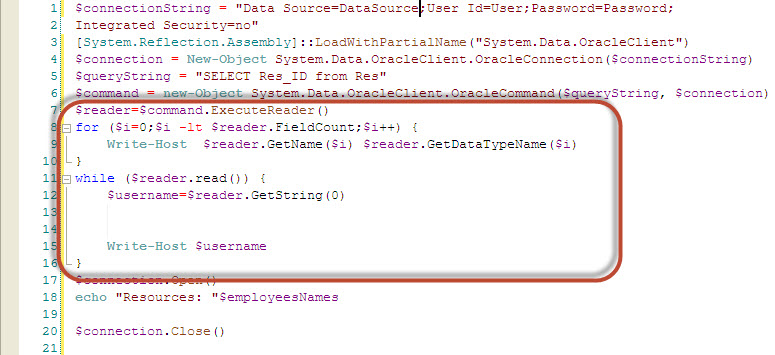Script Run Oracle Query
Hi,
I would like to know how can a execute a script to run a query in Oracle and then send an email. Can we do with Powershell? could you help me to know how to do it?
PowerShell V2
Thanks in advance,
I would like to know how can a execute a script to run a query in Oracle and then send an email. Can we do with Powershell? could you help me to know how to do it?
PowerShell V2
Thanks in advance,
Is the database server on the same network as an email relay or email server? You can have the database do it all using UTL_MAIL for simple emails or UTL_SMTP for more complex emails.
ASKER
Is the application server dedicated for scripts.
The database server and the email server are in the same network.
The database server and the email server are in the same network.
>>Is the application server dedicated for scripts.
I'm not sure what you are asking here.
>>The database server and the email server are in the same network.
Can you use UTL_MAIL for what you are wanting to do or do you still need some script?
I'm not sure what you are asking here.
>>The database server and the email server are in the same network.
Can you use UTL_MAIL for what you are wanting to do or do you still need some script?
ASKER
I still need an script to connect from Powershell to Oracle and run a Query, because we will re use the information of the query also.
ASKER CERTIFIED SOLUTION
membership
This solution is only available to members.
To access this solution, you must be a member of Experts Exchange.
ASKER
Thank you, I just read the articles but the query in oracle is not working yet.
This is the script from Powershell that I'm trying to use:
$connectionString = "Data Source=RTED;User Id=USER;Password=Password;
Integrated Security=no"
[System.Reflection.Assembl
LoadWithPartialName("Syste
$connection = New-Object
System.Data.OracleClient.O
$queryString = "SELECT * from Res"
$command = new-Object
System.Data.OracleClient.O
$connection.Open()
$employeesNames = $command.ExecuteScalar()
echo "Number of employees: "$employeesNames
$connection.Close()
But I received the following error:
Unexpected token '::' in expression or statement.
At C:\WINDOWS\TEMP\9ff4dec2-4
+ [System.Reflection.Assembl
+ CategoryInfo : ParserError: (:::String) [], ParseException
+ FullyQualifiedErrorId : UnexpectedToken
This is the script from Powershell that I'm trying to use:
$connectionString = "Data Source=RTED;User Id=USER;Password=Password;
Integrated Security=no"
[System.Reflection.Assembl
LoadWithPartialName("Syste
$connection = New-Object
System.Data.OracleClient.O
$queryString = "SELECT * from Res"
$command = new-Object
System.Data.OracleClient.O
$connection.Open()
$employeesNames = $command.ExecuteScalar()
echo "Number of employees: "$employeesNames
$connection.Close()
But I received the following error:
Unexpected token '::' in expression or statement.
At C:\WINDOWS\TEMP\9ff4dec2-4
+ [System.Reflection.Assembl
+ CategoryInfo : ParserError: (:::String) [], ParseException
+ FullyQualifiedErrorId : UnexpectedToken
Is it a line wrap issue? Try moving it onto the same line.
[System.Reflection.Assembl
I've not done a lot with Powershell but I think it is pretty harsh when it comes to syntax.
[System.Reflection.Assembl
I've not done a lot with Powershell but I think it is pretty harsh when it comes to syntax.
ASKER
yep, now I'm receiving the following prompt:
This is the script now:
This is the prompt:
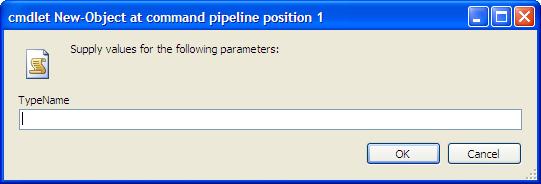
This is the script now:
$connectionString = "Data Source=Test;User Id=User;Password=Password;
Integrated Security=no"
[System.Reflection.Assembly]::LoadWithPartialName("System.Data.OracleClient")
$connection = New-Object
System.Data.OracleClient.OracleConnection($connectionString)
$queryString = "SELECT Res_ID from Res"
$command = new-Object System.Data.OracleClient.OracleCommand($queryString, $connection)
$connection.Open()
$employeesNames = $command.ExecuteScalar()
echo "Resources: "$employeesNames
$connection.Close()This is the prompt:
ASKER
I just moved some lines and it's working now, the only remaining think is if I do Select * from Table I'm only receiving the first result of the table. How can I do to see the complete results from the select?
This is the script now:
This is the script now:
$connectionString = "Data Source=DataSource;User Id=User;Password=Password;
Integrated Security=no"
[System.Reflection.Assembly]::LoadWithPartialName("System.Data.OracleClient")
$connection = New-Object System.Data.OracleClient.OracleConnection($connectionString)
$queryString = "SELECT Res_ID from Res"
$command = new-Object System.Data.OracleClient.OracleCommand($queryString, $connection)
$connection.Open()
$employeesNames = $command.ExecuteScalar()
echo "Resources: "$employeesNames
$connection.Close()
executescalar returns one value from one row.
To loop through them all, you need a data reader and a loop. Check the second link.
To loop through them all, you need a data reader and a loop. Check the second link.
ASKER
What isn't working?
Also, I don't think you need the for loop, just the reader.
Also, I don't think you need the for loop, just the reader.
ASKER
I removed the loop, I leave just the Reader but I cannot see the fields
This is the powershell result all like this:

This is the script:
This is the powershell result all like this:

This is the script:
$connectionString = "Data Source=DataSource;User Id=User;Password=Password;
Integrated Security=no"
[System.Reflection.Assembly]::LoadWithPartialName("System.Data.OracleClient")
$connection = New-Object System.Data.OracleClient.OracleConnection($connectionString)
$queryString = "SELECT Res_ID from Res"
$command = new-Object System.Data.OracleClient.OracleCommand($queryString, $connection)
$connection.Open()
$employeesNames = $command.ExecuteReader()
echo "Resources: "$employeesNames
$connection.Close()
>>I removed the loop
I meant the 'for' loop, not the reader loop...
Remove this code:
for ($i=0;$i -lt $reader.FieldCount;$i++) {
Write-Host $reader.GetName($i) $reader.GetDataTypeName($i
}
Keep this code:
# Write out the results
while ($reader.read()) {
$username=$reader.GetStrin
$userid=$reader.GetDecimal
$createDate=$reader.GetDat
Write-Host "$userid $username $createDate "
}
I meant the 'for' loop, not the reader loop...
Remove this code:
for ($i=0;$i -lt $reader.FieldCount;$i++) {
Write-Host $reader.GetName($i) $reader.GetDataTypeName($i
}
Keep this code:
# Write out the results
while ($reader.read()) {
$username=$reader.GetStrin
$userid=$reader.GetDecimal
$createDate=$reader.GetDat
Write-Host "$userid $username $createDate "
}
ASKER
thank you, I leave the script:
But I'm still receiving the results as my previous image:
FieldCount : 1
FieldCount : 1
FieldCount : 1
FieldCount : 1
$connectionString = "Data Source=DataSource;User Id=User;Password=Password;
Integrated Security=no"
[System.Reflection.Assembly]::LoadWithPartialName("System.Data.OracleClient")
$connection = New-Object System.Data.OracleClient.OracleConnection($connectionString)
$queryString = "SELECT Res_ID from Res"
$command = new-Object System.Data.OracleClient.OracleCommand($queryString, $connection)
$connection.Open()
$resources = $command.ExecuteReader()
# Write out the results
Write-Host $reader
while ($reader.read()) {
$username=$reader.GetString(0)
$userid=$reader.GetDecimal(1)
$createDate=$reader.GetDateTime(2)
Write-Host "$userid $username $createDate "
}
echo "Resources: "$Resources
$connection.Close()But I'm still receiving the results as my previous image:
FieldCount : 1
FieldCount : 1
FieldCount : 1
FieldCount : 1
ASKER
Question regarding this part:
while ($resources.read()) {
$username=$resources.GetDe
Write-Host "$username "
}
The field that I'm trying to get is APP_ID the value is decimal for example: 101583
What I should add here? is ok? the field name is APP_ID
$username=$resources.GetDe
I'm receiving the following error now:
Exception calling "GetDecimal" with "1" argument(s): "Index was outside the bounds of the array."
At C:\WINDOWS\TEMP\9ff4dec2-4
+ $username=$resources.GetDe
+ CategoryInfo : NotSpecified: (:) [], MethodInvocationException
+ FullyQualifiedErrorId : DotNetMethodException
This is the script:
while ($resources.read()) {
$username=$resources.GetDe
Write-Host "$username "
}
The field that I'm trying to get is APP_ID the value is decimal for example: 101583
What I should add here? is ok? the field name is APP_ID
$username=$resources.GetDe
I'm receiving the following error now:
Exception calling "GetDecimal" with "1" argument(s): "Index was outside the bounds of the array."
At C:\WINDOWS\TEMP\9ff4dec2-4
+ $username=$resources.GetDe
+ CategoryInfo : NotSpecified: (:) [], MethodInvocationException
+ FullyQualifiedErrorId : DotNetMethodException
This is the script:
$connectionString = "Data Source=DataSource;User Id=User;Password=Password;
Integrated Security=no"
[System.Reflection.Assembly]::LoadWithPartialName("System.Data.OracleClient")
$connection = New-Object System.Data.OracleClient.OracleConnection($connectionString)
$queryString = "SELECT res_id from Res"
$command = new-Object System.Data.OracleClient.OracleCommand($queryString, $connection)
$connection.Open()
$resources = $command.ExecuteReader()
# Write out the results
while ($resources.read()) {
$username=$resources.GetDecimal(1)
Write-Host "$username "
}
echo "Resources: "$Resources
$connecti
>>$username=$resources.Get
The reader returns an array based on the columns selected. 0 is the first column returned, 1 the second, etc...
If you only return one column and it is a decimal:
$username=$resources.GetDe
I encourage you to take a few minutes and understand what the code is doing and not just copy/paste/run. Once you understand what it is doing, it will make the project easier.
The reader returns an array based on the columns selected. 0 is the first column returned, 1 the second, etc...
If you only return one column and it is a decimal:
$username=$resources.GetDe
I encourage you to take a few minutes and understand what the code is doing and not just copy/paste/run. Once you understand what it is doing, it will make the project easier.
ASKER
It's Working, Thank you very much for your help! :)