AfternoonShift
asked on
BSOD: BAD_POOL_HEADER when starting Exchange 2003/Windows 2003 SP2
i receive a BSOD with BAD_POOL_HEADER. Reason: 0x805000f. and i always get the same bug string 0x00000019 ( 0x00000020, while the last 3 bug string's are always different.)
Just recently, it seems i can't boot into safe mode anymore, i was able to log in via safe mode and disable all exchange services and the system seemed to be stable when all were disabled. But now the system seems to crash before getting to safe mode along with debug mode with the same BSOD: BAD_POOL_HEADER.
Screenshots are from when i could get into the system via safe mode.
I've tried diskcheck on the C:\ and D:\ but didn't seem to fix anything with the blue screens. i'm not sure where to go next and hoping someone can point me in the right direction. Maybe bad memory?
Its been about a month since i did any windows updates on the server as well. Server is a Dell Poweredge 2850, never had any issues up til now.
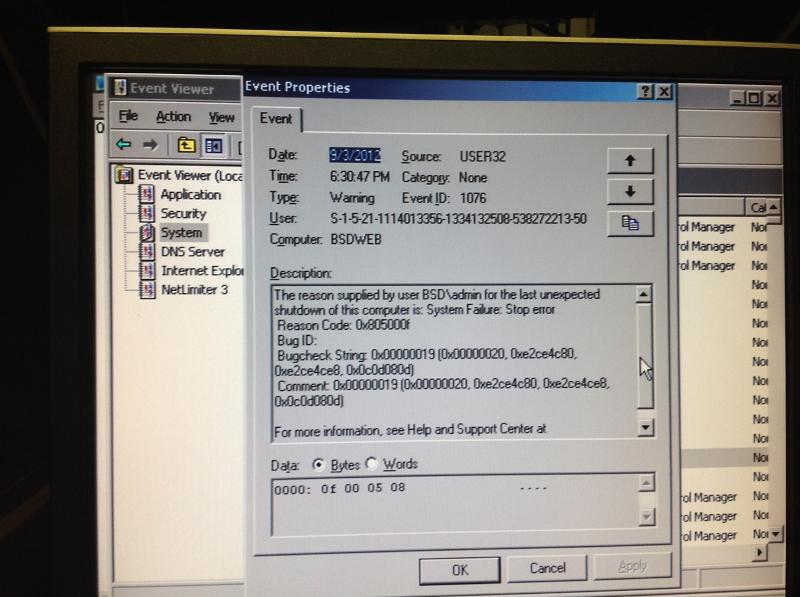
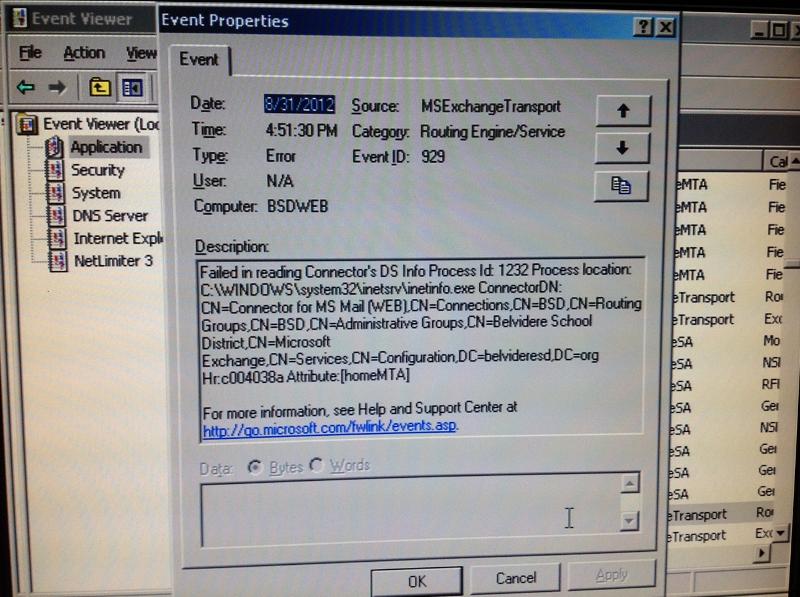
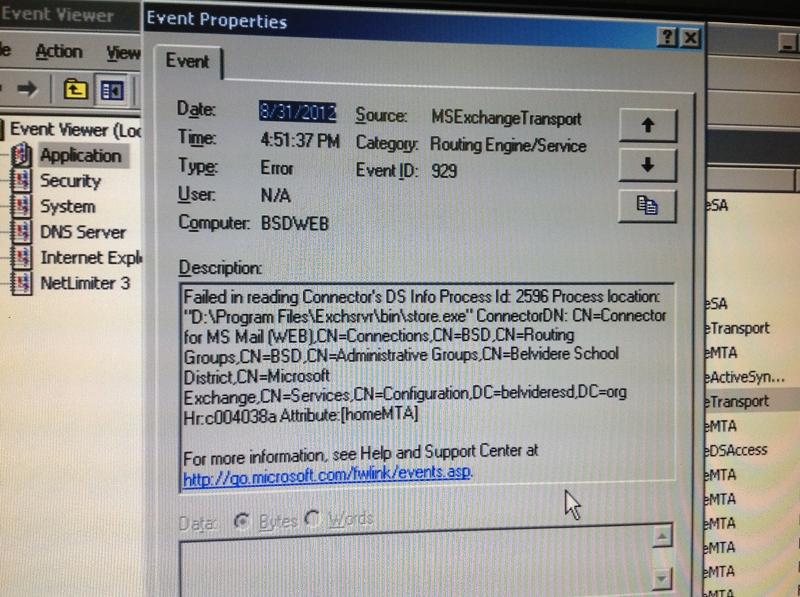
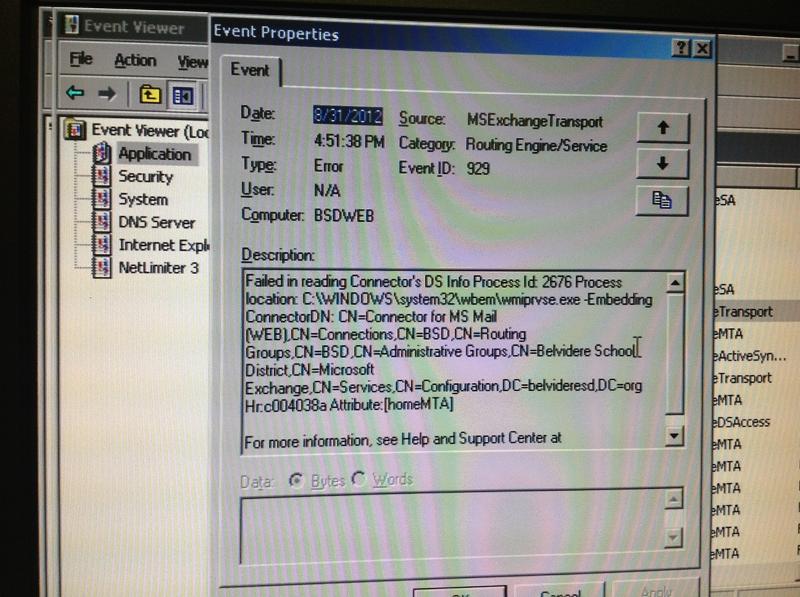
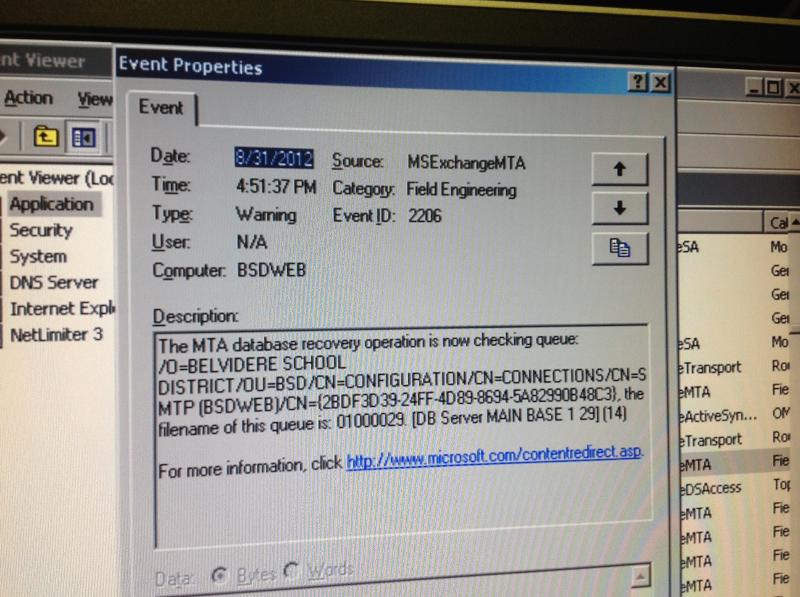
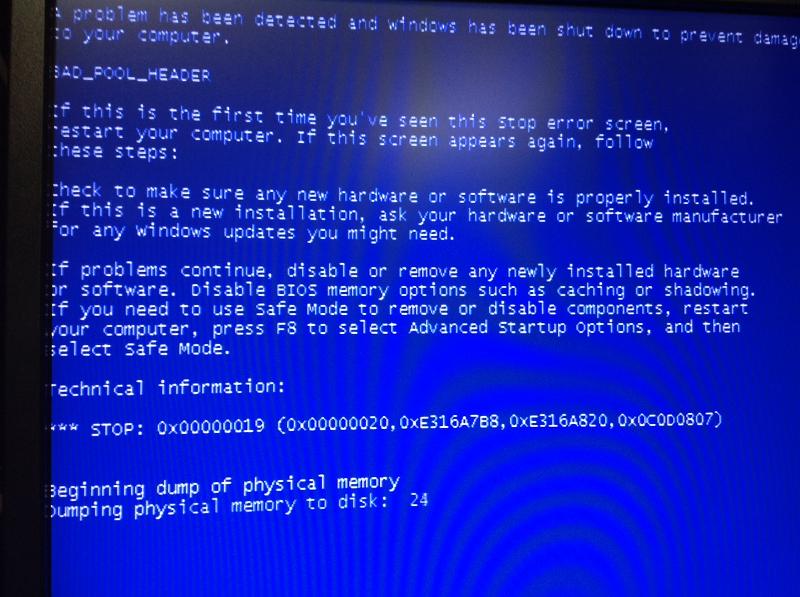
Just recently, it seems i can't boot into safe mode anymore, i was able to log in via safe mode and disable all exchange services and the system seemed to be stable when all were disabled. But now the system seems to crash before getting to safe mode along with debug mode with the same BSOD: BAD_POOL_HEADER.
Screenshots are from when i could get into the system via safe mode.
I've tried diskcheck on the C:\ and D:\ but didn't seem to fix anything with the blue screens. i'm not sure where to go next and hoping someone can point me in the right direction. Maybe bad memory?
Its been about a month since i did any windows updates on the server as well. Server is a Dell Poweredge 2850, never had any issues up til now.
This may help: https://www.experts-exchange.com/questions/25627857/Blue-Screen-0x00000019-BAD-POOL-HEADER.html
ASKER
^^ Thanks for the comment. but neither fixes on the page seemed to work for me. The first program "SmartPCFixer" installs, but when i run it, it just hangs and the .exe takes up 25% CPU.
i also ran "fsutil behavior set Disable8dot3 1" but i don't see any changes.
After leaving the server off for 10 mins, i can now get back into safe mode. I disabled the Exchange tasks and can boot back into the server as normal. As of right now, i can start all exchange tasks except for the Information Store service. Maybe corrupt database?
i also ran "fsutil behavior set Disable8dot3 1" but i don't see any changes.
After leaving the server off for 10 mins, i can now get back into safe mode. I disabled the Exchange tasks and can boot back into the server as normal. As of right now, i can start all exchange tasks except for the Information Store service. Maybe corrupt database?
It could be a corrupt/fragmented database, or a possible permissions error. What error do you get when trying to start the information store? Try running the Eseutil to check for a clean shutdown. If all else fails, I would reccomend having Microsoft on the line if you have to defrag or repair the database.
ASKER CERTIFIED SOLUTION
membership
This solution is only available to members.
To access this solution, you must be a member of Experts Exchange.
Glad you have it resolved. Happy emails to everyone.
ASKER
System has been running for 48hrs without issue and back to normal. No more BSOD or lockups. I should have done a memtest before looking into a bad database or corrupt windows. Sometimes its the simple things!