Setting Up And Organizing A Server Cluster With Hyper-V
I have fairly decent machine with Server 2008 R2 64-Bit:
(APLUSSERVER-1)
Processor i5
Memory 12GB
1TB Storage setup on (2) 1TB Drives in a RAID5
Workgroup configuration.
3 NICs (1 for host, 1 for virtual network and one disabled but configured with one of my WAN static IPS, bypassing the RV082 firewall)
Before I knew it my server roles were getting out of hand and from what I understand, its not a great idea to run so many roles on the same server. I had extensive problems with connectivity after installing RRAS on the host server (APLUSSERVER-1) which is what led me to start playing with Hyper-V. I successfully created a VM- APLUSSERVER-2 and installed only RRAS. It works good; the clinet connects with the VPN while maintaining connectivity to the web, email client and its pretty fast too.
I also created APLUSSERVER-3 but currently have no roles setup on it.
My question is:
What would be considered best practice or just make the most sense in terms of organizing the following roles and apps:
II7 7 utilizing ColdFusion and SQL
FTP
hMailServer utilizing same SQL server
RRAS
Quickbooks host file
________________
Note: I have another 2008 license and was considering setting up a VM using the Server 2008 Web Server Edition, completely unbinding the 3rd, static WAN NIC on the host and setting up a 2nd virtual network to the static WAN IP and only using that VM to host my website. Is this even a good idea at or or will I not be able to prevent potential attacks?
(APLUSSERVER-1)
Processor i5
Memory 12GB
1TB Storage setup on (2) 1TB Drives in a RAID5
Workgroup configuration.
3 NICs (1 for host, 1 for virtual network and one disabled but configured with one of my WAN static IPS, bypassing the RV082 firewall)
Before I knew it my server roles were getting out of hand and from what I understand, its not a great idea to run so many roles on the same server. I had extensive problems with connectivity after installing RRAS on the host server (APLUSSERVER-1) which is what led me to start playing with Hyper-V. I successfully created a VM- APLUSSERVER-2 and installed only RRAS. It works good; the clinet connects with the VPN while maintaining connectivity to the web, email client and its pretty fast too.
I also created APLUSSERVER-3 but currently have no roles setup on it.
My question is:
What would be considered best practice or just make the most sense in terms of organizing the following roles and apps:
II7 7 utilizing ColdFusion and SQL
FTP
hMailServer utilizing same SQL server
RRAS
Quickbooks host file
________________
Note: I have another 2008 license and was considering setting up a VM using the Server 2008 Web Server Edition, completely unbinding the 3rd, static WAN NIC on the host and setting up a 2nd virtual network to the static WAN IP and only using that VM to host my website. Is this even a good idea at or or will I not be able to prevent potential attacks?
ASKER
Its not technically a cluster...yet but I was planning to do the tutorial this evening here:
http://technet.microsoft.com/en-us/video/technet-radio-virtual-lab-insider-building-your-cloud-infrastructure-with-virtual-machine-manager-2012
as well as some others on technet
I'm hoping is going to tell me what I need to know about shared storage.
But you have already pointed out my 1st mistake :-) because APLUSSERVER-2 is setup Enterprise and APLUSSERVER-3 is Datacenter. I'm pretty sure I can upgrade the datacenter to Enterprise though.
http://technet.microsoft.com/en-us/video/technet-radio-virtual-lab-insider-building-your-cloud-infrastructure-with-virtual-machine-manager-2012
as well as some others on technet
I'm hoping is going to tell me what I need to know about shared storage.
But you have already pointed out my 1st mistake :-) because APLUSSERVER-2 is setup Enterprise and APLUSSERVER-3 is Datacenter. I'm pretty sure I can upgrade the datacenter to Enterprise though.
Do you have any shared storage, Fibre Channel SAN, iSCSI SAN?
or you could use SMB (Windows File Share) but that's Windows Server 2012, and not 2008!
or you could use SMB (Windows File Share) but that's Windows Server 2012, and not 2008!
ASKER
Unfortunately no. I don't. But I may be interested in bench testing 2012. Is it a lot better than 2008?
ASKER
I know this is a little outside the question but I have a volume setup on the host called "VMspace (V:) that contains my VHDs and snapshots. Am I supposed to be running the VMs off of the VHDs on V drive using the IDE controller or am I supposed to attach the VHD in the host's disk manager? From what I understand I cannot boot from any drives on the virtual SCSI controller although I did that successfully once but it seems that the drive is gone if the host reboots.
I'm playing around with 2012 but I just dont want to waste a bunch more time doing it wrong.
p.s. I'm happy to post a new thread if necessary. Thanks, Andy
I'm playing around with 2012 but I just dont want to waste a bunch more time doing it wrong.
p.s. I'm happy to post a new thread if necessary. Thanks, Andy
Windows 2012 contains new features. I'm sure Microsoft would state performance is better, but as it was only officially released yesterday, I'm sure we will have the benchmark results appearing shortly.
You would create your Virtual Machines, and store them on your V:\ drive.
You would create your Virtual Machines, and store them on your V:\ drive.
ASKER
Ok. Sorry, I've been in Orlando all day. I'm working through some errors right now with (2) 2012 VMs. Apparently I'm having a problem with shared storage and nic teaming because I don't have a DC or AD setup. Both machines say IPV6 not available and it wants me to add other server to TrustedHosts file so I'm working on figuring that out now
that requires a new question to discuss those issues.
ASKER
Sorry I really wasn't trying to inject those questions in this post but I've worked through all the winrm problems, created a server group, a dynamically expanding SCSI drive on each server and now I have a storage poll and, consequently, NIC teaming. So I guess I have shared storage although I'm not completely familiar with the benefits.
So to answer your original question "Do you have shared storage?"-
Yes I guess I do :) !
Now whats next?
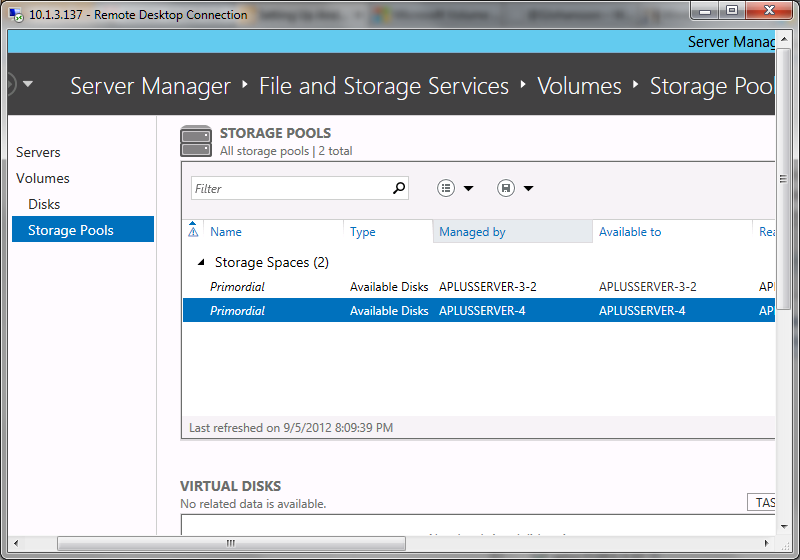
So to answer your original question "Do you have shared storage?"-
Yes I guess I do :) !
Now whats next?
you have to create LUNs and present those LUNs to the Nodes in your cluster.
and then add the Failover Cluster option, and run the Cluster Validation Wizard.
and then add the Failover Cluster option, and run the Cluster Validation Wizard.
ASKER
I'm sorry :( I was fooling around with the KMS on the guest OS and ended up crashing the host last Friday. I lost the OS and programs but luckily keep all my data on different volumes in the RAID. I keep backups but they failed.
Anyway, I learned that a LUN is a unique ID but I must admit that I'm a little lost with this step
Anyway, I learned that a LUN is a unique ID but I must admit that I'm a little lost with this step
ASKER
I think I get it now. I'm reverting back to all 2008 R2 Enterprise (64-bit) and I install the WinRM v.3 and now have volume sharing where LUN's appear to come into play but I'm still setting up the 2008 VMs but I will have my 1st cluster going very shortly here.
I was considering setting up the VM that will be hosting IIS7 with the NIC that is currently disabled on the host but is configured to one of my static WAN IPs from my ISP for better performance. I guess as knd of a network edge machine.
Does this create a major security vulnerability to the server or the rest of the network?
I was considering setting up the VM that will be hosting IIS7 with the NIC that is currently disabled on the host but is configured to one of my static WAN IPs from my ISP for better performance. I guess as knd of a network edge machine.
Does this create a major security vulnerability to the server or the rest of the network?
I would ensure, that all public facing Windows servers are behind a firewall.
This question is now going off topic!
This question is now going off topic!
ASKER
Yes sorry. Trying to configure failover clustering which is what I assume you are after but it seems that I need to go back to active directory. I would like to use a VM for that if possible. Is this a standard practice or do I need to set it up on the host?
what is your goal? eg what is the question?
use a VM for what?
go back to AD?
what is standard practice?
use a VM for what?
go back to AD?
what is standard practice?
ASKER
Do you have any shared storage, Fibre Channel SAN, iSCSI SAN?
or you could use SMB (Windows File Share) but that's Windows Server 2012, and not 2008!
you have to create LUNs and present those LUNs to the Nodes in your cluster.
and then add the Failover Cluster option, and run the Cluster Validation Wizard.
I thought I was trying to follow your recommendations or... steps in response to the original question. It appears that in order to create a cluster I will need to setup Active Directory but, if I'm going to do that I guest it would be best to set it up on the host
Yes, to create a Cluster you must have Active Directory running on at least a single DC, I would recommend two DCs, at least one physical computer, the other can be virtual.
but, if you have a virtual only DC, and your host goes down, how can you start your cluster, because your DC is not started, chicken and the egg.
So create a physical DC at least.
but, if you have a virtual only DC, and your host goes down, how can you start your cluster, because your DC is not started, chicken and the egg.
So create a physical DC at least.
ASKER
I have an old IBM Eserver running Server 2003x86 which is hosting my website while I reconfigure the good server in question.
This may make it more apparent that I don't have a real firm grip on the fundamentals of all the server roles we are dealing with but would it be of any benefit to use it as the 2nd DC?
Just for my own knowledge- what is the benefit of having a 2nd DC? Redundancy?
This may make it more apparent that I don't have a real firm grip on the fundamentals of all the server roles we are dealing with but would it be of any benefit to use it as the 2nd DC?
Just for my own knowledge- what is the benefit of having a 2nd DC? Redundancy?
Yes, if you lose a DC you are going to have issues.
that physical DC would be good as your first DC.
that physical DC would be good as your first DC.
ASKER
Heres what I've done:
Removed 3rd NIC from ISP's switch and into network.
(Config: 10.1.3.50/SM 255.255.255.0/ GW none/ preferred DNS 10.1.3.50)
Installed AD and added the two VMs to Computers folder as administrators
Configured the NIC on the 2 VMs (10.1.3.34(aplusserver-2) and 10.1.3.36(aplusserver-3) with preferred DNS of 10.1.3.50.
Started the failover cluster validate a configuration wizard and received the following error for each VM: failed to connect to the server manager on aplusserver-...
(i was able to connect to aplusserver-1 which is the host and DC and machine I'm running the wizard on.)
...
I think I know the cause and will post a new thread about it tomorrow but the WMF 3.0 update worked just fine on the host machine but, even though both VMs were installed with 2008 R2 Enterprise 64-bit from the same disk as host and all updates are current, I keep receiving a 'wrong OS version' error with every update.
I'm not sure if it has to do with the BIOS or what.
Removed 3rd NIC from ISP's switch and into network.
(Config: 10.1.3.50/SM 255.255.255.0/ GW none/ preferred DNS 10.1.3.50)
Installed AD and added the two VMs to Computers folder as administrators
Configured the NIC on the 2 VMs (10.1.3.34(aplusserver-2) and 10.1.3.36(aplusserver-3) with preferred DNS of 10.1.3.50.
Started the failover cluster validate a configuration wizard and received the following error for each VM: failed to connect to the server manager on aplusserver-...
(i was able to connect to aplusserver-1 which is the host and DC and machine I'm running the wizard on.)
...
I think I know the cause and will post a new thread about it tomorrow but the WMF 3.0 update worked just fine on the host machine but, even though both VMs were installed with 2008 R2 Enterprise 64-bit from the same disk as host and all updates are current, I keep receiving a 'wrong OS version' error with every update.
I'm not sure if it has to do with the BIOS or what.
ASKER
Ok- I think I'm back on track here. In the hospital for a couple days with pneumonia so I have a little more time on my hands. Too much info? Sorry.
I think I'm right where you want me in terms of this post though
I have "cluster-1" With the following nodes:
aplusserver-1.apes.local (host)
aplusserver-2.apes.local
aplusserver-3.apes.local
I'm now ready to add services and applications but how would you suggest I apply them to this cluster?
Note: At this time I have no shared volumes or iscsi setup
I think I'm right where you want me in terms of this post though
I have "cluster-1" With the following nodes:
aplusserver-1.apes.local (host)
aplusserver-2.apes.local
aplusserver-3.apes.local
I'm now ready to add services and applications but how would you suggest I apply them to this cluster?
Note: At this time I have no shared volumes or iscsi setup
you need to add iSCSI volumes before you add Failover Clustering
a small iSCSI LUN for the quorum, 4GB, and at least another volume which will store your VMs.
a small iSCSI LUN for the quorum, 4GB, and at least another volume which will store your VMs.
ASKER
I have a bit of a dumb question for you-
I have downloaded Microsoft iSCSI Software Target v.3 where I'm easily able to create disk but creating a target is escaping me.
My 1st option is an IQN Identifier with a browse button which returns a blank window for ISCI Initatiors. Or an [Advanced] button for using a DNS name or IP etc.
I'm stuck on this create target thing. Am I creating a target for the machine that I'm running the Microsoft iSCSI Software on and logged into or am I trying to find one of the other 2 machines wher I also installed Microsoft iSCSI Software Target v.3?
I have downloaded Microsoft iSCSI Software Target v.3 where I'm easily able to create disk but creating a target is escaping me.
My 1st option is an IQN Identifier with a browse button which returns a blank window for ISCI Initatiors. Or an [Advanced] button for using a DNS name or IP etc.
I'm stuck on this create target thing. Am I creating a target for the machine that I'm running the Microsoft iSCSI Software on and logged into or am I trying to find one of the other 2 machines wher I also installed Microsoft iSCSI Software Target v.3?
ASKER CERTIFIED SOLUTION
membership
This solution is only available to members.
To access this solution, you must be a member of Experts Exchange.
ASKER
Yeah because I'm really putting you out here arent I? Your the one that sent me down this rabbit hole (of LUNs) and everything is fine its just that I cant get past this cluster issue
Do you also have shared storage for your cluster?