SBS 2003 Mobile Sync Issues
Hey team
I'm currently facing an issue with a 2003 Small Business Server (with Exchange 2003). Recently users have been experiencing issues not being able to receive email on their iPhones, which are just set up to connect to the exchange server via mail.domain.com.au. To fix this it's either restarting the World Wide Web Publishing Service or restarting IIS through the IIS screen.
Today in an attempt to fix an unrelated issue, it looks like I've made the issue worse. I initially followed the instructions here - http://forums.iis.net/t/1150494.aspx - on how to reduce the amount of memory w3wp.exe uses. In doing so it seemed to cause everyone to stop receiving mail on their phones. I changed the settings back to what they were originally but it made no difference. Also when trying to view mail via OWA it would display as a directory, rather than an inbox. I then followed the instructions listed here - http://support.microsoft.com/?id=883380 - to reset the IIS virtual directories, and OWA is now working fine, but users can no longer access emails via their iPhones.
I've been toying with the OMA virtual directory along with default web site and I'm not making much progress and would appreciate any assistance if possible.
Error messages that have been showing up in the Event Viewer are:
Event Type: Error
Event Source: Server ActiveSync
Event Category: None
Event ID: 3005
Date: 5/09/2012
Time: 7:57:58 PM
User: domain\user
Computer: server
Description:
Unexpected Exchange mailbox Server error: Server: [server.domain.local] User: [user@domain.com] HTTP status code: [501]. Verify that the Exchange mailbox Server is working correctly.
For more information, see Help and Support Center at http://go.microsoft.com/fwlink/events.asp.
This is happening very regularly and showing for different users.
This is also appearing quite a bit, and I'm unable to view the WSUS console.
Event Type: Error
Event Source: Windows Server Update Services
Event Category: Web Services
Event ID: 12052
Date: 5/09/2012
Time: 7:23:42 PM
User: N/A
Computer: SERVER
Description:
The DSS Authentication Web Service is not working.
For more information, see Help and Support Center at http://go.microsoft.com/fwlink/events.asp.
Any assistance would be greatly appreciated
I'm currently facing an issue with a 2003 Small Business Server (with Exchange 2003). Recently users have been experiencing issues not being able to receive email on their iPhones, which are just set up to connect to the exchange server via mail.domain.com.au. To fix this it's either restarting the World Wide Web Publishing Service or restarting IIS through the IIS screen.
Today in an attempt to fix an unrelated issue, it looks like I've made the issue worse. I initially followed the instructions here - http://forums.iis.net/t/1150494.aspx - on how to reduce the amount of memory w3wp.exe uses. In doing so it seemed to cause everyone to stop receiving mail on their phones. I changed the settings back to what they were originally but it made no difference. Also when trying to view mail via OWA it would display as a directory, rather than an inbox. I then followed the instructions listed here - http://support.microsoft.com/?id=883380 - to reset the IIS virtual directories, and OWA is now working fine, but users can no longer access emails via their iPhones.
I've been toying with the OMA virtual directory along with default web site and I'm not making much progress and would appreciate any assistance if possible.
Error messages that have been showing up in the Event Viewer are:
Event Type: Error
Event Source: Server ActiveSync
Event Category: None
Event ID: 3005
Date: 5/09/2012
Time: 7:57:58 PM
User: domain\user
Computer: server
Description:
Unexpected Exchange mailbox Server error: Server: [server.domain.local] User: [user@domain.com] HTTP status code: [501]. Verify that the Exchange mailbox Server is working correctly.
For more information, see Help and Support Center at http://go.microsoft.com/fwlink/events.asp.
This is happening very regularly and showing for different users.
This is also appearing quite a bit, and I'm unable to view the WSUS console.
Event Type: Error
Event Source: Windows Server Update Services
Event Category: Web Services
Event ID: 12052
Date: 5/09/2012
Time: 7:23:42 PM
User: N/A
Computer: SERVER
Description:
The DSS Authentication Web Service is not working.
For more information, see Help and Support Center at http://go.microsoft.com/fwlink/events.asp.
Any assistance would be greatly appreciated
SOLUTION
membership
This solution is only available to members.
To access this solution, you must be a member of Experts Exchange.
@DTS-Tech :
Verify if the settings are as per http://support.microsoft.com/kb/937635.
Verify if the Exchange-oma vDir exists if it doesn't then follow http://support.microsoft.com/kb/817379
Check and confirm the massync.dll version located at Exchange bin folder.
Verify if the settings are as per http://support.microsoft.com/kb/937635.
Verify if the Exchange-oma vDir exists if it doesn't then follow http://support.microsoft.com/kb/817379
Check and confirm the massync.dll version located at Exchange bin folder.
ASKER
Hi All
I'd like to focus on the Active Sync issue then if I could, the WSUS can be dealt with later.
I've attached a screenshot of the Default Website Properties Vino mentioned, though I didn't need to change anything as it was already set like that.
Alan - thank you for the extensive guide, it's getting late here so I'm going to try your suggestions in the morning.
default-website.jpg
I'd like to focus on the Active Sync issue then if I could, the WSUS can be dealt with later.
I've attached a screenshot of the Default Website Properties Vino mentioned, though I didn't need to change anything as it was already set like that.
Alan - thank you for the extensive guide, it's getting late here so I'm going to try your suggestions in the morning.
default-website.jpg
ASKER
@ vSolutionsIT - I have checked the settings you mentioned and they are all the same.
At one point I had adjusted the "IP address and domain name restrictions" for the Default Web Site and I believe they cascaded down to the virtual directories, but I don't know 100% for sure.
I am still yet to try Alan's suggestions so I will do that in the morning
At one point I had adjusted the "IP address and domain name restrictions" for the Default Web Site and I believe they cascaded down to the virtual directories, but I don't know 100% for sure.
I am still yet to try Alan's suggestions so I will do that in the morning
The Exchange-OMA virtual Directory mentioned in KB817379 is installed by default on an SBS 2003 server, so if it isn't there - someone deleted it, but you would then be getting different errors, so I very much doubt that is going to help at all.
The other KB article is mentioned in my Article (well - they both are in the relevant locations).
The other KB article is mentioned in my Article (well - they both are in the relevant locations).
ASKER
I've run through Alan's suggestions to no avail. When I removed Forms Based Authentication and the SSL settings from the Exchange IIS Virtual Directory, this made no difference, so I was unable to proceed with the suggestions that followed after that.
I'm still receiving a HTTP 500 error when looking at testmyexchangeconnectivity
As mentioned previously, I think this has something to do with me changing the Default Website Directory Security settings and when I hit apply, it asked if I wanted to apply it to the child directories, to which I said yes to. I'm not sure if this piece of information will change any solutions offered, but any additional help would be greatly appreciated.
Edit* - One more thing to note, when I try run the Connect to the Internet wizard, it fails at the firewall configuration, then I find the HTTP SSL service stops, (causing the World Wide Web Publishing service to also stop) and I can't restart the HTTP SSL service again - says it cannot find the file.
I'm still receiving a HTTP 500 error when looking at testmyexchangeconnectivity
As mentioned previously, I think this has something to do with me changing the Default Website Directory Security settings and when I hit apply, it asked if I wanted to apply it to the child directories, to which I said yes to. I'm not sure if this piece of information will change any solutions offered, but any additional help would be greatly appreciated.
Edit* - One more thing to note, when I try run the Connect to the Internet wizard, it fails at the firewall configuration, then I find the HTTP SSL service stops, (causing the World Wide Web Publishing service to also stop) and I can't restart the HTTP SSL service again - says it cannot find the file.
Run EXBPA and SBS BPA and let us know if it throws any errors.
Check the massync.dll verion at exchange bin folder and let us know the verison of it.
Check for W3svc or IIS releated event logs and let us know if you find anything.
Does OWA works on HTTPS ?
Check the massync.dll verion at exchange bin folder and let us know the verison of it.
Check for W3svc or IIS releated event logs and let us know if you find anything.
Does OWA works on HTTPS ?
ASKER
SBS BPA shows the following -
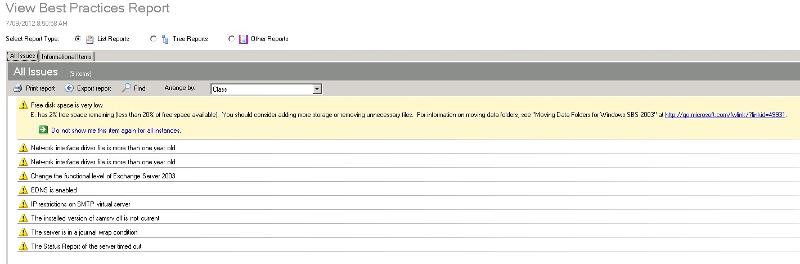
Exchange BPA show the following -
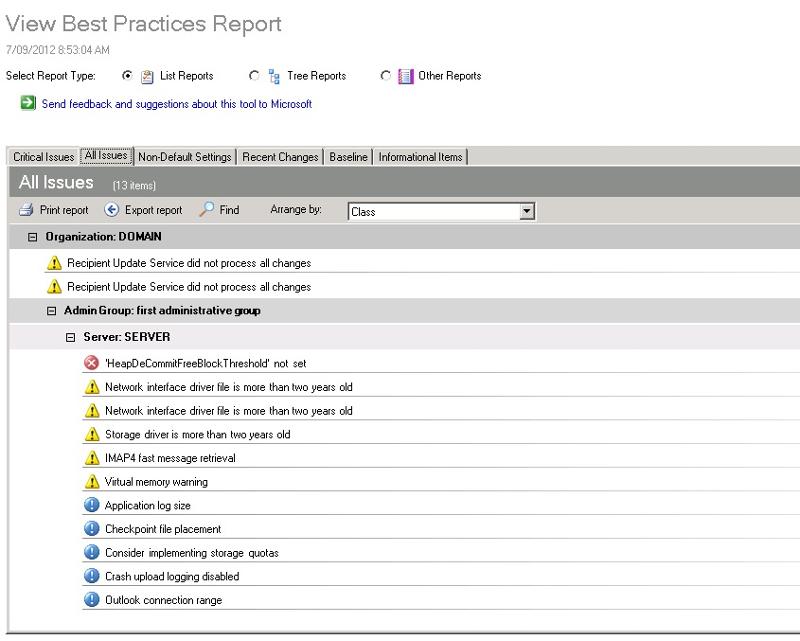
2012-09-06 21:54:32 W3SVC1 10.0.0.2 PROPFIND /exchange-oma/user@domain.
2012-09-06 21:54:32 W3SVC1 10.0.0.2 PROPFIND /exchange-oma/user@domain.
2012-09-06 21:54:32 W3SVC1 192.168.1.2 POST /Microsoft-Server-ActiveSy
2012-09-06 21:54:38 W3SVC1 10.0.0.2 PROPFIND /exchange-oma/user2@domain
2012-09-06 21:54:38 W3SVC1 10.0.0.2 PROPFIND /exchange-oma/user2@domain
2012-09-06 21:54:38 W3SVC1 192.168.1.2 POST /Microsoft-Server-ActiveSy
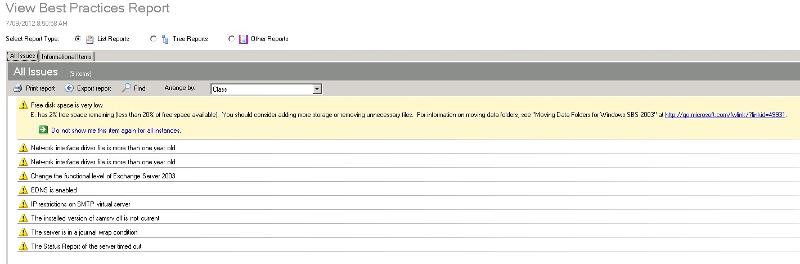
Exchange BPA show the following -
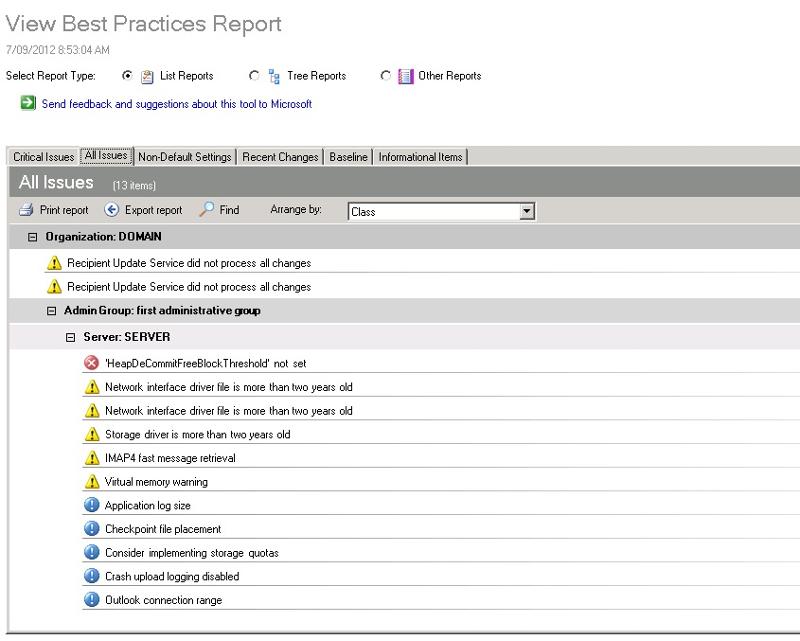
OWA does work via https
massync.dll version is 6.5.7638.1
IIS Related logs are as follows
2012-09-06 21:54:32 W3SVC1 10.0.0.2 PROPFIND /exchange-oma/user@domain.
2012-09-06 21:54:32 W3SVC1 10.0.0.2 PROPFIND /exchange-oma/user@domain.
2012-09-06 21:54:32 W3SVC1 192.168.1.2 POST /Microsoft-Server-ActiveSy
2012-09-06 21:54:38 W3SVC1 10.0.0.2 PROPFIND /exchange-oma/user2@domain
2012-09-06 21:54:38 W3SVC1 10.0.0.2 PROPFIND /exchange-oma/user2@domain
2012-09-06 21:54:38 W3SVC1 192.168.1.2 POST /Microsoft-Server-ActiveSy
Fix the HeapDecommitFreeBlockThres
Upgrade massync.dll to higher by instaling hotfix http://support.microsoft.com/kb/957191
Once the massync.dll is upgraged pls take IIS backup and then delete existing exchange-oma virtual directory, delete the registry key "ExchangeVDir" mentioned in the article and recreate Exchange-oma virtual direcotry using method 2 as per http://support.microsoft.com/kb/817379.
Also Can you pls expand Virtual memory warning error shown in EXBPA result and let me know what it says.
Upgrade massync.dll to higher by instaling hotfix http://support.microsoft.com/kb/957191
Once the massync.dll is upgraged pls take IIS backup and then delete existing exchange-oma virtual directory, delete the registry key "ExchangeVDir" mentioned in the article and recreate Exchange-oma virtual direcotry using method 2 as per http://support.microsoft.com/kb/817379.
Also Can you pls expand Virtual memory warning error shown in EXBPA result and let me know what it says.
ASKER
Thank you for your suggestions, I'll do those now
As for the Virtual Memory Warning it is as follows
As for the Virtual Memory Warning it is as follows
The 'VM Largest Block Size' on server SERVER is low and may cause reliability problems. Current largest block size is 73 MB. The Microsoft Exchange Information Store (store.exe) process has been running for 0 days.
ASKER CERTIFIED SOLUTION
membership
This solution is only available to members.
To access this solution, you must be a member of Experts Exchange.
ASKER
The solution provided by Alan Hardisty was quite good and very thorough, though I did follow that guide, in the end it was my solution to restore the history file from backup that fixed my problem.
@DTS-Tech:
I too am having the same issue with Activesync. Curious about your solution specifically in regards to restoring IIS from the history files. Could you explain that part a little further?
I too am having the same issue with Activesync. Curious about your solution specifically in regards to restoring IIS from the history files. Could you explain that part a little further?
Hi SCSINC - this should help you:
https://www.microsoft.com/technet/prodtechnol/windowsserver2003/library/iis/1e13d69f-4b51-4faa-befb-34bd9010126b.mspx
If not, happy to assist you if you open up a new question and let me know (although I should be all over it like a rash as long as you add it to the Exchange Zone and put Exchange 2003 Activesync in the title somewhere!)
Alan
https://www.microsoft.com/technet/prodtechnol/windowsserver2003/library/iis/1e13d69f-4b51-4faa-befb-34bd9010126b.mspx
If not, happy to assist you if you open up a new question and let me know (although I should be all over it like a rash as long as you add it to the Exchange Zone and put Exchange 2003 Activesync in the title somewhere!)
Alan
Alan,
Thanks for the link - would you suggest restoring to the Initial Configuration? We do not have any previous IIS backups (but I can assure you will start now for the future!). I assume this process restores all the virtual directories as they should be. We use a self-signed certificate, does that have any effect on restoring to the initial config?
Thanks for the link - would you suggest restoring to the Initial Configuration? We do not have any previous IIS backups (but I can assure you will start now for the future!). I assume this process restores all the virtual directories as they should be. We use a self-signed certificate, does that have any effect on restoring to the initial config?
Well - I would explore other possibilities first.
Do you want to open up a question for me to assist you with.
Do you want to open up a question for me to assist you with.
Yes, I am writing it up now! Thanks!
No problems. Keeping my eyes peeled for it.
Alan,
I have opted not to start a topic as of yet but here's where I'm at...
I'm actually in the process of rebuilding the virtual directories a la Method 2 here: http://support.microsoft.com/kb/883380
Reason for this is bc we seem to have fixed the ActiveSync 3005 errors - turned out to be related to Storage Limits found on the Mailbox Store in ESM. Go into Limits tab and we had storage limits set to 30MB for "Prohibit Send at" and "Prohibit Send and receive at". Once we removed these limits, ActiveSync 3005 errors stopped.
Now I'm working on rebuilding the OWA virtual directories because we still cannot log into OWA without seeing the attached.
kr-exchange.png
I have opted not to start a topic as of yet but here's where I'm at...
I'm actually in the process of rebuilding the virtual directories a la Method 2 here: http://support.microsoft.com/kb/883380
Reason for this is bc we seem to have fixed the ActiveSync 3005 errors - turned out to be related to Storage Limits found on the Mailbox Store in ESM. Go into Limits tab and we had storage limits set to 30MB for "Prohibit Send at" and "Prohibit Send and receive at". Once we removed these limits, ActiveSync 3005 errors stopped.
Now I'm working on rebuilding the OWA virtual directories because we still cannot log into OWA without seeing the attached.
kr-exchange.png
Success! I now have a normal looking OWA once again. And the world returns to how it should be :) Thanks for your attentiveness Alan!
Excellent - well done.
Go into IIS/Web Services Extensions. In the right pane you will see all the Web Service Extensions, if you have done any updates to .NET so make sure that the status of all ASP.NET versions is "ALLOWED".
Also, take a look at these links :
http://www.microsoft.com/technet/support/ee/transform.aspx?ProdName=.NET+Framework&ProdVer=2.0.50727&EvtID=12052&EvtSrc=Windows+Server+Update+Services&LCID=1033
http://www.eventid.net/display.asp?eventid=13042&eventno=8857&source=Windows%20Server%20Update%20Services&phase=1
For Event :- 3005
1. Open IIS Manager
2. Navigate to Websites -> right click on "Default web site" and click on properties.
3. On the web site tab click on advanced
4. Under "Multiple identities for this website" click on the default entry and click on edit
5. I made the following changes - IP address: (All Unssigned), TCP port:80, Host Header Value: "Blank"
6. click ok and restart IIS Admin Service (warning will disconnect clients) to be sure!
check and let us know .
Thanks
Vino