Joomla/Boarders
Hi
How does one remove the boarders than joomla creates when attempting to locate a logo or contact details on the top left and right hand corner? I want it to just be the logo - not with the boarder frame.
Thanks
How does one remove the boarders than joomla creates when attempting to locate a logo or contact details on the top left and right hand corner? I want it to just be the logo - not with the boarder frame.
Thanks
you need to put link to your website so we can tell you what exactly you need to remove from your css code.
Check css
for logo and remove border: property from logo class or ID.
Regards,
Abhijit
Check css
for logo and remove border: property from logo class or ID.
Regards,
Abhijit
ASKER
www.a1telecoms.co.za - That is our website link. When you scroll down a little bit - you'll be able to see the Edit Published Article on every single article we have. How do we remove it?
Thanks
Thanks
ASKER
And boarders. Thank you.
Please add class in module class suffix of logo from module manager .
Add Class "noborder" and let me know.
Regards,
Abhijit
Add Class "noborder" and let me know.
Regards,
Abhijit
ASKER
I am currently on the module manager but i am not too sure where you want me to add the class. "suffix of logo" - where is that?
After editing respective module (Logo module ) At right hand column ..you will find under Advanced Settings.
ASKER
Oh yes....Thanks - now i have found it but not sure if it has added correctly because the boarders are still there........what to do next?
I looked into it.Template is adding module outline to every module.
If I told you the changes .It will affect site wide .
If I told you the changes .It will affect site wide .
ASKER
Its fine - you can give it to me,i want to eventually remove the border for the site as well - top and bottom border to be exact. If it doesnt work according to the changes i want,i can always change it back cant i?
SOLUTION
membership
This solution is only available to members.
To access this solution, you must be a member of Experts Exchange.
ASKER
And then what do i replace it with?
Nothing you have to remove not replace..Just backup template.css before you amend
ASKER
How do i access the template.css on my joomla administrator console?
ASKER
?
ASKER CERTIFIED SOLUTION
membership
This solution is only available to members.
To access this solution, you must be a member of Experts Exchange.
ASKER
I Found it thanks.......
ASKER
But now i am stuck on removing the to,bottom and logo boarders.....How do i do that?
ASKER
top
ASKER
Wow - yes that is exactly how i want it......secondly we want the top boarder touching the top and bottom touching the bottom if possible.....
Find this code in
with
And for top border touching the top
Replace this code
with this
All these modifications you have to do in template.css
#rt-top .rt-block, #rt-bottom .rt-block {
margin: 0px;
-moz-box-shadow: 2px 2px 9px rgba(0,0,0,0.1), -2px -2px 9px rgba(0,0,0,0.1);
-webkit-box-shadow: 2px 2px 9px rgba(0, 0, 0, 0.1), -2px -2px 9px rgba(0, 0, 0, 0.1);
box-shadow: 2px 2px 9px rgba(0, 0, 0, 0.1), -2px -2px 9px rgba(0, 0, 0, 0.1);
background: url(../images/module-gradient.png) left bottom repeat-x white;
}with
#rt-content-top .rt-block,
#rt-content-bottom .rt-block{
margin: 0px;
}And for top border touching the top
Replace this code
#page-wraper {
width: 998px;
padding: 0px 37px;
margin: 20px auto 0px auto;
background: url(../images/background/shadow.png) 50% 0px no-repeat;
}with this
#page-wraper {
width: 998px;
padding: 0px 37px;
margin: 0px auto 0px auto;
background: url(../images/background/shadow.png) 50% 0px no-repeat;
}All these modifications you have to do in template.css
ASKER
Wow - i have managed to make the top boarder touch the top but not the bottom and i couldn't manage to remove the boarders of the logo and contact details at the top there - instead i removed the menu item tab ones,which i want to keep - not remove....Did i perhaps do something wrong???
#rt-content-top .module-outline-1,
#rt-content-bottom .module-outline-1{
padding: 0px;
margin: 10px 0px 6px 0px;
}
#rt-top .module-outline-2,
#rt-content-top .module-outline-2,
#rt-content-bottom .module-outline-2,
#rt-bottom .module-outline-2{
}
From 274 replace code with above code
#rt-content-bottom .module-outline-1{
padding: 0px;
margin: 10px 0px 6px 0px;
}
#rt-top .module-outline-2,
#rt-content-top .module-outline-2,
#rt-content-bottom .module-outline-2,
#rt-bottom .module-outline-2{
}
From 274 replace code with above code
ASKER
274 is which one?
ASKER
The Joomla Editor that i am using on my side doesn't have row numbers - so i am unable to see which row you are referring to,that's why i asked earlier "which one?" because i have no clue.
Using Joomla Administrator
This is link
http://www.a1telecoms.co.za/administrator/index.php?option=com_templates&view=source&layout=edit
Is there a way to upgrade this editor to show me line numbers please?
Thanks
Using Joomla Administrator
This is link
http://www.a1telecoms.co.za/administrator/index.php?option=com_templates&view=source&layout=edit
Is there a way to upgrade this editor to show me line numbers please?
Thanks
No way to upgrade it ..
Find these in ids in template.css
#rt-content-top .module-outline-1,
#rt-content-bottom .module-outline-1{
and replace this block of css and next block of css with the code given in ID: 38386472
Find these in ids in template.css
#rt-content-top .module-outline-1,
#rt-content-bottom .module-outline-1{
and replace this block of css and next block of css with the code given in ID: 38386472
ASKER
Thanks man - it worked.
How do i remove the boarders on my articles.......... www.a1telecoms.co.za is our website,as you scroll down on our front home page - you will see that our article has boarders too,how do we remove that as well.
Thanks
How do i remove the boarders on my articles.......... www.a1telecoms.co.za is our website,as you scroll down on our front home page - you will see that our article has boarders too,how do we remove that as well.
Thanks
Replace css block #rt-mainbody .component in template.css with following code
#rt-mainbody .component-content {
border: 1px solid gainsboro;
padding: 15px;
overflow: hidden;
}
#rt-mainbody .component-content {
border: 1px solid gainsboro;
padding: 15px;
overflow: hidden;
}
ASKER
Nope - it didnt work as we wanted - instead,it brought back the inline thin frame which appears within the outline boarder which is in white.
Has to be another code or something.
Has to be another code or something.
sorry mymistake.. remove border:1px solid gainsboro; from it
ASKER
No worries. ;-) you are a genius.
But there is still no change.....check again on the website (www.a1telecoms.co.za) - i want to remove the white background material on the articles and modules just like we did for the logo up top.
But there is still no change.....check again on the website (www.a1telecoms.co.za) - i want to remove the white background material on the articles and modules just like we did for the logo up top.
replace #rt-mainbody block with following. But you have background color as white for text from text editor.After replacing block that will not look good .You have to remove that white text background .
#rt-mainbody {
margin: 0px;
-moz-box-shadow: 2px 2px 9px rgba(0,0,0,0.1), -2px -2px 9px rgba(0,0,0,0.1);
-webkit-box-shadow: 2px 2px 9px rgba(0, 0, 0, 0.1), -2px -2px 9px rgba(0, 0, 0, 0.1);
box-shadow: 2px 2px 9px rgba(0, 0, 0, 0.1), -2px -2px 9px rgba(0, 0, 0, 0.1);
padding: 6px;
overflow: hidden;
}
#rt-mainbody {
margin: 0px;
-moz-box-shadow: 2px 2px 9px rgba(0,0,0,0.1), -2px -2px 9px rgba(0,0,0,0.1);
-webkit-box-shadow: 2px 2px 9px rgba(0, 0, 0, 0.1), -2px -2px 9px rgba(0, 0, 0, 0.1);
box-shadow: 2px 2px 9px rgba(0, 0, 0, 0.1), -2px -2px 9px rgba(0, 0, 0, 0.1);
padding: 6px;
overflow: hidden;
}
ASKER
Wow - it has done exactly what i wanted it to do - Thanks!!! Genius.
But as you say by white background is messing around with it. I am trying to take it back to normal or default but i can't manage to get it right,how do i do that again? because the option of default is not available.
But as you say by white background is messing around with it. I am trying to take it back to normal or default but i can't manage to get it right,how do i do that again? because the option of default is not available.
Replace your article code for homepage with following
<p> </p>
<p style="text-align: center;"><strong><span style="font-size: 14pt;"><span style="font-size: 18pt;">“Want to love Telkom…?</span></span></strong></p>
</span>
<p style="text-align: center;"><span class="item-page"><br>
</span><strong>... Speak to us”</strong><br>
<strong>A1 Telecoms cc</strong></p>
<p style="text-align: center;"><strong><img src="/images/images 40.jpg" alt="" align="right"></strong></p>
<p style="text-align: left;">Telkom account saving! Hassle-free! Outsourced Telkom Account Structuring.</p>
<p style="text-align: left;">Simply, FAX or EMAIL your latest Telkom account to us.No hardware costs! No financing needed!</p>
<p>Confused? Neotel, VOIP, VOX, Telkom ?<br>
For Professional objective advice, speak to us.</p>
<p>Is your business experiencing problems with Telkom?</p>
<p>Can’t get through to Telkom? Can’t cancel ADSL lines?<br>
Let us do it for you… We take the hassle out of it.<br>
Owed money by Telkom…? Let us recover it for you.<br>
We only charge a percentage of what we recover.We offer professional management of your company’s Telkom account.We only charge a percentage of what we save you.Smart Access (0861) Management and Monthly Summary Reports.Need advice on using VOIP…? Want a backup to Telkom…?We can offer you solutions.Keeping you TALKING for LESS!</p>
<p style="margin-bottom: 0cm;" align="CENTER"><strong>A1 Telecoms Emergency Fault Message Recording Services - 0879 400 189</strong></p>
<p><br>
</p>
<p style="margin-bottom: 0cm;" align="LEFT">Please note this is the first number to call when you have a problem.</p>
<p style="margin-bottom: 0cm;" align="LEFT">We will record you a message and set up the Fail Over system and re-route your calls.</p>
<p><strong>The options are :</strong></p>
<p><br>
</p>
<ul style="list-style-type: circle;">
<li align="LEFT" style="margin-bottom: 0cm;">Record a message for incoming calls in order that your clients can still reach you.</li>
<li>Retrieve messages left by your client timeously, without having to wait until Telkom “fixes things”</li>
<li>Have an experienced company help you through this without worrying about : What now ?</li>
<li>Become less reliant on Telkom because it's often likely, that you may experience the same problem again and then when it happens the next time, you won't be at such a disadvantage.</li>
<li>Be reassured that it cable theft occurs or your lines go down for any reason, we are there for you.</li>
<li>We will come to you and do all the set up and leg-work, although often, it can also occur remotely</li>
<li>We can also offer advice and assist with more reliable Telecommunication options when you don't have a fault in progress and everything is adequately operational, Remember : Be pro-active!</li>
</ul>
<p><br>
</p>
<p style="margin-bottom: 0cm;" align="LEFT"><strong>The prices are:</strong></p>
<ul style="list-style-type: circle;">
<li>Preparing Fault Forwarding Document</li>
<li>Obtaining Fault Ref nr (from Telkom)</li>
<li>Submitting Fault Forward Request to Telkom.</li>
<li>Re – Routing your incoming calls via our Emergency Failover software.</li>
<li>Hire of our equipment from A1 Telecoms during the outage (on an indefinite basis) until you're up.</li>
<li>Cancelling Fault Forward once lines restored.</li>
<li>Claiming back monies owed to you, the client, as a result of lack of service by Telkom (Clawback).</li>
</ul> ASKER
U the best!!!. ;-)
Thanks.
Do you think i can be able to make the white on the pictures clear too?
Thanks.
Do you think i can be able to make the white on the pictures clear too?
Then you have to edit those images and remove white color from background using photoshop or image editing software .You make background of image transperent and save it as png format.Currently you image is in jpg format
Thanks
Thanks
ASKER
Thanks you!!!! If i could give more points i would.
Welcome..Np with points :)
ASKER
Hi
Its me again ;-)
If you look at my website (www.a1telecoms.co.za) There is too much space between the logo and menu tabs,i want to close that gap and make it closer by moving it slightly up like the example that i have attached on this mail. How do i do that?
Please see attached
Thank you.
Menu.png
Its me again ;-)
If you look at my website (www.a1telecoms.co.za) There is too much space between the logo and menu tabs,i want to close that gap and make it closer by moving it slightly up like the example that i have attached on this mail. How do i do that?
Please see attached
Thank you.
Menu.png
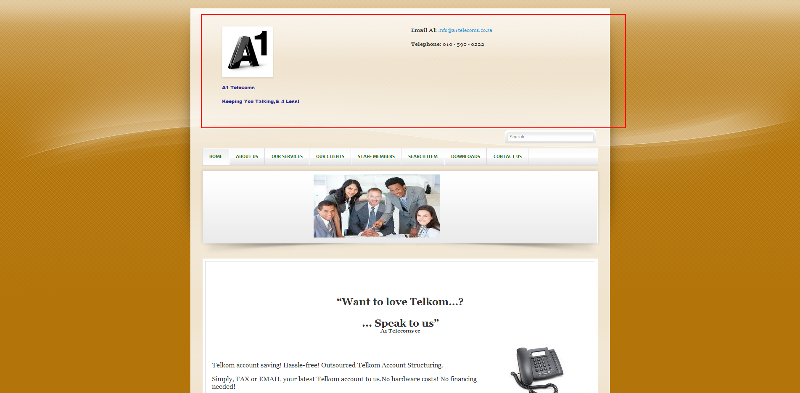
ASKER