Combine three databases into one in Excel
Hello,
I've got three Excel spreadsheets (each from a different source) which I need to combine into a single spreadsheet. The data in the lists is from calls placed to members of an association sometime ago.
• List #1 contains 4097 unique member records (rows) each with nine columns (for demographic info, etc.). Some of the members included in the list were called once, some were called more than once and some not at all.
• List #2 contains 6680 records (each with seven columns) of the calls placed. Each call has a unique number (shown in gold in Fig. 1). The call records are tied to the member records by the name of the member (shown in yellow in Fig. 1).
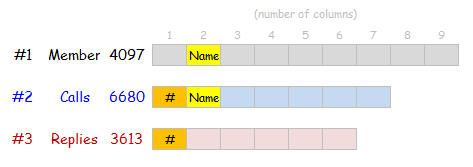 • List #3 contains 3613 records, each with six fields (columns), documenting replies received following the calls. The reply records do not include the member's name but do include the original call number from List #2 (shown in gold in Fig. 1).
• List #3 contains 3613 records, each with six fields (columns), documenting replies received following the calls. The reply records do not include the member's name but do include the original call number from List #2 (shown in gold in Fig. 1).
What would be the best way to combine these three lists into a single spreadsheet so that each row represents a call and includes the member information and also the information for the reply to that call if it occurred?
Thanks
I've got three Excel spreadsheets (each from a different source) which I need to combine into a single spreadsheet. The data in the lists is from calls placed to members of an association sometime ago.
• List #1 contains 4097 unique member records (rows) each with nine columns (for demographic info, etc.). Some of the members included in the list were called once, some were called more than once and some not at all.
• List #2 contains 6680 records (each with seven columns) of the calls placed. Each call has a unique number (shown in gold in Fig. 1). The call records are tied to the member records by the name of the member (shown in yellow in Fig. 1).
What would be the best way to combine these three lists into a single spreadsheet so that each row represents a call and includes the member information and also the information for the reply to that call if it occurred?
Thanks
ASKER CERTIFIED SOLUTION
membership
This solution is only available to members.
To access this solution, you must be a member of Experts Exchange.