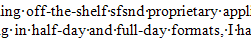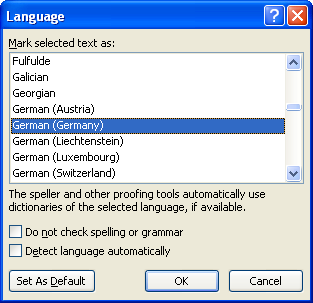Word 2010 - Misspelled words are NOT being underlined in document. How to remedy?
Make sure that you don't have the 'Do not check spelling or grammar' box on the Language dialogue (Review tab, Proofing group, Set Language button) ticked.
Note. Different parts of a document can have different settings for Language options, so select all (or just a chosen part) of the document before making changes.
There are several reasons this can occur and this document runs through nearly all:
http://wordfaqs.mvps.org/MasterSpellCheck.htm
One issue it mentions is that spelling errors are not marked in a form by design.
...RG
http://wordfaqs.mvps.org/MasterSpellCheck.htm
One issue it mentions is that spelling errors are not marked in a form by design.
...RG
I saw that on a protected templates, is this a normal page?
ASKER
ASKER CERTIFIED SOLUTION
membership
This solution is only available to members.
To access this solution, you must be a member of Experts Exchange.
ASKER
Review tab, Proofing group, Set Language button
Graham:
This is a regular document and for some reason (I have NO idea!) The language was set to GERMAN! I don't even speak German. Nor do I have any business with German people, --other than ordering bratwurst during October.
How did I get German as a language?
Also,
Should I have Should I have the box checked "detect language automatically"?
Graham:
This is a regular document and for some reason (I have NO idea!) The language was set to GERMAN! I don't even speak German. Nor do I have any business with German people, --other than ordering bratwurst during October.
How did I get German as a language?
Also,
Should I have Should I have the box checked "detect language automatically"?
Per my earlier response, set your language to English and not to detect it automatically. That option is primarily for documents that contain multiple languages.
Hard to say how language got set to German.
...RG
Hard to say how language got set to German.
...RG