Create thai SRT
I have converted a English SRT to a Thai SRT. When I try to play it, the converted text wont show, only the timestamp. Example:
1
00:00:39,789 -> 00:00:42,124
¿¿¿¿¿¿¿¿¿¿¿¿¿¿¿¿¿¿¿¿¿¿¿¿¿¿
I want the "¿¿¿¿¿¿¿¿¿¿¿¿¿¿¿¿¿¿¿¿¿¿¿¿¿
As a programmer myself, I guess the blame is on the programmers, but NM - is there a workaround?
1
00:00:39,789 -> 00:00:42,124
¿¿¿¿¿¿¿¿¿¿¿¿¿¿¿¿¿¿¿¿¿¿¿¿¿¿
I want the "¿¿¿¿¿¿¿¿¿¿¿¿¿¿¿¿¿¿¿¿¿¿¿¿¿
As a programmer myself, I guess the blame is on the programmers, but NM - is there a workaround?
ASKER
Nope, now i only see some other garbage. Here is the file, extension changed to txt or ExpEchange wont accept. :
besthd-avatar.extended-1080p-tha.txt
besthd-avatar.extended-1080p-tha.txt
Thanks, but as I don't have the movie with similar name as the srt in a folder that wont work for me
But I do own the actual DVD AVATAR and looking in the languages available Thai in my DVD Thai is not available.

my line of thinking there is possibly are problem with srt matching the movie exactly
mismatched it won't work. Looking at the text there some small bits but the rest is ?????
that has to be a problem with the translation.
English speaks for left to right, some other languages speak from right to left.
I know as I was born in Denmark.
The srt has to resemble/ reflect the correct dialogue to the movie.
My Avatar is English.
Here is a Avatar with supporting Thai srt you may consider to buy
http://www.thaicdexpress.com/product/2696/Avatar_(Blu-Ray__DVD)__Steelbook/
Confirm the English srt does it work with your copy ?
Is it the correct sub title for this Avatar?
I have converted a English SRT to a Thai SRT.<< how exactly, if there is one mistake even a small gap in the line of text .
Try this
Just drag a subtitle on the application and it will be automatically cleaned. Hopefully.
SubCleaner
http://www.rivola.net/subcleaner/
--------------------------
Did you actually change the English text to Thai first then create a srt?
http://www.convthai.net/
How to Create an SRT File
http://www.ehow.com/how_6901846_create-srt-file.html
Have you looked for Thai srt for this video
http://www.subtitleseeker.com/0499549/Avatar/Subtitles/Thai/
http://bsplayer-subtitles.com/index.php?cmd=search&p=exploresub&q=AVATAR&lang=THA
http://www.sub-titles.net/Avatar.2009.EXTENDED.720p.BluRay.x264-BestHD-r434653
http://www.opensubtitles.org/en/search/idmovie-19984
Test in media player classic home cinema
http://www.videohelp.com/tools/Media-Player-Classic-Home-Cinema
troubleshoot and faq srt for media player classic
http://www.codecguide.com/faq_subtitles.htm
View -> Options -> Playback -> Output -> DirectShow Video -> VMR7(renderless) or VMR9(renderless). Then when you play the file go to Navigate -> Subtitle Language.
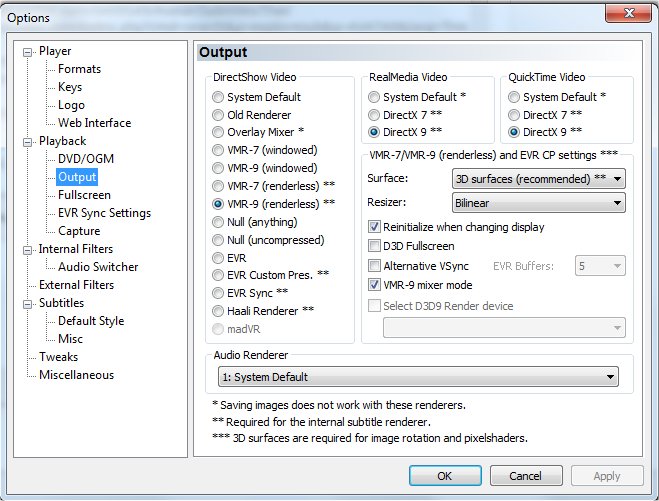
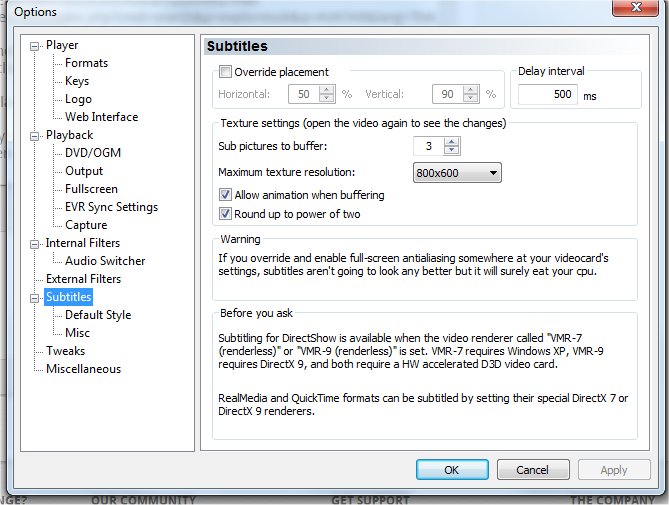
But I do own the actual DVD AVATAR and looking in the languages available Thai in my DVD Thai is not available.
my line of thinking there is possibly are problem with srt matching the movie exactly
mismatched it won't work. Looking at the text there some small bits but the rest is ?????
that has to be a problem with the translation.
English speaks for left to right, some other languages speak from right to left.
I know as I was born in Denmark.
The srt has to resemble/ reflect the correct dialogue to the movie.
My Avatar is English.
Here is a Avatar with supporting Thai srt you may consider to buy
http://www.thaicdexpress.com/product/2696/Avatar_(Blu-Ray__DVD)__Steelbook/
Confirm the English srt does it work with your copy ?
Is it the correct sub title for this Avatar?
I have converted a English SRT to a Thai SRT.<< how exactly, if there is one mistake even a small gap in the line of text .
Try this
Just drag a subtitle on the application and it will be automatically cleaned. Hopefully.
SubCleaner
http://www.rivola.net/subcleaner/
--------------------------
Did you actually change the English text to Thai first then create a srt?
http://www.convthai.net/
How to Create an SRT File
http://www.ehow.com/how_6901846_create-srt-file.html
Have you looked for Thai srt for this video
http://www.subtitleseeker.com/0499549/Avatar/Subtitles/Thai/
http://bsplayer-subtitles.com/index.php?cmd=search&p=exploresub&q=AVATAR&lang=THA
http://www.sub-titles.net/Avatar.2009.EXTENDED.720p.BluRay.x264-BestHD-r434653
http://www.opensubtitles.org/en/search/idmovie-19984
Test in media player classic home cinema
http://www.videohelp.com/tools/Media-Player-Classic-Home-Cinema
troubleshoot and faq srt for media player classic
http://www.codecguide.com/faq_subtitles.htm
View -> Options -> Playback -> Output -> DirectShow Video -> VMR7(renderless) or VMR9(renderless). Then when you play the file go to Navigate -> Subtitle Language.
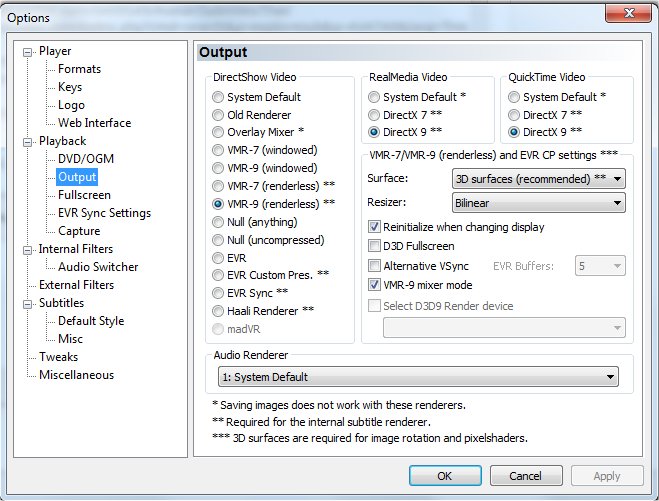
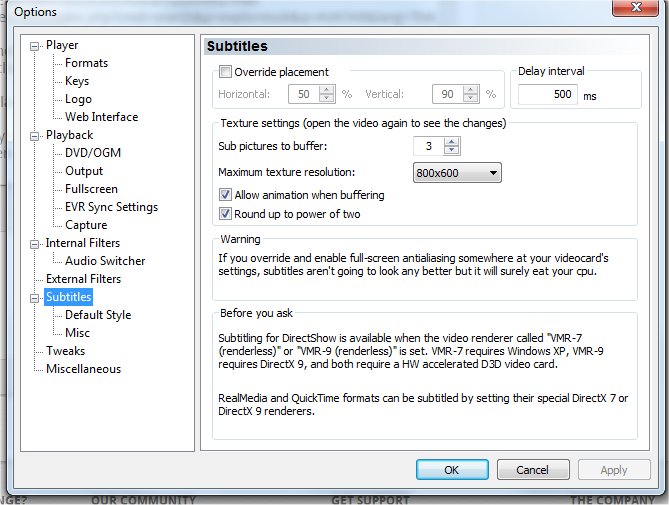
ASKER
Ok, i just answer short - going to BBK in 20 minutes. I used Google translate to translate english to thai subtitles. Here is the original SRT, and this one works.
besthd-avatar.extended-1080p-tra.txt
besthd-avatar.extended-1080p-tra.txt
Hi, thanks again, yes that looks good for English, and works in Subtitle workshop
so when you convert to Thai it nolonger works?
I'm getting the same problem in Subtitle workshop
Any here in your language Page translated from Thai I believe
What I found when converting English text to thai was three things.
(1) the Font changed for words and
(2) the letters were different font/
(3) missing numbers and gaps
I tried making them all the same font by going to edit select all to highlight them>then format~>Font and change to Arial.
Then when I went to save the text it said this file contains characters in Unicode format which will be lost if you save this as ANSI
so when I save as I saw the options to use the Unicode.
To keep Unicode I selected one of the Unicode options.
Here's the new one I made for you
rename the extension from text to .srt
but copy the name of the movie and make that the name of this new text with .srt then place it in the same folder as your movie. BEFORE playing it.
name it>
"moviename.eng.srt" for English and "moviename.ger.srt" for German subtitles.
"moviename.Thai.srt" for Thai subtitles.
You could simplify the name of your movie ie rename it and then match the srt to the same.
Say for example rename your movie Avatar, then rename your srt to "Avatar.Thai.srt" without quotes.
Open your movie with MPC and play.
If you setup MPC for sub titles
Or VLC
I have never made a srt from Text only from language within DVD movie,
this time I used Subtitle workshop with the new Thai but still get those ????????
I have read up and don't think it's possible to change the language within an english srt to Thai.
Subtitle workshop
http://movietutorials.blogspot.com.au/2009/04/how-to-convert-subtitles.html
http://www.subtitlesync.com.ar/en/presentation/search-subtitles/besthd-avatar.extended-1080p?search=besthd-avatar.extended-1080p
http://www.subtitlesync.com.ar/
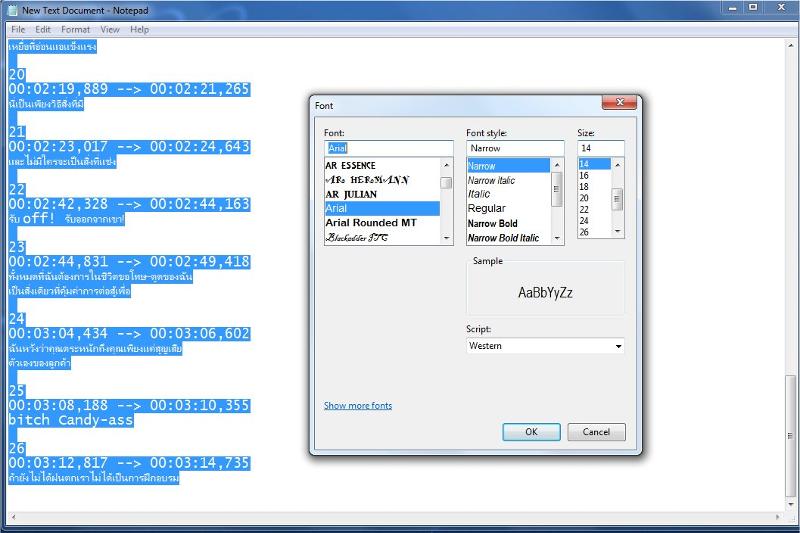
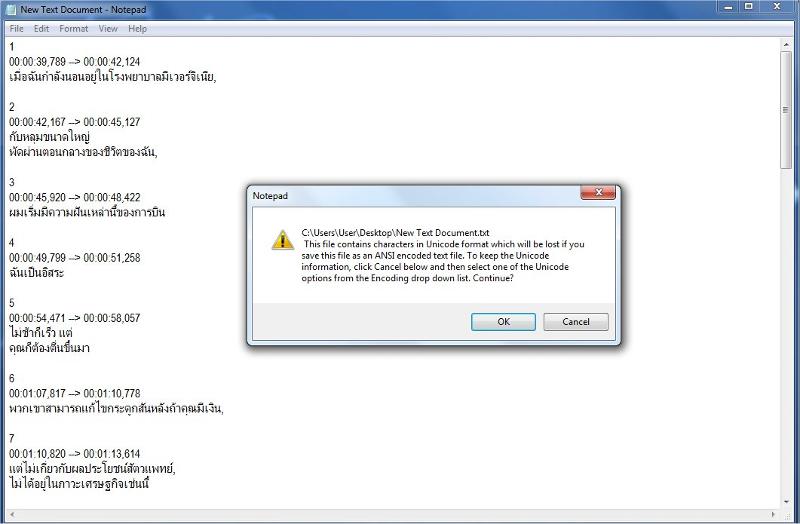 besthd-avatar.extended-1080p-Tha.txt
besthd-avatar.extended-1080p-Tha.txt
so when you convert to Thai it nolonger works?
I'm getting the same problem in Subtitle workshop
Any here in your language Page translated from Thai I believe
What I found when converting English text to thai was three things.
(1) the Font changed for words and
(2) the letters were different font/
(3) missing numbers and gaps
I tried making them all the same font by going to edit select all to highlight them>then format~>Font and change to Arial.
Then when I went to save the text it said this file contains characters in Unicode format which will be lost if you save this as ANSI
so when I save as I saw the options to use the Unicode.
To keep Unicode I selected one of the Unicode options.
Here's the new one I made for you
rename the extension from text to .srt
but copy the name of the movie and make that the name of this new text with .srt then place it in the same folder as your movie. BEFORE playing it.
name it>
"moviename.eng.srt" for English and "moviename.ger.srt" for German subtitles.
"moviename.Thai.srt" for Thai subtitles.
You could simplify the name of your movie ie rename it and then match the srt to the same.
Say for example rename your movie Avatar, then rename your srt to "Avatar.Thai.srt" without quotes.
Open your movie with MPC and play.
If you setup MPC for sub titles
Or VLC
I have never made a srt from Text only from language within DVD movie,
this time I used Subtitle workshop with the new Thai but still get those ????????
I have read up and don't think it's possible to change the language within an english srt to Thai.
Subtitle workshop
http://movietutorials.blogspot.com.au/2009/04/how-to-convert-subtitles.html
http://www.subtitlesync.com.ar/en/presentation/search-subtitles/besthd-avatar.extended-1080p?search=besthd-avatar.extended-1080p
http://www.subtitlesync.com.ar/
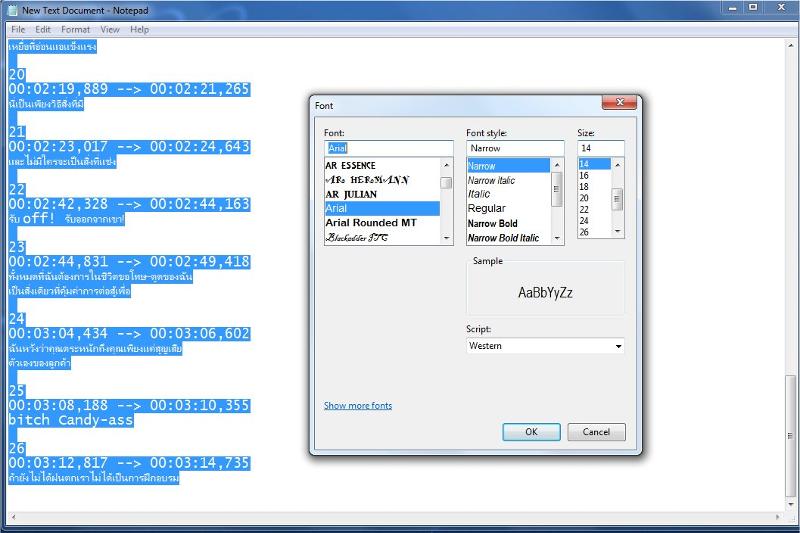
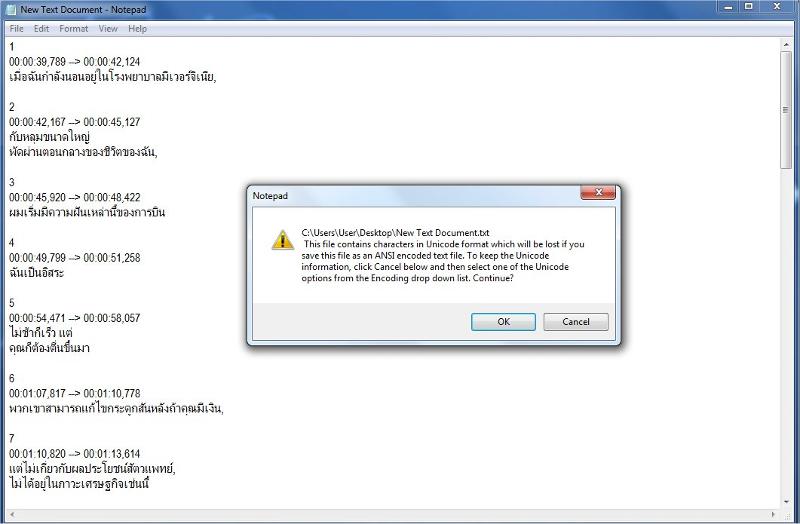 besthd-avatar.extended-1080p-Tha.txt
besthd-avatar.extended-1080p-Tha.txt
ASKER CERTIFIED SOLUTION
membership
This solution is only available to members.
To access this solution, you must be a member of Experts Exchange.
Make sure your Thai srt are in the same folder as the video and no other SRT.
If you have other subtitles files in the same directory (e.g. Thai and english), encoding setting in the prefereces will not work but forcedly treated as UTF-8.
If other subtitles files exist, VLC shows question marks .