how to add 3rd monitor to HP Desktop
I have an HP Desktop with the specs below and want to add a 3rd monitor.
Windows 7 Ultimate
HP, Model a6600f
Processor Intel Pentium Dual CPU E220 @ 2.2Ghz
4.0 GM RAM
Currently, I have a VGA connection and then a white VGA-type connector, both came with the PC. I assume I need to get a video card and then install in one of the open slots, but need to understand what to get, installation, etc.
In my device manager, why is there only 1 "Display adapter" if I have two monitors connected ?
I'm not really familiar with video adapters, other than plugging in my monitor. No gaming or anything, just web surfing, youtube, etc. Maybe Hulu, Roku, SkyAngel, sports in the future.
PC is decent, every once in a while get BSOD with "Memory Management" error. Recently upgraded to Windows 7 Ultimate from Windows Vista Home, that went swimmingly well and PC runs pretty smoothly.
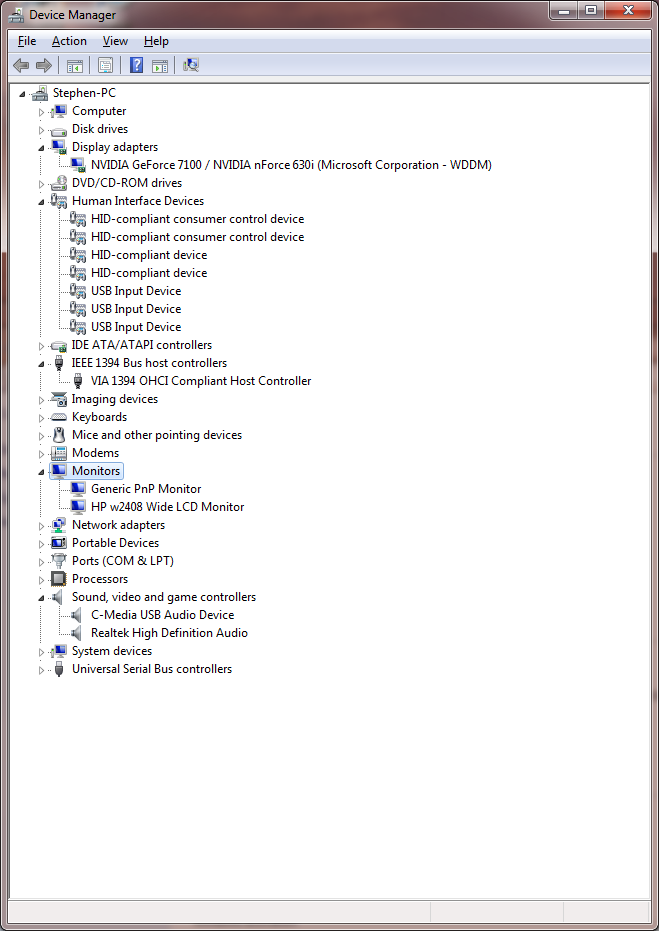
Windows 7 Ultimate
HP, Model a6600f
Processor Intel Pentium Dual CPU E220 @ 2.2Ghz
4.0 GM RAM
Currently, I have a VGA connection and then a white VGA-type connector, both came with the PC. I assume I need to get a video card and then install in one of the open slots, but need to understand what to get, installation, etc.
In my device manager, why is there only 1 "Display adapter" if I have two monitors connected ?
I'm not really familiar with video adapters, other than plugging in my monitor. No gaming or anything, just web surfing, youtube, etc. Maybe Hulu, Roku, SkyAngel, sports in the future.
PC is decent, every once in a while get BSOD with "Memory Management" error. Recently upgraded to Windows 7 Ultimate from Windows Vista Home, that went swimmingly well and PC runs pretty smoothly.
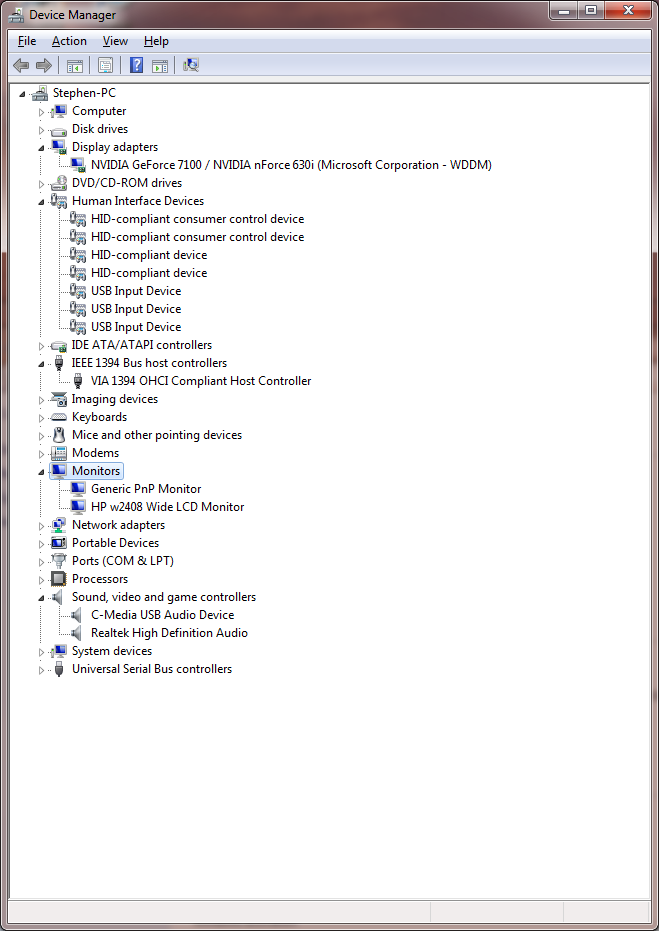
SOLUTION
membership
This solution is only available to members.
To access this solution, you must be a member of Experts Exchange.
SOLUTION
membership
This solution is only available to members.
To access this solution, you must be a member of Experts Exchange.
ASKER
SOLUTION
membership
This solution is only available to members.
To access this solution, you must be a member of Experts Exchange.
ASKER
Davis, great! Thanks.
ASKER CERTIFIED SOLUTION
membership
This solution is only available to members.
To access this solution, you must be a member of Experts Exchange.
ASKER
Scott,
that's also a great solution, I could use it for non-intensive displays, such as e-mail, low-intensive e-mails, etc.
Thanks !
that's also a great solution, I could use it for non-intensive displays, such as e-mail, low-intensive e-mails, etc.
Thanks !
Agree you don't want to use a USB-based adapter for intensive displays ... that's why I noted in my commnet [when I said ".. An alternative is to use your onboard graphics and add a USB video adapter"] that the performance would be better with a dedicated card that supports 3 displays.
ASKER
great tips, low-end, high-end, and a sprinkle of PC tune-up tip, thanks !
ASKER
And the card looks like it has the white-VGA type connector, and two HDMI (?) slots ? I need one HDMI slot and two white-VGA type connectors.
Thank you.