Recover unused space on primary hard drive
I am running Windows 7 Ultimate 64bit on an Asus laptop with the primary drive being SSD. When I converted to SSD, I cloned the original drive. Well, that left it with a 38GB empty recovery partition on the beginning of the drive.
I'd like to pick that up and put in onto my C: drive. Obviously, this makes me a bit nervous and I want to make sure I do it without causing myself undo effort or risk.
What is the best way of getting this done?
See the attached file for a Disk Management screenshot.
Thanks...RG
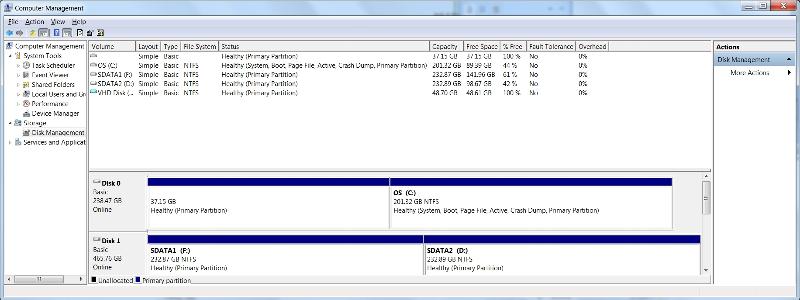
I'd like to pick that up and put in onto my C: drive. Obviously, this makes me a bit nervous and I want to make sure I do it without causing myself undo effort or risk.
What is the best way of getting this done?
See the attached file for a Disk Management screenshot.
Thanks...RG
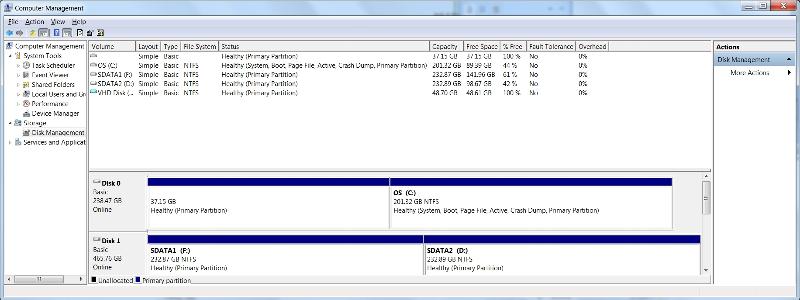
Delete the partition, then extend the OS to the unused space.
Because of where the unused space is you may want to use a bootable flash drive with a partition manager tool on it.
Check out x-boot.
https://sites.google.com/site/shamurxboot/
You can use it to download MiniTool Partition Wizard and convert a USB drive into an offline partition manager.
Because of where the unused space is you may want to use a bootable flash drive with a partition manager tool on it.
Check out x-boot.
https://sites.google.com/site/shamurxboot/
You can use it to download MiniTool Partition Wizard and convert a USB drive into an offline partition manager.
Unless there's more to the story you shouldn't need any special tool, simply delete the partition in Disk Management in Windows and then extend your C drive. If it doesn't work, then I do prefer partition magic.
http://www.partition-tool.com/partition-magic/
http://www.partition-tool.com/partition-magic/
ASKER CERTIFIED SOLUTION
membership
This solution is only available to members.
To access this solution, you must be a member of Experts Exchange.
A word of advice: do not ever use partition magic on a drive created after windows xp it does not understand the new nfts file structure and can make the drive unusable after it tries to 'fix errors'
ASKER
I deleted the unneeded partition however Disk Management does not allow me to extend the C: drive as that option is greyed out. Again this is 64 bit Windows 7 Ultimate on an SSD NTFS drive. I am concerned about external utiliities, especially have ve3ofa's comment regarding Partition Magic. Could GParted have the same issue? Thanks...RG
SOLUTION
membership
This solution is only available to members.
To access this solution, you must be a member of Experts Exchange.
The Extend option will be greyed out of your page file is on the drive you want to extend and in your case it is.
You need to move your page file, then the option will become available. However extend requires the space to be contiguous and will only extend to that.
So if the deleted space is not contiguous it will not work and you'll need to use a third party tool. I wouldn't resort to using a third party tool until you move the page file to another drive and see if extend can use the space or not.
You need to move your page file, then the option will become available. However extend requires the space to be contiguous and will only extend to that.
So if the deleted space is not contiguous it will not work and you'll need to use a third party tool. I wouldn't resort to using a third party tool until you move the page file to another drive and see if extend can use the space or not.
i would not delete the partition - it may have the boot info
personally, i found Bootit-BM very good for this kind of thing : www.terabyteunlimited.com/
download it - make the CD, and boot from it
do NOT install it on the drive - hit ESc
select partition work, and the 38GB partition
click shrink, and reduce it to the size you want - maybe 1 GB if it hold s no data ?
then the layout is : PPPffffffffffSSSSSSSSSSSS (P = first part, ff = free space, SS= second part)
now you can expand the SS partition to take up the free space, or make a new partition there
personally, i found Bootit-BM very good for this kind of thing : www.terabyteunlimited.com/
download it - make the CD, and boot from it
do NOT install it on the drive - hit ESc
select partition work, and the 38GB partition
click shrink, and reduce it to the size you want - maybe 1 GB if it hold s no data ?
then the layout is : PPPffffffffffSSSSSSSSSSSS (P = first part, ff = free space, SS= second part)
now you can expand the SS partition to take up the free space, or make a new partition there
ASKER
The space is contiguous as can be seen in the picture but moving the page file and rebooting still left the extend option grey. I also disabled hibernation to remove that file. No joy. I am assuming the issue to be that the space is in front of the partition to be extended instead of behind it. I'll have to look at the third part tools...RG
Get a copy of Paragon Partition Manager and use it to allocate the space to C drive. It will also keep the system partition aligned automatically which is crucial for SSD drive.
www.partition-manager.com
www.partition-manager.com
ASKER
RE: Partition Magic... This program does have a few compatibility issues and it does not run on Windows 7 or Windows Vista. However, it can manage partitions on both of these operating systems if it is started from a compatible OS, such as Windows NT, Windows XP or Windows 2000
Read more at http://partition-magic.soft32.com/#TKT3PVyl1iZG8QIm.99
Read more at http://partition-magic.soft32.com/#TKT3PVyl1iZG8QIm.99
did you look at Bootit-BM yet? use the free trial
it is one of the most stable softwares i've come across
it is one of the most stable softwares i've come across
ASKER
Noxcho, what does this mean, "It will also keep the system partition aligned automatically which is crucial for SSD drive."?
SOLUTION
membership
This solution is only available to members.
To access this solution, you must be a member of Experts Exchange.
please look at Bootit-BM, and my solution
ASKER
Hi nobus...
Hey, I did check it out. Looks like a nice tool. I am much more familiar with Partition Magic and Gparted. And, I had already deleted the unneeded partition without an issue. I really would like to get rid of the entire partition, anyway.
Have you moved a Windows boot drive with it? Do you know if the issues raised with Gparted will occur with BootIt?
Thanks...RG
Hey, I did check it out. Looks like a nice tool. I am much more familiar with Partition Magic and Gparted. And, I had already deleted the unneeded partition without an issue. I really would like to get rid of the entire partition, anyway.
Have you moved a Windows boot drive with it? Do you know if the issues raised with Gparted will occur with BootIt?
Thanks...RG
yes, i did
i never had any problems with it, but i cannot couch for Gparted problems, since i did not use it
i never had any problems with it, but i cannot couch for Gparted problems, since i did not use it
As you need to move the start of system partition to left the offset of partition start shold be aligned. And paragon does it automatically.
If it indeed is the boot partition then the machine will not boot. Easily fixed IF you have windows 7 install media.. usually a startup repair will fix it.. failing that.. a command prompt
bcdedit /createstore
bcdboot c:\windows
will fix things.
bcdedit /createstore
bcdboot c:\windows
will fix things.
ASKER
Gparted followed by Windows startup repair did the trick. Gparted took nearly an hour itself. Chkdsk ran automatically on the next boot, too. I would think other utilities might also work just fine but I used Gparted. Thanks to all! ...RG
From the looks of it, you still have to delete the empty partition.
Thanks,
S.