Dell 9200 XP Reinstall - can't get SATA/RAID drivers to work during install. Install fails.
Hi All
Having problems with a oldish Dell Dimension 9200 that I need to reinstall XP Pro on. (either as a repair install or complete).
It's booting ok as is but there's some software issues on there that mean I'm going to need to do a repair install.
Attempting to boot from a standard XP CD gives the usual 0x...7B error.
I assume that the machine requires SATA/RAID drivers & after a bit of googling around found a link from a forum to the Dell R158601 downlaod. Extract those onto a floppy & use F6 during the setup XP CD process.
That gives me a list of Intel Controllers. (Mainly ICH8/9)
I've tried each one in turn but they all then fail with the following error message:
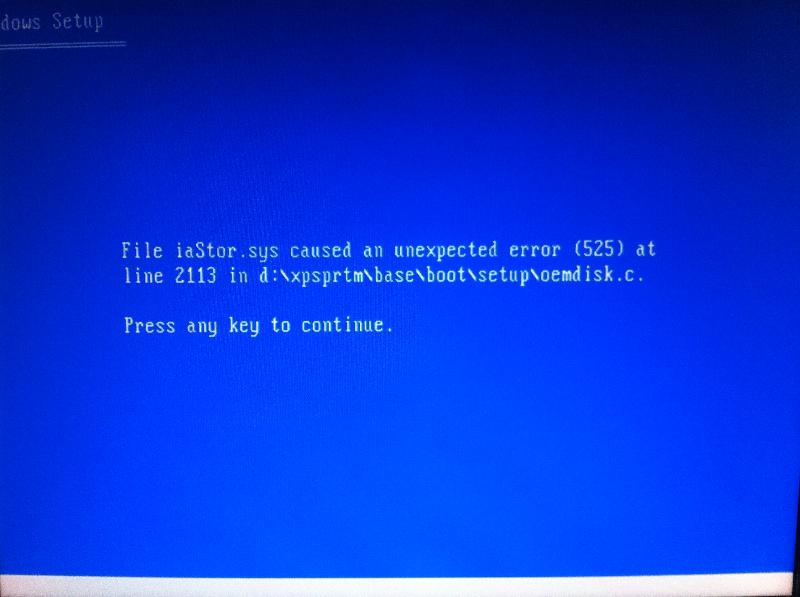
The BIOS contains two related options: RAID ON or RAID Autodetect/ATA - both have been tried with similar results.
I'm loathe to completely flatten the machine (and from the look of it, this same issue would arise when doing a full reinstall anyway) so any pointer on getting this system to do a repair install would be fantastic.
TL,DR?
Having problems with a oldish Dell Dimension 9200 that I need to reinstall XP Pro on. (either as a repair install or complete).
It's booting ok as is but there's some software issues on there that mean I'm going to need to do a repair install.
Attempting to boot from a standard XP CD gives the usual 0x...7B error.
I assume that the machine requires SATA/RAID drivers & after a bit of googling around found a link from a forum to the Dell R158601 downlaod. Extract those onto a floppy & use F6 during the setup XP CD process.
That gives me a list of Intel Controllers. (Mainly ICH8/9)
I've tried each one in turn but they all then fail with the following error message:
The BIOS contains two related options: RAID ON or RAID Autodetect/ATA - both have been tried with similar results.
I'm loathe to completely flatten the machine (and from the look of it, this same issue would arise when doing a full reinstall anyway) so any pointer on getting this system to do a repair install would be fantastic.
TL,DR?
Need to reinstall XPP on Dell 9200 (SATA RAID)
Got drivers on floppy for F6 during install - didn't work
Tried changing BIOS settings - didn't work
Tried more coffee - didn't work...
SOLUTION
membership
This solution is only available to members.
To access this solution, you must be a member of Experts Exchange.
Strange, you should just need the driver for" Intel(R) ICH8R/ICH9R SATA RAID Controller" that extracts from the R158601.exe floppy image.
You shouldn't need to change the BIOS SATA settings
You shouldn't need to change the BIOS SATA settings
ASKER
Tried using that newer driver, still no joy. Likewise with alternative BIOS modes.
With the newer driver, I don't get that error message, you can continue on from the 'select external driver' section but it falls over with a 7B error when trying to start setup.
The drive(s) have been chkdsk'd of course, nothing reported. Being a Dell, they were factory supplied with two hard drives in RAID 0. I could just wipe the lot & try and start again with it but I'm concerned that the original user might not have masters for some of the software that they need on there.
With the newer driver, I don't get that error message, you can continue on from the 'select external driver' section but it falls over with a 7B error when trying to start setup.
The drive(s) have been chkdsk'd of course, nothing reported. Being a Dell, they were factory supplied with two hard drives in RAID 0. I could just wipe the lot & try and start again with it but I'm concerned that the original user might not have masters for some of the software that they need on there.
Aha... the truth comes out!
If they were in RAID 0 mode (striped) you WILL have issues! I NEVER recommend using RAID 0 as a "system" disk due to recovery issues! (You may use that config on DATA ONLY disks that do NOT ever require recovery, or are backed up externally!)
Your choices are:
1) Reinstall with RAID OFF... Wipe disks and do NOT use driver... Use a SINGLE DISK during OS install, then install 2nd disk...
2) Reinstall with AHCI (RAID AUTO), use drivers and install on a SINGLE DISK, then create a RAID 1 (mirror) array with 2nd drive AFTER successfully reinstalling OS
I am surprised you were able to successfully able to "chkdsk" the drives! If they were truly RAID 0 (striped) they would appear as a single drive to the OS, with data scattered between the 2 physical drives... If you ran chkdsk on the 2 drives individually, it either wasn't RAID 0. or the RAID array is already broken!
If they were in RAID 0 mode (striped) you WILL have issues! I NEVER recommend using RAID 0 as a "system" disk due to recovery issues! (You may use that config on DATA ONLY disks that do NOT ever require recovery, or are backed up externally!)
Your choices are:
1) Reinstall with RAID OFF... Wipe disks and do NOT use driver... Use a SINGLE DISK during OS install, then install 2nd disk...
2) Reinstall with AHCI (RAID AUTO), use drivers and install on a SINGLE DISK, then create a RAID 1 (mirror) array with 2nd drive AFTER successfully reinstalling OS
I am surprised you were able to successfully able to "chkdsk" the drives! If they were truly RAID 0 (striped) they would appear as a single drive to the OS, with data scattered between the 2 physical drives... If you ran chkdsk on the 2 drives individually, it either wasn't RAID 0. or the RAID array is already broken!
ASKER
Oh believe me - if I'd have built the thing, RAID 0 would have been nowhere near it!
Good point with the Chkdsk, it was scheduled for during Windows startup so existing drivers loaded and it was able to at least do a basic scan.
The machine does boot, it's just that there's errors on there that I suspect would be cured by a repair install.
I've rebuilt these in the past & F6'd the drivers with no problem but this one's being a pain.
Good point with the Chkdsk, it was scheduled for during Windows startup so existing drivers loaded and it was able to at least do a basic scan.
The machine does boot, it's just that there's errors on there that I suspect would be cured by a repair install.
I've rebuilt these in the past & F6'd the drivers with no problem but this one's being a pain.
ASKER CERTIFIED SOLUTION
membership
This solution is only available to members.
To access this solution, you must be a member of Experts Exchange.
I would attempt to slipstream the driver as this has fixed a similar issue in the past for me. Somtimes XP just hates floppies. nLite is a great tool for this. Pretty good instruction here if you are unfamiliar with nLite: http://www.sevenforums.com/tutorials/72185-sata-drivers-slipstream-into-windows-xp-cd.html
ASKER
Looks like that must've been the issue after all. It'd already had full scans from Spybot, MABM & AVG but interestingly TDSS wouldn't run.
Nuked the Array & partitions. Rebuilt as RAID 1 and used the updated drivers and good to go.
In response to the slipstreeam comment, I already had slipstreamed CDs with those drivers on and they weren't happy either - so looks like there may well have been something rootkitty going on.
Thanks everyone for the ideas.
Nuked the Array & partitions. Rebuilt as RAID 1 and used the updated drivers and good to go.
In response to the slipstreeam comment, I already had slipstreamed CDs with those drivers on and they weren't happy either - so looks like there may well have been something rootkitty going on.
Thanks everyone for the ideas.
If you have a "Floppy Drive" download the drivers below and "Extract" them on to a Floppy Disc and install at the F6 screen at the beginning of XP install. If you use this method do not change the Bios setting mentioned above.
http://drivers.softpedia.com/get/Other-DRIVERS-TOOLS/Others/Dell-Dimension-9200-Intel-SATA-Driver-12062007.shtml