Read More Link/Joomla
Hi
I would like to create information about our company on our Joomla powered website - on our information page, we want to have a piece of the information that we will catch the clients attention and therefore we want to create a "read more" link where they can click on,to open the full information blog. How does one create that link here on Joomla?
Thanks
I would like to create information about our company on our Joomla powered website - on our information page, we want to have a piece of the information that we will catch the clients attention and therefore we want to create a "read more" link where they can click on,to open the full information blog. How does one create that link here on Joomla?
Thanks
SOLUTION
membership
This solution is only available to members.
To access this solution, you must be a member of Experts Exchange.
ASKER
Where do i attach the article on the Category Blog options linking it to this type or layout - because i cant seem to find that option.....
SOLUTION
membership
This solution is only available to members.
To access this solution, you must be a member of Experts Exchange.
ASKER
I have tried to somehow find a way to set additional parameters for the article layouts but i still battle. Do you guys perhaps have a link whereby i can find valuable information to understand working with categories and blogs on Joomla,that way i think i can be more productive and eventually execute what we are looking for.
Thanks
Thanks
I think this will help a lot...very in depth look at what it can do:
http://docs.joomla.org/Help25:Menus_Menu_Item_Article_Category_Blog
http://docs.joomla.org/Help25:Menus_Menu_Item_Article_Category_Blog
ASKER
Thanks it will help me understand a few tabs better but in my singles article layout - i find a Editor where i can edit my information as i please and therefore save,where do i do that in my blog settings?
Blogs are made up of single articles...
In other words, articles put into a single category can be made into a category blog.
You first create the single article, put it in a category, then create a menu item to show all articles in that category in a blog layout.
In other words, articles put into a single category can be made into a category blog.
You first create the single article, put it in a category, then create a menu item to show all articles in that category in a blog layout.
ASKER
Not sure if blogs are what we want... We simply need to be able to implement a read more in a Single article as in www.a1telecoms.co.za and see the Dev Tab
Inserted the read more from the editor icon but didn't work...
Inserted the read more from the editor icon but didn't work...
Would you like me to set this up on your machine for you?
Short of actually doing it for you...I'm not sure what else to do? All of the documentation we provided should work...unless...the template you are using is breaking the read more link...
Do you have a test environment in which you can try this out with the default joomla template?
Short of actually doing it for you...I'm not sure what else to do? All of the documentation we provided should work...unless...the template you are using is breaking the read more link...
Do you have a test environment in which you can try this out with the default joomla template?
ASKER
Its been applied in a Single Article Not a Blog. This link from above implies it will only work in a blog
http://docs.joomla.org/Splitting_an_Article_into_an_introduction_with_a_link_to_read_more
It seems to change the page into a blog is not what we are after...
How can we apply a Read more in the Single article
http://docs.joomla.org/Splitting_an_Article_into_an_introduction_with_a_link_to_read_more
It seems to change the page into a blog is not what we are after...
How can we apply a Read more in the Single article
Ok, I think you completely confused us there in the middle that's why we went with the blog style layout.
Try changing your menu item "DEV" to single article layout.
The only different between two is you are telling it to now display the single article with the read more link in it, versus a category of articles.
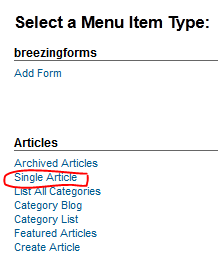
Try changing your menu item "DEV" to single article layout.
The only different between two is you are telling it to now display the single article with the read more link in it, versus a category of articles.
ASKER
No problem.
The Dev Menu item was already a Single Article.
When I add a read more all the text above it is blanked out, but the Read more doesn't appear. The text below it is visible.
See what I mean pls
The Dev Menu item was already a Single Article.
When I add a read more all the text above it is blanked out, but the Read more doesn't appear. The text below it is visible.
See what I mean pls
ASKER
Yes - that exactly how we want it to look and function.......Question is - how do we do it? Could it be the type of template that i am using doesn't support a certain type of code or what? We are using cloudbase 2.0 template.
Yes, it very well could be. That's why I think it would be smart for you to test it out creating a single article in a test environment with the default joomla template/settings.
Then you will see how it works properly...
If you can get it to work in the default joomla setup, then it's the template that's not working for you.
Then you will see how it works properly...
If you can get it to work in the default joomla setup, then it's the template that's not working for you.
ASKER
Yes - i just tried it now in default and it is not working as it should,what template do you recommend i should use in order for this function to work properly?
The default template should be the beez2 or beez - 20 template.
ASKER
Yeah i see it...So should i make that template my default?
Yes, for testing purposes...once you have learned how that all works, then you can switch it back to see if it will work in your other template.
Alternatively, you can send me your template package and I can test it out on my machine...
ASKER
Great! that would be really appreciative. Please see attached document. I have uploaded it. Cloudbase 2.0
Thank you!
ca-cloudbase2-j25-bundle.zip
Thank you!
ca-cloudbase2-j25-bundle.zip
ASKER CERTIFIED SOLUTION
membership
This solution is only available to members.
To access this solution, you must be a member of Experts Exchange.
First you will need to create a new article (the one you want to display for your audience).
Then you simply insert a read more button where you want to break the content into two pieces.
Then, (here's the part not too many people tell you about) you will need to copy everything above the read more button and paste it below the read more button.
*The reason you want to do this is so that the Intro content appears on the second page...
**If you don't want the intro content to appear on the second page, simple ignore that step.
That should be it :)