Map Network Drive - Windows XP
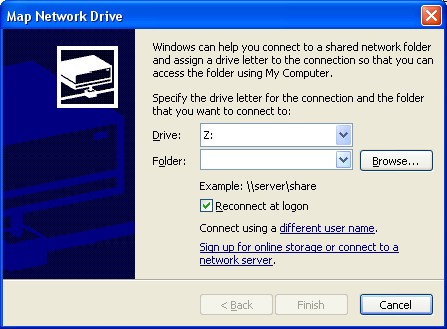 I've mapped dozens upon dozens of drives but I've run into a problem with a users laptop running XP.
I've mapped dozens upon dozens of drives but I've run into a problem with a users laptop running XP.First, we create a VPN connection to a server.
Then, we test the VPN connection - it works.
Now the VPN connection from the laptop to the server is active.
Next, we want to map a network drive. In this case, we map drive Z:
Here's the problem - The network share doesn't show up in the FOLDER drop down list. I can't browse for it either.
What am I doing wrong.
Attached is a screenshot.
ASKER CERTIFIED SOLUTION
membership
This solution is only available to members.
To access this solution, you must be a member of Experts Exchange.
I agree with acseven -- it looks like a permissions issue to me. What happens when you login as admin?
ASKER
That is exactly what I thought it (permissions) was at first. This laptop only has an Admin account activated at this point.
Is there something within the Registry that you're aware of that may prevent adding a folder?
Since the VPN connects and logs in the user correctly then it doesn't appear be a network issue. The VPN Host name IP address is 64.x.x.x. I've even temporarily disabled the firewall to see if it might contributing.
Lastly, just to double check, I went to another laptop and created the VPN and mapped the drive with no issues.
...this is really weird...
Is there something within the Registry that you're aware of that may prevent adding a folder?
Since the VPN connects and logs in the user correctly then it doesn't appear be a network issue. The VPN Host name IP address is 64.x.x.x. I've even temporarily disabled the firewall to see if it might contributing.
Lastly, just to double check, I went to another laptop and created the VPN and mapped the drive with no issues.
...this is really weird...
Maybe I'm understanding incorrectly, but in the other laptop you used, which user did you login? Was it a local admin as well? If not, try mapping the drive on the troublesome laptop, but using "a different name" (in your screenshot) - there, enter a user you know that works, like: SECONDMACHINE\admin
ASKER
I'm not sure what to do with this thread. Thanks for all of your suggestions. Unfortunately, it wasn't any of the obvious answers.
I threw in the towel and ended up installing Windows 7 on the laptop and was done with it. I was going to upgrade this laptop anyway, this just provided the incentive.
It would have been nice to figure out what was causing the problem...
I threw in the towel and ended up installing Windows 7 on the laptop and was done with it. I was going to upgrade this laptop anyway, this just provided the incentive.
It would have been nice to figure out what was causing the problem...
ASKER
This would be the most common reason why a person wouldn't be able to map a drive. Even though I just threw in the towel and upgraded the laptop to Windows 7 I would have expected this to be the case.