TOHIT
asked on
Access denied to my pictures, my videos in Windows 7
I have been storing some videos and pictures in the "my videos" and "my pictures" folders on my Windows 7 box. I am both a domain and local administrator. I realize that "documents and settings" and the like are not actual folders, but junction points. But I had access to the my video and my pictures folders previously, it just now started giving me the "Access denied" . I went in and gave my account permission to the folders and subfolders, and it seemed to apply them correctly, but still won't let me open them. Any ideas? Why would they put a My Pictures folder there if they didn't want you to access it?
ASKER CERTIFIED SOLUTION
membership
This solution is only available to members.
To access this solution, you must be a member of Experts Exchange.
To make things clear, I didn't mean UAC wasn't working the way it was designed, I simply noted that many Windows 7 users encounter "Access Denied" issues even though they seem to have the appropriate privileges, because of how UAC works.
The site I linked in my last post explains the issue and the solutions.
The site I linked in my last post explains the issue and the solutions.
Urzica, no offense intended. I understand what you are saying, but the author's problem isn't related to any type of known issue. Junction points are secured by default. If anything, it sounds like it is simply a matter of the author having protected operating system files un-hidden, so that he sees the junction points and is trying to use them directly. That really shouldn't be done... they are hidden for a reason.
don't go to c:\documents and settings\ use c:\users instead.
The greatest confusion is between the Documents library and the 'my documents' folder
Libraries again are just junctions and will use the permissions from c:\users\username and c:\users\public for the respective folders. Libraries are a nice item but confusing to new users.
The greatest confusion is between the Documents library and the 'my documents' folder
Libraries again are just junctions and will use the permissions from c:\users\username and c:\users\public for the respective folders. Libraries are a nice item but confusing to new users.
Run5k hit it on the nail, simply hide those.
I'd was interested to know where this Documents and Settings is located in my windows 7 professional?
I have never seen it and believed it to be XP thing.
So I did unhide everything in Folder Options/ Control Panel All Control Panel Items>
And there it is now in C drive.
So there you go I never knew that lol
And then do as ve3ofa says
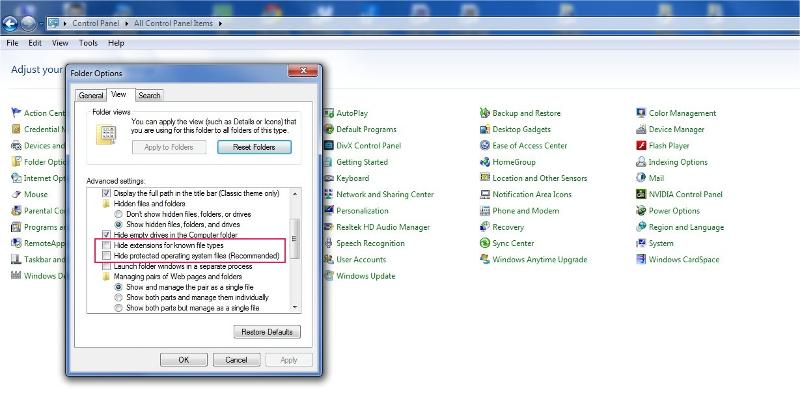
I'd was interested to know where this Documents and Settings is located in my windows 7 professional?
I have never seen it and believed it to be XP thing.
So I did unhide everything in Folder Options/ Control Panel All Control Panel Items>
And there it is now in C drive.
So there you go I never knew that lol
And then do as ve3ofa says
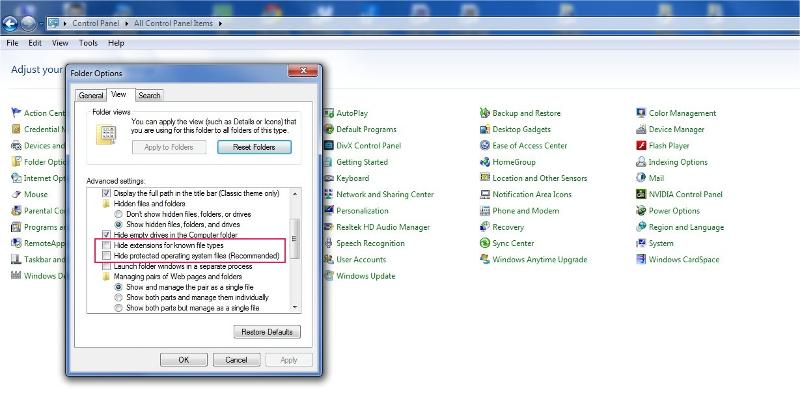
ASKER
Sorry about that, not sure why I posted it in Voip.
Thanks, your explanations pointed me in the right direction. Going through c:\users did allow me to see the folders, but for some reason I was still not allowed access. But I was at least able to reset the permissions, which I couldn't do before.
Thanks, your explanations pointed me in the right direction. Going through c:\users did allow me to see the folders, but for some reason I was still not allowed access. But I was at least able to reset the permissions, which I couldn't do before.
Glad to help!
This is a known issue with UAC on Windows 7. You can read about it here, the article provides several solutions:
http://think-like-a-computer.com/2011/05/11/windows-access-denied-folder-administrator/
Regards,
urzica