sglee
asked on
Windows Server 2012 Desktop Management
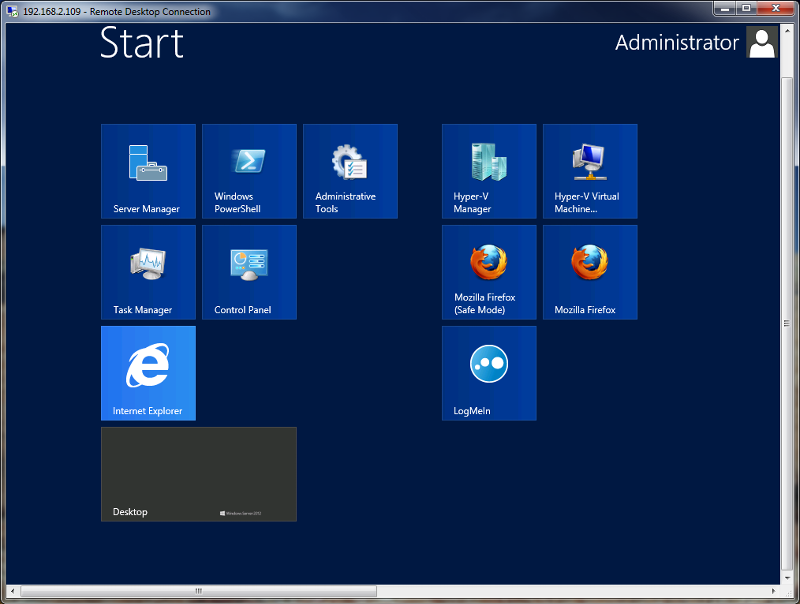
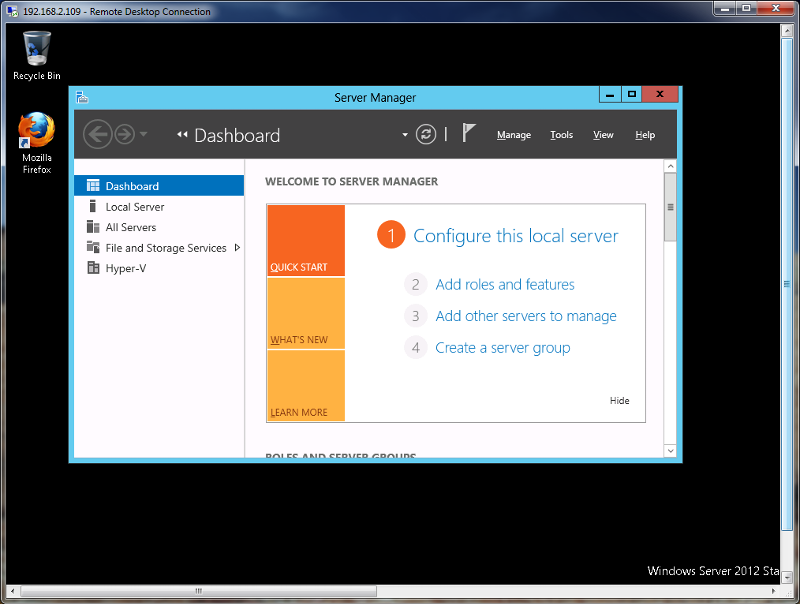
Hi,
I can make the start button show up when placing a mouse on the left bottom corner, but it does not give you a popup windows with a list of programs where I can click to run, create a shortcut or pin to taskbar like we used to see in Windows Server 2008. I don't see the RUN command (maybe it is replaced by Windows PowerShell). I like to see the "Start" button all the time, not only when I place the mouse over. It is just a whole different layout. Does anyone know how to bring back a traditional layout/functionality (like in W2008) within W2012?
Thanks.
You need a 3rd party add on to restore the 2008 'look'. A lot of the commands like "Run", "Desktop", "Computer Management" you can access directly by right clicking in the lower left corner.
ASKER CERTIFIED SOLUTION
membership
This solution is only available to members.
To access this solution, you must be a member of Experts Exchange.
My thought is it's not going to change so why not get used to it. If unfamiliar with the "stock" configuration you end up having difficulties when visiting sites you do not manage on a regular basis.
ASKER
@radhakrishnan2007
I tried Star8 and it works great! It is good to know that there is an alternative. Thank you.
@RobWill
I see you point of view. It is going to take more time to understand the concept behind this design. I tend to think MS changes stuff around just to say "it is new OS". They drive me crazy because the changes (most times reassignments of icons/functions from one area to another) does not necessarily enhance the productivity.
I tried Star8 and it works great! It is good to know that there is an alternative. Thank you.
@RobWill
I see you point of view. It is going to take more time to understand the concept behind this design. I tend to think MS changes stuff around just to say "it is new OS". They drive me crazy because the changes (most times reassignments of icons/functions from one area to another) does not necessarily enhance the productivity.
I agree although there some very nice new features and management tools. The main point though is every version since NT has had changes, some more than others, some good some bad, a year later we don't really even notice. Every version requires more studying and test environments. That is why we are paid "the big bucks" :)
Ps- at first I found many common tasks took more steps, but it was just a case of familiarizing myself with new shortcuts. The Windows hey is also quite powerful