sglee
asked on
Can't create a new Virtual Machine in Hyper-V Manager
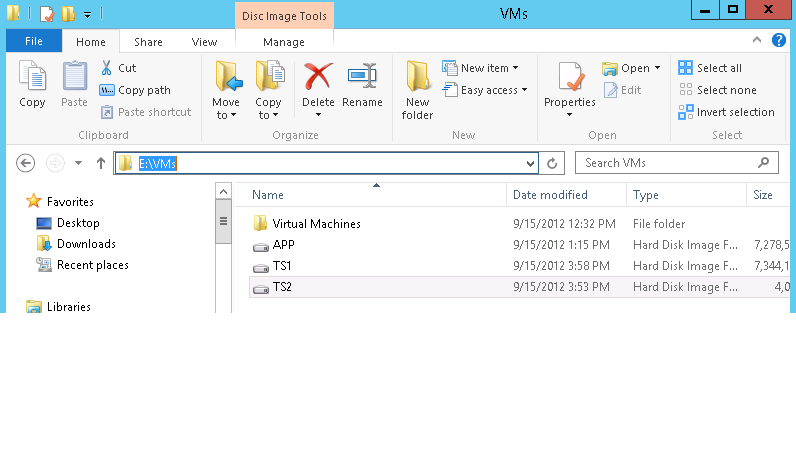

Hi,
I am setting up Virtual Machines in Windows Server 2012. I tried to create my first VM "TS2", but failed at the end of installtion due to wrong BIOS setting (Intel ® VT for Directed I/O was DISALBED). After Enabling Intel ® VT for Directed I/O, I deleted the VM name "TS2" in Hyper-V Manager.
Then I tried to create a VM with the same name, but it failed to even start installing the VM with the message above.
I am using E:\VMs as Default Location for both virtual hard disk files and virtual machine configuration files and E:\VMs folder shows, as seen above, TS2 is still there as Hard Disk Image File.
Should I try to choose the option "Use an existing virtual hard disk" in the New Virtual Machine Wizard/Connect Virtual Hard Disk" and choose E:\VMs\TS2.vhdx?
If not, how do I start from the scratch?
ASKER CERTIFIED SOLUTION
membership
This solution is only available to members.
To access this solution, you must be a member of Experts Exchange.
ASKER
@ sarang_tinguria
I un-installed Hyper-V role, deleted E:\VM folder, re-installed Hyper-V and re-created VMs all over again. There were no errors this time thanks to enabling "Intel ® VT for Directed I/O" in BIOS. All was simple because those VMs that I erased were for test purposes, but if this was on a production server, then I would not have been able to simply remove/reinstall Hyper-V role.
That said, if you don't want a certain VM (due to curruption ... etc), is there a clean way to remove the VM completely, not only from Hyper-V Manager, but also from the VM default folders (virtual hard disk file and virtual machine configuration files)?
I un-installed Hyper-V role, deleted E:\VM folder, re-installed Hyper-V and re-created VMs all over again. There were no errors this time thanks to enabling "Intel ® VT for Directed I/O" in BIOS. All was simple because those VMs that I erased were for test purposes, but if this was on a production server, then I would not have been able to simply remove/reinstall Hyper-V role.
That said, if you don't want a certain VM (due to curruption ... etc), is there a clean way to remove the VM completely, not only from Hyper-V Manager, but also from the VM default folders (virtual hard disk file and virtual machine configuration files)?
In VMWare you can do this in maintenance mode am not sure about Hyper V
ASKER
I will remove Hyper-V role, delete E:\VM folder and re-install Hyper-V.