Setting up WSUS on SBS 2003
Good Afternoon,
I have never been able to get WSUS to work on my SBS 2003 server and after reading an article (https://www.experts-exchange.com/questions/24128081/Implementing-WSUS-on-SBS-2003.html) I decided to try it out. However when I go to step one in directions someone posts in the above link, I get an error message like the attached. Any ideas? I am stuck on step one that doesn't seem like I am going to find success.
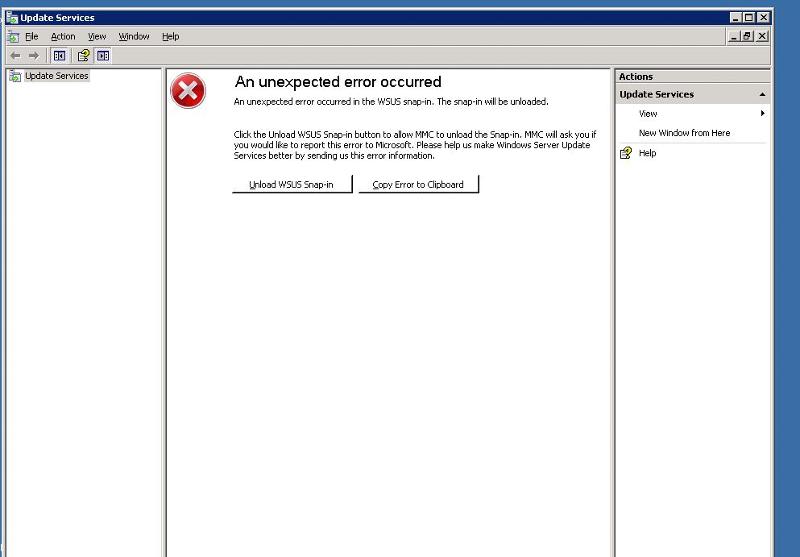
I have never been able to get WSUS to work on my SBS 2003 server and after reading an article (https://www.experts-exchange.com/questions/24128081/Implementing-WSUS-on-SBS-2003.html) I decided to try it out. However when I go to step one in directions someone posts in the above link, I get an error message like the attached. Any ideas? I am stuck on step one that doesn't seem like I am going to find success.
ASKER
flyfishing,
Thanks for the reply, I am currently searching through pages of issues and coming up blank. I have never set up WSUS before, so this is all new to me. I don't know how to tell which version of WSUS I have since I get that error and can not get in any deeper. Is there an easy way to check?
Shouldn't there be a WSUS service? The only service I have in my list is WsusCertServer and I cannot start that service.
The following error is in the event viewer but I dont' want to delete anything and mess it up more "The WSUS administration console has encountered an unexpected error. This may be a transient error; try restarting the administration console. If this error persists,
Try removing the persisted preferences for the console by deleting the wsus file under %appdata%\Microsoft\MMC\.
The WSUS administration console has encountered an unexpected error. This may be a transient error; try restarting the administration console. If this error persists,
Try removing the persisted preferences for the console by deleting the wsus file under %appdata%\Microsoft\MMC\.
System.NullReferenceExcept
Source
Microsoft.UpdateServices.U
Stack Trace:
at Microsoft.UpdateServices.U
at Microsoft.UpdateServices.U
** this exception was nested inside of the following exception **
System.TypeInitializationE
Source
Microsoft.UpdateServices.U
Stack Trace:
at Microsoft.UpdateServices.U
at Microsoft.UpdateServices.U
at Microsoft.UpdateServices.U
For more information, see Help and Support Center at http://go.microsoft.com/fwlink/events.asp."
Thanks for your help.
Thanks for the reply, I am currently searching through pages of issues and coming up blank. I have never set up WSUS before, so this is all new to me. I don't know how to tell which version of WSUS I have since I get that error and can not get in any deeper. Is there an easy way to check?
Shouldn't there be a WSUS service? The only service I have in my list is WsusCertServer and I cannot start that service.
The following error is in the event viewer but I dont' want to delete anything and mess it up more "The WSUS administration console has encountered an unexpected error. This may be a transient error; try restarting the administration console. If this error persists,
Try removing the persisted preferences for the console by deleting the wsus file under %appdata%\Microsoft\MMC\.
The WSUS administration console has encountered an unexpected error. This may be a transient error; try restarting the administration console. If this error persists,
Try removing the persisted preferences for the console by deleting the wsus file under %appdata%\Microsoft\MMC\.
System.NullReferenceExcept
Source
Microsoft.UpdateServices.U
Stack Trace:
at Microsoft.UpdateServices.U
at Microsoft.UpdateServices.U
** this exception was nested inside of the following exception **
System.TypeInitializationE
Source
Microsoft.UpdateServices.U
Stack Trace:
at Microsoft.UpdateServices.U
at Microsoft.UpdateServices.U
at Microsoft.UpdateServices.U
For more information, see Help and Support Center at http://go.microsoft.com/fwlink/events.asp."
Thanks for your help.
ASKER
I went ahead and deleted the file that the error above talks about and still get the same result.
If you have SBS 2003 R2 you have WSUS 2, unless you have upgraded it. If you have downloaded a recent copy, and it was not installed during the orginal installation of sBS you likely have 3.X. Where did you install from?
If SBS 2003 R2 and the orginal install was on the SBS installation media, I would probably use the install media and uninstall WSUS, then after the subsequent restart, reinstall from the media, then update to WSUS 3.0.
Or, if this is a green field install from the downloaded WSUS installer, and/or if you don't care about integration with the SBS Managment Console, remove all traces of WSUS via Add/Remove (you do need the SBS media) then simply download and install WSUS 3.2 as a stand alone app. If you have another server you can install it there to save SBS resources.
If SBS 2003 R2 and the orginal install was on the SBS installation media, I would probably use the install media and uninstall WSUS, then after the subsequent restart, reinstall from the media, then update to WSUS 3.0.
Or, if this is a green field install from the downloaded WSUS installer, and/or if you don't care about integration with the SBS Managment Console, remove all traces of WSUS via Add/Remove (you do need the SBS media) then simply download and install WSUS 3.2 as a stand alone app. If you have another server you can install it there to save SBS resources.
ASKER
so I can install WSUS on my windows 2003 server, and it doesn't have to be on my sbs 2003 server?
ASKER
You have been very helpful, I posted another question about Exchange and OWA Calendar issues, are you knowledgable on that?
AFAIK, there is no requirement that WSUS be installed on a DC. It is, in fact, probably desireable, from an AD perspective, that it not be. But becuase we are so accustomed to seeing in on the SBS as a built in feature, we get the idea that it "belongs" there. Please review the installation requirements before proceeding.
Have you tried running from a command shell, type iisreset. ??
http://technet.microsoft.com/en-us/library/cc708630%28v=ws.10%29.aspx
Use the latest version for install
http://www.microsoft.com/en-us/download/details.aspx?id=5216
Ensure that you have report viewer 2008 installed prior to installing WSUS 3.0 SP2
http://www.microsoft.com/en-us/download/details.aspx?id=6576
http://technet.microsoft.com/en-us/library/cc708630%28v=ws.10%29.aspx
Use the latest version for install
http://www.microsoft.com/en-us/download/details.aspx?id=5216
Ensure that you have report viewer 2008 installed prior to installing WSUS 3.0 SP2
http://www.microsoft.com/en-us/download/details.aspx?id=6576
There also shouldnt be any differences between 2008/2003 here
http://www.fixkar.com/articles/kb/1161/
http://www.fixkar.com/articles/kb/1161/
Is SQL on the SBS 2003 server you are using? That is a requirement for WSUS to work. If you haven't configured SQL on the server try setting that up first and then run the WSUS wizard. WSUS will eat up a lot of disk space (downloads for updates), so make sure you have atleast 100-200 GB free before doing this.
Is SQL on the SBS 2003 server you are using? That is a requirement for WSUS to work.
WSUS comes bundled with "Windows Internal Database" (SQL Server Embedded Edition)
Choose the Database Used for WSUS 3.0
http://technet.microsoft.com/en-us/library/cc708452%28v=ws.10%29.aspx
ASKER
How do i get to the wsus wizard? Maybe that is the problem, sql is installed on the machine as we also host our own MS CRM4.0 database.
Again
Have you tried running from a command shell, type iisreset. ??
http://technet.microsoft.com/en-us/library/cc708630%28v=ws.10%29.aspx
Have you tried running from a command shell, type iisreset. ??
http://technet.microsoft.com/en-us/library/cc708630%28v=ws.10%29.aspx
ASKER
I havent been back at my server since reading that about command shell. I will try that tomorrow though i am not sure what that means.
WSUS uses IIS, and sometimes when there is an issue with the console as you are having....running iisreset will straighten it out.
ASKER
Ok thanks, i used to have to do an iisreset for my crm sometimes so i will def try that. However i did a server restart and came back with same error so i am not sure an iis reset will work.
Rebooting does not accomplish the same things as the command iisreset does.
ASKER
Ok i will retry first thing in morning thank you.
ASKER
I confirmed that iisreset didn't do the trick, I was looking more into how to set it up via the wizard and if I open Server Management and go to Update Services I get
Server Error in '/' Application.
The resource cannot be found.
Decrisption: HTTP 404. The resource you are looking for (or one of its dependencies) could have been removed, had its name changed, or is temporarily unavailable. Please review the following URL and make sure that it is spelled correctly.
Request URl: /updateservices/home/aspx
Server Error in '/' Application.
The resource cannot be found.
Decrisption: HTTP 404. The resource you are looking for (or one of its dependencies) could have been removed, had its name changed, or is temporarily unavailable. Please review the following URL and make sure that it is spelled correctly.
Request URl: /updateservices/home/aspx
Try this and report back. If you already have, my appologies:
Start - Admin Tools - Windows Update Services.
Does it start from there? If so, what version?
The fact that it is on the SBS Console means you have the version integrated with SBS, and if you have not updated it it would be 2.0. So everything I suggest earlier still applies. If you want integration with the SBS Console uninstall/reinstall/upgade
Lots of info on the web for all of the above. If you have specific questions about any of it, please ask. If you can in any way find a reason to assign the cause to Windows Updates you can get a free support call to MS. They may charge you then refund if the cause is found to be updates.
Start - Admin Tools - Windows Update Services.
Does it start from there? If so, what version?
The fact that it is on the SBS Console means you have the version integrated with SBS, and if you have not updated it it would be 2.0. So everything I suggest earlier still applies. If you want integration with the SBS Console uninstall/reinstall/upgade
Lots of info on the web for all of the above. If you have specific questions about any of it, please ask. If you can in any way find a reason to assign the cause to Windows Updates you can get a free support call to MS. They may charge you then refund if the cause is found to be updates.
ASKER
If I go to start, admin tools, windows server update services, I get the error in the picture I posted above in the initial post.
I am trying to figure out how to uninstall now, I am reading an article someone posted above about removing it using the CD, but I can't seem to find WSUS on the cd anywhere like the article says, the article is written for 2008 but the guy says it should be the same.
I am trying to figure out how to uninstall now, I am reading an article someone posted above about removing it using the CD, but I can't seem to find WSUS on the cd anywhere like the article says, the article is written for 2008 but the guy says it should be the same.
On SBS WSUS was installed with a separate DVD called R2 Technologies. Do you have that?
ASKER
On SBS WSUS was installed with a separate DVD called R2 Technologies. Do you have that?
Yes I put that cd in, right as I got a new post from you, under the SBS folder on the cd I see two files, one called updateservices.msi and another that is epdatesvc.css, oh and a 3rd called wsusprivacy.htm
ASKER
So I tried to reinstall it from the CD and I get the following error, this is just one thing after another.
Wizard Not Complete!
could not complete because of following error
Microsfot Windows Server Update Services could not install PSFSIP. For more information see the Setup log
"C:/Programfiles\UpdateSer
2012-09-19 08:49:58 Success MWUSSetup WSUS Server Setup Started.
2012-09-19 08:49:58 Success MWUSSetup Parsing command line arguments
2012-09-19 08:49:58 Success MWUSSetup WSUS Setup: Performing Install
2012-09-19 08:50:00 Success MWUSSetup Validating pre-requisites
2012-09-19 08:50:12 Success MWUSSetup .Net framework SP1 is detected on this machine
2012-09-19 08:50:12 Success MWUSSetup Creating WSUS registry key
2012-09-19 08:50:12 Success MWUSSetup Initializing installation details
2012-09-19 08:50:12 Success MWUSSetup Initializing wizard
2012-09-19 08:50:37 Error MWUSSetup Failed to load C:\Program Files\Microsoft SQL Server\MSSQL\Binn\sqlboot.
2012-09-19 08:50:37 Error MWUSSetup GetSqlFlavor failed (Error 0x8007007E: The specified module could not be found.)
2012-09-19 08:50:37 Error MWUSSetup Failed to determine Sql type of instance. Assuming it to be SQL... (Error 0x8007007E: The specified module could not be found.)
2012-09-19 08:50:37 Error MWUSSetup GetProcAddress failed in SKU Check (Error 0x8007007F: The specified procedure could not be found.)
2012-09-19 08:50:37 Error MWUSSetup GetSqlFlavor failed (Error 0x8007007F: The specified procedure could not be found.)
2012-09-19 08:50:37 Error MWUSSetup Failed to determine Sql type of instance. Assuming it to be SQL... (Error 0x8007007F: The specified procedure could not be found.)
2012-09-19 08:50:37 Error MWUSSetup GetProcAddress failed in SKU Check (Error 0x8007007F: The specified procedure could not be found.)
2012-09-19 08:50:37 Error MWUSSetup GetSqlFlavor failed (Error 0x8007007F: The specified procedure could not be found.)
2012-09-19 08:50:37 Error MWUSSetup Failed to determine Sql type of instance. Assuming it to be SQL... (Error 0x8007007F: The specified procedure could not be found.)
2012-09-19 08:50:37 Error MWUSSetup GetProcAddress failed in SKU Check (Error 0x8007007F: The specified procedure could not be found.)
2012-09-19 08:50:37 Error MWUSSetup GetSqlFlavor failed (Error 0x8007007F: The specified procedure could not be found.)
2012-09-19 08:50:37 Error MWUSSetup Failed to determine Sql type of instance. Assuming it to be SQL... (Error 0x8007007F: The specified procedure could not be found.)
2012-09-19 08:51:03 Success MWUSSetup SQL version: 9
2012-09-19 08:51:48 Success MWUSSetup Installing ASP.Net
2012-09-19 08:53:46 Success MWUSSetup Asp.Net is installed successfully
2012-09-19 08:53:46 Success MWUSSetup ASP.Net is installed successfully
2012-09-19 08:53:48 Success MWUSSetup MSXML2 is already installed on this machine
2012-09-19 08:53:48 Success MWUSSetup Initializing MWUS installation
2012-09-19 08:53:48 Success MWUSSetup Installing PSFSIP
2012-09-19 08:53:49 Success MWUSSetup VerInstallFile return code: 7
2012-09-19 08:53:49 Error MWUSSetup Failed to install PSFSIP (Error 0x80004005: Unspecified error)
2012-09-19 08:53:49 Error MWUSSetup InstallPSFSIP failed (Error 0x80004005: Unspecified error)
2012-09-19 08:53:49 Error MWUSSetup Installation of PSFSIP failed (Error 0x80004005: Unspecified error)
2012-09-19 08:53:49 Error MWUSSetup PerformInstall failed (Error 0x80004005: Unspecified error)
2012-09-19 08:53:49 Success MWUSSetup Rolling back Installation
2012-09-19 08:53:49 Success MWUSSetup WSUS Server installation failed. You can look at C:\Program Files\Update Services\LogFiles\WSUSSetu
2012-09-19 08:53:49 Error MWUSSetup Failed to copy Setup\UninstallHelper.exe to C:\DOCUME~1\CRMADM~1.000\L
2012-09-19 08:53:49 Success MWUSSetup StringObtained: Microsoft Windows Server Update Services could not install PSFSIP. For more information, see the Setup log "C:\Program Files\Update Services\LogFiles\WSUSSetu
Wizard Not Complete!
could not complete because of following error
Microsfot Windows Server Update Services could not install PSFSIP. For more information see the Setup log
"C:/Programfiles\UpdateSer
2012-09-19 08:49:58 Success MWUSSetup WSUS Server Setup Started.
2012-09-19 08:49:58 Success MWUSSetup Parsing command line arguments
2012-09-19 08:49:58 Success MWUSSetup WSUS Setup: Performing Install
2012-09-19 08:50:00 Success MWUSSetup Validating pre-requisites
2012-09-19 08:50:12 Success MWUSSetup .Net framework SP1 is detected on this machine
2012-09-19 08:50:12 Success MWUSSetup Creating WSUS registry key
2012-09-19 08:50:12 Success MWUSSetup Initializing installation details
2012-09-19 08:50:12 Success MWUSSetup Initializing wizard
2012-09-19 08:50:37 Error MWUSSetup Failed to load C:\Program Files\Microsoft SQL Server\MSSQL\Binn\sqlboot.
2012-09-19 08:50:37 Error MWUSSetup GetSqlFlavor failed (Error 0x8007007E: The specified module could not be found.)
2012-09-19 08:50:37 Error MWUSSetup Failed to determine Sql type of instance. Assuming it to be SQL... (Error 0x8007007E: The specified module could not be found.)
2012-09-19 08:50:37 Error MWUSSetup GetProcAddress failed in SKU Check (Error 0x8007007F: The specified procedure could not be found.)
2012-09-19 08:50:37 Error MWUSSetup GetSqlFlavor failed (Error 0x8007007F: The specified procedure could not be found.)
2012-09-19 08:50:37 Error MWUSSetup Failed to determine Sql type of instance. Assuming it to be SQL... (Error 0x8007007F: The specified procedure could not be found.)
2012-09-19 08:50:37 Error MWUSSetup GetProcAddress failed in SKU Check (Error 0x8007007F: The specified procedure could not be found.)
2012-09-19 08:50:37 Error MWUSSetup GetSqlFlavor failed (Error 0x8007007F: The specified procedure could not be found.)
2012-09-19 08:50:37 Error MWUSSetup Failed to determine Sql type of instance. Assuming it to be SQL... (Error 0x8007007F: The specified procedure could not be found.)
2012-09-19 08:50:37 Error MWUSSetup GetProcAddress failed in SKU Check (Error 0x8007007F: The specified procedure could not be found.)
2012-09-19 08:50:37 Error MWUSSetup GetSqlFlavor failed (Error 0x8007007F: The specified procedure could not be found.)
2012-09-19 08:50:37 Error MWUSSetup Failed to determine Sql type of instance. Assuming it to be SQL... (Error 0x8007007F: The specified procedure could not be found.)
2012-09-19 08:51:03 Success MWUSSetup SQL version: 9
2012-09-19 08:51:48 Success MWUSSetup Installing ASP.Net
2012-09-19 08:53:46 Success MWUSSetup Asp.Net is installed successfully
2012-09-19 08:53:46 Success MWUSSetup ASP.Net is installed successfully
2012-09-19 08:53:48 Success MWUSSetup MSXML2 is already installed on this machine
2012-09-19 08:53:48 Success MWUSSetup Initializing MWUS installation
2012-09-19 08:53:48 Success MWUSSetup Installing PSFSIP
2012-09-19 08:53:49 Success MWUSSetup VerInstallFile return code: 7
2012-09-19 08:53:49 Error MWUSSetup Failed to install PSFSIP (Error 0x80004005: Unspecified error)
2012-09-19 08:53:49 Error MWUSSetup InstallPSFSIP failed (Error 0x80004005: Unspecified error)
2012-09-19 08:53:49 Error MWUSSetup Installation of PSFSIP failed (Error 0x80004005: Unspecified error)
2012-09-19 08:53:49 Error MWUSSetup PerformInstall failed (Error 0x80004005: Unspecified error)
2012-09-19 08:53:49 Success MWUSSetup Rolling back Installation
2012-09-19 08:53:49 Success MWUSSetup WSUS Server installation failed. You can look at C:\Program Files\Update Services\LogFiles\WSUSSetu
2012-09-19 08:53:49 Error MWUSSetup Failed to copy Setup\UninstallHelper.exe to C:\DOCUME~1\CRMADM~1.000\L
2012-09-19 08:53:49 Success MWUSSetup StringObtained: Microsoft Windows Server Update Services could not install PSFSIP. For more information, see the Setup log "C:\Program Files\Update Services\LogFiles\WSUSSetu
ASKER
I successfully installed WSUS from the SBS R2 CD onto my Windows Server 2003 non SBS machine, now i have to get it configured correclty but this is a step in the right direction.
Not licensed for that, and no need. Uninstall it, download and install WSUS 3.2
ASKER
Ok a few questions now about the set up, first in the Products and Classification section, Vista or Windows 7 are not an option, it goes from Window 2000, to server 2003 to XP family but doesn't list anything above that.
I am doing the sync now and it is only at 4% so we will see how it goes. I did add a computer group, but nothing has populated that group yet.
I am doing the sync now and it is only at 4% so we will see how it goes. I did add a computer group, but nothing has populated that group yet.
ASKER
This might be an extremely stupid question being as my AD server is my SBS server and WSUS is on my windows server but where do I edit the GPO on the windows server or the SBS server?
WSUS 2.0 is not supported, outdated. Do not use it. The version that comes with SBS is also not licensed for use on another/different server. Uninstall it, download install WSUS 3.2.
ASKER
Ok, will uninstall now, it didn't ask me for any license code though, but if it is outdated I will uninstall. Do you I use the disk to uninstall, I do not see it in my programs.
ASKER
removing it now, hopefully the download of 3.2 has the sql part too because it is removing that by default
Cannot speak with authority that WSUS install is not required to be on a DC. Don't think so, in fact I think it would be foolish to do so, but please review the requirments.
As for editing GPOs...do that on the SBS. What GPO do you need/want to edit? If you need/want some GPO, best to create a new one and leave the supplied ones alone.
As for editing GPOs...do that on the SBS. What GPO do you need/want to edit? If you need/want some GPO, best to create a new one and leave the supplied ones alone.
hopefully the download of 3.2 has the sql part too because it is removing that by default
did you read my comment here???
http:#a38411904
The version that comes with SBS is also not licensed for use on another/different server.
FYI, WSUS IS A FREE DOWNLOAD FROM MICROSOFT. The only license agreement states :
Do not use WSUS to distribute updates to client computers that are not licensed for your organization. The WSUS license agreement specifically disallows this.
You can put any version of WSUS in your org. on any server if you so choose.
This might be an extremely stupid question being as my AD server is my SBS server and WSUS is on my windows server but where do I edit the GPO on the windows server or the SBS server?
You would edit on your SBS server, this is most likely handling all your other GPO's
ASKER
As far as GPO I am just trying to do the attached, which someone else posted as an answer so the WSUS server reconizes computers. If it does it automatically and I do not have to do anything that would be great, but from what I've read I will have to do the attached and have never done that before.
GPO-and-WSUS-settings.docx
GPO-and-WSUS-settings.docx
ASKER
FYI, WSUS IS A FREE DOWNLOAD FROM MICROSOFT. The only license agreement states :
Do not use WSUS to distribute updates to client computers that are not licensed for your organization. The WSUS license agreement specifically disallows this.
I had the version up and installed that came on the R2 technologies disk, so I figured it was licensed if it was syncing and downloading updates, however I took fishing's advice above and removed it and i am currently installing the latest version of WSUS so I don't encounter any problems.
Installing Microsoft Windows Server Update Services 3.0 on Windows Small Business Server 2003
http://www.microsoft.com/en-us/download/details.aspx?id=8507
http://www.microsoft.com/en-us/download/details.aspx?id=8507
i am currently installing the latest version of WSUS so I don't encounter any problems.
Did you install report viewer 2008??
ASKER
Did you install report viewer 2008??
Yes I did, after the initial install I got a pop up saying everything installed correctly but I need to install the report viewer so I went back and installed it.
I have the update services console open and going through the options to try and get it set up, under products and classifications even on the new download to the updated WSUS it doesn't go higher then XP family. Is windows 7 and vista in the XP family? All I have as options are 2000 family, 2003 server family, xp 64 bit edition and xp family.
Run a synch and check again
ASKER
ok the sync is going to take a while it looks like.
ASKER
I have two options for computers in the options section;
1) Use the Update Services Console
Note: New computers will automatically be placed in the Unassigned Computers group.
2) Use group policy or registry settings on computers
If I keep number one checked will it eventually find all computers on my network/domain?
1) Use the Update Services Console
Note: New computers will automatically be placed in the Unassigned Computers group.
2) Use group policy or registry settings on computers
If I keep number one checked will it eventually find all computers on my network/domain?
I personally would use option 2, it is much easier to administer/keep track of.
http://technet.microsoft.com/en-us/library/cc720433%28v=ws.10%29.aspx
WSUS only adds computers when they query WSUS, So if you have your group policies set up correctly they will eventually start showing up in the console.
http://technet.microsoft.com/en-us/library/cc720433%28v=ws.10%29.aspx
will it eventually find all computers on my network/domain?
WSUS only adds computers when they query WSUS, So if you have your group policies set up correctly they will eventually start showing up in the console.
ASKER
The article you posted must be for an older version or something, cause the directions don't line up. It says keep going under tasks, and I don't have that at all.
Looks good so far. Well Done.
ASKER
I am still only at 32%, and haven't look into the GPO set up yet to get computers to start appearing, figured I would see what happened after it synced first.
Still a little concerned it won't pull updates for Vista or 7 because there is no check box for that in the Options section.
Still a little concerned it won't pull updates for Vista or 7 because there is no check box for that in the Options section.
On a typical install you should have:
Computers: under which the catatories are:
Unassigned Computers
Update Service Excluded Computers,
Update Services Client Computers,
Update Services Server Computers
Those should be setup with Option 2 as described in the documentation.
Computers: under which the catatories are:
Unassigned Computers
Update Service Excluded Computers,
Update Services Client Computers,
Update Services Server Computers
Those should be setup with Option 2 as described in the documentation.
Still a little concerned it won't pull updates for Vista or 7 because there is no check box for that in the Options section.
You should get these options after a synch
ASKER
When I initially installed 2.0 it set up an web address where I could monitor the status, when I removed and installed 3.2 it didn't go through that process or if it did, the same address isn't working.
On that website I could see the percentage and also how many MB's left to download, on the console for 3.2 I can only see percentage. Anyone know how I can figure out the web address for this?
It was http://servername:8530/WSUSAdmin/ after 2.0 was installed but I have tried that and port 80 after 3.2 and neither work.
On that website I could see the percentage and also how many MB's left to download, on the console for 3.2 I can only see percentage. Anyone know how I can figure out the web address for this?
It was http://servername:8530/WSUSAdmin/ after 2.0 was installed but I have tried that and port 80 after 3.2 and neither work.
From your screenshot, if you click on "WEBSERVER", what server version is displayed??
WSUS 3.0 doesnt use the webpage to administer anymore, you must use the MMC
ASKER
Also,
Do you have enough space for 118GB to be downloaded??
Do you have enough space for 118GB to be downloaded??
ASKER
Do you have enough space for 118GB to be downloaded??
Right as I posted that picture, I just noticed it was that high, it wasn't even close to that earlier. No I don't have that much space, not sure how to change it so it only pulls current updates. There are some in there from 2002.
Under Options>>>Update files and Languages>>>Update files Tab....Do you have "Download update files to this server only when updates are approved" selected ???
ASKER
Under Options>>>Update files and Languages>>>Update files Tab....Do you have "Download update files to this server only when updates are approved" selected ???
I stopped the sync and I am doing the sp2 update, will check right after that.
ASKER
should it be checked or unchecked?
should it be checked or unchecked?
checked
so now I am on server version 3.2.7600.251
Good, after synch is complete you should have those options(Vista,2008, etc)
Bookmark this page
WSUS Troubleshooting Survival Guide
http://social.technet.microsoft.com/wiki/contents/articles/2491.wsus-troubleshooting-survival-guide.aspx
WSUS Troubleshooting Survival Guide
http://social.technet.microsoft.com/wiki/contents/articles/2491.wsus-troubleshooting-survival-guide.aspx
ASKER
thanks I will check that link out,
under products and classifications what does everyone normally select?
it was selected for all products, which Im guessing is why it was so damn huge in size. I unchecked everything and left windows, ms crm dynamics and office 2007 and 2010 checked. Anything else definitely need checked?
under products and classifications what does everyone normally select?
it was selected for all products, which Im guessing is why it was so damn huge in size. I unchecked everything and left windows, ms crm dynamics and office 2007 and 2010 checked. Anything else definitely need checked?
WSUS is a two part download. It first offers you all products, what is called "meta data", the details of the update.
In the selection process you chose the comuter group, then set the drop downs to unapproved and failed or needed. This limits the view of the possible offerings. Only after you approve them will the actual update be downloaded.
One of the advantages to having it itegrated with SBS is that you ONLY see the ones needed for your network. It filters out the unneeded ones for you. The disadvantage is that you have to approve them one at a time, whereas with the native WSUS app you can approve a range.
Best to install them in the order issued and to not push .net 4 to XP or Server 2003 But if they are shown under failed or needed, you need them.
Have fun.
In the selection process you chose the comuter group, then set the drop downs to unapproved and failed or needed. This limits the view of the possible offerings. Only after you approve them will the actual update be downloaded.
One of the advantages to having it itegrated with SBS is that you ONLY see the ones needed for your network. It filters out the unneeded ones for you. The disadvantage is that you have to approve them one at a time, whereas with the native WSUS app you can approve a range.
Best to install them in the order issued and to not push .net 4 to XP or Server 2003 But if they are shown under failed or needed, you need them.
Have fun.
ASKER
is it typical the initial sync is more space than it will be with future syncs?
Do the updates automatically get deleted once installed?
Do the updates automatically get deleted once installed?
"One of the advantages to having it itegrated with SBS is that you ONLY see the ones needed for your network. It filters out the unneeded ones for you. The disadvantage is that you have to approve them one at a time, whereas with the native WSUS app you can approve a range."
??? all untrue, both installs are identical...it's the group policies that differ
@FosterThomas look over
Best Practices with Windows Server Update Services 3.0
http://technet.microsoft.com/en-us/library/cc720525%28v=ws.10%29.aspx
And
Managing the WSUS Automatic Updates Client Download, Install, and Reboot Behavior with Group Policy
http://technet.microsoft.com/en-us/library/cc512630.aspx
??? all untrue, both installs are identical...it's the group policies that differ
@FosterThomas look over
Best Practices with Windows Server Update Services 3.0
http://technet.microsoft.com/en-us/library/cc720525%28v=ws.10%29.aspx
And
Managing the WSUS Automatic Updates Client Download, Install, and Reboot Behavior with Group Policy
http://technet.microsoft.com/en-us/library/cc512630.aspx
"Do the updates automatically get deleted once installed? "
No there is a cleanup wizard though
http://technet.microsoft.com/en-us/library/cc708578%28v=ws.10%29.aspx
and some automated suggestions
http://simultaneouspancakes.com/Lessons/2010/01/19/automating-the-wsus-3-0-cleanup-process/
No there is a cleanup wizard though
http://technet.microsoft.com/en-us/library/cc708578%28v=ws.10%29.aspx
and some automated suggestions
http://simultaneouspancakes.com/Lessons/2010/01/19/automating-the-wsus-3-0-cleanup-process/
ASKER
Ok I have the sync done and 1,152 updates found, which I see where I can go in and approve what I want, and so forth.
Now i have to figure out how to get my computers into the list. I changed the setting to Group Policy, now I am looking for documentation or help on the steps to do this.
On SBS where do I go? Active Directory?
Now i have to figure out how to get my computers into the list. I changed the setting to Group Policy, now I am looking for documentation or help on the steps to do this.
On SBS where do I go? Active Directory?
Let's first verify that a client is getting any WSUS gpo
on a client from cmd prompt type
reg query HKLM\SOFTWARE\Policies\Mic
on a client from cmd prompt type
reg query HKLM\SOFTWARE\Policies\Mic
ASKER
Let's first verify that a client is getting any WSUS gpo
on a client from cmd prompt type
reg query HKLM\SOFTWARE\Policies\Microsoft\Win dows\Windo wsUpdate
Ok done, in the picture where it says server-b that is my AD and DC SBS 2003 machine, webserver is my WSUS machine. So I am guess something is wrong.
Yes, you should go to the same policy that pointed it to server-b and modify it to point to your WSUS server
you can either use RSOP.msc or gpresult /v to find out
you can either use RSOP.msc or gpresult /v to find out
ASKER
Yes, you should go to the same policy that pointed it to server-b and modify it to point to your WSUS server
you can either use RSOP.msc or gpresult /v to find out
This has me lost, where do I find these to change them?
ASKER
I typed gpresult /v on my sbs and the data is about a mile long in the cmd prompt.
Try from cmd prompt type:
gpresult /v >>result.txt
then type:
result.txt
then press ctrl+f and enter "update" no quotes
it should take you to the name of your wsus gpo
gpresult /v >>result.txt
then type:
result.txt
then press ctrl+f and enter "update" no quotes
it should take you to the name of your wsus gpo
ASKER
from a client computer or windows server or sbs?
client
ASKER
But gpresult /v from same cmd prompt gives you info ??
try gpresult /v >>c:\result.txt
c:\result.txt
try gpresult /v >>c:\result.txt
c:\result.txt
ASKER
But gpresult /v from same cmd prompt gives you info ??
try gpresult /v >>c:\result.txt
c:\result.txt
I get a note pad pop stating - INFO: The user does not have RSOP data.
Try running gpupdate /force /logoff
then log back in and try again
then log back in and try again
What errors do you see in eventvwr ??
In "Active directory users and computers" what container is this client PC located in ??
In "Active directory users and computers" what container is this client PC located in ??
ASKER
am I doign all this from the client computer still?
eventvwr yes
ADUC from SBS
ADUC from SBS
ASKER
ASKER
eventvwr yes
ADUC from SBS
Event ID: 1030
The processing of Group Policy failed. Windows attempted to retrieve new Group Policy settings for this user or computer. Look in the details tab for error code and description. Windows will automatically retry this operation at the next refresh cycle. Computers joined to the domain must have proper name resolution and network connectivity to a domain controller for discovery of new Group Policy objects and settings. An event will be logged when Group Policy is successful.
That is the error I see
In Active Directoy it is under
domain.local
Computers
List of Client Computers
Do you still get that error after a reboot ??
ASKER
Do you still get that error after a reboot ??
I will try a reboot right now, then unfortunately I have to leave to get my daughter to a DRs appointment, but will back at it tryign to fix this tomorrow at 8am. Will reboot now.
LOL...gotta do similar myself
ASKER
Event ID: 1030
The processing of Group Policy failed. Windows attempted to retrieve new Group Policy settings for this user or computer. Look in the details tab for error code and description. Windows will automatically retry this operation at the next refresh cycle. Computers joined to the domain must have proper name resolution and network connectivity to a domain controller for discovery of new Group Policy objects and settings. An event will be logged when Group Policy is successful.
This same error is the event viewer on client side. Sorry I have to leave, thank you for all your help and to fishing as well for his help. I am goign to tackle this again in the morning, I feel I am only about 50% of the way done with WSUS installed on the windows server machine and updates downloaded but no way to roll them out to the computers on the network.
Let me know what my next steps should be, I truly do appreciate all your help.
The processing of Group Policy failed. Windows attempted to retrieve new Group Policy settings for this user or computer. Look in the details tab for error code and description. Windows will automatically retry this operation at the next refresh cycle. Computers joined to the domain must have proper name resolution and network connectivity to a domain controller for discovery of new Group Policy objects and settings. An event will be logged when Group Policy is successful.
This same error is the event viewer on client side. Sorry I have to leave, thank you for all your help and to fishing as well for his help. I am goign to tackle this again in the morning, I feel I am only about 50% of the way done with WSUS installed on the windows server machine and updates downloaded but no way to roll them out to the computers on the network.
Let me know what my next steps should be, I truly do appreciate all your help.
ASKER
back at it this morning, I was hoping with a restart of the SBS, windows server machine (houses WSUS) and a few client computers a few computers would start showing up in the list, but none have so far.
ASKER CERTIFIED SOLUTION
membership
This solution is only available to members.
To access this solution, you must be a member of Experts Exchange.
ASKER
You should verify that all 4 of those point to the correct server
SOLUTION
membership
This solution is only available to members.
To access this solution, you must be a member of Experts Exchange.
ASKER
Morning:
There are many articles on the net on how to do this, and the official MS doc found here:
http://technet.microsoft.com/en-us/library/cc708519(v=ws.10).aspx
It is a quick read. Steps 5 and 6 should give you what you need, but you should verify starting at the top.
I went through and did number 5 here, and for the last part of number five for intranet I used server name but doing http://webserver, is that correct?
ASKER
I thought with 3.2 it no longer used the webservice just the console, but still add that?
Correct, but the clients will be connecting thru port 8530
look at your connection setting here
http:#a38414603
look at your connection setting here
http:#a38414603
ASKER
Ok So I did step five of the document fishing posted for the highlighted areas in the attached.
step 5: To add the WSUS Administrative Template
1. In Group Policy Object Editor, click either of the Administrative Templates nodes.
2. On the Action menu, click Add/Remove Templates and then click Add.
3. In the Policy Templates dialog box, click wuau.adm, and then click Open.
4. In the Add/Remove Templates dialog box, click Close.
To configure Automatic Updates
1. In Group Policy Object Editor, expand Computer Configuration, expand Administrative Templates, expand Windows Components, and then click Windows Update.
2. In the details pane, double-click Configure Automatic Updates.
3. Click Enabled, and then click one of the following options:
• Notify for download and notify for install: This option notifies a logged-on administrative user before the download and before the installation of the updates.
• Auto download and notify for install: This option automatically begins downloading updates and then notifies a logged-on administrative user before installing the updates.
• Auto download and schedule the install: If Automatic Updates is configured to perform a scheduled installation, you must also set the day and time for the recurring scheduled installation.
• Allow local admin to choose setting: With this option, local administrators are allowed to use Automatic Updates in Control Panel to select a configuration option of their choice. For example, they can choose their own scheduled installation time. Local administrators are not allowed to disable Automatic Updates.
4. Click OK.
Note
The setting Allow local admin to choose setting appears only if Automatic Updates has updated itself to the version compatible with WSUS.
To point your client computer to your WSUS server
1. In Group Policy Object Editor, expand Computer Configuration, expand Administrative Templates, expand Windows Components, and then click Windows Update.
2. In the details pane, double-click Specify intranet Microsoft update service location.
3. Click Enabled, and type the HTTP URL of the same WSUS server in the Set the intranet update service for detecting updates box and in the Set the intranet statistics server box. For example, type http://servername in both boxes, and then click OK.
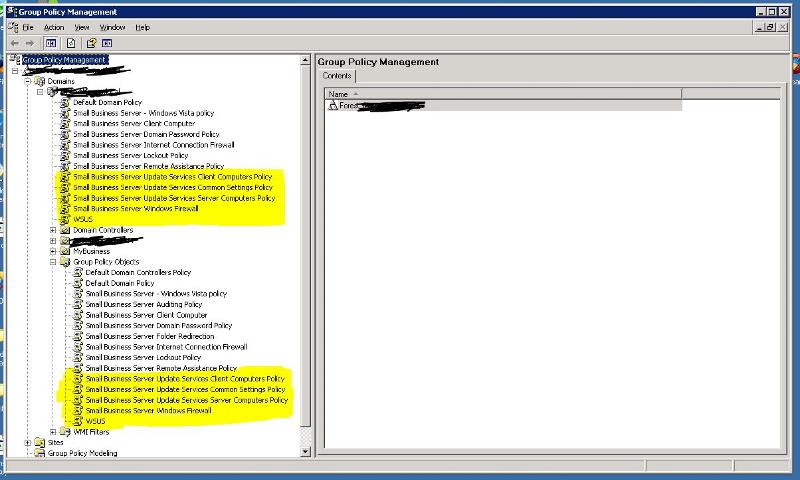
In the list of computers on the update services MMC my SBS has shown up but nothing else, did I do the changes right?
step 5: To add the WSUS Administrative Template
1. In Group Policy Object Editor, click either of the Administrative Templates nodes.
2. On the Action menu, click Add/Remove Templates and then click Add.
3. In the Policy Templates dialog box, click wuau.adm, and then click Open.
4. In the Add/Remove Templates dialog box, click Close.
To configure Automatic Updates
1. In Group Policy Object Editor, expand Computer Configuration, expand Administrative Templates, expand Windows Components, and then click Windows Update.
2. In the details pane, double-click Configure Automatic Updates.
3. Click Enabled, and then click one of the following options:
• Notify for download and notify for install: This option notifies a logged-on administrative user before the download and before the installation of the updates.
• Auto download and notify for install: This option automatically begins downloading updates and then notifies a logged-on administrative user before installing the updates.
• Auto download and schedule the install: If Automatic Updates is configured to perform a scheduled installation, you must also set the day and time for the recurring scheduled installation.
• Allow local admin to choose setting: With this option, local administrators are allowed to use Automatic Updates in Control Panel to select a configuration option of their choice. For example, they can choose their own scheduled installation time. Local administrators are not allowed to disable Automatic Updates.
4. Click OK.
Note
The setting Allow local admin to choose setting appears only if Automatic Updates has updated itself to the version compatible with WSUS.
To point your client computer to your WSUS server
1. In Group Policy Object Editor, expand Computer Configuration, expand Administrative Templates, expand Windows Components, and then click Windows Update.
2. In the details pane, double-click Specify intranet Microsoft update service location.
3. Click Enabled, and type the HTTP URL of the same WSUS server in the Set the intranet update service for detecting updates box and in the Set the intranet statistics server box. For example, type http://servername in both boxes, and then click OK.
In the list of computers on the update services MMC my SBS has shown up but nothing else, did I do the changes right?
Yes, you need to run on clients
wuauclt /resetauthorization /detectnow
wuauclt /resetauthorization /detectnow
Run this short .BAT on them to speed everything up
%Windir%\system32\net.exe stop bits
%Windir%\system32\net.exe stop wuauserv
%Windir%\system32\net.exe stop cryptsvc
reg delete HKLM\SOFTWARE\Microsoft\Wi
reg delete "HKLM\SOFTWARE\Microsoft\W
reg delete "HKLM\SOFTWARE\Microsoft\W
reg delete "HKLM\SOFTWARE\Microsoft\W
del %WINDIR%\WindowsUpdate.log
rd /s /q %windir%\softwareDistribut
%Windir%\system32\net.exe start cryptsvc
%Windir%\system32\net.exe start bits
%Windir%\system32\net.exe start wuauserv
wuauclt /resetauthorization /detectnow
wuauclt /reportnow
exit /B 0
%Windir%\system32\net.exe stop bits
%Windir%\system32\net.exe stop wuauserv
%Windir%\system32\net.exe stop cryptsvc
reg delete HKLM\SOFTWARE\Microsoft\Wi
reg delete "HKLM\SOFTWARE\Microsoft\W
reg delete "HKLM\SOFTWARE\Microsoft\W
reg delete "HKLM\SOFTWARE\Microsoft\W
del %WINDIR%\WindowsUpdate.log
rd /s /q %windir%\softwareDistribut
%Windir%\system32\net.exe start cryptsvc
%Windir%\system32\net.exe start bits
%Windir%\system32\net.exe start wuauserv
wuauclt /resetauthorization /detectnow
wuauclt /reportnow
exit /B 0
ASKER
We have 6 of the 30 computers in the Unassigned group now, and only one has "reported" so maybe it will just take some time.
Now I need to figure out how to add the Unassigned computers to the group I want too.
Thanks guys for your help, I think we are almost there!
Now I need to figure out how to add the Unassigned computers to the group I want too.
Thanks guys for your help, I think we are almost there!
Did you specify your target group names in GPO ??
ASKER
Did you specify your target group names in GPO ??
No I guess I miss read or just assumed, in WSUS MMC I could just simply right click and put them in the groups I wanted.
ASKER
For some reason, after I did wuauclt /resetauthorization /detectnow
wuauclt /reportnow
All my employees computers using, CRM through outlook were told CRM was disabled and now they will not re enable.
wuauclt /reportnow
All my employees computers using, CRM through outlook were told CRM was disabled and now they will not re enable.
ASKER
Ok, I am going to close out this case after one last thing. The report viewer is now giving me a pop up saying it isn't installed, to close the MMC before installing but when I close the MMC and try to install it doens't work.
Any ideas?
Any ideas?
ASKER
Thanks to both of these guys for helping, it took a few days because of my schedule but they helped me walk right through the issue. I know have WSUS set up on my windows server 2003, and not on my SBS server, and all computers have been found and updates are being transferred.
Thanks again
Thanks again
http://blogs.technet.com/b/sbs/archive/2005/11/14/414454.aspx
WSUS 2.0, which shipped with SBS 2003 R2 is outdated. Using the SBS install media you can remove and replace it, then update to WSUS 3.x which is the current version.
There are many many articles on WSUS on SBS. Since we don't know what you have tried, do an internet search on this: repair WSUS on sbs 2003