Killersmits
asked on
CANNOT SEE PUBLIC FOLDERS IN EXCHANGE 2010
Currently have Exchange 2003 & 2010 running. Moved mailboxes to 2010 and all is fine however no public folders are showing in exchange 2010.
I have checked databases and one public folder database is on the Exchange 2010 server .\Mailbox\Public Folder Database 2002759155
The Exchange 2003 server has three available public stores which none are showing in Exchange 2010.

I have checked databases and one public folder database is on the Exchange 2010 server .\Mailbox\Public Folder Database 2002759155
The Exchange 2003 server has three available public stores which none are showing in Exchange 2010.
Do you add the Exchange 2010 as member of public folder replica server?
http://www.msexchange.org/tutorials/Transitioning-Exchange-2000-2003-Exchange-Server-2007-Part3.html
http://www.msexchange.org/tutorials/Transitioning-Exchange-2000-2003-Exchange-Server-2007-Part3.html
ASKER
I have tryed the above solutions and still doesnt recognize any database's. I do get this message when refresh and I can see the PF in ADSI. I am thinking of just deleting it with ADSI as its from an old failed installation of Exchange 2010 on another server.
I am just worried it will cause issues with Exchange 2003 server.
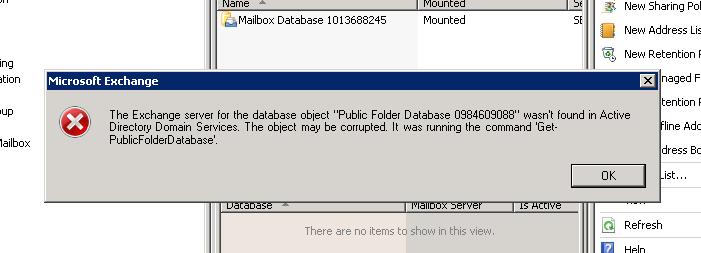
I am just worried it will cause issues with Exchange 2003 server.
Help us with the output of the cmdlet
Get-PublicFolderDatabase.
If you are aware of how to take LDP Dumps, then compare LDP Dumps of both DB that belong to E2010. My best bet is that the database is a stub object that wasn't removed cleanly. I'm off the thought that taking a back up of AD and removing the stub object. However, before performing this step - let us read through the LDP Dumps and output of powershell cmdlet.
Regards,
Exchange_Geek
Get-PublicFolderDatabase.
If you are aware of how to take LDP Dumps, then compare LDP Dumps of both DB that belong to E2010. My best bet is that the database is a stub object that wasn't removed cleanly. I'm off the thought that taking a back up of AD and removing the stub object. However, before performing this step - let us read through the LDP Dumps and output of powershell cmdlet.
Regards,
Exchange_Geek
ASKER
Hi Exchange_Geek
Yeh never used LDP Dumps but I had a quick look and I can do command line statements, could you help out with a LDP dummy with a command statement for me please.
Yeh never used LDP Dumps but I had a quick look and I can do command line statements, could you help out with a LDP dummy with a command statement for me please.
Well, it is simple.
Go to Start Run Type LDP hit Enter, you'll see a window (as shown below)
http://www.petri.co.il/images/connctng-ad-snapshots-8.gif
Next, click on Connection - click Connect - hit Enter
Next, click on Connection - click Bind - hit Enter
Next, click on View - Tree - Select CN=Configuration, DC=yourdomain, DC=com (considering your internal domain is yourdomain.com)
Next, expand Configuration - Services - Microsoft Exchange - Your Organization - Administrative Groups - Exchange 2010 AG. (See link
Scroll down to your existing PF Database - Click on Connection - New - On right hand side, right click - check Select All and copy text to a notepad.
Next, use the same method to take a dump of problematic-PF Database to another notepad. Provide data to us.
Regards,
Exchange_Geek
Go to Start Run Type LDP hit Enter, you'll see a window (as shown below)
http://www.petri.co.il/images/connctng-ad-snapshots-8.gif
Next, click on Connection - click Connect - hit Enter
Next, click on Connection - click Bind - hit Enter
Next, click on View - Tree - Select CN=Configuration, DC=yourdomain, DC=com (considering your internal domain is yourdomain.com)
Next, expand Configuration - Services - Microsoft Exchange - Your Organization - Administrative Groups - Exchange 2010 AG. (See link
Scroll down to your existing PF Database - Click on Connection - New - On right hand side, right click - check Select All and copy text to a notepad.
Next, use the same method to take a dump of problematic-PF Database to another notepad. Provide data to us.
Regards,
Exchange_Geek
ASKER
ASKER CERTIFIED SOLUTION
membership
This solution is only available to members.
To access this solution, you must be a member of Experts Exchange.
ASKER
Removed Public Folder Container
here is the steps to move it from blogs.technet.com and www.stknetwork.com.
http://blogs.technet.com/b/agobbi/archive/2010/08/04/how-to-move-public-folder-from-exchange-2003-to-exchagne-2010.aspx
http://www.stknetwork.com/index.php?option=com_content&view=article&id=163:pf-mig-2003-2010&catid=39:configuration-examples&Itemid=74