Outlook keep poping up "Contacting: ..." to download pictures
It started today. I've received an email from a coworker sending me a notification on a comment that he left on Google Docs.
Outlook started to poping up a window because there's a picture in the email, and it try to download it.
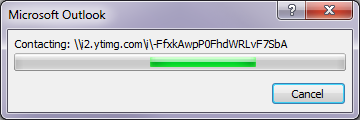
Then later i've received an email because someone left a comment about my post on Youtube. It has an email in it, and now outlook popup that similar window.
Each time that window appear, Outlook litteraly FREEZE up to the point that it shows that the app is "NOT RESPONDING".
Any idea what's going on? I didn't had this problem before.
Outlook started to poping up a window because there's a picture in the email, and it try to download it.
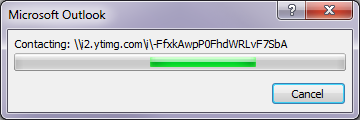
Then later i've received an email because someone left a comment about my post on Youtube. It has an email in it, and now outlook popup that similar window.
Each time that window appear, Outlook litteraly FREEZE up to the point that it shows that the app is "NOT RESPONDING".
Any idea what's going on? I didn't had this problem before.
Try to create a user profile and outlook profile, then check
SOLUTION
membership
This solution is only available to members.
To access this solution, you must be a member of Experts Exchange.
ASKER CERTIFIED SOLUTION
membership
This solution is only available to members.
To access this solution, you must be a member of Experts Exchange.
ASKER
@sekar, it's not doing this for every web sites that send me email with images in it... for example, E-E send me notifications, and the email has no problem, and it load its images from URL. I seriously doubt that creating a new profile will solve anything.
@thinkpads_user, Yes i have Web Mail. I delete those mails when they get in my mailbox, but i do not need to go thru Web Mail. Outlook freeze for 5-10 seconds each time that i receive that kind of email, so Windows say it's not responding. But if i ask to wait for the application to "Wake-up", it will get back so i can delete it from outlook. But it's just annoying that every 30-60 seconds this window popup & freeze Outlook.
For the moment, i've went to the Trusted Center, checked the 1st box in the "Automatic Download" -> "Don't download pictures automatically in HTML e-mail messages or RSS items", and unchecked everything else. And therefore, when i check for an email, i'll never click on the "protection bar" saying "Click here to download pictures. To help protect your privacy, Outlook prevented automatic download of some pictures in this message" because once it's done, everytime you display that email, Outlook will try to get Again and Again that external picture.
@thinkpads_user, Yes i have Web Mail. I delete those mails when they get in my mailbox, but i do not need to go thru Web Mail. Outlook freeze for 5-10 seconds each time that i receive that kind of email, so Windows say it's not responding. But if i ask to wait for the application to "Wake-up", it will get back so i can delete it from outlook. But it's just annoying that every 30-60 seconds this window popup & freeze Outlook.
For the moment, i've went to the Trusted Center, checked the 1st box in the "Automatic Download" -> "Don't download pictures automatically in HTML e-mail messages or RSS items", and unchecked everything else. And therefore, when i check for an email, i'll never click on the "protection bar" saying "Click here to download pictures. To help protect your privacy, Outlook prevented automatic download of some pictures in this message" because once it's done, everytime you display that email, Outlook will try to get Again and Again that external picture.
ASKER
@finalword, yeah i thought about this, this morning. That's what i've done...
it's weird that i'm having this problem only with Google & Youtube. I've HTML Emails from TigerDirect, NewEgg and few others, and everything goes just fine with them...
it's weird that i'm having this problem only with Google & Youtube. I've HTML Emails from TigerDirect, NewEgg and few others, and everything goes just fine with them...
This article was last updated in August and if you scroll down to the bottom (3rd entry from the bottom) you will see a large post explaining why the problem is occurring: http://social.technet.microsoft.com/Forums/en-US/outlook/thread/41e0c4f0-3bb4-4d15-85ed-fb4bbf5a7325
One thing that has helped some is to move the "offending messages" to the junk folder where the links won't automatically try to download.
Keep an eye on that thread. It looks like they are getting to the bottom of the problem.
One thing that has helped some is to move the "offending messages" to the junk folder where the links won't automatically try to download.
Keep an eye on that thread. It looks like they are getting to the bottom of the problem.
I have not read most of the comments here, so forgive me if I repeat what has already been said.
i2.ytimg.com is an advertising company or something along those lines. I doubt your friend is sending you a picture. i2.ytimg.com probably is and the email may be a scam, or worse. Do not respond to those emails. Delete them.
https://www.google.com/search?q=i2.ytimg&sourceid=ie7&rls=com.microsoft:en-US:IE-Address&ie=&oe=&rlz=
i2.ytimg.com is an advertising company or something along those lines. I doubt your friend is sending you a picture. i2.ytimg.com probably is and the email may be a scam, or worse. Do not respond to those emails. Delete them.
https://www.google.com/search?q=i2.ytimg&sourceid=ie7&rls=com.microsoft:en-US:IE-Address&ie=&oe=&rlz=
ASKER
@jcimarron: Sorry, totally wrong. It's not advertising company. "YTimg.com" ... YT stand for YouTube. lol. And actually, if you comment on some video, then someone reply back to your comment, Youtube send you a notification by email, and if you look carefully to the source of these emails, you will find that link to retrieve images. That snapshot i took came from the Youtube thing.
My coworker placed a comment in a Google Document, and Google sent me a notification. The link was not ytimg.com, i didn't took a snapshot of it. But it was there just because it tried to retrieve an image.
My coworker placed a comment in a Google Document, and Google sent me a notification. The link was not ytimg.com, i didn't took a snapshot of it. But it was there just because it tried to retrieve an image.