Can W7 turn off the LED light on a flash drive when safely removed?
Under Windows XP, when I "safely Remove" an attached USB drive, windows turns off the drive's LED light and then reports that its safe to remove.
Under Windows 7, when I "safely Remove" an attached USB drive, windows fails to turn off the drive's LED light, but does report that its safe to remove.
Is there a setting in Windows 7 that would turn off the LED?
TIA - Ed
Under Windows 7, when I "safely Remove" an attached USB drive, windows fails to turn off the drive's LED light, but does report that its safe to remove.
Is there a setting in Windows 7 that would turn off the LED?
TIA - Ed
ASKER CERTIFIED SOLUTION
membership
This solution is only available to members.
To access this solution, you must be a member of Experts Exchange.
ASKER
I tried the "Global Setting"change - no difference, the lights remains lit.
I have 30+ identical usb drives and generally keep 3 or 4 installed simultaneously plugged into a 7-port hub. If I don't remember the order they went in (drive letter), and remove just one, which do I pull?
I checked for an instance of "SoftRemove" in an XP registry - nothing.
I also tried both USM device properties (quick removal - def) & (better performance - write cache) also to no avail.
- Stymied for now.
I have 30+ identical usb drives and generally keep 3 or 4 installed simultaneously plugged into a 7-port hub. If I don't remember the order they went in (drive letter), and remove just one, which do I pull?
I checked for an instance of "SoftRemove" in an XP registry - nothing.
I also tried both USM device properties (quick removal - def) & (better performance - write cache) also to no avail.
- Stymied for now.
make sure the DWORD value you created, DisableOnSoftRemove, was placed within the hubg folder within the usbhub folder
\HKEY_LOCAL_MACHINE\SYSTEM
also make sure to reboot the computer after applying the new setting for it to take effect
\HKEY_LOCAL_MACHINE\SYSTEM
also make sure to reboot the computer after applying the new setting for it to take effect
ASKER
After back-ups, I rebooted last night and that did the trick. I put the change in a reg file:
Windows Registry Editor Version 5.00
[HKEY_LOCAL_MACHINE\SYSTEM
"DisableOnSoftRemove"=dwor
Thanks again for your help - Ed
Windows Registry Editor Version 5.00
[HKEY_LOCAL_MACHINE\SYSTEM
"DisableOnSoftRemove"=dwor
Thanks again for your help - Ed
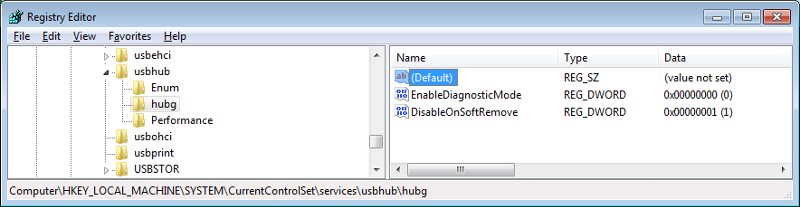
(USB\VID_0781&PID_5406&REV
but it does not turn off their LEDs as XP did, though Device Manager does confirm when 'Safely Remove' has been invoked...