brettr
asked on
Copy/paste with Microsoft Remote Desktop
I'm using Microsoft Remote Desktop and have Clipboard checked under the Local Resources. However, I cannot copy/paste from the host OS into the remote session or vice versa. Any suggestions on what else I need to do?
ASKER
I don't see the process you're referring to.
ASKER
Sorry - it isn't there.
Windows-XP---Parallels-Desktop-1.jpg
Windows-XP---Parallels-Desktop-1.jpg
If it was working before, maybe the clip board is full - reboot your client machine and try again.
ASKER
It has never worked.
Sorry - it isn't there.
And you can't scroll down?
You should check for rdpclip.exe in the remote session, not locally.
ASKER
@awawada: You can see processes are arranged alpha. Where are you wanting me to scroll too?
@Qlemo: Not there either.
@lauchangkwang: This was set as not configured, as shown in your screenshot. That is the default and should allow for copying/pasting. I changed it to disabled, which is the same as the default but I still cannot copy/paste.
@Qlemo: Not there either.
@lauchangkwang: This was set as not configured, as shown in your screenshot. That is the default and should allow for copying/pasting. I changed it to disabled, which is the same as the default but I still cannot copy/paste.
@brettr
Oh yes I didn't see that. What happens if you open command prompt (locally), type rdpclip.exe and hit enter? Can you copy/paste now?
Oh yes I didn't see that. What happens if you open command prompt (locally), type rdpclip.exe and hit enter? Can you copy/paste now?
ASKER
Tried that. I can see the process is running on my local now. I restarted Remote Desktop. I started rdpclip.exe on the remote but it doesn't show up in processes. The remote is running Windows Server 2008 R2 Standard. Still no change.
I can see the process is running on my local now... on the remote but it doesn't show up in processesYou don't need start rdpclip.exe on the Server. Now rdpclip.exe is running locally?
ASKER
Yes - it is running locally.
Can you copy and past to Notepad on the Server?
ASKER
Nope.
Is the client up to date? If no please update the system and run sfc /scannow under the command prompt (locally as Administrator).
ASKER
What do you mean by is the client up to date?
I ran the scan. Not sure what happened since I wasn't there when it completed. The scan window isn't there anymore.
I ran the scan. Not sure what happened since I wasn't there when it completed. The scan window isn't there anymore.
In my experience, you need to have 3 elements to get it to work:
1. RDPClip.exe has to be running on the server under the user's session
2. the clipboard option has to be enabled in the RDP connection
3. also, local drives have to be enabled in the RDP connection & at least the C: drive checked
Not sure why number three is necessary, but usually when users are having issues with copy/paste, I have them enable local drives & then log back on & that usually resolves it.
See the screenshot

1. RDPClip.exe has to be running on the server under the user's session
2. the clipboard option has to be enabled in the RDP connection
3. also, local drives have to be enabled in the RDP connection & at least the C: drive checked
Not sure why number three is necessary, but usually when users are having issues with copy/paste, I have them enable local drives & then log back on & that usually resolves it.
See the screenshot
ASKER
@Spike99: Tried your suggestion. Still nothing. I noticed the remote server does not have rdpclip.exe. I did download it but it still doesn't start. I read the following article, although it is for 2003 and not 2008:
http://thebackroomtech.wordpress.com/2009/05/14/fix-rdpclip-exe-wont-run-on-windows-server-2003/
fDisableClip was already set to zero. So no help there either.
http://thebackroomtech.wordpress.com/2009/05/14/fix-rdpclip-exe-wont-run-on-windows-server-2003/
fDisableClip was already set to zero. So no help there either.
What do you mean by is the client up to date?
Do you run Windows Updates?
I ran the scan. Not sure what happened since I wasn't there when it completed. The scan window isn't there anymore.
This is not normal
ASKER
Yes - Windows is up to date.
Please run sfc /scannow >c:\log.txt again under the command prompt (locally as Administrator).
ASKER
My XP CD is now buried in the closet again. I rarely use it. The scan requires the XP CD.
However, I do not think the local is a issue. It is a problem on the remote because rdpclip.exe isn't running.
However, I do not think the local is a issue. It is a problem on the remote because rdpclip.exe isn't running.
This is not a CD Problem! Did you run the scan?
ASKER
The scan requires the CD:
Files that are required for Windows run properly must be copied to the DLL Cache.
Insert your Windows XP Professional CD-ROM now.
Files that are required for Windows run properly must be copied to the DLL Cache.
Insert your Windows XP Professional CD-ROM now.
Can you organize a new CD?
ASKER
What do you mean? The one I have works. I'm just not inclined to dig it out since I know the fix you're wanting applied isn't going to solve the problem. Until rdpclip.exe can run on the server, I can't copy/paste between these two machines.
It's worth a try. Then I have no more idea.
Did you check Terminal Services Configuration? I think if the option to disable clipboard mapping is checked, it will prevent RDPClip from running.
check out these screenshots. The one on the left is from 2008, the one on the right is from 2003. You can find TSConfig under in the Administrative Tools > Terminal Services folder in 2008 or in Administrative Tools in 2003.
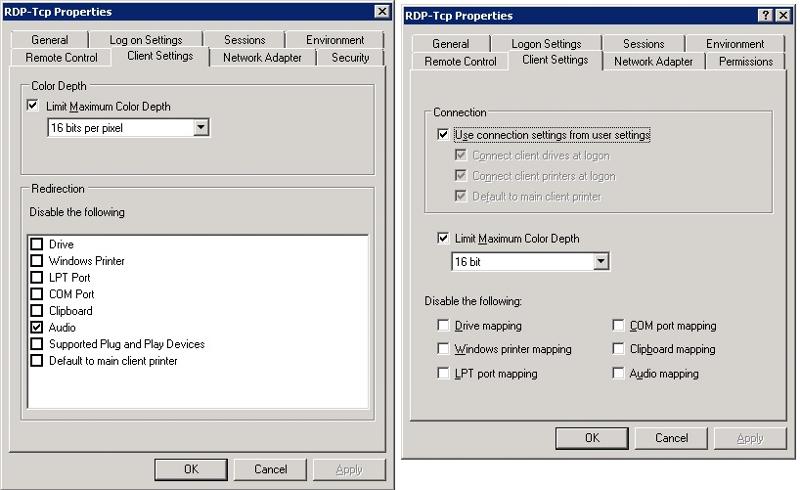
check out these screenshots. The one on the left is from 2008, the one on the right is from 2003. You can find TSConfig under in the Administrative Tools > Terminal Services folder in 2008 or in Administrative Tools in 2003.
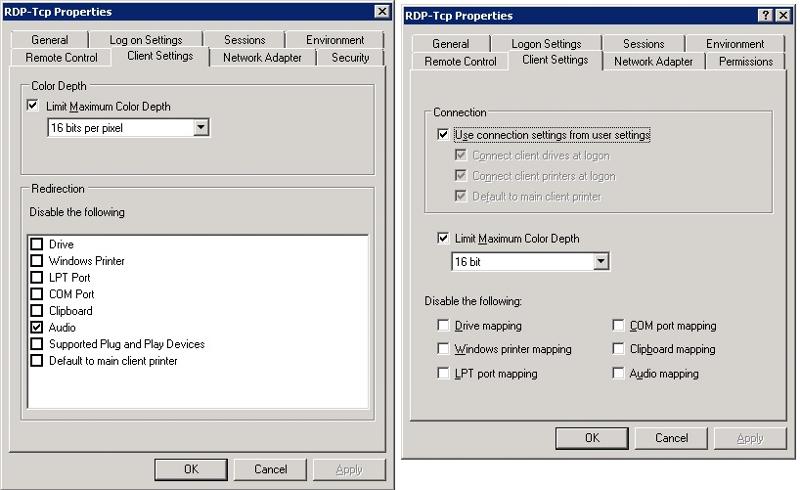
ASKER
I don't see it under Admin Tools. Perhaps I don't have permissions to access it. Is there another way to check?
You can start the TS Config tool by typing in the command in the RUN line:
tsconfig.msc in Server 2008
tscc.msc in Sever 2003
tsconfig.msc in Server 2008
tscc.msc in Sever 2003
ASKER
Thanks. The clipboard option is not checked in RDP-Tcp.
ASKER CERTIFIED SOLUTION
membership
This solution is only available to members.
To access this solution, you must be a member of Experts Exchange.
ASKER
I think this has turned into impractical in regards to time. I've gone with a web based solution. Thanks for all of the suggestions. Nothing in the end seemed to get RDPCLIP.EXE working. I would likely have to get a local admins involved and they will probably not do anything.
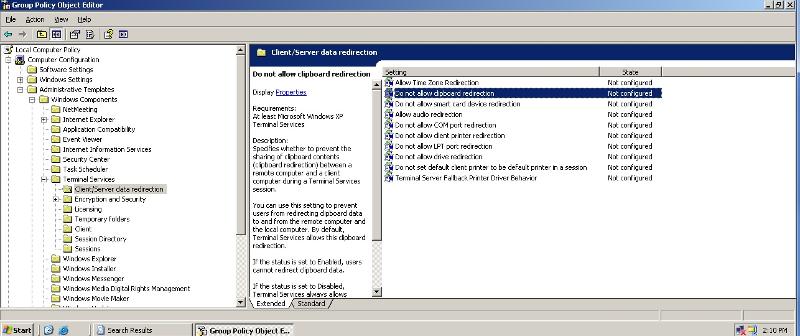
Run rdpclip.exe to restart it
Will it work?