Windows toolbar color
It may have been that the remote tools disabled Windows Aero on your computer.
You can get it back by right-clicking on the desktop and choose personalization and select an Aero theme.
You can get it back by right-clicking on the desktop and choose personalization and select an Aero theme.
ASKER
Something is weird. Neither of these solutions seems to be working.
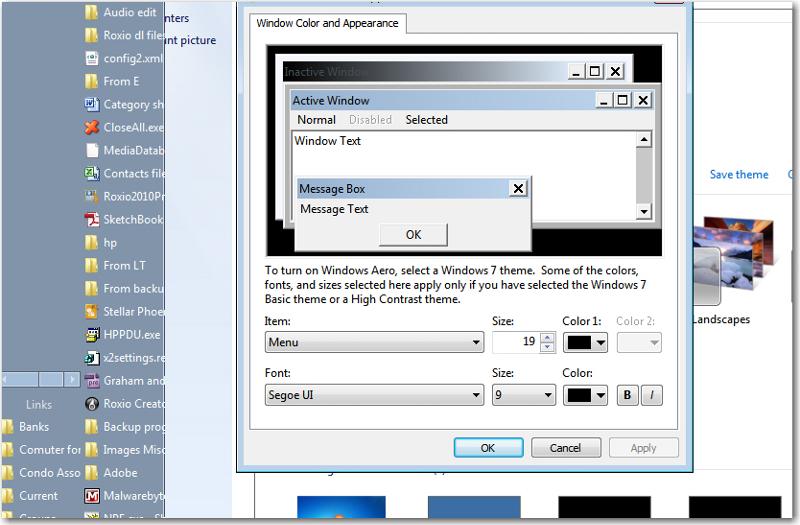
I didn't see a Task bar option on this "Windows color custom" option list and changing to Areo didn't change it; just replaced my default desktop image. I've fooled with all the Personalization options and none of them effects the color of the Task bar.
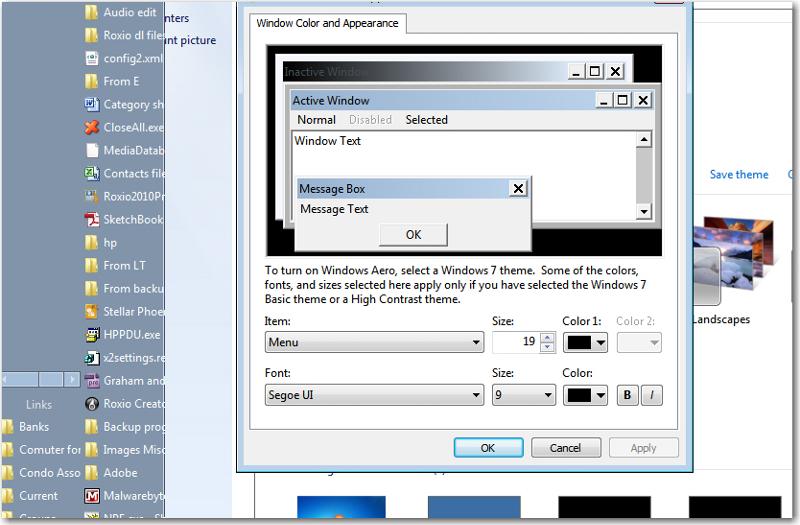
I didn't see a Task bar option on this "Windows color custom" option list and changing to Areo didn't change it; just replaced my default desktop image. I've fooled with all the Personalization options and none of them effects the color of the Task bar.
Taking a step back for a moment, when I change the colors within the interface that I captured in my previous screenshot, it does exactly what the heading describes: changes the color of my window borders, Start menu, and taskbar. I have tested this rather extensively, and it works every time.
Just to double-check, did the tech support crew do something to your video driver? Perhaps it would be a good idea to check your make/model of video card, download the latest driver from the hardware vendor, create a manual System Restore point, and then update the driver accordingly.
Just to double-check, did the tech support crew do something to your video driver? Perhaps it would be a good idea to check your make/model of video card, download the latest driver from the hardware vendor, create a manual System Restore point, and then update the driver accordingly.
ASKER
It was hp and they were trying to install the printer driver; which failed because of an issue with the "Windows Installer"; which I need to address.
I didn't see anything they did that had to do with the video card. When I pointed out the change he said he didn't know what caused the change.
As to your screenshot, I don't see that screen on my machine.
It looks like your screenshot path is Control Panel\Appearance and Personalization. These are the options I see in the personalization folder.
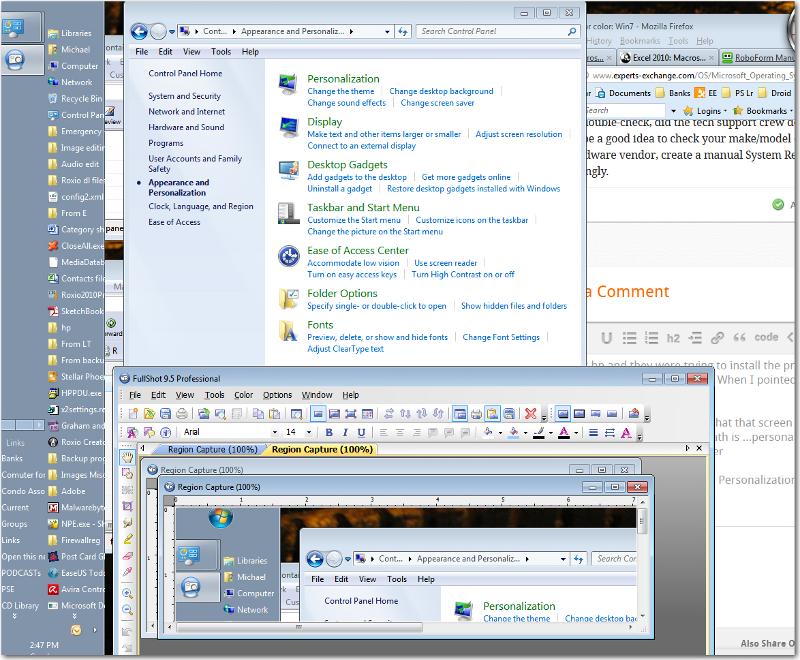
I tried to find the Control Panel folder, so I could see if I could see the "window color" option, but the search, on Control Panel,went on endlessly.
I've also noticed that all my windows are the same color.
I didn't see anything they did that had to do with the video card. When I pointed out the change he said he didn't know what caused the change.
As to your screenshot, I don't see that screen on my machine.
It looks like your screenshot path is Control Panel\Appearance and Personalization. These are the options I see in the personalization folder.
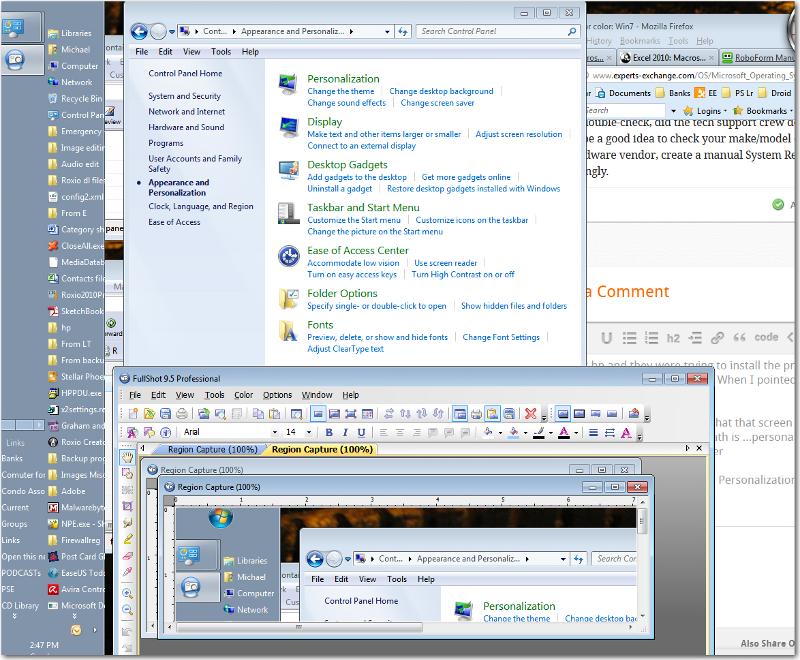
I tried to find the Control Panel folder, so I could see if I could see the "window color" option, but the search, on Control Panel,went on endlessly.
I've also noticed that all my windows are the same color.
ASKER CERTIFIED SOLUTION
membership
This solution is only available to members.
To access this solution, you must be a member of Experts Exchange.
ASKER
I just did a System Restore and came back here to delete this question; but I'm going to give you the points anyway; because it was the right answer (-:
ASKER
It worked!
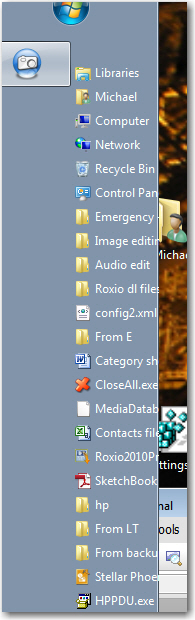
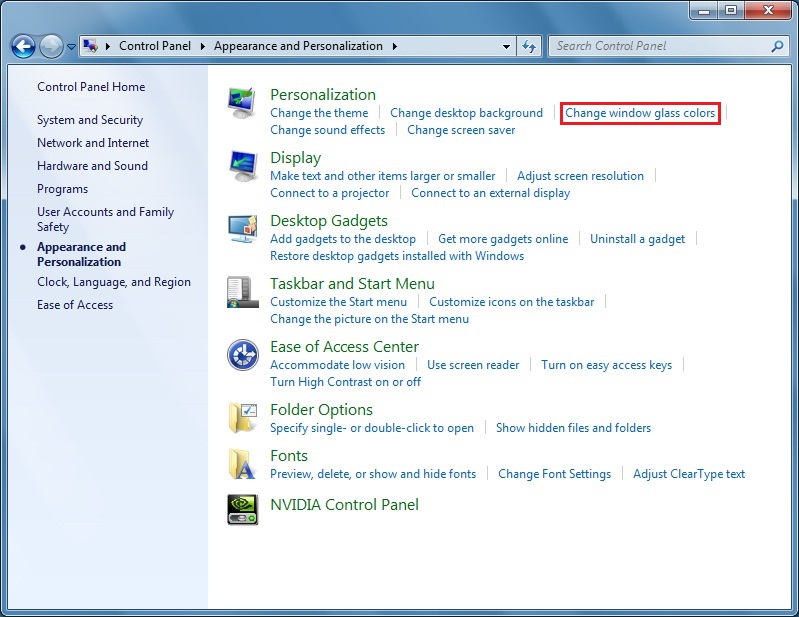
Start -> Control Panel -> Personalization -> Window Color
You can see the Windows 7 default within the following screen shot: