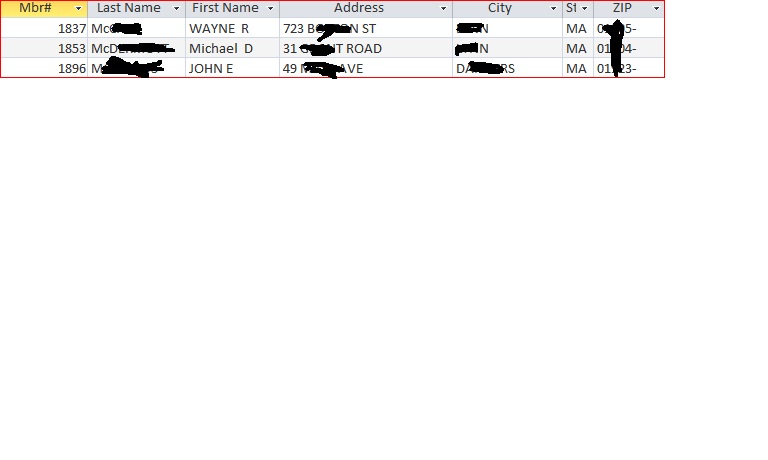Microsoft Access
--
Questions
--
Followers
Top Experts
Access 2010 Query Show only one instance
I am working with a client's membership DB and trying to get a list of members that belong to committees. The problem is that members can be on more than one committee. So my query returns the member name and address info for all the committees they belong to. Without creating a second query (which I did and works) I would like my query to return on one instance of the members name and address.
Design view of query
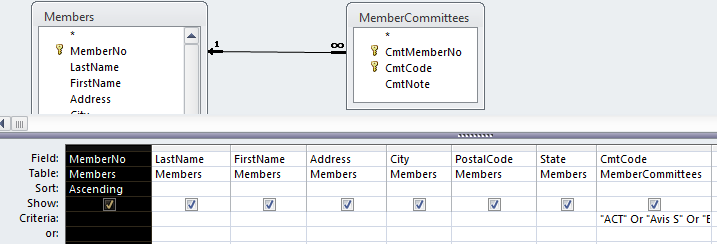
Here's an example of the query returns
A has 2 record
B has 3 records
C has 1 record
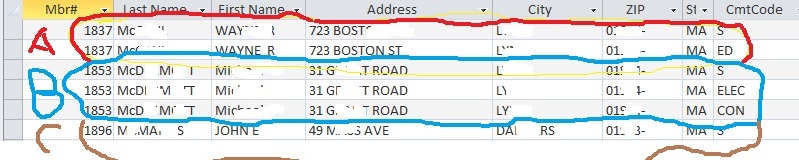
I want one of each
I've tried Totals/Group & First without getting the desired results
Thank you, I hope I've included all the info
Design view of query
Here's an example of the query returns
A has 2 record
B has 3 records
C has 1 record
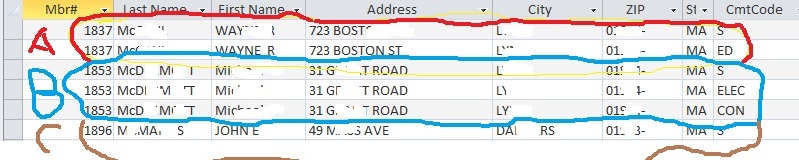
I want one of each
I've tried Totals/Group & First without getting the desired results
Thank you, I hope I've included all the info
Zero AI Policy
We believe in human intelligence. Our moderation policy strictly prohibits the use of LLM content in our Q&A threads.
Are you wanting to show all committees, number of committees?
Select mbr#, LastName, FirstName, Address, City, Zip, State, count(cmtCode) from yourTable group by mbr#, LastName, FirstName, Address, City, Zip, State for the latter option.
Will need a bit of code to do the former.
Will need a bit of code to do the former.
Please post the *EXACT* results you are seeking






EARN REWARDS FOR ASKING, ANSWERING, AND MORE.
Earn free swag for participating on the platform.
I want one instance/row of A
One instance/row of B
One instance/row of C
I need to create envelopes/label from the query
One instance/row of B
One instance/row of C
I need to create envelopes/label from the query
So you do not care about committee? Or, mbr#?
Select LastName, FirstName, Address, City, Zip, State from yourTable group by
LastName, FirstName, Address, City, Zip, State
Select LastName, FirstName, Address, City, Zip, State from yourTable group by
LastName, FirstName, Address, City, Zip, State
Please post the a clear graphical representation of the *EXACT* results you are seeking.
No need to describe anything...
Show us what you got
Show us what you want
No need to describe anything...
Show us what you got
Show us what you want

Get a FREE t-shirt when you ask your first question.
We believe in human intelligence. Our moderation policy strictly prohibits the use of LLM content in our Q&A threads.
membership
Log in or create a free account to see answer.
Signing up is free and takes 30 seconds. No credit card required.
Microsoft Access
--
Questions
--
Followers
Top Experts
Microsoft Access is a rapid application development (RAD) relational database tool. Access can be used for both desktop and web-based applications, and uses VBA (Visual Basic for Applications) as its coding language.