melkiades
asked on
Citrix XenServer on VMWare Installation Error: Hardware Virtualization Assist Issue with AMD-V CPU
Hi there,
I'm installing XenServer using VMWare Player as per the instructions shown in this video:
http://www.youtube.com/watch?v=71QmNryGgZI
So I have: Win7Pro 64, VMWare Player, then ran the installation within VMware Player using the XenServer 6.0 ISO.
CPU is AMD PHENOM II 955
Board is MSI 890GXM-G65
SVM is enabled in the BIOS so Virtualization should be supported.
When I run the installation of XenServer inside VMWare Player I get this:
http://screencast.com/t/fLDoaUuN
"The following problem(s) were found with your hardware:
Hardware virtualization assist support is not available on this sytem...."
I ran SecurAble which confirmed that my CPU has Virtualization support enabled:
http://screencast.com/t/oYAO1Fuyql
Help would be greatly appreciated!
I'm installing XenServer using VMWare Player as per the instructions shown in this video:
http://www.youtube.com/watch?v=71QmNryGgZI
So I have: Win7Pro 64, VMWare Player, then ran the installation within VMware Player using the XenServer 6.0 ISO.
CPU is AMD PHENOM II 955
Board is MSI 890GXM-G65
SVM is enabled in the BIOS so Virtualization should be supported.
When I run the installation of XenServer inside VMWare Player I get this:
http://screencast.com/t/fLDoaUuN
"The following problem(s) were found with your hardware:
Hardware virtualization assist support is not available on this sytem...."
I ran SecurAble which confirmed that my CPU has Virtualization support enabled:
http://screencast.com/t/oYAO1Fuyql
Help would be greatly appreciated!
ASKER CERTIFIED SOLUTION
membership
This solution is only available to members.
To access this solution, you must be a member of Experts Exchange.
ASKER
Hi barrykfl,
VT is for Intel CPUs. This is an AMD CPU. For AMD it's AMD-V and it's enabled in the BIOS and the Securable utility from GRC is saying that my CPU supports virtualization.
I really can't figure that one out!
Cheers,
Alain
VT is for Intel CPUs. This is an AMD CPU. For AMD it's AMD-V and it's enabled in the BIOS and the Securable utility from GRC is saying that my CPU supports virtualization.
I really can't figure that one out!
Cheers,
Alain
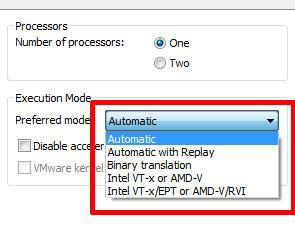
Did u enable it ? The xensevrer is linux nd error on first screen so it mostly on Bios level.
Yoyr processor is upported but your Motherboard must also support , try flash your firmware and find out the bios option as necessary.