beach8802
asked on
Lotus Notes
I have Lotus Notes 8.5.2 on my MacBook Pro and Air. I recently left my place of employment and we saved all of my emails, calendar, contacts etc by keeping the client on my hard drive and allowing me to log in via local. Naturally, I was not connected to the server at work anymore. For several weeks this worked fine and i was able to open the client on my desk top and see all of my emails and other items. I recently tried to log in and my password worked fine to get to the dashboard, yet when I clicked on mail or calendar, I get a screen that says, "Wrong Password (Passwords can be case sensitive...etc.)" even though I am already in with my original password. I went in to try to change the password, assuming that perhaps it expired, but it won't allow me to do any functions and I get the "Wrong Password" dialogue box every time. Is there a work around or a way to resolve this? Thank you.
ASKER
I have always had to enter my password. I click on the client, it comes up with a dialogue box asking for user name and password, which I enter and it takes me to the "Workspace" that has my user name "on local", which used to take me to my emails, calendar etc. Now when I click on any dashboard item it says "wrong password." It is in my OS keychain, but i always get past the login page and never before have I had to enter a password for getting beyond the "Workspace" nor does it ask me for a password. It just tells me the password is wrong. In short, I get one prompt for password and that works and gets me to the Workspace where when I try to go any further I get a dialogue box that simply says, "Wrong Password" without any prompting for another password entry. My workplace is fine with me having hte emails; they are the ones who loaded it on my computer. I hate to go back to them though, which is why I entered this forum: to see if there was a work around or fix.
SOLUTION
membership
This solution is only available to members.
To access this solution, you must be a member of Experts Exchange.
ASKER
Where do I find "Properties of Database"? I tried the File-Application-New and selected the library (Mail 8.5) and, separately, (Doc Library-Notes and Web) and when I gave it a name and clicked "Ok", I got the "Wrong Password" dialogue box.
The interesting thing is that this was working on both Macs until a a week or two ago. So I don't know what happened unless on OS update did something internal. I am not a programmer and have just a basic understanding of most of this stuff. Thank you.
The interesting thing is that this was working on both Macs until a a week or two ago. So I don't know what happened unless on OS update did something internal. I am not a programmer and have just a basic understanding of most of this stuff. Thank you.
ASKER
And for some odd reason, I can get into my contacts, but no other database on the Homepage will open.
SOLUTION
membership
This solution is only available to members.
To access this solution, you must be a member of Experts Exchange.
Yes Sjef it sounds odd because he can get to his contacts - i.e. names.nsf presumably has defult acl allowing access but anything requiring his ID fails with this bizarre message.
beach8802 I missed your comment before about properties. If you are using the workspace (or bookmark icons the same anyway),, right click it application --> properties. You may also be able to press a key combo. on windows it is Alt-Enter.
Once in there if it lets you look at the properties then access isn't being restricted. Lets see what you can see there for starters.
Once in there if it lets you look at the properties then access isn't being restricted. Lets see what you can see there for starters.
Interesting.... if you say "deny" to getting password from your keychain does Notes then prompt for the password at that point, or later?
ASKER
I am still trying to figure out how to search for the .id files. Any tips on how to do that?
When you right click on the "Your name on Local" icon for mail, choose Application, then properties. Does it let you do this. If you don't have access then it will grey out all but filename pretty well. If it does can you look at the option saying Access Control and see what it says for your user.
Likewise if you could go to (in windows it would be) File | Security | User Security and look under the User Identity section to check it is your ID file still being used and that the expiry date shown etc. are OK.
Not something I have ever seen before with Notes, sorry.
Likewise if you could go to (in windows it would be) File | Security | User Security and look under the User Identity section to check it is your ID file still being used and that the expiry date shown etc. are OK.
Not something I have ever seen before with Notes, sorry.
Ok, so having put your password in manually you are back in the same boat then with it prompting you again.
Have a look to see if you can find the security details mentioned ( I was typing while you were before so didn't see your comment inbetween).
As to looking for the ID files my Mac knowledge is limited to the few customers of mine who occasionally need help, 99.99% of our work is Windows or Linux so without it being in front of me wouldn't know where to start....
Steve
Have a look to see if you can find the security details mentioned ( I was typing while you were before so didn't see your comment inbetween).
As to looking for the ID files my Mac knowledge is limited to the few customers of mine who occasionally need help, 99.99% of our work is Windows or Linux so without it being in front of me wouldn't know where to start....
Steve
Are there other id-files in /Users/yourname/Library/Ap
ASKER
And if I click on any of the menu items (except contacts) I get the wrong password box again.
How do I find: Users/yourname/Library/App
How do I find: Users/yourname/Library/App
Where do you move to when you double-click it? It's only an alias...
ASKER
So I found an old computer that I took out of service in May of this year. I started up the client on local on that macbook and it prompted me to change the password. I did and I am in, yet it of course only has the data up to May 28.
Would that provide a clue as to my other issues? I have not updated to Lion OS on that computer.
Would that provide a clue as to my other issues? I have not updated to Lion OS on that computer.
> I recently tried to log in ... (in your question, at the top)
Was that after you upgraded to Lion? Maybe Notes isn't compatible with your newer O/S, see here, somehow files have been replaced or moved. Try to find a directory on your disk with the file user.id in it.
Was that after you upgraded to Lion? Maybe Notes isn't compatible with your newer O/S, see here, somehow files have been replaced or moved. Try to find a directory on your disk with the file user.id in it.
ASKER
Yes, it was after upgrade.
ASKER
Version 10.6.8 for the system that works and I shut down May 28
Version 10.8.2 for the system that is giving me issues and would have all data
Version 10.8.2 for the system that is giving me issues and would have all data
It might be fixable, provided you find the user.id file...
ASKER
Am looking. Is there a hint you can give me on how to find it? Thx
Another way just take your file mail\yourname.nsf and replace the one on your old machine with it and you can ready them on there.
> Is there a hint you can give me on how to find it?
I suppose the Finder should be able to do that for you.
Otherwise, as a Linux command :
find / -name user.id -print
I suppose the Finder should be able to do that for you.
Otherwise, as a Linux command :
find / -name user.id -print
ASKER
I found user.id file and there appears to be only one. I have the entire file on back up and tried to install it on the old computer without mountain lion and got "cannot find path". I had renamed the Lotus Notes Data file to Lotus Notes Data Old, so the application looked for the other Lotus Notes Data but apparently either couldn't find it or couldn't use it. I deleted the new folder and restored the name to the original folder and it works fine. Is there a way to just move the emails instead of the entire folder? There is a 4 gig file in there that I think is the emails. Can I do the same thing where I just rename the current file "old" and import the bigger file and see if the program will start up and show all emails?
ASKER
But as I try to add the file to the Lotus Notes Data folder, my mac will not allow me to do this. Is there a work around the protections of the Application Support folder? Thx
Your mail will most likely be in a sub-folder called mail and be the large file as you suggest called yourname.nsf.
Can I suggest we get some Mac people involved here,Sjef and I know Notes inside out but I certainly have only ever had a handful of Mac people as Notes users.
I will request to add some more relevant zones too.
Steve
Can I suggest we get some Mac people involved here,Sjef and I know Notes inside out but I certainly have only ever had a handful of Mac people as Notes users.
I will request to add some more relevant zones too.
Steve
ASKER
Thx. If I could get the newer mail folder into the older machine's application support|lotus notes folder then we may have a solution.
It should be just a case of getting that one file from A to B. As to how you get around whatever issues the system is stopping you moving files around will have to wait for someone who knows Macs - have asked moderator to do this so hopefully will be someone with you later.
ASKER
Thank you. I think all I need is to move that file and it should work but:
Library/Application Support will not allow me to add anything to Lotus Notes Data folder. If I drag it in there from my external drive it gets bounced outside of the folder and does download, but it is outside of Application Support and Lotus Notes does not find it when I start it up.
I have to assume that this is a mountian lion compatibility issue and that Apple/IBM are working on a solution? Have a solution out there?
Library/Application Support will not allow me to add anything to Lotus Notes Data folder. If I drag it in there from my external drive it gets bounced outside of the folder and does download, but it is outside of Application Support and Lotus Notes does not find it when I start it up.
I have to assume that this is a mountian lion compatibility issue and that Apple/IBM are working on a solution? Have a solution out there?
ASKER CERTIFIED SOLUTION
membership
This solution is only available to members.
To access this solution, you must be a member of Experts Exchange.
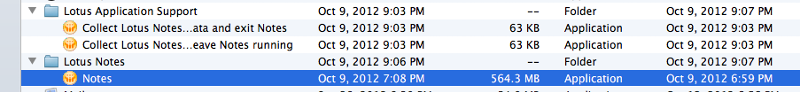
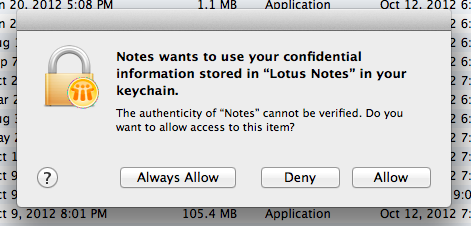
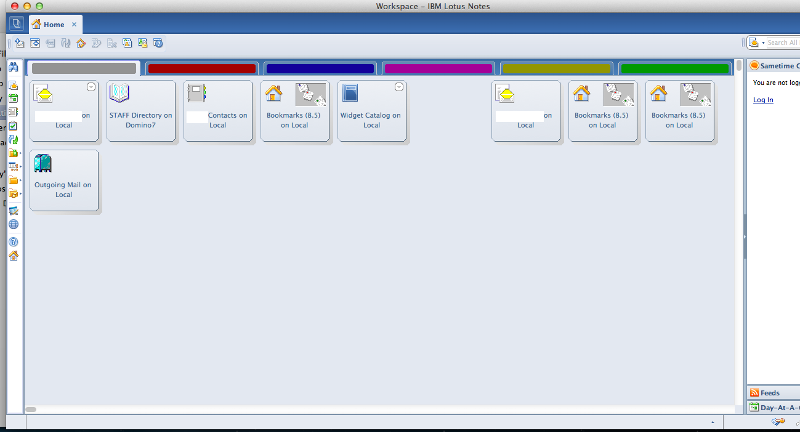

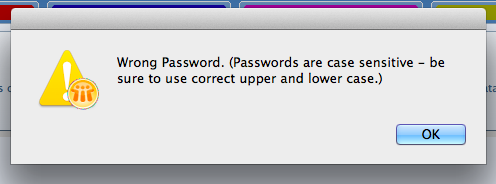
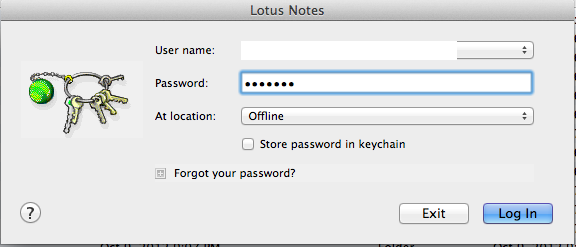
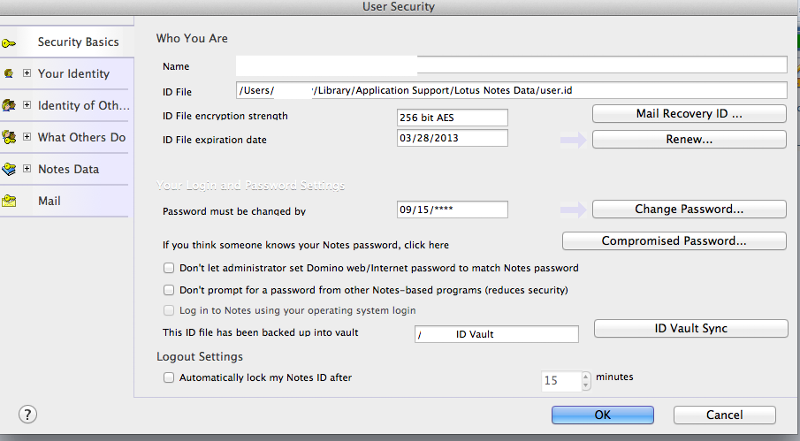
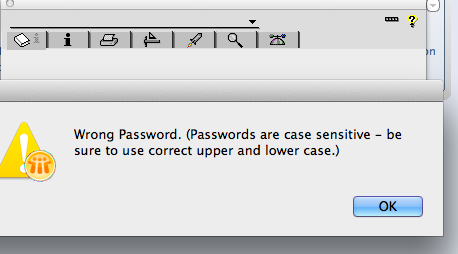
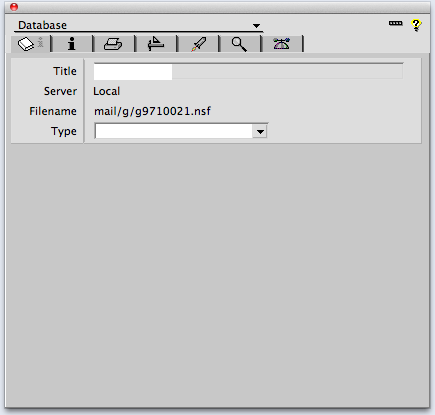
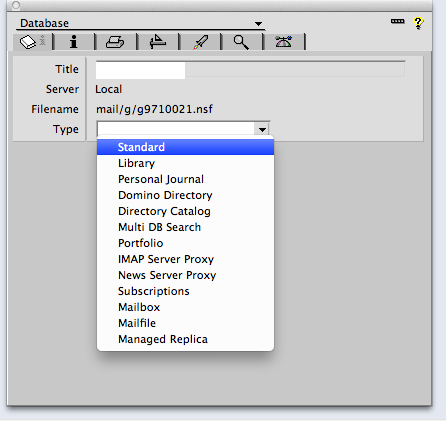
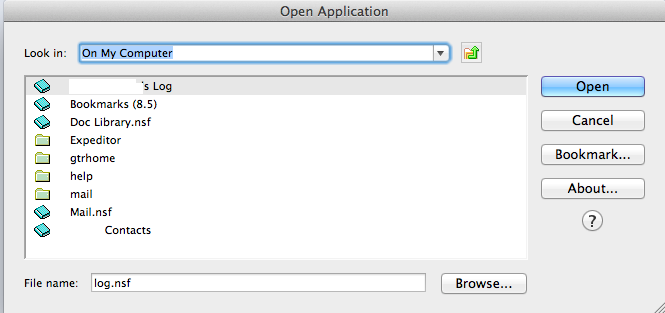
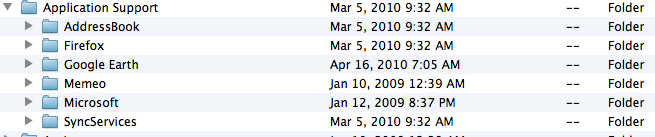
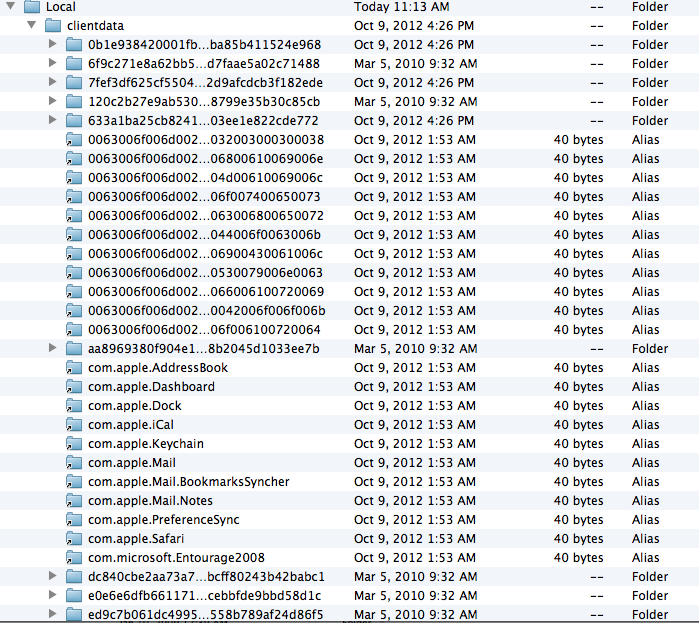
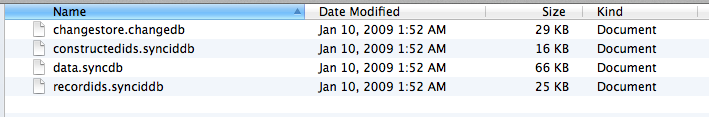
The mail is probably (well should have been) encrypted with your ID whereas other databases may not be but are you saying that you get prompted for a password into Notes, it lets you see the bookmarks or start page but when you access the mail it then prompts again?
If the password becomes and they were OK with you retaining the email ask them for a copy of your ID file and password from their backups or ID Vault if they run one and replace the one you have there.
Steve