Unable to create shortcut on desktops via Group Policy
I am trying to place a shortcut to a URL on the desktop of all computers in a specific OU. DC is Server 2008 R2 and desktops are a mix of Win 7 and XP (yes, I have applied the patch for XP to allow GP Preferences, etc.- Windows-KB943729-x86-ENU.e
I have tried gpupdate /force on both XP and 7 machines as well as reboots but nothing. When I do a gpresults command, the GP is listed as applied. I'm a total GP newbie and would appreciate any assistance. Thanks in advance.
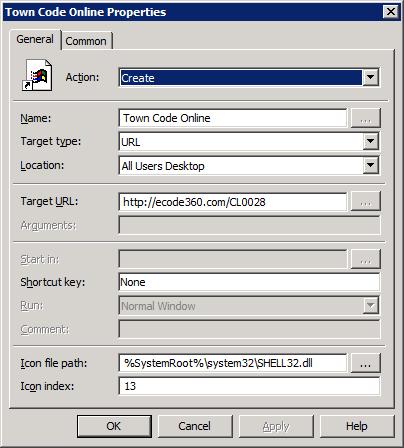
I have tried gpupdate /force on both XP and 7 machines as well as reboots but nothing. When I do a gpresults command, the GP is listed as applied. I'm a total GP newbie and would appreciate any assistance. Thanks in advance.
Try the following settings. These work well for me.
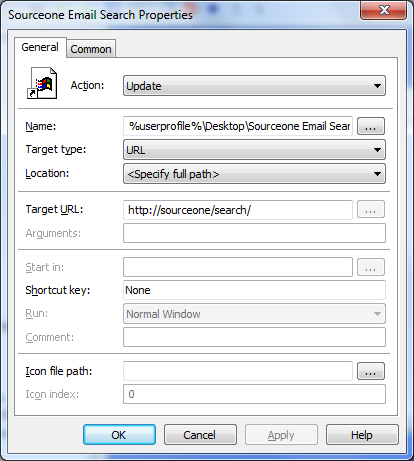
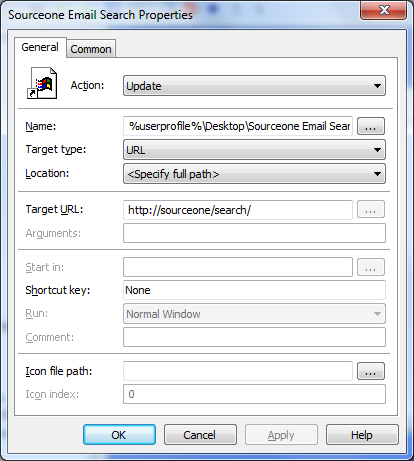
ASKER
xxdcmast- tried your suggestion, didn't work and now when I do a gpresult, it tells me the GP was not applied because it was filtered out.
ASKER
boscco - thanks for trying but still doesn't work
I'm a GP newb too, so I can't offer much. I actually just learned a bit about deploying desktop shortcuts via GP yesterday.
One of the things I was told to be careful of is making sure you have the correct OU selected.
Common Tab > Check Item-level targeting, then click on the Targeting button
One of the things I was told to be careful of is making sure you have the correct OU selected.
Common Tab > Check Item-level targeting, then click on the Targeting button
ASKER
Geisrud- Pretty sure I have that correct, but will check Monday.
I'm going to guess that the group policy isn't the issue
Can you please post some screenshots of the item level targeting as well as the group policy configuration either computer or user
If the group policy is a user policy is it a attached to an OU or that has the user accounts in it
Can you please post some screenshots of the item level targeting as well as the group policy configuration either computer or user
If the group policy is a user policy is it a attached to an OU or that has the user accounts in it
ASKER
So here is the update:
I got this to work as a User preference but not a computer preference. There is nothing selected in the item level targeting for the GP.
I would like to get it working as a Computer preference. Should there be something in item level targeting if it is already linked to an OU with both the computers and users I want it to apply to in it?
I got this to work as a User preference but not a computer preference. There is nothing selected in the item level targeting for the GP.
I would like to get it working as a Computer preference. Should there be something in item level targeting if it is already linked to an OU with both the computers and users I want it to apply to in it?
ASKER CERTIFIED SOLUTION
membership
This solution is only available to members.
To access this solution, you must be a member of Experts Exchange.