KD_78
asked on
Symantec and "Embassy Trust Suite" from Wave Systems Corp
We are installing Symantec's Cloud Endpoint solution on one of our Win7 laptops. When attempting to install it says that we must first remove "Embassy Trust Suite" from Wave Corp. (see screenshot below). However, although I can find the installation directory under Program Files - I can't actually see anything from Wave in "Add or Remove Programs". Ultimately we just want to install the anti-virus, but to get there we must figure out how to remove the conflict or uninstall the program. Any suggestions on how to do either?
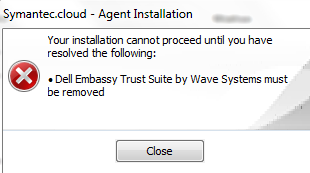
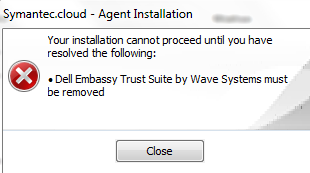
ASKER
Thanks for the suggestions chubby_informer! The link isn't going to help our situations: we're Win7 (not XP) and the problem we're facing is that we can't see the application in "Add/Remove Programs" and the link just suggests using "Add/Remove Programs". Ideally we'd like to not have to reformat the machine and all the problems that will bring to us.
ASKER CERTIFIED SOLUTION
membership
This solution is only available to members.
To access this solution, you must be a member of Experts Exchange.
Important: Make sure you do not have any of the harddrives protected using this product.
From Add/ Remove Programs, Uninstall : Dell Data Protection|Access. Post uninstall, you could be prompted for restart. Then try install Symantec.cloud Agent.
I had success with this approach. Hope it helps you too.
From Add/ Remove Programs, Uninstall : Dell Data Protection|Access. Post uninstall, you could be prompted for restart. Then try install Symantec.cloud Agent.
I had success with this approach. Hope it helps you too.
I'm having the exact same issue. KD_78, don't suppose you have AppAssure running on this particular machine? I'm afraid the Dell Data Protection Access is tied into AppAssure somehow and I'm going to kill my Core Server! (I'm trying to install SEP on the core).
Any luck?
Any luck?
I can confirm removing Dell Data Protection will allow the install to proceed.
Bwander is exactly correct. I was able to remove Dell Data protection and install SEP.
Removed all 3 Dell Data Protection entries in Add/remove programs and rebooted then install completed successfully
TheSonicOne
TheSonicOne
I know this question has been closed but I just ran into this issue today when trying to install Symantec Endpoint on Acer Travelmate P258 and after getting no where with Acer Support figured out the issue myself. The following are the steps used to resolve.
If you need to remove Embassy Trust Suite Acer Edition from a Windows 7 Pro Acer Laptop. In this instruction set all this information is based on if the user can’t find the software listed in Control Panel – Programs and Features. Launch explorer and look on Drive C: for folder Program Files then look in Common Files then look for folder WaveSystem64 and within that folder launch the application WaveSetup and then choose Remove application. After the application removal is completed successful then reboot.
If you need to remove Embassy Trust Suite Acer Edition from a Windows 7 Pro Acer Laptop. In this instruction set all this information is based on if the user can’t find the software listed in Control Panel – Programs and Features. Launch explorer and look on Drive C: for folder Program Files then look in Common Files then look for folder WaveSystem64 and within that folder launch the application WaveSetup and then choose Remove application. After the application removal is completed successful then reboot.
Thanks @bwander
You're suggestions fixed the issue for me.
"I can confirm removing Dell Data Protection will allow the install to proceed"
You're suggestions fixed the issue for me.
"I can confirm removing Dell Data Protection will allow the install to proceed"
I have this same problem with this issue on Dell Optiplex 390 Machines that came pre-installed with it in Windows 7. The client upgraded 10 workstations to Windows 10 and also wanted to install Endpoint with no luck. Well we all know the problem now time for the Solution that worked for me after many trials and errors.
1. Revert back to Windows 7. If you are already on Windows 7 great, go to the next Step.
2. You need to run the Wave Installer. The trick here is that the first thing it does is that it un-installs all components first before the installation begins. So start Task Manager and get ready to Kill, stop, End Task the installer as soon as it finishes un-installing the installed components. It displays its status so you would know when it starts installing. The Wave installer is already on the machine navigate to:
C:\Program Files (x86)\Dell\Dell Data Protection\Access\Installe
Remenber you have to End Task it, Stop it, with Task Manager as soon as it changes to Installing in the Status!!!
If it displays any errors before it finishes uninstalling the components or if you don't see that location, you have to reinstall Dell Data Protection. You will need to go to Dell Support> Enter your Service Tag > Drivers & Downloads > Find it Myself > Scroll down and select Browse all drivers for 'your computer name'
Under Dell Data Protection you would find the installation files for Access, Application and Middleware. Install all 3 and the Installer will be left in the location above for you to start it.
3. Next you can finally Uninstall Dell Data Protection using Programs and Features. Uninstall the Access part 1st then Restart, then 2nd the Middleware part and Restart, and 3rd and last the Drivers part.
Congratulations!!! You finally removed all parts.
1. Revert back to Windows 7. If you are already on Windows 7 great, go to the next Step.
2. You need to run the Wave Installer. The trick here is that the first thing it does is that it un-installs all components first before the installation begins. So start Task Manager and get ready to Kill, stop, End Task the installer as soon as it finishes un-installing the installed components. It displays its status so you would know when it starts installing. The Wave installer is already on the machine navigate to:
C:\Program Files (x86)\Dell\Dell Data Protection\Access\Installe
Remenber you have to End Task it, Stop it, with Task Manager as soon as it changes to Installing in the Status!!!
If it displays any errors before it finishes uninstalling the components or if you don't see that location, you have to reinstall Dell Data Protection. You will need to go to Dell Support> Enter your Service Tag > Drivers & Downloads > Find it Myself > Scroll down and select Browse all drivers for 'your computer name'
Under Dell Data Protection you would find the installation files for Access, Application and Middleware. Install all 3 and the Installer will be left in the location above for you to start it.
3. Next you can finally Uninstall Dell Data Protection using Programs and Features. Uninstall the Access part 1st then Restart, then 2nd the Middleware part and Restart, and 3rd and last the Drivers part.
Congratulations!!! You finally removed all parts.
u may have to run a few trials..
1. format and reload one of the machine
2. SEp has a tool that uninstalls other software...mayb u can have a look at that