to to get two Big brackets in equations in word 2010
Hello everyone,
How to get two big brackets in equations in word 2010?
Kindly see the attached file picture which I want to have the same in word 2010. But I have problem that I can't get the same BIG brackets when I write equation, although I installed Microsoft Mathematics Add-In for Word and OneNote, from:
http://www.microsoft.com/en-us/download/details.aspx?id=17786
Maybe there is better math and equation software plugin to attach to MS. Word 2010 than that from the link above, if yes please advise.
Thanks
two-big-brackets.JPG
How to get two big brackets in equations in word 2010?
Kindly see the attached file picture which I want to have the same in word 2010. But I have problem that I can't get the same BIG brackets when I write equation, although I installed Microsoft Mathematics Add-In for Word and OneNote, from:
http://www.microsoft.com/en-us/download/details.aspx?id=17786
Maybe there is better math and equation software plugin to attach to MS. Word 2010 than that from the link above, if yes please advise.
Thanks
two-big-brackets.JPG
ASKER
I said i need to write such these two big brackets, but i can't do it.
ASKER
I know that, and i did it, it doesn't work, the only big brackets is these and i can't delete the inside of it, see the picture. If I can have those two brackets without the two boxes inside, that would do the work. I have tried everything, please you try also to check. Thanks
two-big-brackets2.JPG
two-big-brackets2.JPG
ASKER CERTIFIED SOLUTION
membership
This solution is only available to members.
To access this solution, you must be a member of Experts Exchange.
ASKER
yes, i got it. i should have write all the other formula inside the small box in the small brackets and it really grows like in the picture. Many thanks to you, you're very helpful. cheers
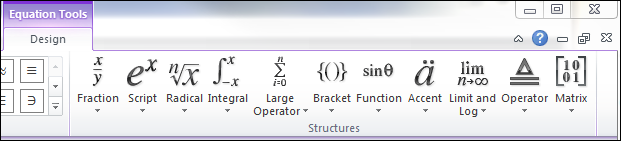
So you find these brackets not big enough?
regards