Exchange contcat issue
Hi Team,
We have Exchange server 2007 environment, but we have multiple domain but having common GAL for using OCS which is located one domain.
Currently we are facing issue in one domain, when user is sending a mail to other domain it is resolving the id as per below,
IMCEAEX-_O=NT5_ou=f3083da5
#550 5.1.1 RESOLVER.ADR.ExRecipNotFou
Note: User is sending a mail from x.com to y.com domain but id is resoved as x.com as recipient having contact in x domain & user mailbox in y domain. ( both are in common GAL)
We have Exchange server 2007 environment, but we have multiple domain but having common GAL for using OCS which is located one domain.
Currently we are facing issue in one domain, when user is sending a mail to other domain it is resolving the id as per below,
IMCEAEX-_O=NT5_ou=f3083da5
#550 5.1.1 RESOLVER.ADR.ExRecipNotFou
Note: User is sending a mail from x.com to y.com domain but id is resoved as x.com as recipient having contact in x domain & user mailbox in y domain. ( both are in common GAL)
If it is a single user issue.. ask that user to clear the outlook auto cache entry for the failed email address and ask him to manually type the full email address and check the status
ASKER
First of all this is not relate to Primary or Secondary email ID & this issue happeing with couple of users.
We have 4 separete domain & using common GAL for using OCS . so that means a user nane test1@a.com user having contact is @test1@b.com, test1@c.com & test1@d.com.
so when a user from @a.com send a mail to @b.com it is resolving as per below,
IMCEAEX-_O=NT5_ou=f3083da5
Hope it is clear the undersanding.
Please let me know for any further information needed.
We have 4 separete domain & using common GAL for using OCS . so that means a user nane test1@a.com user having contact is @test1@b.com, test1@c.com & test1@d.com.
so when a user from @a.com send a mail to @b.com it is resolving as per below,
IMCEAEX-_O=NT5_ou=f3083da5
Hope it is clear the undersanding.
Please let me know for any further information needed.
Does the same Happen if they use OWA .... as it could be cache issue as well
- Rancy
- Rancy
ASKER CERTIFIED SOLUTION
membership
This solution is only available to members.
To access this solution, you must be a member of Experts Exchange.
ASKER
sorry to all, I was in different issue.
This is only happen only outlook only , but we have tried below things still problem persists,
1. Create a new profile by deleting old .nk2 file in user profile.
2. Create a new profile in other laptop.
3. reinstall outlook.
4. Reinstall os as well :)
Sometimes it is resolve the deleting entirely nk2 file ,but I think something we have to do.
One point I am not able to understand, my legacy Exchange is showing as per below,
/o=xyz/ou=Exchange Administrative Group (FYDIBOHF23SPDLT)/cn=Recip
same addreess I have to create in X500 connector , please confirm.
/o=xyz/ou=Exchange Administrative Group (FYDIBOHF23SPDLT)/cn=Recip
Note : I have checked email Email Addres & we are using x400 not x500.
This is only happen only outlook only , but we have tried below things still problem persists,
1. Create a new profile by deleting old .nk2 file in user profile.
2. Create a new profile in other laptop.
3. reinstall outlook.
4. Reinstall os as well :)
Sometimes it is resolve the deleting entirely nk2 file ,but I think something we have to do.
One point I am not able to understand, my legacy Exchange is showing as per below,
/o=xyz/ou=Exchange Administrative Group (FYDIBOHF23SPDLT)/cn=Recip
same addreess I have to create in X500 connector , please confirm.
/o=xyz/ou=Exchange Administrative Group (FYDIBOHF23SPDLT)/cn=Recip
Note : I have checked email Email Addres & we are using x400 not x500.
ASKER
sorry contact having x500 email address & mailbox user having only x400 email address .
Basically this happen when the contact objects get recreated or somehow the legacyExchangeDN of the object changes – We are just adding the old legacyExchangeDN as a X500 address to the new Contact to fix this NDR. It's added as a Custom Address as shown in screenshot…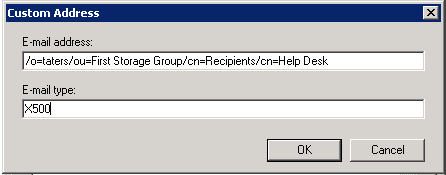
For example if you have issue sending mail to contact dasp@x.com and you are getting IMCEAEX-_O=XXXXXXXXXXXXXXX
Which converts to
/o=xyz/ou=Exchange Administrative Group (FYDIBOHF23SPDLT)/cn=Recip
Then you need to add the above converted address as a X500 address to the contact.
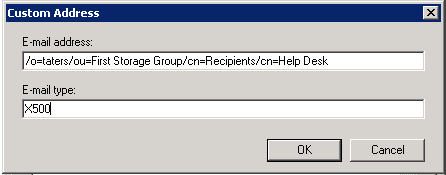
For example if you have issue sending mail to contact dasp@x.com and you are getting IMCEAEX-_O=XXXXXXXXXXXXXXX
Which converts to
/o=xyz/ou=Exchange Administrative Group (FYDIBOHF23SPDLT)/cn=Recip
Then you need to add the above converted address as a X500 address to the contact.
ASKER
Yes , this was the issue with X500 connctor.
UserName@a.com
UserName@b.com
Which is Primary ? Always an email comming to the user will show email comming to "UserName@a.com" so if you want to understand if the email is comming for a.com or b.com you need to have Outlook rule for Header of an email
- Rancy