Can't increase datastore size in VMWare ESXi 5.1
The option to increase datastore size is grayed out in vSphere client, when I expected it to be available.
This is an ESXi 5.1 box that was upgraded from 4.1 several months ago. Dell r610 with both internal RAID 5 storage and external local RAID storage (Dell PERC h800 controlling an MD1220 hard drive array). Running fine as v 5.1 for months. All the data stores are VMSF 5.
datastore_ext is located on the external hard drive array. Last night I successfully added a 600gb drive to the array; the virtual disk increased from 1TG to 1.6TB. VMWare sees the drive as having 1.6 TB, but I don't see a way of expanding the datastore or extent.
The datastore remained intact through the expansion of the virtual disk-- it still functions correctly.
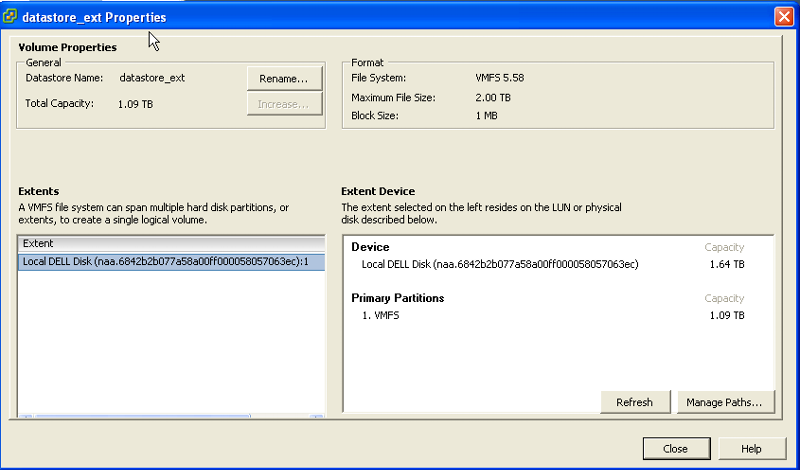
This is an ESXi 5.1 box that was upgraded from 4.1 several months ago. Dell r610 with both internal RAID 5 storage and external local RAID storage (Dell PERC h800 controlling an MD1220 hard drive array). Running fine as v 5.1 for months. All the data stores are VMSF 5.
datastore_ext is located on the external hard drive array. Last night I successfully added a 600gb drive to the array; the virtual disk increased from 1TG to 1.6TB. VMWare sees the drive as having 1.6 TB, but I don't see a way of expanding the datastore or extent.
The datastore remained intact through the expansion of the virtual disk-- it still functions correctly.
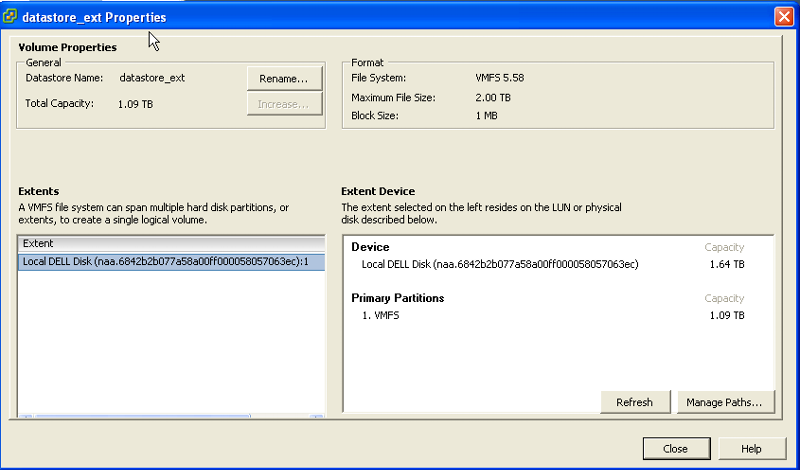
ASKER CERTIFIED SOLUTION
membership
This solution is only available to members.
To access this solution, you must be a member of Experts Exchange.
there is an issue if you already have four primary partitions on the disk, it cannot expand the vmfs partition and you need to expand the partition at the command line, but this is not your issue.
but Ive seen this issue many times, and the workaround is always to use the command line.
so sorry to have to be the bearer of bad news.
if you want to use the GUI, Backup VMs which you always do anyway, delete the vmfs partition, create new partition, and restore vms.
but Ive seen this issue many times, and the workaround is always to use the command line.
so sorry to have to be the bearer of bad news.
if you want to use the GUI, Backup VMs which you always do anyway, delete the vmfs partition, create new partition, and restore vms.
ASKER
In my case (spent an hour on the phone with VMWare) it was more complicated. Perhaps because of upgrades from v3.x, to 4.x to 5.1, my datastores were flagged as snapshots.
(could only see this by looking at the log in a console session).
The two step command line process of
1. extending the partition (worked)
2. growing the datastore (failed)
because datastore was a snapshot.
Then needed (in vSphere client) to unmount the datastore, then remount it with a new signature. All of the virtual disks in the VMs in inventory pointed to a non-existent (old signature) datastore. Needed to repoint the vms to hard disks in the updated (new signature) datastore. And it worked.
Now, the increase button is no longer grayed out, even though there is no space, right now, in the raid.
(could only see this by looking at the log in a console session).
The two step command line process of
1. extending the partition (worked)
2. growing the datastore (failed)
because datastore was a snapshot.
Then needed (in vSphere client) to unmount the datastore, then remount it with a new signature. All of the virtual disks in the VMs in inventory pointed to a non-existent (old signature) datastore. Needed to repoint the vms to hard disks in the updated (new signature) datastore. And it worked.
Now, the increase button is no longer grayed out, even though there is no space, right now, in the raid.
ASKER
I don't want to go through command line fixes each time I add to the RAID. Hard to believe that all local storage is so hard to expand.