Force data to print all one page - export as pdf
I have created a Access 2007 report to generate an org chart and export it as a pdf. Is there a way to force the report to display all data on 1 page, like you can shrink to fit in some programs.
My current page format is set to Tabloid, using Columns with narrow margins between columns, yet some of my data pours over to another page. That is understandable but I am looking for a way to force the report to shrink to fit when I am exporting it to a PDF?
Any suggestions?
K
My current page format is set to Tabloid, using Columns with narrow margins between columns, yet some of my data pours over to another page. That is understandable but I am looking for a way to force the report to shrink to fit when I am exporting it to a PDF?
Any suggestions?
K
an "ugly" suggestion would be to do whatever you had to to display the report fully, (raise your screen resolution, increase the paper size), then make a screenshot of it.
Possible crop the screenshot, then save as a PDF...
Possible crop the screenshot, then save as a PDF...
ASKER
I need to output either to PDF or Excel - I would prefer not to export to excel because I would have to deal with columns and rows - to match the employee with the Unit/Manager for the Org Chart.
I have already tried all the previous suggestions and I run into problems of text wrapping wrong or truncating data. I played with the number of Columns on a page and the column sizes, since the different units can vary in number of Orgs & employees it is hard to capture all the possibilities.
I was hoping for a shrink to fit method for exporting the report out to a PDF, since it would need to happen prior to the actual saving of the PDF. Here is my current line of code to generate the output PDF.
DoCmd.OutputTo acOutputReport, "rptOrgChart_template", acFormatPDF, nrptName, True, , 0, acExportQualityScreen
I have already tried all the previous suggestions and I run into problems of text wrapping wrong or truncating data. I played with the number of Columns on a page and the column sizes, since the different units can vary in number of Orgs & employees it is hard to capture all the possibilities.
I was hoping for a shrink to fit method for exporting the report out to a PDF, since it would need to happen prior to the actual saving of the PDF. Here is my current line of code to generate the output PDF.
DoCmd.OutputTo acOutputReport, "rptOrgChart_template", acFormatPDF, nrptName, True, , 0, acExportQualityScreen
last ditch effort...
Try contacting the developer(s) of this product
http://www.peterssoftware.com/ss.htm
...perhaps something custom can be created...?
Try contacting the developer(s) of this product
http://www.peterssoftware.com/ss.htm
...perhaps something custom can be created...?
Can you provide use with a sanitized screen shot of what you are currently getting? Are you displaying your results in a structure like a treeview, or in a more standardized wiring diagram?
Have you considered using automation to generate a PowerPoint chart?
Have you considered using automation to generate a PowerPoint chart?
Are you using proyect references or file references?
Did you try looking for all the "xxx.dll" files in the file system, delete them, and re-build all again?
Did you try looking for all the "xxx.dll" files in the file system, delete them, and re-build all again?
ASKER
????Are you using proyect references or file references?????? What???
k
k
Sorry I pasted this by error and could not edit before you added your post.
ASKER
Does that mean you solved the problem?
ASKER CERTIFIED SOLUTION
membership
This solution is only available to members.
To access this solution, you must be a member of Experts Exchange.
ASKER
Thanks for the great assist as always
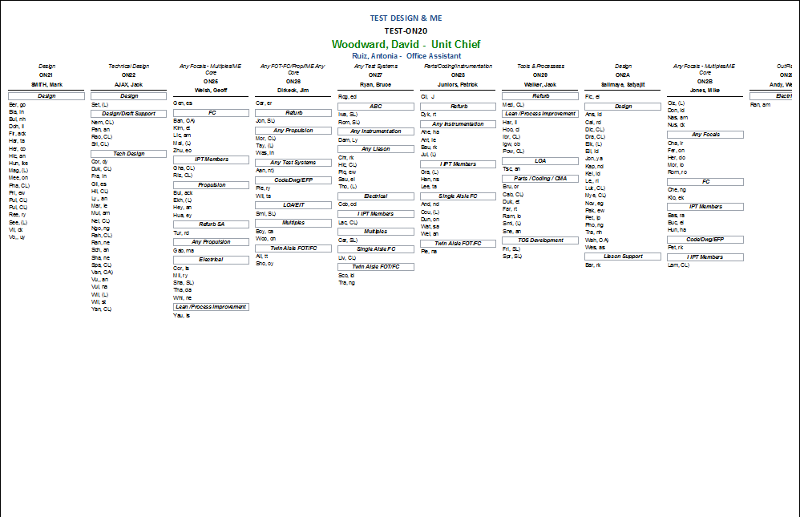
Or
2. Use a larger size paper
Let's see what other experts may post...