Excel VBA- take Screenshot and then Embed in Email Message Body using Outlook
Hi Experts,
Is there a way to take a screen shot of a specific sheet and then Embed the image into the body of an email message using Outlook 2010?
I want the end user to be able to click a button named "Email" and then have the data on the worksheet captured in screenshot form then embedded and sent via email.
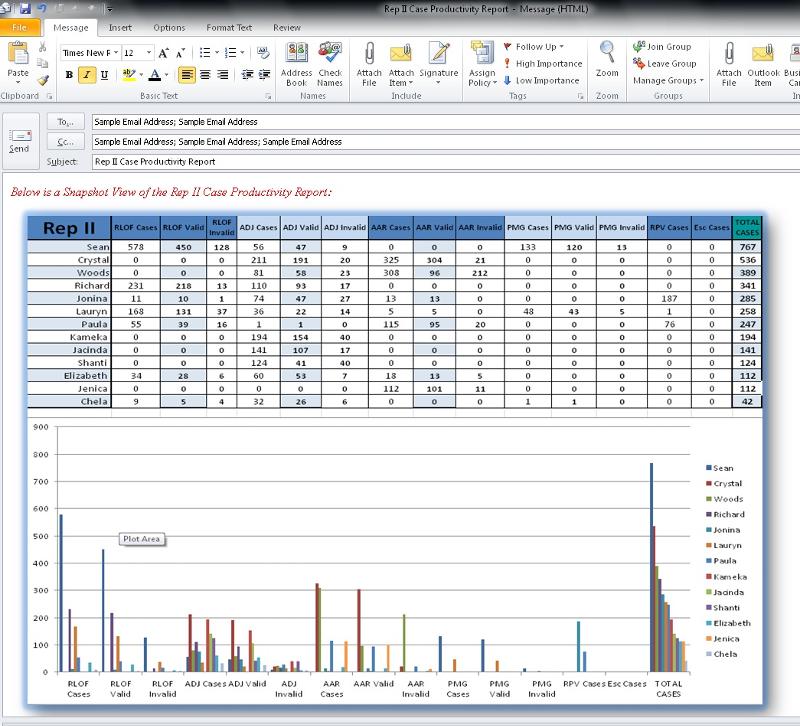 Sample-Workbook.xlsm
Sample-Workbook.xlsm
Is there a way to take a screen shot of a specific sheet and then Embed the image into the body of an email message using Outlook 2010?
I want the end user to be able to click a button named "Email" and then have the data on the worksheet captured in screenshot form then embedded and sent via email.
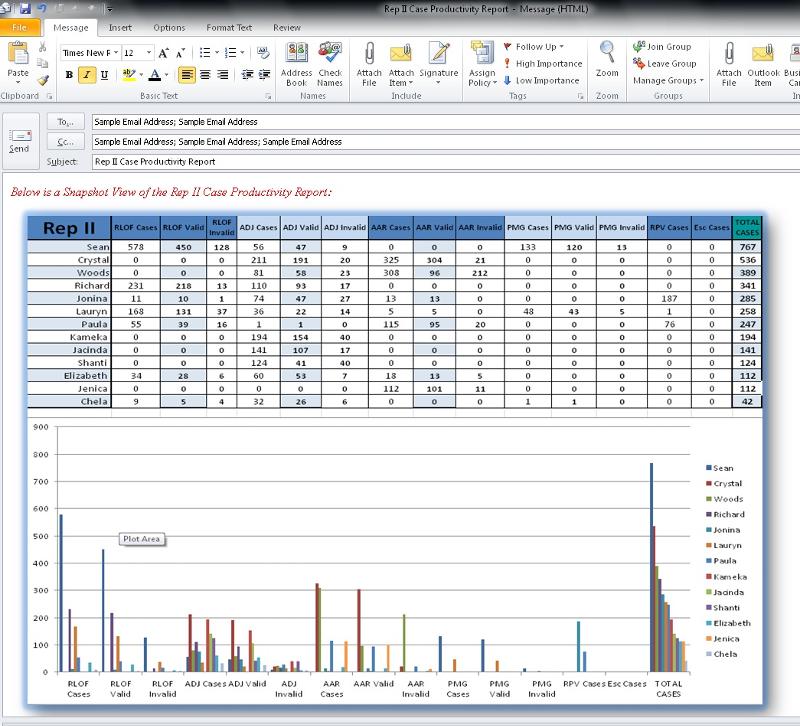 Sample-Workbook.xlsm
Sample-Workbook.xlsm
ASKER CERTIFIED SOLUTION
membership
This solution is only available to members.
To access this solution, you must be a member of Experts Exchange.
ASKER