capture webcam to mp4
Have W7 Ultimate laptop with built-in webcam. Looking for free software to capture to mp4 if anyone can refer me.
Thanks-
Thanks-
Hi SAbboushi,
FFVideo is a free, open source program published at SourceForge:
http://sourceforge.net/projects/ffvideo/
It can record from the screen, system audio, webcam, microphone, and other devices. It uses the [ffmpeg] screen-capture-recorder as its recording engine:
https://github.com/rdp/screen-capture-recorder-to-video-windows-free
[ffmpeg] provides for a number of output formats, including MP4. It is also free, open source and available at SourceForge:
https://sourceforge.net/projects/screencapturer/files
Regards, Joe
FFVideo is a free, open source program published at SourceForge:
http://sourceforge.net/projects/ffvideo/
It can record from the screen, system audio, webcam, microphone, and other devices. It uses the [ffmpeg] screen-capture-recorder as its recording engine:
https://github.com/rdp/screen-capture-recorder-to-video-windows-free
[ffmpeg] provides for a number of output formats, including MP4. It is also free, open source and available at SourceForge:
https://sourceforge.net/projects/screencapturer/files
Regards, Joe
ASKER
honestman31:
>> http://www.softpedia.com/get/Internet/WebCam/Camersoft-Webcam-Capture-Free.shtml
says it captures to AVI, not MP4?
>> http://download.cnet.com/Screencast-O-Matic/3000-13633_4-75734109.html
15 minute limitation
Joe:
Trying to figure out how to put everything together from those links:
your first link gives me FFVideo.exe which appears to be a standalone executable
2nd link takes me to github with a bunch of folders and files... I'm still clueless about how to use github and can't figure out what to do next
3rd link gives me installation file for "Setup Screen Capture Recorder v0.9" -- but isn't that what the second link is supposed to be? I installed it. When I launch Start menu -> Screen Capture Recorder -> Records -> Record or Stream video or audio, the recording options windows doesn't have any file types for me to select (I am looking to save to MP4)
Could use some help re: next steps
>> http://www.softpedia.com/get/Internet/WebCam/Camersoft-Webcam-Capture-Free.shtml
says it captures to AVI, not MP4?
>> http://download.cnet.com/Screencast-O-Matic/3000-13633_4-75734109.html
15 minute limitation
Joe:
Trying to figure out how to put everything together from those links:
your first link gives me FFVideo.exe which appears to be a standalone executable
2nd link takes me to github with a bunch of folders and files... I'm still clueless about how to use github and can't figure out what to do next
3rd link gives me installation file for "Setup Screen Capture Recorder v0.9" -- but isn't that what the second link is supposed to be? I installed it. When I launch Start menu -> Screen Capture Recorder -> Records -> Record or Stream video or audio, the recording options windows doesn't have any file types for me to select (I am looking to save to MP4)
Could use some help re: next steps
ASKER CERTIFIED SOLUTION
membership
This solution is only available to members.
To access this solution, you must be a member of Experts Exchange.
Does it have to be mp4 there is converters
the simplest is Cam studio will capture your desktop or a region on your desktop but saves in avi and or flash
http://camstudio.downloadasaurus.com/
http://screencasttutorial.org/38/how-to-use-camstudio-tutorial-video-series-now-available-at-youtube-417
Just convert it mp4 using vlc
http://www.youtube.com/watch?v=gz39S7fpfrw
http://www.downloadatoz.com/howto/how-to-convert-avi-to-mp4-for-iphone-with-vlc,2711.html
my youtube downloader pro is a great little converter as well, but only the pro
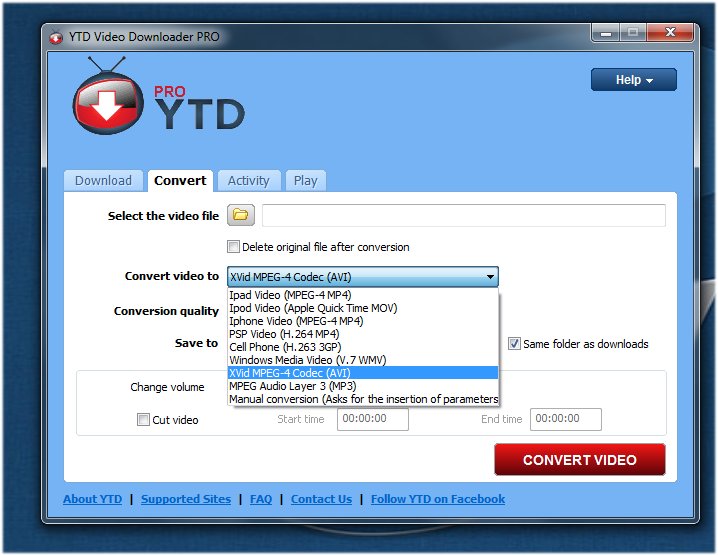
the simplest is Cam studio will capture your desktop or a region on your desktop but saves in avi and or flash
http://camstudio.downloadasaurus.com/
http://screencasttutorial.org/38/how-to-use-camstudio-tutorial-video-series-now-available-at-youtube-417
Just convert it mp4 using vlc
http://www.youtube.com/watch?v=gz39S7fpfrw
http://www.downloadatoz.com/howto/how-to-convert-avi-to-mp4-for-iphone-with-vlc,2711.html
my youtube downloader pro is a great little converter as well, but only the pro
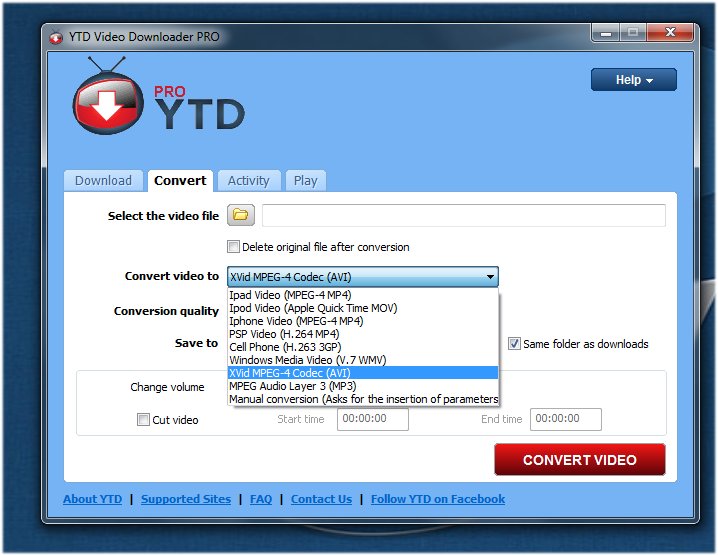
ASKER
Merete - thanks -- don't want to convert
http://download.cnet.com/Screencast-O-Matic/3000-13633_4-75734109.html
and there are many others here
http://download.cnet.com/1770-20_4-0.html?query=Webcam%20Capture&rpp=10&searchtype=downloads&filter=os%3D133|licenseName%3D%22Free%22|platform%3DWindows|&filterName=os%3DWindows+7|licenseName%3DFree|platforms%3DWindows|