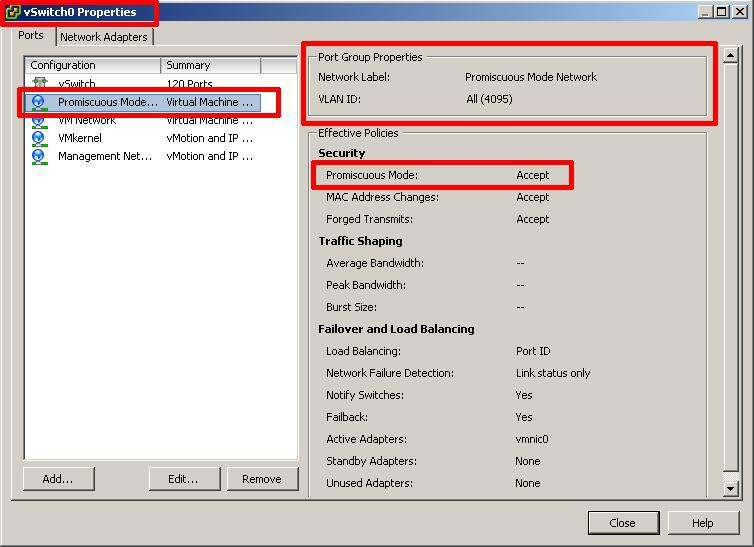VMware
--
Questions
--
Followers
Top Experts
I've got a situation where I have a nested environment.
A Vmware Workstation 8.0 running Vmware Esxi 5.0. And on that, is running a Windows 2008 VM.
The IP address of my local PC is 192.168.1.10/24. With a gateway of 192.168.1.1.
The Esxi hypervisor has an IP of 192.168.1.15.
However, the Windows 2008 sitting on there has been given a 192.168.1.20/24 address with a gateway of 192.168.1.1 and it can't access the internet.
I don't know if there are settings I have to play with on the Workstation in order to get the nested VM access to the internet?
Any ideas on how to do this?
Many thanks
Yashy
Zero AI Policy
We believe in human intelligence. Our moderation policy strictly prohibits the use of LLM content in our Q&A threads.
For anybody else reading this who doesn't know how to do it, in order to get to the VLAN 4095, you must:
- Log on to the Esxhi host (with the Vsphere client)
- Select the Esxi host.
- Go to the 'Configuration' tab on the right.
- Select 'Networking' on the left hand column and then click on the 'Properties'.
- Select 'Management Network' and click 'Edit'.
- Where it says 'VLAN ID', use the dropdown to select '4095 (ALL)' and click OK.
and make sure your VMs are also using the Virtual Machine Network 4095 (ALL).
You should find then if you allocate a VM with an IP Address of 192.168.1.x it should be on the same network, from what I recall, there is someting odd with DHCP, so maybe do not expect DHCP from your MAIN LAN to passthrough twice to the nested VMs!
I've selected the 'VM Network' to 4095 (ALL).
I've set the IP address of the VM itself with a static IP and a gateway of my router.
When you said 'make sure your VM's are also using the Virtual Machine Network 4095 (ALL)', did you mean the setting that I've mentioned in the second line above?
Because on the Workstation 8, there isn't any place I can see where I can select the VM's to be on the 4095 (ALL)?






EARN REWARDS FOR ASKING, ANSWERING, AND MORE.
Earn free swag for participating on the platform.
VM Settings for ESXi Nested Host
vSwitch and NIC settings of ESXi Host
can you ping host from the nested VM?
can you ping other devices from the nested VM?
To answer the questions.
I can't ping host from the nested VM. I get a ping transmit failed. I've attached a screenshot of the IP settings of this VM. I can't ping anything from the nested VM.
I have seen VLAN issues with ESXi 5.1, I'm wondering if it's the same bug.
all looks okay, does your VM if set to DHCP receive an IP Address?
btw 6 vCPU for your VM is far too many, not that's the network issue!

Get a FREE t-shirt when you ask your first question.
We believe in human intelligence. Our moderation policy strictly prohibits the use of LLM content in our Q&A threads.
The esxi host gets its IP via dhcp. And it is on the same network as Workstation on the LAN. The VM however is unable to get dhcp.
The weird thing is that when I add a static IP to the VM, it still sees it as an Unindentified Network. Even if it didn't have internet access, I'd expect the IP address added to make the VM part of an identified network.
Also, I've taken a screenshot for you of something else. In the Vswitch properties, the 'networks' only shows as the IP address range of my own PC (192.168.1.9). Is that correct?






EARN REWARDS FOR ASKING, ANSWERING, AND MORE.
Earn free swag for participating on the platform.
It was my own PC's internal firewall driver. I unchecked it in my network settings and hey presto....all is good:).
Thanks so much again for your help.
Happy new year to you sir.
VMware
--
Questions
--
Followers
Top Experts
VMware, a software company founded in 1998, was one of the first commercially successful companies to offer x86 virtualization. The storage company EMC purchased VMware in 1994. Dell Technologies acquired EMC in 2016. VMware’s parent company is now Dell Technologies. VMware has many software products that run on desktops, Microsoft Windows, Linux, and macOS, which allows the virtualizing of the x86 architecture. Its enterprise software hypervisor for servers, VMware vSphere Hypervisor (ESXi), is a bare-metal hypervisor that runs directly on the server hardware and does not require an additional underlying operating system.