Exchange 2010, SharedMailbox and Private emails
Has anybody come across the following before?
We have a large number of exchange 2010 mailboxes of type SharedMailbox. Today a user reported that they had been sent an email by another user, to a SharedMailbox, but that it had not arrived. Upon closer inspection Outlook 2010 sowed
Inbox (1)
for that shared mailbox, showing that it had one new email but nothing was visible in the emails listed for the inbox.
Go into OWA, switch to the SharedMailbox and there it is! The email that is marked as private.
Anyone know why outlook does not show these emails in a shared mailbox?
Can it be forced to?
We have a large number of exchange 2010 mailboxes of type SharedMailbox. Today a user reported that they had been sent an email by another user, to a SharedMailbox, but that it had not arrived. Upon closer inspection Outlook 2010 sowed
Inbox (1)
for that shared mailbox, showing that it had one new email but nothing was visible in the emails listed for the inbox.
Go into OWA, switch to the SharedMailbox and there it is! The email that is marked as private.
Anyone know why outlook does not show these emails in a shared mailbox?
Can it be forced to?
ASKER
Nope. This is NOT a Shared Mailbox, it IS an exchange 2010 mailbox of type SharedMailbox. Delegate permissions are not given on a SharedMailbox, in fact there is NO logon user to access the SharedMailbox and give delegate access, It is all done with EMC.
Still try out that link solution and see that works.
ASKER
To do so would entail converting the mailbox back to a usermailbox, and manually creating an outlook profile, opening it, changing the delegate permissions etc,....
We have hundereds of sharedmailboxes, some with hundereds of users having full access to them.
A solution that involves a months work is not on the books.
We have hundereds of sharedmailboxes, some with hundereds of users having full access to them.
A solution that involves a months work is not on the books.
This is by design.
Are the shared mailboxes in cached or online mode?
ASKER
Same result either-way.
ASKER
"This is by design"
I do love answers like that, so useful.
If you feel the need to make such comments then at least have the good manners to back it up with hard evidence.
I do love answers like that, so useful.
If you feel the need to make such comments then at least have the good manners to back it up with hard evidence.
ASKER CERTIFIED SOLUTION
membership
This solution is only available to members.
To access this solution, you must be a member of Experts Exchange.
ASKER
But NOTHING has been "Moved". It was sent directly to the sharedmailbox, not MOVED to it.
What is the point of a SharedMailbox, WITHOUT an enabled login user, if emails can arive in it that can NOT be read in outlook but CAN be read in owa by the same user?
Please remember we are not talking about a UserMailbox that has had another user set as a Delegate but about a mailbox of type SharedMailbox that hundereds of users have been given Fullaccess & sendAs permissions on it from EMC.
What is the point of a SharedMailbox, WITHOUT an enabled login user, if emails can arive in it that can NOT be read in outlook but CAN be read in owa by the same user?
Please remember we are not talking about a UserMailbox that has had another user set as a Delegate but about a mailbox of type SharedMailbox that hundereds of users have been given Fullaccess & sendAs permissions on it from EMC.
Neilsr: As mentioned DLeaver above, it is design limitation. Sembee mentioned a rule option try that out.
ASKER
There is no Rule option to clear a private flag in either Outlook or via an exchange transport rule.
Also what Sembee talks about is Moving items that are marked as Private INTO a shared mailbox and hem then being non visible.
It would seem that it is yet again another MS oversight in providing half of a solution to an age old problem of shared mailboxes.
Also what Sembee talks about is Moving items that are marked as Private INTO a shared mailbox and hem then being non visible.
It would seem that it is yet again another MS oversight in providing half of a solution to an age old problem of shared mailboxes.
ASKER
I take it all back!!
I found an example of a rule for transport rules :D Oh happy days.... Off to test.....
http://social.technet.microsoft.com/Forums/uk/exchange2010/thread/2afd06f3-c7f9-4aac-aa3a-fae2ec42d477
I found an example of a rule for transport rules :D Oh happy days.... Off to test.....
http://social.technet.microsoft.com/Forums/uk/exchange2010/thread/2afd06f3-c7f9-4aac-aa3a-fae2ec42d477
Give a shot :) Please share the result too.
ASKER
SOLUTION
membership
This solution is only available to members.
To access this solution, you must be a member of Experts Exchange.
ASKER
Interestingly I changed the rule so that instead of Removing the Sensitivity header it SET the Sensitivity header to NONE
Now when i open the email and inspect its properties, the header shows
Sensitivity: NONE
BUT on the properties sheet for the email it shows.....
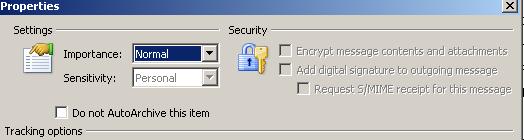
So if outlook is NOT using the standard message header "Sensitivity" Where is it getting that info from???
Now when i open the email and inspect its properties, the header shows
Sensitivity: NONE
BUT on the properties sheet for the email it shows.....
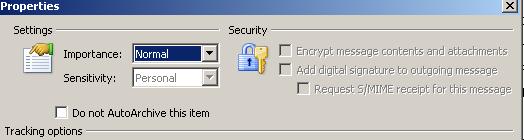
So if outlook is NOT using the standard message header "Sensitivity" Where is it getting that info from???
Good Question, unfortunately no answer. I guess you already researched lot on this issue.
ASKER
And lots and lots and lots :P
SOLUTION
membership
This solution is only available to members.
To access this solution, you must be a member of Experts Exchange.
ASKER
Thanks for sticking with it.
This looks like an older thread.
But i'm searching for a resolution to the same.
The transport rule above looks like a Client Side outlook rule.
So what's the point of that if the shared mailbox is being accessed as a secondary outlook account? (users that have full access to the mailbox and the mailbox auto-maps into their outlook)
Wait this rule is performed on the Hub Transport (Exchange 2010) so it is not an outlook client rule.
Sorry about that
But i'm searching for a resolution to the same.
The transport rule above looks like a Client Side outlook rule.
So what's the point of that if the shared mailbox is being accessed as a secondary outlook account? (users that have full access to the mailbox and the mailbox auto-maps into their outlook)
Wait this rule is performed on the Hub Transport (Exchange 2010) so it is not an outlook client rule.
Sorry about that
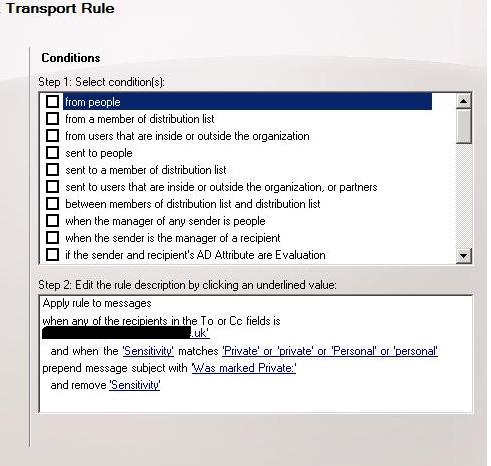
http://www.msoutlook.info/question/438