Scanning to Windows 8 from Ricoh
Hello all,
I have a client that I recently setup with a new Windows 8 system, and although we had a couple hitches with QuickBooks, everything is working great except for scanning through the network.
System: Windows 8
Scanner/Printer: Ricoh Aficio MP C2050
This scanner has no issues scanning to any of the other systems on the network (XP, Vista and 7), but I have not been able to get it to scan to a Windows 8 computer.
I tried testing with my Win8 laptop and completely removed any Anti-Virus software, and disabled the windows Firewall.
I made a shared folder on the C drive that gives Everyone full security access and read/write share access.
computer is not joined to a homegroup.
not sure what I am missing here.
in the Address Book configuration, I added this computer the same as the other computers.
using Folder Authentication with the users username and password
tried using SMB to the computer (\\ipaddress\scans and \\computername\scans)
that method has worked great either way on the xp, vista and win7 system.
anyone else had an issue scanning to windows 8?
Thanks!!
I have a client that I recently setup with a new Windows 8 system, and although we had a couple hitches with QuickBooks, everything is working great except for scanning through the network.
System: Windows 8
Scanner/Printer: Ricoh Aficio MP C2050
This scanner has no issues scanning to any of the other systems on the network (XP, Vista and 7), but I have not been able to get it to scan to a Windows 8 computer.
I tried testing with my Win8 laptop and completely removed any Anti-Virus software, and disabled the windows Firewall.
I made a shared folder on the C drive that gives Everyone full security access and read/write share access.
computer is not joined to a homegroup.
not sure what I am missing here.
in the Address Book configuration, I added this computer the same as the other computers.
using Folder Authentication with the users username and password
tried using SMB to the computer (\\ipaddress\scans and \\computername\scans)
that method has worked great either way on the xp, vista and win7 system.
anyone else had an issue scanning to windows 8?
Thanks!!
SOLUTION
membership
This solution is only available to members.
To access this solution, you must be a member of Experts Exchange.
Hi.
"not sure what I am missing here"
First of all, you missed giving us the error messages you are receiving. These often lead to the solution. Then you also missed to test if the share on win8 is writable via explorer from remote - or did you try that and succeeded?
"not sure what I am missing here"
First of all, you missed giving us the error messages you are receiving. These often lead to the solution. Then you also missed to test if the share on win8 is writable via explorer from remote - or did you try that and succeeded?
ASKER
@QBalance_QuickBooks_Advis
I did get the PDF issue resolved on the system, but thanks for the links anyway!
@McKnife
When trying to scan to the PC by it's name or IP address using folder authentication, it just says "Waiting" under the scan status. when I try scanning to the computer without folder authentication, I get an 'unable to connect' error message (I will see if I can get the customer to send a picture of the actual error, but it is something to that effect, no specific error code).
I can, however, browse to the shared folder from any other computer on the network without needing to authenticate with an username/password as I would expect since 'everyone' has fulll access.
Thanks,
Kyle
I did get the PDF issue resolved on the system, but thanks for the links anyway!
@McKnife
When trying to scan to the PC by it's name or IP address using folder authentication, it just says "Waiting" under the scan status. when I try scanning to the computer without folder authentication, I get an 'unable to connect' error message (I will see if I can get the customer to send a picture of the actual error, but it is something to that effect, no specific error code).
I can, however, browse to the shared folder from any other computer on the network without needing to authenticate with an username/password as I would expect since 'everyone' has fulll access.
Thanks,
Kyle
Hi Kyle.
Did you only browse to that folder? Try to write into it as suggested, otherwise the test is meaningless.
Did you only browse to that folder? Try to write into it as suggested, otherwise the test is meaningless.
ASKER
@McKnife
From another computer I can create a text document in the folder, save it, go back and edit it and save it again.
As you can imagine, it doesn't make any sense why the scanner can't save into it!
From another computer I can create a text document in the folder, save it, go back and edit it and save it again.
As you can imagine, it doesn't make any sense why the scanner can't save into it!
SOLUTION
membership
This solution is only available to members.
To access this solution, you must be a member of Experts Exchange.
ASKER
@ve3ofa
both are set as you specified, I will try to get screen shots.
both are set as you specified, I will try to get screen shots.
SOLUTION
membership
This solution is only available to members.
To access this solution, you must be a member of Experts Exchange.
ASKER
@McKnife
Great idea! I will try that.
Great idea! I will try that.
ASKER
OK, here are pictures of everything! sorry about the delay.. busy week.
http://sdrv.ms/UMuJ40
Let me know if it is better to imbed the pictures or just link to them...
On the desktop, here is a picture of the Scans folder - one thing I noticed when taking these screen shots was that the Read-only check box has a square in it
http://sdrv.ms/UXcVAy
when I un-check it, and then go back to the properties box, it comes back! I have disabled security inheritance on this folder...
Here are the sharing settings:
http://sdrv.ms/VhYhoA
http://sdrv.ms/VhYojY
Here are the Security Settings:
http://sdrv.ms/11h65KD
http://sdrv.ms/VhYDvs
http://sdrv.ms/VhYHLF
http://sdrv.ms/VhYNmF
Here is how the Ricoh is configured in the Address Book:
http://sdrv.ms/Vi0D71
When I don't set any Folder Authentication like this:
http://sdrv.ms/U5v1iC
Then this is all that happens on the Ricoh:
http://sdrv.ms/Vi14hC
If I specify the user's credentials in Folder Authentication like this:
http://sdrv.ms/U5veCD
I get this on the Ricoh:
http://sdrv.ms/U5vDoq
That comes with both a Password and without...
And finally this is just what shows on the Ricoh when selecting this computer:
http://sdrv.ms/U5vNwe
I hope this makes sense, and that someone will have an Idea.
if it is a result of the Scans folder having the Read Only box marked.. how can I resolve that? I have never had it keep re-adding the settings like this before!
thank you much!
Kyle
http://sdrv.ms/UMuJ40
Let me know if it is better to imbed the pictures or just link to them...
On the desktop, here is a picture of the Scans folder - one thing I noticed when taking these screen shots was that the Read-only check box has a square in it
http://sdrv.ms/UXcVAy
when I un-check it, and then go back to the properties box, it comes back! I have disabled security inheritance on this folder...
Here are the sharing settings:
http://sdrv.ms/VhYhoA
http://sdrv.ms/VhYojY
Here are the Security Settings:
http://sdrv.ms/11h65KD
http://sdrv.ms/VhYDvs
http://sdrv.ms/VhYHLF
http://sdrv.ms/VhYNmF
Here is how the Ricoh is configured in the Address Book:
http://sdrv.ms/Vi0D71
When I don't set any Folder Authentication like this:
http://sdrv.ms/U5v1iC
Then this is all that happens on the Ricoh:
http://sdrv.ms/Vi14hC
If I specify the user's credentials in Folder Authentication like this:
http://sdrv.ms/U5veCD
I get this on the Ricoh:
http://sdrv.ms/U5vDoq
That comes with both a Password and without...
And finally this is just what shows on the Ricoh when selecting this computer:
http://sdrv.ms/U5vNwe
I hope this makes sense, and that someone will have an Idea.
if it is a result of the Scans folder having the Read Only box marked.. how can I resolve that? I have never had it keep re-adding the settings like this before!
thank you much!
Kyle
1. Directories Properties shows as read-only this is normal since there isn't a box that shows 'directory', if you also notice beside it it says (only applies to files within this directory)
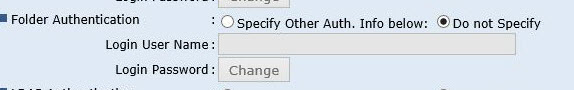 here you would specify other and put for the username computername\username
here you would specify other and put for the username computername\username
you MUST have a password on your username add the password into the password box
either embed or have the files as attachments please
you MUST have a password on your username add the password into the password box
either embed or have the files as attachments please
Hi.
Next time, embed the pictures to make it enjoyable! :) Will have a look at them later.
Please, let's come back to the firmwareupdate - did you try already?
Next time, embed the pictures to make it enjoyable! :) Will have a look at them later.
Please, let's come back to the firmwareupdate - did you try already?
ASKER
will do with the pictures!
I am waiting to hear back from the owner.. the Ricoh is under a service contract with a local copier company.. I am hoping that as part of their contract the guy can come out and check.
If I remember right, you can't just download the latest firmware from Ricoh, but need to log into a specific site, right?
I am waiting to hear back from the owner.. the Ricoh is under a service contract with a local copier company.. I am hoping that as part of their contract the guy can come out and check.
If I remember right, you can't just download the latest firmware from Ricoh, but need to log into a specific site, right?
Many company will let you download firmware without logging in anywhere. It's free, anyway.
Try googling for your model name and firmware together with site:ricoh.com if you don't find it at ricoh's support section or search.
Try googling for your model name and firmware together with site:ricoh.com if you don't find it at ricoh's support section or search.
ASKER
Just waiting on the folks that service this Ricoh to get back with me about updating the firmware.. Ricoh doesn't seem to have anything available on their site.
ASKER
Sorry about the delay on this.. apparently Ricoh's can't scan to windows 8 yet and for this unit, it probably wont be able to.
I tried setting it up to use FTP rather than SMB, and couldn't get that working either! lol
I tried setting it up to use FTP rather than SMB, and couldn't get that working either! lol
And the firmware?
ASKER
No updates available for this model to support Windows 8 according to Ricoh :(
ASKER
Anyone have any thoughts on setting this up with scanning via FTP to Windows 8?
thanks!
thanks!
What FTP server did you try?
Filezilla is pretty good ( not tried it on w8, but it should work ok).
Filezilla is pretty good ( not tried it on w8, but it should work ok).
ASKER
I first tried installing all the IIS stuff in windows 8, then tried FileZilla Server, maybe I just didn't configure it right.. I did disable to Norton Firewall while trying this out.
SOLUTION
membership
This solution is only available to members.
To access this solution, you must be a member of Experts Exchange.
ASKER
Yeah, currently that user just scans to the server, then copies to his desktop.
I was talking to their printer guy, and he said that when contacting Ricoh, they just say they are aware of the issue, and might update the firmware.
It is something to do with Win8 asking for another fltypebof authentication, and the printer not knowing what it is asking for.... Weird.
I was talking to their printer guy, and he said that when contacting Ricoh, they just say they are aware of the issue, and might update the firmware.
It is something to do with Win8 asking for another fltypebof authentication, and the printer not knowing what it is asking for.... Weird.
ASKER CERTIFIED SOLUTION
membership
This solution is only available to members.
To access this solution, you must be a member of Experts Exchange.
ASKER
Oh, tried that, Windows 7 was the same way, right?
this is some other form of authentication I guess.
this is some other form of authentication I guess.
ASKER
Thanks everyone for the comments and suggestions. I have them setup to scan to the server and it is working OK. unless Ricoh updated the firmware for that unit, I don't think smb scanning with be possible.
Thanks!
Thanks!
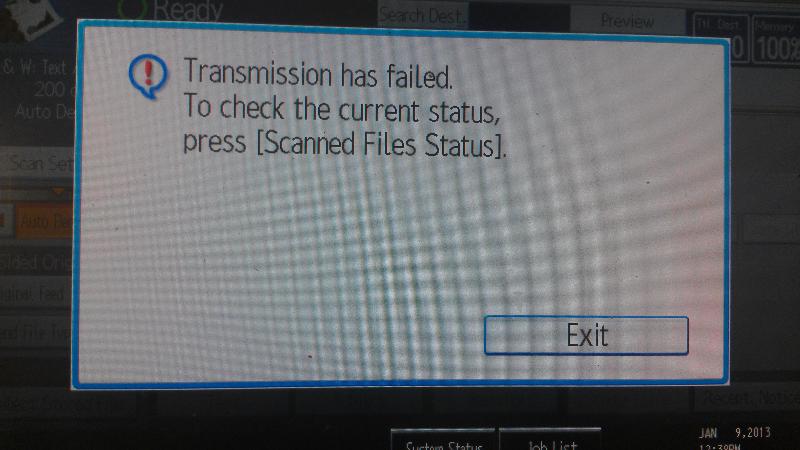
Also Intuits Support sight is stating problems with scanning
Linda Saltz