DateAdd to a field in access
I have a button in Access that copies one record and then saves it in the same table.
The table is called Initial_Eval, and the field is called Eval_date.
I want to change the date by 1, thus increasing the day. I'd like to add a command in the above script to change the date by 1 using the DateAdd.
What's the best way to do this?
So far I have:
But I'm not even sure that's right, and I know I need to re-store the value after modifying it.
Any ideas?
DoCmd.RunCommand acCmdSelectRecord
DoCmd.RunCommand acCmdCopy
DoCmd.RunCommand acCmdRecordsGoToNew
DoCmd.RunCommand acCmdSelectRecord
DoCmd.RunCommand acCmdPaste
MsgBox "Re-Evaluation Created", vbInformation, ""
The table is called Initial_Eval, and the field is called Eval_date.
I want to change the date by 1, thus increasing the day. I'd like to add a command in the above script to change the date by 1 using the DateAdd.
What's the best way to do this?
So far I have:
Dim DateX As Date
DateX = Dlookup("Eval_date", "Initial_Eval","")
DateAdd("d",1, DateX)But I'm not even sure that's right, and I know I need to re-store the value after modifying it.
Any ideas?
ASKER
Ok, so I tried the above and I have this:
But instead of taking the last date (like if the Record was from 12 Dec), it takes the current date and adds 1 to it. So it copied the record and then the script put 3 Jan in there (and today is the 2nd of Jan) instead of it being 13 Dec.
DoCmd.RunCommand acCmdSelectRecord
DoCmd.RunCommand acCmdCopy
DoCmd.RunCommand acCmdRecordsGoToNew
DoCmd.RunCommand acCmdSelectRecord
DoCmd.RunCommand acCmdPaste
Me.Eval_date = DateAdd("d", 1, Date)
Dirty = FalseBut instead of taking the last date (like if the Record was from 12 Dec), it takes the current date and adds 1 to it. So it copied the record and then the script put 3 Jan in there (and today is the 2nd of Jan) instead of it being 13 Dec.
Use this:
Me.Eval_date = DateAdd("d", 1, Me.Eval_Date)
Me.Eval_date = DateAdd("d", 1, Me.Eval_Date)
ASKER
Brilliant!
So, if I have a number stored in a field, and the field type is set to number, if I want to add 1 to it I thought it would look like this
But I'm getting an error with that too. Why wouldn't that work?
So, if I have a number stored in a field, and the field type is set to number, if I want to add 1 to it I thought it would look like this
Me.Current_visit = [Me.Current_visit] + 1But I'm getting an error with that too. Why wouldn't that work?
What error message are you getting?
ASKER
The MS Visual Basic for Applications opens up and then says
Compile error:
Method or data member not found.
Compile error:
Method or data member not found.
Do you have a textbox named Current_visit in your form?
ASKER
I don't, it's just called Visit
If Visit is bound to a field in your table and you want to increment it by 1, you would use:
Me.Visit = [Me.Visit] + 1
Me.Visit = [Me.Visit] + 1
ASKER
Yea, it's still not going.
I've attached it here for you to look at if you want.
If you bring up a record (I was testing with Dora TheExplorer), if you click on Initial Evaluation, and then Create re-Evaluation, it copies the record and adds 1 to the date like it's suppose to.
I took that code (to add the date) and put it on the Daily Note Form/Tab, and that same code to copy the date and add 1 gets that Method error, as well as when I try to increment the visit +1
So, what should happen on the Daily Notes page, when you click "New Note/Copy Current" it should copy the note, add 1 to the date and increase the Visit by 1.
Any ideas what I'm doing wrong?
V3.accdb
I've attached it here for you to look at if you want.
If you bring up a record (I was testing with Dora TheExplorer), if you click on Initial Evaluation, and then Create re-Evaluation, it copies the record and adds 1 to the date like it's suppose to.
I took that code (to add the date) and put it on the Daily Note Form/Tab, and that same code to copy the date and add 1 gets that Method error, as well as when I try to increment the visit +1
So, what should happen on the Daily Notes page, when you click "New Note/Copy Current" it should copy the note, add 1 to the date and increase the Visit by 1.
Any ideas what I'm doing wrong?
V3.accdb
Can you save your database as 2007 version. I don't have 2010.
ASKER
I just tried and it won't let me because it says it uses features that are only available in access 2010
ASKER
Do I need to declare the variables? I've been reading some stuff about that.
For the current form, the code is.
For the current form, the code is.
DoCmd.RunCommand acCmdSelectRecord
DoCmd.RunCommand acCmdCopy
DoCmd.RunCommand acCmdRecordsGoToNew
DoCmd.RunCommand acCmdSelectRecord
DoCmd.RunCommand acCmdPaste
Me.Apt_Date = DateAdd("d", 0, Me.Apt_Date)
Me.Current_visit = [Me.Current_visit] + 1
Dirty = False
MsgBox "Re-Evaluation Created", vbInformation, ""
Go ahead and save a copy of your database in 2007. Don't worry about the warning. I just need to see what you have.
ASKER
It won't even give me the option, unless there is a way I don't know how.
When I do a Save As, I can't change the file type or hit the drop down to select "All Files" and then change the extension.
If I do a Save & Publish, and Save Database As, and then Acess 2002-2003 .mbd, an error pop up comes and the only option is OK.
I've attached a screen shot of the error, let me know if it's any assistance at all.
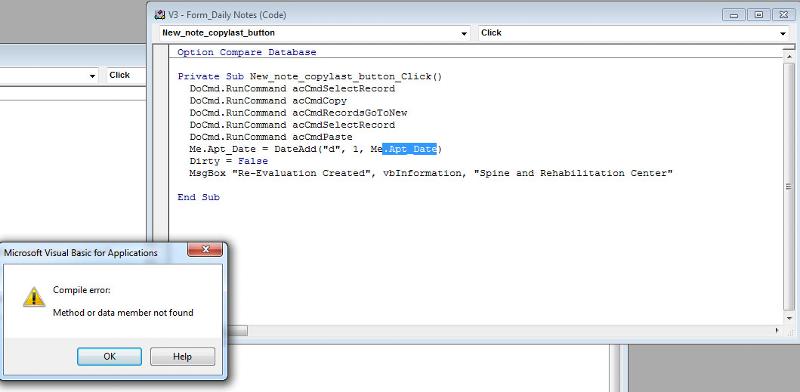
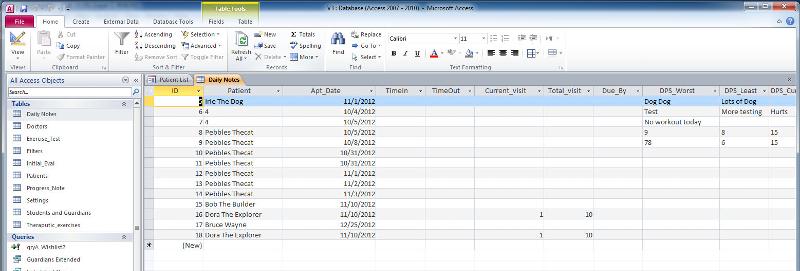
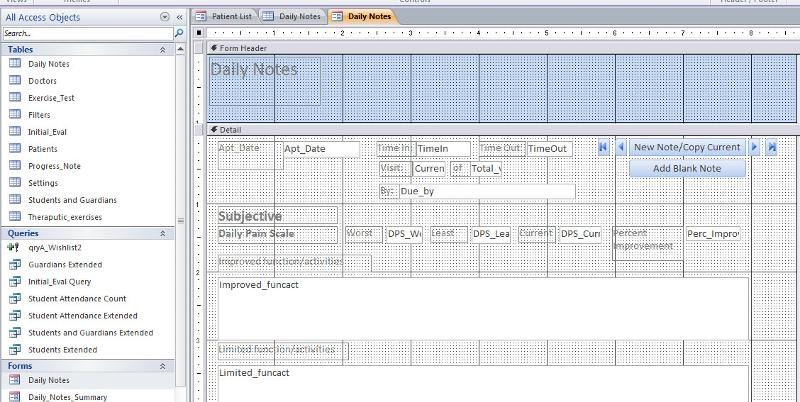
When I do a Save As, I can't change the file type or hit the drop down to select "All Files" and then change the extension.
If I do a Save & Publish, and Save Database As, and then Acess 2002-2003 .mbd, an error pop up comes and the only option is OK.
I've attached a screen shot of the error, let me know if it's any assistance at all.
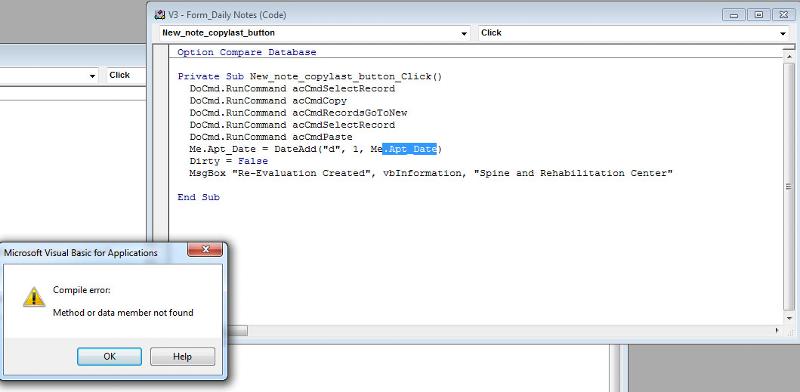
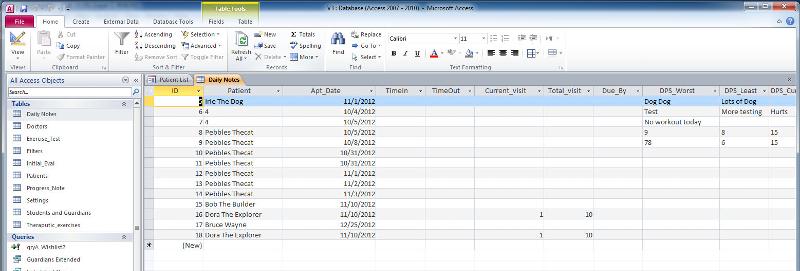
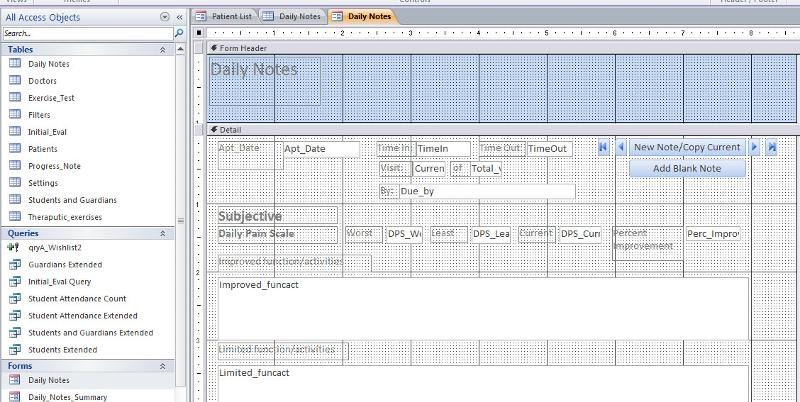
ASKER CERTIFIED SOLUTION
membership
This solution is only available to members.
To access this solution, you must be a member of Experts Exchange.
ASKER
Brilliant! It's working perfectly now, for the changes to both variables. Thanks a ton, you've been a lifesaver.
Open in new window