Throughput drops MPIO is enabled
Hi All,
I recently bought a Dell EqualLogic and am currently in the process of setting it up.
I've installed the Dell Microsoft HIT and enabled MPIO (or at least I think I have!).
Using Crystal DiskMark the read/writes went from 108MB/s to 57MB/s
Any ideas why?
I recently bought a Dell EqualLogic and am currently in the process of setting it up.
I've installed the Dell Microsoft HIT and enabled MPIO (or at least I think I have!).
Using Crystal DiskMark the read/writes went from 108MB/s to 57MB/s
Any ideas why?
ASKER CERTIFIED SOLUTION
membership
This solution is only available to members.
To access this solution, you must be a member of Experts Exchange.
check MPIO settings, and Include or Exclude Adaptors for use.
e.g. Click the MPIO button, on that screenshot, and then select MPIO Settings, and check the Included/Excluded NICs.
also make sure all nics are connected, enabled, with IP Addresses.
e.g. Click the MPIO button, on that screenshot, and then select MPIO Settings, and check the Included/Excluded NICs.
also make sure all nics are connected, enabled, with IP Addresses.
ASKER
Ok, after a lot of blindly pressing buttons I finally worked out the issue was.
Two of the NICs have the same MAC address.
I've manually changed NIC1, which has resolved the issue.
many thanks
Two of the NICs have the same MAC address.
I've manually changed NIC1, which has resolved the issue.
many thanks
ASKER
but how have you defined access to your LUNs, because you have got two LUNs in use
ambackup
vss-control
are you sure, they have the correct chap settings, or IP Address have been allowed access
there are no sessions, because those NICs are no connected to the SAN.
check access on the SAN
ambackup
vss-control
are you sure, they have the correct chap settings, or IP Address have been allowed access
there are no sessions, because those NICs are no connected to the SAN.
check access on the SAN
ASKER
The volume "ambackup" has unrestricted access. I'm not sure what "vss-control", I think it was created when I setup VSS using the HIT wizard. There isnt a volume with that name.
Any suggestions on what to check?
Any suggestions on what to check?
check, access logs on SAN, another thing I noticed, that you should be connecting to the PS IP Address e.g. 192.168.1.1
and your controllers should have two IP Addresses, e.g. 192.168.1.2 and 192.168.1.3
and you will find you also get connections to thos eas well.
check all networking, check those nics can connect to the SAN, you may need to disable all the others, and use ping etc
and your controllers should have two IP Addresses, e.g. 192.168.1.2 and 192.168.1.3
and you will find you also get connections to thos eas well.
check all networking, check those nics can connect to the SAN, you may need to disable all the others, and use ping etc
ASKER
Here are my IP settings;
SAN Settings
Group Name: SAN
Group IP: 192.168.1.1
Group Subnet: 255.255.255.0
Member Name: SAN1
eth0: 192.168.1.2
eth1: 192.168.1.3
eth2: 10.10.1.35 (from our internal LAN)
iSCSI Switch
Master IP 192.168.1.10
Management IP 10.10.1.37 (from our internal LAN)
I dont know what you mean by, you should be connected to 192.168.1.1
I can connect a laptop on the iSCSI subnet and PING all NICs, also if i swap the RJ45 cables around, the same two IP's work regardless of which switch or port they are in.
SAN Settings
Group Name: SAN
Group IP: 192.168.1.1
Group Subnet: 255.255.255.0
Member Name: SAN1
eth0: 192.168.1.2
eth1: 192.168.1.3
eth2: 10.10.1.35 (from our internal LAN)
iSCSI Switch
Master IP 192.168.1.10
Management IP 10.10.1.37 (from our internal LAN)
I dont know what you mean by, you should be connected to 192.168.1.1
I can connect a laptop on the iSCSI subnet and PING all NICs, also if i swap the RJ45 cables around, the same two IP's work regardless of which switch or port they are in.
192.168.1.1 should be the IP Address used as the target
those nics are not connecting to the SAN
disable the others and test
those nics are not connecting to the SAN
disable the others and test
ASKER
If i remove everything from within iSCSI initiator and connect to the target 192.168.1.1 it only returns the iSCSI target by name (not IP), which when selected adds the IP addresses 192.168.1.2 and 192.168.1.3 to the MPIO tab.
Is there something I've setup incorrectly in the SAN Admin Console?
Are you sure it should be the single IP address as all the images on Google appear to be using the eth0 and eth1 IP's
See image at the bottom
Is there something I've setup incorrectly in the SAN Admin Console?
Are you sure it should be the single IP address as all the images on Google appear to be using the eth0 and eth1 IP's
See image at the bottom
Our understanding is that you must connect to the Primary Address, so failover works to the other controller correctly.
the primary address is a sort of load balancer.
the primary address is a sort of load balancer.
also see here
http://mikefrobbins.com/2011/04/14/multipath-io-on-server-core-with-the-equallogic-hit-kit/
it also states
Enter the group IP address of your SAN in the discovery portal section on the discovery
http://mikefrobbins.com/2011/04/14/multipath-io-on-server-core-with-the-equallogic-hit-kit/
it also states
Enter the group IP address of your SAN in the discovery portal section on the discovery
ASKER
His instruction say to add the SAN IP into the discovery tab. Which I did. But still get the same results.
http://mikefrobbins.com/20
http://mikefrobbins.com/20
yes, group IP Address. (which is different from the two controller IP addresses)
I'll experiment with NICs and IP addresses here, see if I can reproduce your issues.
I'll experiment with NICs and IP addresses here, see if I can reproduce your issues.
okay, I've just given another two nics, in our test server IP addresses 10.10.1.225 and 10.10.1.226, these are currently not connected to the switches.
we already have two nics with IP Addresses 10.10.1.223, and 224, and although we have used the PS Group IP Address 10.10.1.1, connections are being made to 10.10.1.2 and 10.10.1.3, so we currently have four paths as follows:-
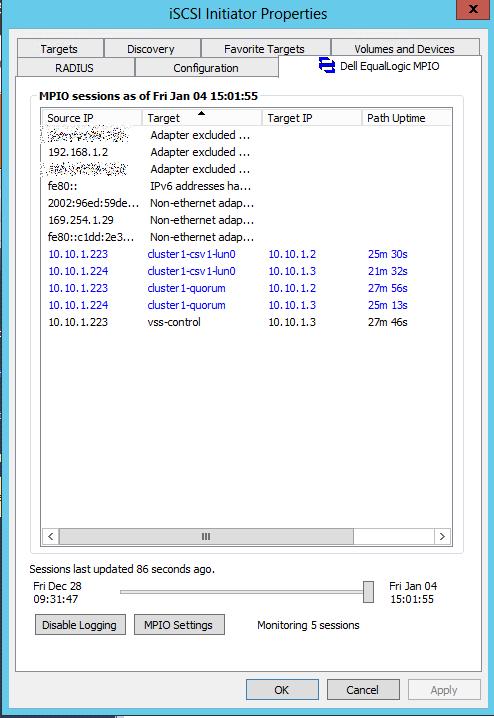
these do not appear in my list yet, because they have no physical connection.
Just going to plug them in to the switch.
we already have two nics with IP Addresses 10.10.1.223, and 224, and although we have used the PS Group IP Address 10.10.1.1, connections are being made to 10.10.1.2 and 10.10.1.3, so we currently have four paths as follows:-
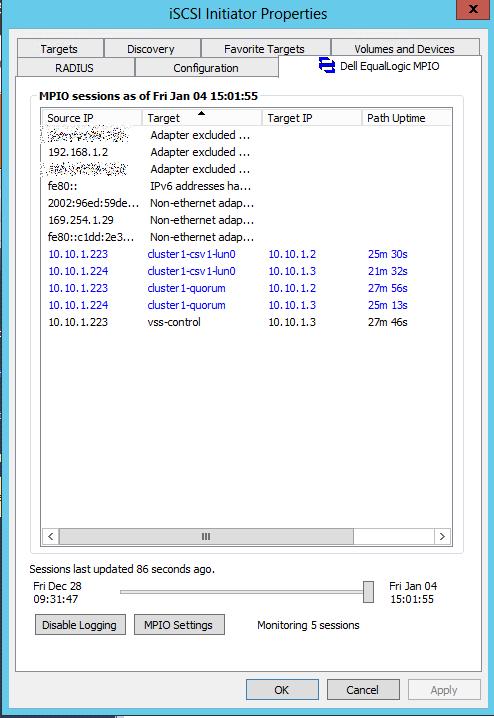
these do not appear in my list yet, because they have no physical connection.
Just going to plug them in to the switch.
after connecting them to the switch, I get no Active connections for 225 and 226, and that's because I've not given those IP Addresses Access to the Volume, Access Tab on the Volumes.
and you can also use the Connections Tab on the Volume to check the Connection.
So I would check access to the Volumes, and also check your preferred Failover Policy.
I've also found out today, HiT 4.5 has finally been released.
and you can also use the Connections Tab on the Volume to check the Connection.
So I would check access to the Volumes, and also check your preferred Failover Policy.
I've also found out today, HiT 4.5 has finally been released.
ASKER
I left the access as unrestricted.
If you add them do they become active?
If you add them do they become active?
Yes, we add the IP Address that are required to access each volume.
ASKER
But if you add 225 and 226 they become active?
yes.
ASKER
Is there a way to increase the number of connections?
If I manually add another two via "> Targets > Properties", they appear in the MPIO tab assigned to .32 and .33 (which are already in use). 30 and 31 always stay inactive.
After around 5 minutes the two new connection disappear and are removed from the "> Targets > Properties"
If I manually add another two via "> Targets > Properties", they appear in the MPIO tab assigned to .32 and .33 (which are already in use). 30 and 31 always stay inactive.
After around 5 minutes the two new connection disappear and are removed from the "> Targets > Properties"
it's based on the MPIO Policy, and how active your LUNs are!
ASKER
I've tried everything and can't get all four connections active.
In your screen shot you appear to have two NICs, 223 & 224. Can you try adding four?
In your screen shot you appear to have two NICs, 223 & 224. Can you try adding four?
I have added four, and the paths are multipathed across all four, when you load up your LUNs!
the screenshot provided was before I configured the other NICs!
if you have connections our of the four connected, multipath is functuioning, also make sure you have multipath ticked and connected to the LUN as well.
the screenshot provided was before I configured the other NICs!
if you have connections our of the four connected, multipath is functuioning, also make sure you have multipath ticked and connected to the LUN as well.
ASKER
I raised a ticket with Dell support and they said the Equal Logic is limited to two connections per physical SAN - as it only has two active NICs. They ran a few test and confirmed everything was working ok.
Many thanks for your time and persistence.
Many thanks for your time and persistence.
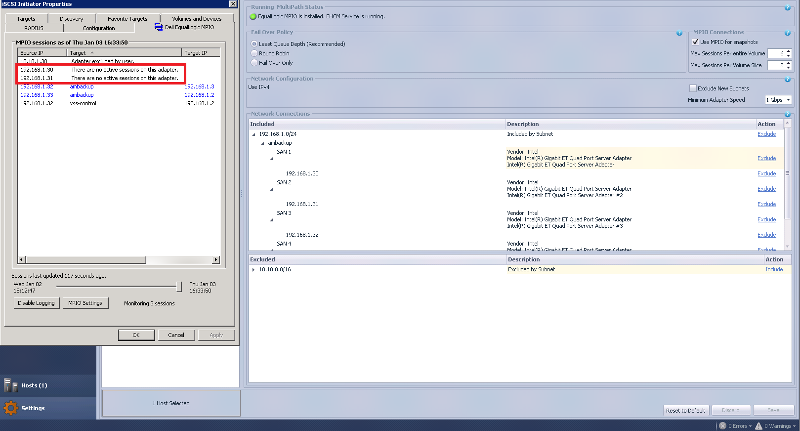
ASKER
I can confirm this by copying 1GB of data to the SAN and viewing task manager NIC usage.
Any ideas how I activate them all?
MPIO.png