sglee
asked on
RAID Controller Replacement
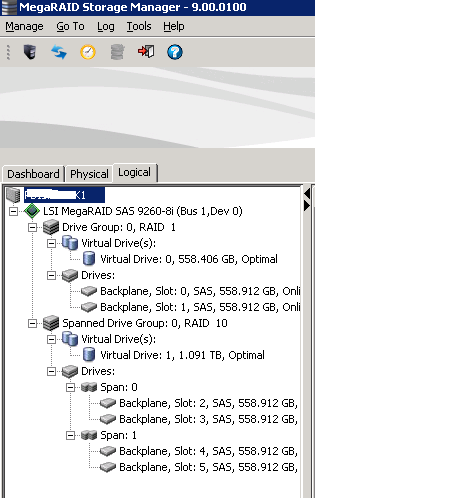 I have a LSI Hardware RAID Controller (Model: LSI MegaRAID SAS 9260-8i) in my SBS2011 Server. It has Six 600GB SAS HDs - Two (RAID 1) for OS and Four (RAID 10) for Data.
I have a LSI Hardware RAID Controller (Model: LSI MegaRAID SAS 9260-8i) in my SBS2011 Server. It has Six 600GB SAS HDs - Two (RAID 1) for OS and Four (RAID 10) for Data.About two weeks ago, it created currption on a data partition. Having run diagnoistics, LSI technical support engineer determined that the RAID card has faulty memory chip on it; therefore it needs to be replaced. So I have the replacement card with me.
On the phone LSI engineer explained to me that I need to backup current RAID configuration first, replace the RAID card, and restore or import RAID configuration into the new card.
Since I have not replaced the RAID controller card before and can't afford to screw up (possibly destroying RAID and loosing the OS & Data), I have decided to have an experienced technician do the replacement.
However I just like to get a little bit educated about this process. I have installed RAID card and configured them for RAID1 & 5, but never actually replaced the working card.
What does it actually involve in replacing the RAID controller card?
Was it a good idea to hire an experienced technician or is this something I can do easily with LSI engineer on the phone?
ASKER CERTIFIED SOLUTION
membership
This solution is only available to members.
To access this solution, you must be a member of Experts Exchange.
SOLUTION
membership
This solution is only available to members.
To access this solution, you must be a member of Experts Exchange.
Hey, if you have the budget and somebody else is willing to put their neck on the line, and you don't have to???
Sounds like a plan. As you are worried about risk of a lawsuit, then your due diligence needs to be weighted towards verifying the transfer of liability to the contractor you hire in the paperwork that they sign.
Sounds like a plan. As you are worried about risk of a lawsuit, then your due diligence needs to be weighted towards verifying the transfer of liability to the contractor you hire in the paperwork that they sign.
ASKER
@dlethe
Thanks for the advise.
We spoke last April and it's been a while. I like to call you to chat, but lost your number. Once I find it, I will call you to say hi in the next couple of days.
Thanks for the advise.
We spoke last April and it's been a while. I like to call you to chat, but lost your number. Once I find it, I will call you to say hi in the next couple of days.
I've updated my profile to provide contact info. Just click on my name and you will see it. Like many experts, we're open to doing things on the side after the question has been answered.
ASKER
1. Take the old card out. No need to backup current raid configuration because hard drives have the configuration on themselves.
2. Put the new card in and start the server.
3. When you go into RAID BIOS screen by pressing Control-H, it will show a message about "Foreign Configuration Found" with two choices (1) To import (2) To View
4. At this point, you view the configuration to make sure that you are importing correct RAID configuration.
5. choose Import if the configuration looks correct and reboot the server.
6. When the server OS comes back up, go to MegaRaid Management program and update firmware and reboot the server at least twice to make sure the lastest firmware works fine.
Based on the steps above, there is really nothing special. But I am still going to have a contractor do the job so that I do not get sued should something goes wrong. I called the computer manufacturer since this server is still under the warranty.They called their sub-contractor in the region to perform the job. I actually spoke to the guy who is coming out this afternoon and asked him if he has done similiar jobs in terms of replacing RAID controllers. His answer was YES.
Since I know the procedure now and I heard from the technician that he had done this job before, I am more comfortable.
Yes I do Windows Server Backup everyday and when I checked the backup history and it has been done every day except Exchange data (which was corrupted due to the faulty chip on current controller and repaired later. That is the reason I am replacing the card)