CIC-IT
asked on
Google Chrome Shows embedded .swf but IE or Firefox will not
The code related to this seems to be:
<h3 class="MsoNormal">Take a look at some fantastic photos from the Fayre…</h3>
<p class="MsoNormal"> </p>
<p><object width="600" height="500"><param name="flashvars" value="offsite=true&la
</div></div></div> </div>
I need to know if this is caused by a problem with the code or a problem with Internet Explorer and Firefox.
I am not involved with the creation or maintenance of the webpage but would be required to resolve the issue if it were related to a browser plugin for example.
Many Thanks
ASKER
Thanks for your response mi3er
We have Flash Player installed and up to date on the affected computers and have always been able to view such content previously.
To double check I have just updated my own Flash Player to the very latest available version but this has no effect on the problem.
We have Flash Player installed and up to date on the affected computers and have always been able to view such content previously.
To double check I have just updated my own Flash Player to the very latest available version but this has no effect on the problem.
Just a side idea there FLV and SWF
SWF is shockwave flash
Both are flash but different
You may need install a shockwave player?
Adobe Shockwave Player integrates with any web navigator it detects, whether be it Internet Explorer or Mozilla Firefox.
http://get.adobe.com/shockwave/
To explain it a little further
Understanding FLV and SWF
http://www.reelseo.com/flv-vs-swf-the-basics-of-flash-video-player/
There is also the free stand alone flash player
Swiff Player
http://www.globfx.com/products/swfplayer/
FLV player
http://flvplayerfree.net/
http://www.wimpyplayer.com/products/wimpy_standalone_flv_player.html
Hope that solves it keeping it simple
Merete
SWF is shockwave flash
Both are flash but different
You may need install a shockwave player?
Adobe Shockwave Player integrates with any web navigator it detects, whether be it Internet Explorer or Mozilla Firefox.
http://get.adobe.com/shockwave/
To explain it a little further
Understanding FLV and SWF
http://www.reelseo.com/flv-vs-swf-the-basics-of-flash-video-player/
There is also the free stand alone flash player
Swiff Player
http://www.globfx.com/products/swfplayer/
FLV player
http://flvplayerfree.net/
http://www.wimpyplayer.com/products/wimpy_standalone_flv_player.html
Hope that solves it keeping it simple
Merete
ASKER
Thanks for your response Merete
Shockwave Player was not installed so I downloaded the latest version.
This has not made the content visible in IE or Firefox though.
Shockwave Player was not installed so I downloaded the latest version.
This has not made the content visible in IE or Firefox though.
could you post the URL so I can test it.
Must be something else here CIC-IT
Disappointed it wasn't the shockwave.
Debugbar that initiates IE Tester install and open web page in IE 9 run tests
http://www.debugbar.com/
What is the anti virus onboard?
You have closed all browsers?
Find a commonalty with IE and firefox.
Maybe a reboot to cover all basis and refresh the OS.
Process of elimination now.
Does it happen on any other pages with flash or shockwave?
Youtube plays ok?
Which windows windows 7 x 64?
Try using the other IE 9 you have there, there is two in windows 7 x 64?
In Internet Explorer 9, click the Tools button , and then click About Internet Explorer.
If you're using the 64-bit edition of Internet Explorer, 64-bit Edition will appear to the right of the version number. If you're using the 32-bit edition, nothing will appear to the right of the version number.
In Internet Explorer 9, turn off ActiveX Filtering
http://windows.microsoft.com/is-IS/windows7/How-to-use-Tracking-Protection-and-ActiveX-Filtering
Is it firefox for 64 bit?
Which is default web browser?
Chrome?
I'm using Chrome 32 bit and IE 9 x 32 bit , it would be good for me to test it in my other browsers as well, could be related to active X or video card itself.
These applications need to load heavy resource to run so it might be causing performance issue from the system itself / video card low end.
Maybe the direct draw? Possibly.
Check in IE 9 the advanced if ticked to use GPU disable if in use
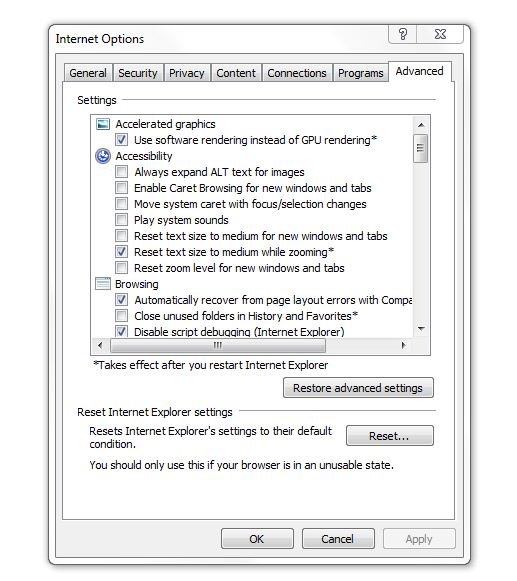 Clear all temp files from internet use run the normal maintenance to see if it is a cache limit?
Clear all temp files from internet use run the normal maintenance to see if it is a cache limit?
Please check both if flash is installed correctly
IE 9
http://isflashinstalled.com/
Firefox plug in test
http://support.mozilla.org/en-US/kb/keep-flash-up-to-date-and-troubleshoot-problems#w_testing-flash
http://support.mozilla.org/en-US/kb/keep-flash-up-to-date-and-troubleshoot-problems
Must be something else here CIC-IT
Disappointed it wasn't the shockwave.
Debugbar that initiates IE Tester install and open web page in IE 9 run tests
http://www.debugbar.com/
What is the anti virus onboard?
You have closed all browsers?
Find a commonalty with IE and firefox.
Maybe a reboot to cover all basis and refresh the OS.
Process of elimination now.
Does it happen on any other pages with flash or shockwave?
Youtube plays ok?
Which windows windows 7 x 64?
Try using the other IE 9 you have there, there is two in windows 7 x 64?
In Internet Explorer 9, click the Tools button , and then click About Internet Explorer.
If you're using the 64-bit edition of Internet Explorer, 64-bit Edition will appear to the right of the version number. If you're using the 32-bit edition, nothing will appear to the right of the version number.
In Internet Explorer 9, turn off ActiveX Filtering
http://windows.microsoft.com/is-IS/windows7/How-to-use-Tracking-Protection-and-ActiveX-Filtering
Is it firefox for 64 bit?
Which is default web browser?
Chrome?
I'm using Chrome 32 bit and IE 9 x 32 bit , it would be good for me to test it in my other browsers as well, could be related to active X or video card itself.
These applications need to load heavy resource to run so it might be causing performance issue from the system itself / video card low end.
Maybe the direct draw? Possibly.
Check in IE 9 the advanced if ticked to use GPU disable if in use
Please check both if flash is installed correctly
IE 9
http://isflashinstalled.com/
Firefox plug in test
http://support.mozilla.org/en-US/kb/keep-flash-up-to-date-and-troubleshoot-problems#w_testing-flash
http://support.mozilla.org/en-US/kb/keep-flash-up-to-date-and-troubleshoot-problems
ASKER
Merete
http://www.each-step.co.uk/christmas-fayre-brings-festivities-eachstep
I have disabled AV and tested
Restarted browsers and rebooted
Other sites with Flash, Shockwave and YouTube are visible OK.
Both 64bit and 32bit IE fail to display the content (installed Shockwave separately for both)
I tried the Active X Filtering and GPU rendering options before posting the question.
All of the computers use Internet Explorer (some 32 bit some 64 bit) as default.
I use a high end laptop, other users have a lower spec – the result is the same.
I have the feeling it may be related to the coding of the page but do not know enough about this to say for sure.
Thanks for your input on this.
http://www.each-step.co.uk/christmas-fayre-brings-festivities-eachstep
I have disabled AV and tested
Restarted browsers and rebooted
Other sites with Flash, Shockwave and YouTube are visible OK.
Both 64bit and 32bit IE fail to display the content (installed Shockwave separately for both)
I tried the Active X Filtering and GPU rendering options before posting the question.
All of the computers use Internet Explorer (some 32 bit some 64 bit) as default.
I use a high end laptop, other users have a lower spec – the result is the same.
I have the feeling it may be related to the coding of the page but do not know enough about this to say for sure.
Thanks for your input on this.
ASKER CERTIFIED SOLUTION
membership
This solution is only available to members.
To access this solution, you must be a member of Experts Exchange.
ASKER
Thanks for all your work on this Merete.
I have passed back the main points of your last post to the people who maintain this page.
I have passed back the main points of your last post to the people who maintain this page.
Hope so CIC-IT, always happy to help where I can.
Good Luck with it.
oh if you like, any feedback would be appreciated to satisfy curiosity.
cheers
Good Luck with it.
oh if you like, any feedback would be appreciated to satisfy curiosity.
cheers
Ie and Firefox required flash player.
http://get.adobe.com/flashplayer/?promoid=JZEFT