vbscript to import a csv and output in a different format
Hi Experts. Let me apologize in advance for my ignorance as I do not know much vbscript.
Here is what I am looking for help on. I need a vbscript that will import the contents of a csv file, into a specific worksheet, in a predefined excel file. Then it needs to save as a tab delimited file.
The csv file and the predefined excel file is attached.
This is what I currently do and I am trying to automate the process.
1. I receive a csv file from vender (attached called "FileReceived")
2. I copy the contents into the "DAX Depts File" tab of predefined excel file (attached as "PredefinedFile")
3. Then I save just the first tab "DAX Miscellaneous Load File" as a tab delimited file (text)
My goal is to automate this process using vbscript by simply importing the contents into one tab and saving the other tab as a text file. Is this possible?
Thank you
FileReceived.csv
PredefinedFile.xlsx
Here is what I am looking for help on. I need a vbscript that will import the contents of a csv file, into a specific worksheet, in a predefined excel file. Then it needs to save as a tab delimited file.
The csv file and the predefined excel file is attached.
This is what I currently do and I am trying to automate the process.
1. I receive a csv file from vender (attached called "FileReceived")
2. I copy the contents into the "DAX Depts File" tab of predefined excel file (attached as "PredefinedFile")
3. Then I save just the first tab "DAX Miscellaneous Load File" as a tab delimited file (text)
My goal is to automate this process using vbscript by simply importing the contents into one tab and saving the other tab as a text file. Is this possible?
Thank you
FileReceived.csv
PredefinedFile.xlsx
Do you want the contents of "FileReceived.csv" to replace the contents of the "DAX Depts File" tab?
There is nothing happening when you import the CSV file that would cause the first tab to be changed (unless you have already written that code).
There is nothing happening when you import the CSV file that would cause the first tab to be changed (unless you have already written that code).
ASKER CERTIFIED SOLUTION
membership
This solution is only available to members.
To access this solution, you must be a member of Experts Exchange.
ASKER
Thank you everyone,
terencino, I like your solution. Never thought of doing something like that. However I am getting an error when I run the script.
line 5
char 1
unknown runtime error.
@tdlewis the code is already in the Predefined worksheet.
@MartinLiss yes the sheet is empty when I copy the csv file. the DAX Miscellaneous Load File sheet has formulas and work input file sheet both have formulas that convert the data imported into a specific format.
Regardless, and I appreciate all your help on this, I think what terencino is suggesting may be the best solution if I can get the script to work.
error.png
terencino, I like your solution. Never thought of doing something like that. However I am getting an error when I run the script.
line 5
char 1
unknown runtime error.
@tdlewis the code is already in the Predefined worksheet.
@MartinLiss yes the sheet is empty when I copy the csv file. the DAX Miscellaneous Load File sheet has formulas and work input file sheet both have formulas that convert the data imported into a specific format.
Regardless, and I appreciate all your help on this, I think what terencino is suggesting may be the best solution if I can get the script to work.
error.png
Hi Jacob are you using the same small CSV file?
ASKER
I extracted the zip you sent and just ran the script. So yes same file.
I should also note that when I double click the vbs it just opens in textpad so I right click and select open with Microsoft Windows Based Script host.
Another edit.
So I went through the steps you provided and tried it in a different folder. When I run the script it prompts for the file to import. I chose the FileReceived.csv and it created the text file. Great! However, can we make this just choose the file automatically, so that I can just run a batch to execute this script whenever a new file is received?
Thank you
I should also note that when I double click the vbs it just opens in textpad so I right click and select open with Microsoft Windows Based Script host.
Another edit.
So I went through the steps you provided and tried it in a different folder. When I run the script it prompts for the file to import. I chose the FileReceived.csv and it created the text file. Great! However, can we make this just choose the file automatically, so that I can just run a batch to execute this script whenever a new file is received?
Thank you
Right, the CSV is in a different folder after it is unzipped, should have warned about that!
First because it crashed, there will be some instances of Excel open which you need to close, go to Task Manager > Processes tab > find each EXCEL.EXE image name and End Process.
Then open the XLSX file, go to DAX Depts File, right click > Data > Connections > Properties button > Definition tab > Edit query... button > navigate to where the CSV file is now > click on it > when the text file import wizard pops up hit Finish, then OK out of all the dialogs then save and close the Excel file. Or you could simply overwrite with a new connection as noted above.
Let me know how it goes
First because it crashed, there will be some instances of Excel open which you need to close, go to Task Manager > Processes tab > find each EXCEL.EXE image name and End Process.
Then open the XLSX file, go to DAX Depts File, right click > Data > Connections > Properties button > Definition tab > Edit query... button > navigate to where the CSV file is now > click on it > when the text file import wizard pops up hit Finish, then OK out of all the dialogs then save and close the Excel file. Or you could simply overwrite with a new connection as noted above.
Let me know how it goes
ASKER
Terry,
Sorry I made some edits to my previous comments you may not have seen.
I got it work the way you said, however, can we make this just choose the file automatically, so that I can just run a batch to execute this script whenever a new file is received? Right now it's asking for a file to import when I run the script.
Sorry I made some edits to my previous comments you may not have seen.
I got it work the way you said, however, can we make this just choose the file automatically, so that I can just run a batch to execute this script whenever a new file is received? Right now it's asking for a file to import when I run the script.
OK, need to replace the data range:
1. Delete the existing query
In the XLSX file, can you go to DAX Depts File sheet, and delete all the data. It should come up with a message "The range you deleted is associated with a query that retrieves data from an external source..." Press Yes to delete the query as well
2. Import text file
Select range A1, Date > Get External Data > From Text. Select the FileReceived.CSV and import your data, selecting "My data has headers" Step 1, Comma delimiter in Step 2, then Finish
3. Modify the query
In the Import Data dialog that pops up next, press Properties... button and make sure it looks like the picture below, especially to uncheck the "Prompt for file name on refresh" and select "Overwrite existing cells"
4. Save the XLSX file and close
5. Run the VBS file
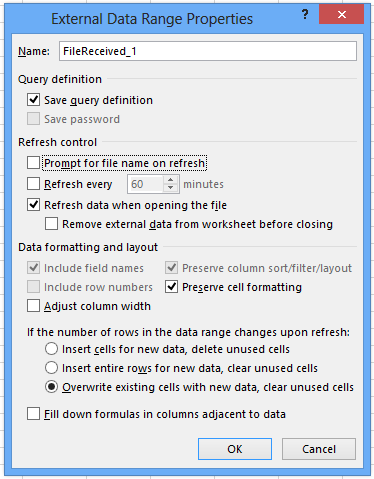 Let me know how it goes
Let me know how it goes
1. Delete the existing query
In the XLSX file, can you go to DAX Depts File sheet, and delete all the data. It should come up with a message "The range you deleted is associated with a query that retrieves data from an external source..." Press Yes to delete the query as well
2. Import text file
Select range A1, Date > Get External Data > From Text. Select the FileReceived.CSV and import your data, selecting "My data has headers" Step 1, Comma delimiter in Step 2, then Finish
3. Modify the query
In the Import Data dialog that pops up next, press Properties... button and make sure it looks like the picture below, especially to uncheck the "Prompt for file name on refresh" and select "Overwrite existing cells"
4. Save the XLSX file and close
5. Run the VBS file
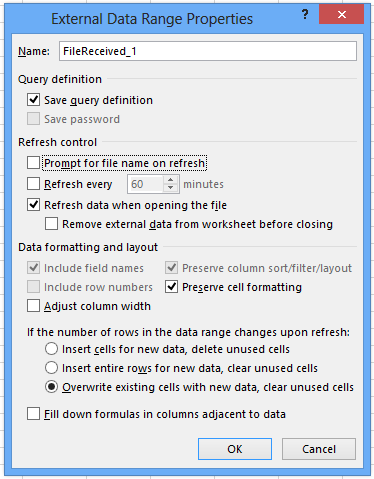 Let me know how it goes
Let me know how it goes
ASKER
Thank you Terry. Works great! unfortunately I may have to do it a completely different way. But you did exactly what I wanted.
Ha ha well that's the way it goes, all the best and thanks for the grade
ASKER
Terry,
Feel free to take a stab at my new question if you's like.
https://www.experts-exchange.com/questions/27994886/vbscript-extract-csv-into-tab-delimited-file.html
Thanks
Jacob
Feel free to take a stab at my new question if you's like.
https://www.experts-exchange.com/questions/27994886/vbscript-extract-csv-into-tab-delimited-file.html
Thanks
Jacob
You say you copy the csv file into the DAC Depts File sheet. Is that sheet empty when you do that? More importantly you then say you save the DAX Miscellaneous Load File as a tab delimited file. Have you left out a step because you haven't done anything to the DAX Miscellaneous Load File sheet?